When watchOS 9 launches for Apple Watch owners they'll receive a hearty array of updates to keep you fit including new workout types, more metrics, and improved customization.
We've been testing watchOS 9 since the first beta and have come to appreciate many of the new features. While we haven't tested all the new workout options, what we have tried has been welcomed.
New workout views
When working out with Apple Watch, you usually see the stock view for each workout that displays the time, your caloric burn, and a couple of workout-specific metrics. For example, while doing a cycling workout you'll have the miles you've biked, and while swimming you'll see the yards you've swum.
You could always swipe or spin the Digital Crown to scroll to additional views but there are new additions with watchOS 9.
The first one we want to highlight is the Activity rings. You can view your stand, exercise, and Move rings during a workout. It's better than navigating to your watch face or the Activity app.
Then we have the new heart rate zones view. This view automatically identifies what zone you're in as you work out.
Heart rate zones
Apple employs the Heart Rate Reserve (HRR) method to calculate the various zones that are unique for you. This is done by finding the difference between your maximum heart rate and resting heart rate.
Then it uses the Karvonen formula to carve out each zone. At the beginning of each month, Apple will recalculate your max and resting heart rates. These exertion levels can identify warmup, caloric burn, and recovery.
If you don't trust Apple's methodology or if you have preferred zones you've calculated yourself, you can head to Settings > Workout > Heart Rate Zones and manually enter them.
After your workout, the heart rate zones are viewable in your iPhone's Activity app. You'll be able to see your heart rate during the workout and how long you spent in each zone.
Running workouts
While there are benefits to multiple workout types, running is probably the most overhauled. Apple has added several new metric types for running.
New with watchOS 9 is stride length, average power, ground contact time, and vertical oscillation. Upon upgrading to watchOS 9, these metrics may not show initially but are still collected.
You can view them afterward and subsequent workouts will show these metrics directly on your workout views.
When starting a running workout, there are additional types. By tapping the ellipsis in the corner of the card you'll see your standard options — open, calorie target, distance, time — as well as new options including racing your previous runs or pacer.
The pacer option has additional guides and alerts throughout your workout. Or you can create your workout pacing with different levels for work or recovery.
Other fitness and workout features
Apple Watch supports triathlons now, automatically switching between workout types. You can create your own or choose a standardized version such as going from swimming to running, to biking.
Swimming workouts now have kickboard detection as a new stroke type for open pool swimming. Apple also added a SWOLF score. This is calculated using your stroke count paired with the number of seconds to swim a pool length.
Apple Fitness+ has new on-screen callouts to keep you motivated and engaged during workouts. These include signaling when to rest or go "all out."
Finally, the Apple Watch will now highlight cardio recovery during outdoor walks, runs, and hiking workouts. This happens even if you do not reach your peak intensity during the workout and are viewable in the Health app.
Apple plans to release watchOS 9 this fall alongside its other major operating system updates. It is currently available as a beta for developers and to public beta testers.
 Andrew O'Hara
Andrew O'Hara









-m.jpg)






 Malcolm Owen
Malcolm Owen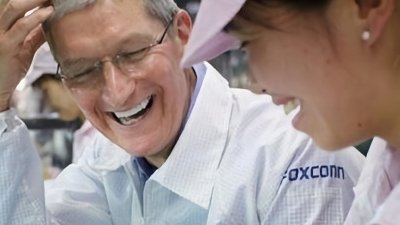
 Amber Neely
Amber Neely
 William Gallagher
William Gallagher



 Oliver Haslam
Oliver Haslam
 Thomas Sibilly
Thomas Sibilly

-m.jpg)






4 Comments
I like closing all the rings daily, but am not a fitness devoteé by any stretch and don't need to check the Workout watch face during a workout. Just giving me the ability to chose any other watch face while doing a workout would make me happy. As it is, the Watch always reverts to the Workout face after a few seconds of my choosing another.
I just wish the heart rate monitor would be consistent. I switched to Apple with Watch version 2 in the hopes of ditching the chest strap. I am now on watch #5 with a version 7 and I still get crappy HR results with just the watch. I have made the band tighter, looser, up my arm, down by my wrist joint, inside the wrist, all that on the other arm, wet my arm, dry my arm, etc. and nothing works. I have a new Garmin chest strap that pairs with the watch and works great. But for running or my strenuous PT workout, just the watch doesn't keep up. I worked extensively with Apple techs and they couldn't figure it out. I have low blood pressure and a 40 BPM resting heart rate, so maybe I am just not in the norm. But I have now spent thousands for Apple watches and they still don't pick up my HR consistently or accurately when doing hard workouts.