The new macOS Ventura release has killed the real-time protection feature in Malwarebytes, but the company has a solution.
A bug in macOS Ventura is affecting security apps that rely on Full Disk Access, such as antivirus programs. The setting allows apps to access protected user data such as mail, messages, Safari files, and more, needed for software such as antivirus apps.
Malwarebytes recently released version 4.17 of its app in beta, along with a workaround. Users can download the installer here or update to the beta within the app.
However, Malwarebytes said that regardless of what version of the app users have - beta or otherwise - they will need to use the workaround if Malwarebytes had already been granted Full Disk Access before the macOS Ventura upgrade.
How to grant Full Disk Access to Malwarebytes
This procedure does not work for the main release, and the beta version is required for the fix.
The company says that its real-time protection feature may get turned off by macOS Ventura, even though it appears that Malwarebytes Protection does have Full Disk Access in settings.
- Open System Settings.
- Click on Privacy & Security, and scroll down to click on Full Disk Access.
- Click once on Malwarebytes Protection to select it.
- Click the minus button at the bottom of the list to remove the item.
- Open Malwarebytes and attempt to turn on real-time protection.
- Users will see a window that guides them through the process of granting Full Disk Access to the app.
- Go back to System Settings and turn on Full Disk Access for Malwarebytes Protection, which macOS will have added back to the list.
After completing the steps, real-time protection should automatically turn back on if it had been on before. It can be re-enabled within the Malwarebytes app if it doesn't turn back on.
Minimum system requirements for Malwarebytes include macOS Sierra 10.12 or later and an active internet connection.
 Andrew Orr
Andrew Orr
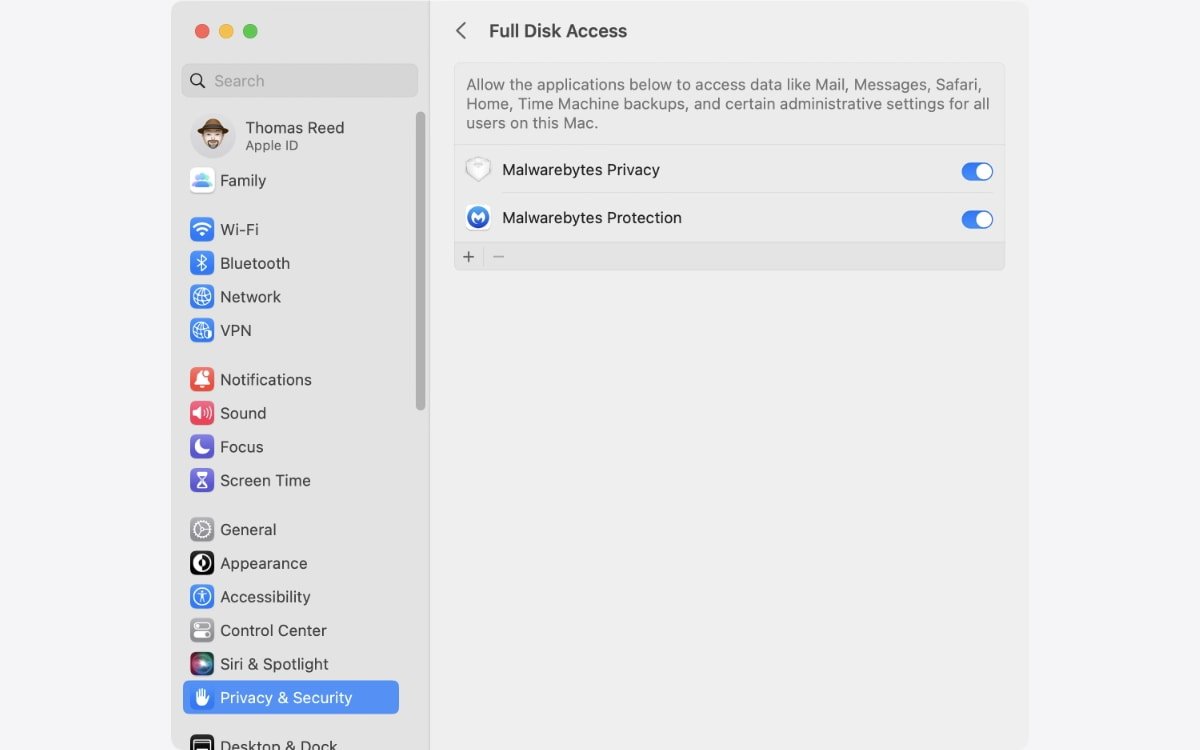








 Malcolm Owen
Malcolm Owen
 William Gallagher
William Gallagher
 Chip Loder
Chip Loder
 Brian Patterson
Brian Patterson
 Christine McKee
Christine McKee
 Wesley Hilliard
Wesley Hilliard
 Amber Neely
Amber Neely



-m.jpg)






6 Comments
What does one gain from Malwarebytes, etc. over Apple's Gatekeeper? Seems like the OS built-in malware protection in both Mac and Windows is pretty good these days.
This bug may also be in the Monterrey 12.6.1 security update as well. The latest update to Cocktail, which ran fine in 12.6 and is supposed to run in Ventura, will not even start up in 12.6.1, giving an error saying (among other things) that It needs Monterey 12.0 installed to run. Cocktail requires full disk access to run, which is selected in Security & Privacy on my Mac.
I got the same notice from Sophos. “If you upgrade to Ventura you will have to regrant Full Disk Access”.
#1 Saying that MalwareBytes was crippled is a massive exaggeration - simply re-enabling the access fixes the problem
#2 This may not be a bug at all. Perhaps Apple did this intentionally to make sure that users are aware of what apps are being given full access by forcing them to re-enable it manually.