A wired keyboard might be beneficial if you're tired of constantly re-charging the batteries in all your devices, but the Cherry KC 6000C for Mac isn't the first one we'd recommend considering.
The Cherry KC 6000C has a fixed wired USB-C connection, which could make it less useful for older Macs and inconvenient for newer ones. When using it, some force was needed to press the keys, with only a mediocre feel in exchange for the effort.
Of course, the KC 6000C for Mac keyboard isn't all doom and gloom. It does feature a number pad, along with 19 function keys that can be assigned to custom commands or shortcuts.
Using a wired keyboard
When we first got on our hands on this Cherry keyboard (not to be confused with Cherry MX switches used by many other keyboard producers) the glaring issue was its wired connection.
There are plenty of reasons to use a wired keyboard, even in 2023, but it's the fixed connection here that gets us. You can't switch it out for a longer or shorter one, and you also can't swap the thin, cheap-looking, white cable for a nicer-looking braided cable, for example.
The trade-off is a low cost for the product. With a retail price of $40, it's hard to complain about the connection type and minimal feature set.
It's a simple keyboard that forgoes fancy features in favor of providing seemingly respectable build quality and components. We didn't have any issues with keycaps falling off or any other parts failing, but at least one Amazon review does mention otherwise.
The keyboard is quite slim if you enjoy a flat typing surface, but if you want an angle, the keyboard does come with rubber feet to prop it up. It's a rudimentary solution that isn't ideal for switching back and forth, but does work fine.
This KC 6000C for Mac keyboard does also have an integrated metal plate that keeps it weighted down. We did like that it didn't scoot around our desk when pounding on it.
A number pad isn't our thing anymore, since laptops, iPad keyboards, and Apple overall has generally favored them less over the years — and trained us away from expecting them. This number pad was fine, but it only made the keyboard wider than it needed to be in our eyes.
Typing on the KC 6000C for Mac
The KC 6000C for Mac keyboard uses a scissor mechanism for its keys. Typing on the KC 6000C was not as effortless as typing on an Apple Magic Keyboard, for example, as pressing keys here required more force.
It felt like there was more resistance, and while there was some spring and bounce back, there wasn't enough to accommodate a swift effortless typing feeling.
For example, as we typed faster, we experienced more errors on the keyboard. If we didn't decidedly press each key down strongly then the stroke wouldn't register.
It forced more mental energy to concentrate on making every key press count, even after a week of constant writing.
We love the Apple Magic Keyboard because it only requires a delicate touch. The key caps are generously sized and overall it's easy to type on, even if not everyone cares for the feel of its shallow key travel.
Comparatively, the KC 6000C for Mac keyboard had deeper travel, but it never felt particularly speedy to us. In the way that the best tools should encourage more productivity, we never got the sense that this keyboard would do that for us, no matter how long we continued to use it.
In terms of typing noise, the KC 6000C for Mac keyboard managed to remain much quieter than a mechanical keyboard and a little quieter than an Apple Magic Keyboard, but it wasn't silent.
It will help keep the overall volume in a room down, but don't expect the sound to disappear completely.
Do you need this the Cherry KC 6000C for Mac?
Despite the Cherry KC 6000C for Mac keyboard not being for us, some people may find its extended layout and price point a compelling combination. It's hard to argue that it's not a reasonable value at $40.
This keyboard is a fine product overall, but we didn't find it to be a direct replacement for new, modern Apple keyboards.
It's more of a solution for people who don't like what Apple is offering, don't want to spend the money on a third-party mechanical one, and are fine with a wired USB-C connection — a relatively small group we suspect.
Cherry KC 6000C for Mac - Pros
- Slim, weighted design
- Number pad for people who want it
- Reason price and overall decent value
Cherry KC 6000C for Mac - Cons
- Fixed 1.8 meter cable length
- Not fast or convenient to adjust angle
Rating: 2.5 out of 5
Where to buy the Cherry KC 6000C
This keyboard is available for purchase at Amazon for $39.99.
 Tyler Hayes
Tyler Hayes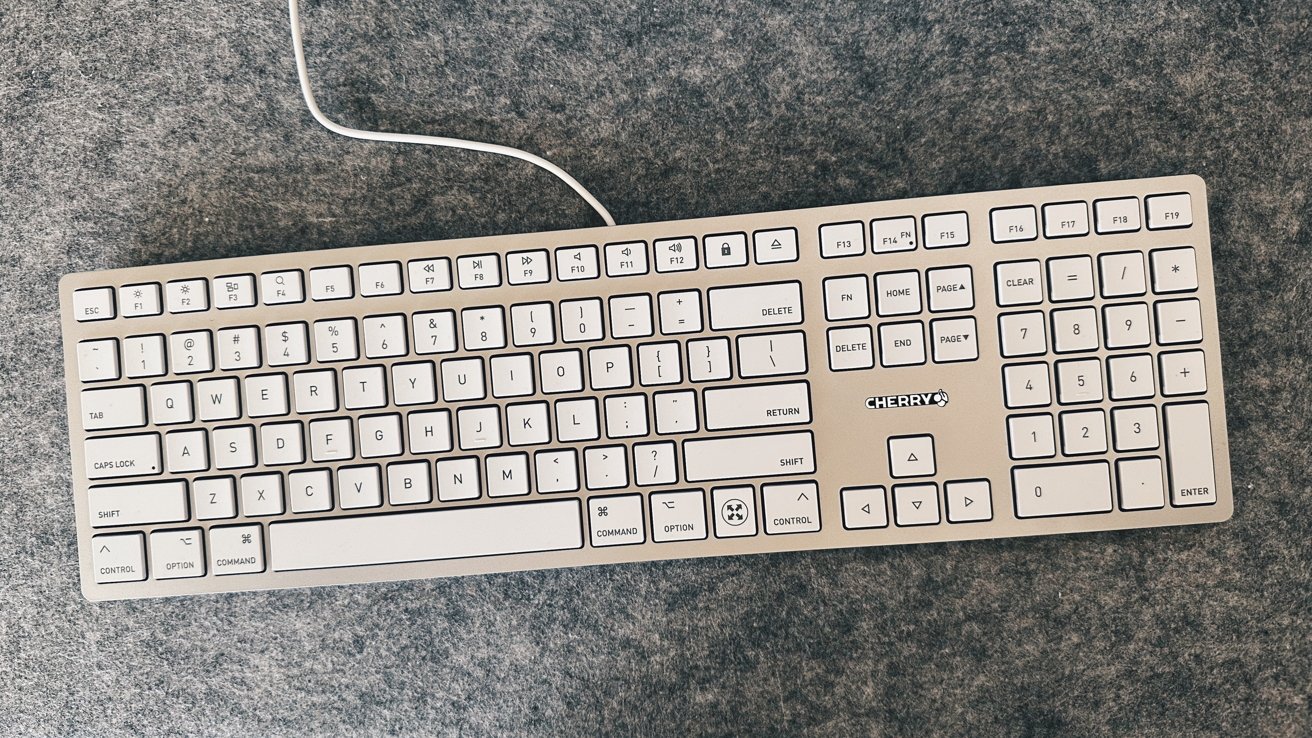

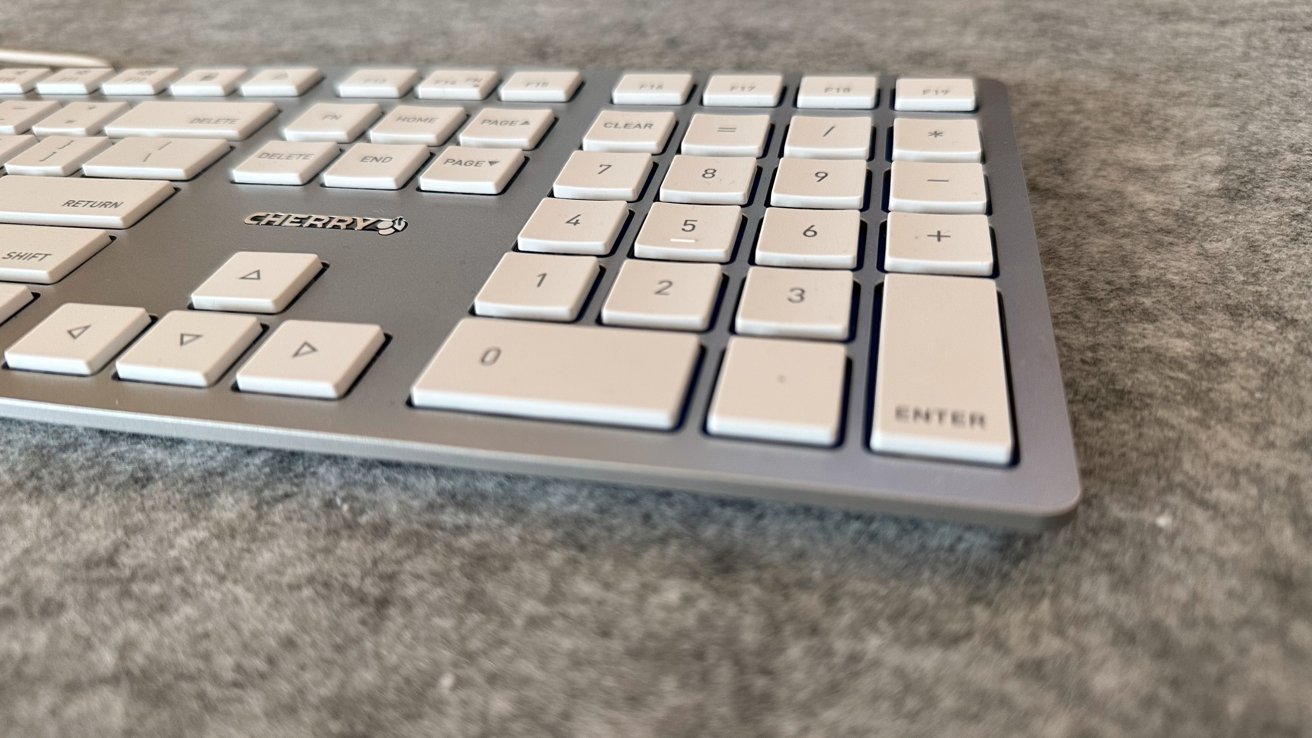








-m.jpg)






 Charles Martin
Charles Martin
 Malcolm Owen
Malcolm Owen
 Stephen Silver
Stephen Silver




 Amber Neely
Amber Neely








5 Comments
Want a great wired extended keyboard?
Take a look at the Matias RGB Backlit Wired Aluminum keyboard for Mac.
I replaced a filthy, but functional Apple wired keyboard for the backlighting.
It's excellent! The backlighting is really nice, especially because the color can be changed.
http://matias.ca/aluminum/mac-rgb/
I had been interested in keyboard a few weeks ago until I realized that it had nothing to do with the
Like everyone here, the lone reason I even opened this article to read it is because I mistakenly thought that the Cherry key switch maker was responsible for this keyboard. Now that I learn they are not, this keyboard is nothing of interest.
Tyler, how does the feel of the
I still use that wired Apple keyboard, even with modern Macs, except when I'm mobile. As a touch typist, it has always felt great under my fingers, and I like that there's no battery to be kept charged. Only the most recent wireless Apple keyboard has tempted me to upgrade to gain its Touch ID functionality.
I just keep my Keychron keyboard always plugged in so it remains charged. If I need to, I can unplug it and still use it wirelessly, and it has the brown mechanical switches that I prefer.