The concept of saving time with an automation service using IFTTT is enticing, but it could waste more time in reality instead of saving it.
IFTTT means If This Then That, and is a popular web service that is also available as an app. The integration that IFTTT facilitates between apps or devices is called an applet and is made of triggers and actions.
Many of us have apps and smart devices that do not talk to each other natively; this is where IFTTT comes in. Its concept is to save you time by automating repetitive tasks.
For example, you can set a trigger to tweet your Instagram posts as photos on Twitter. If someone calls, start Google Maps and show the caller's location. Or set up your living room lights to blink when the washing machine finishes.
IFTTT is similar to Zapier, which also helps you automate tasks between apps. Zapier is better suited for office-related programs, thus having limited smart-home device support compared to IFTTT.
The IFTTT app can work wonders for you if nothing goes wrong. It is quite alluring with its concept of automation and easy UI with simple, large boxes.
However, IFTTT is disappointing when using the free version, and it's not much better with the Pro Plus version.
Stingy features with free version
IFTTT used to be free without limits on the number of applets created, but they introduced paid subscription plans on Sep 9, 2020, leading many users to drop the service. The severe limitations on free users lead them to feel ignored and unimportant.
Free versions naturally have limitations, but in this case, IFTTT is so restrictive that one can't help but feel punished for using it. One may wonder why IFTTT disregards free users since poorly treated free customers are unlikely to turn into happy paid customers.
For instance, if you want to create a customized applet on the free plan, you are only allowed up to two with the free version. However, most users have well over two apps or two devices that need to talk to each other, and due to this, it's difficult to determine whether IFTTT is a service worth paying for.
When you are looking for an automation app like IFTTT to connect your apps or devices, chances are you have specialized customization needs and many apps and devices. These factors make it unrealistic for the free version to be of substantial value to a modern user.
According to IFTTT, you can choose from over 100,000 pre-built automations when using a free account. A closer look reveals that many of these are merely notifications or functions that other apps or devices can do without IFTTT.
For example, there is a popular pre-built applet to sync new events from a Google Calendar to your iOS Calendar. You can do this within the iOS Calendar app without using IFTTT.
Another limitation with the free version is that when you run into a snag, you cannot contact support for help, as that is behind a paywall. Instead, you will be relegated to a discussion forum in hopes of finding a solution there.
Buggy paid version
IFTTT is not practical if you are using a free version, but even if you are willing to pay for it, beware that there are still woeful issues. It is true of any automation that if you make a mistake, it all fails. IFTTT is no exception.
Even using the paid IFTTT Pro Plus account, automations were buggy. For something as simple as reposting content from one social media platform to another was troublesome.
For example, when testing applets that were supposed to tweet an Instagram post to Twitter or LinkedIn, the applets did not work because they did not link to the correct social media accounts, even after logging out of the unwanted accounts and restarting the apps.
The IFTTT Pro Plus version was used to test an applet to set Govee lights to white when turned on. It did not work, even after several tries to reconfigure the applet and turn the lights off and on.
IFTTT Support was contacted with the Pro+ version, but it was time-consuming and fruitless. Support merely reiterated the issue but did not explain how to solve it. When a reply was made to Support asking for solutions, there was no answer.
After a week of not getting solutions from Support, IFTTT offered to set up a call to troubleshoot the issues, but don't expect a call if you're not a journalist. For a user to require automation to save precious time, it's excessive and counterproductive to have to go on a call for basic automation, such as setting the light to a specific color when turned on.
When an automation requires regular attention and troubleshooting from the user, it is no longer considered an automation but a nuisance.
Unreliable applets
Due to the nature of automation, every link in the chain must function properly, or the entire chain will break. It will either work superbly or fail miserably. The more complex an applet is, the more chances it will fail.
Users who need an app like IFTTT require an app that allows them to automate more complex things with more than one trigger or action. If IFTTT can't be trusted with simple automations, it definitely can't be trusted with more complex and essential automations.
In a world where everything goes perfectly, you could rely on an app such as IFTTT to automate your complicated work or home life. However, what makes IFTTT unreliable is the many variables and things that could go wrong, causing automations to fail.
If users can't depend on automations to work flawlessly on IFTTT, it is questionable why they would pay for it in the first place. If you still want to automate tasks between apps and devices, consider using Zapier or Apple's Shortcuts instead.
As this is not a dependable app, you could use IFTTT for less important repetitive tasks such as sending you the weather report or turning on lights but don't be surprised if it doesn't work. For more important things like making sure that your garage door is closed at a set time nightly, you have better chances of getting a moody preteen to do it instead of IFTTT.
It would be ideal if IFTTT could improve productivity with automation, but it is a buggy and unreliable app, so it is not a trustworthy solution even when using the paid version. Sadly, the plethora of bad reviews from disgruntled users on the iOS App Store is consistent with our experience.
In short, some users love IFTTT because it works for them, while others hate it because it doesn't work for them. If you need a reliable app that you can trust to automate your collection of apps and devices in a complex world, then keep looking.
IFTTT Pros
- Innovative concept of automating tasks between apps and devices
IFTTT Cons
- Free version is severely limiting
- Paid version is not reliable
- Confusing to use for social media with multiple accounts
Rating: 1.5 out of 5
Where to download
If you want to try out IFTTT, you can download it from the App Store for free. Subscriptions start at $3.99 monthly to $120.99 yearly depending on the plans you choose.
 Catherine Cargill
Catherine Cargill
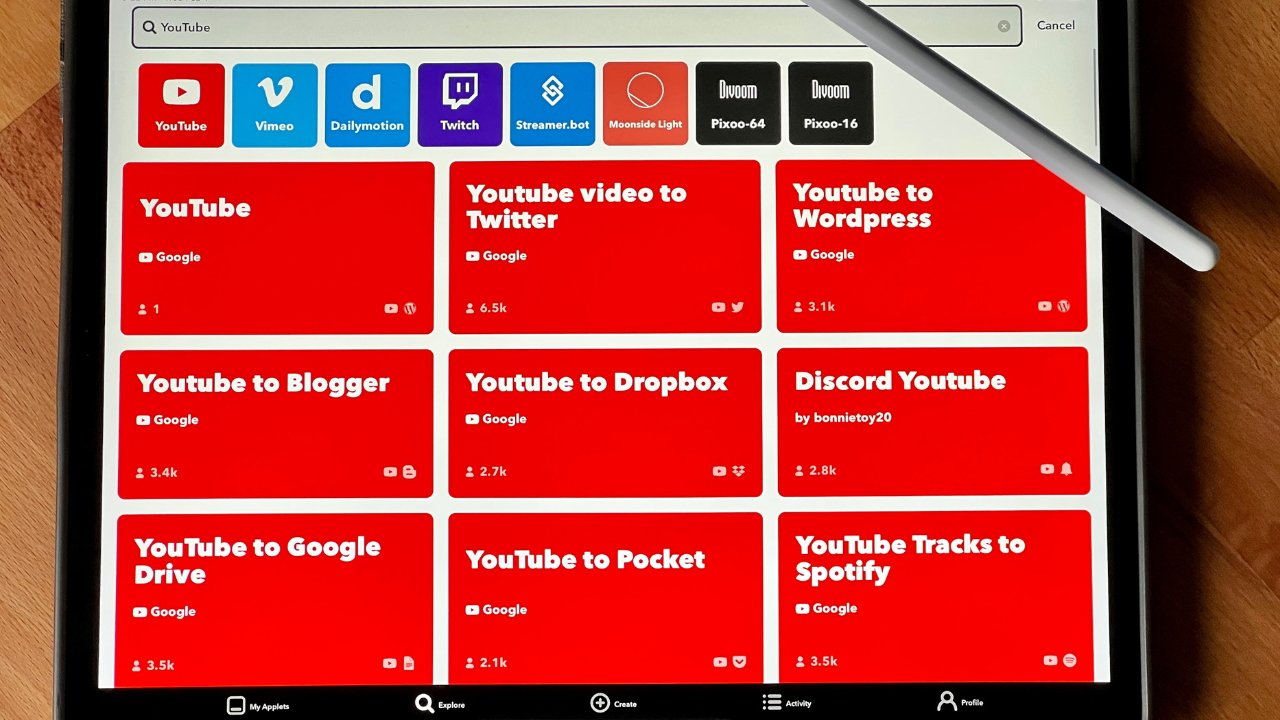
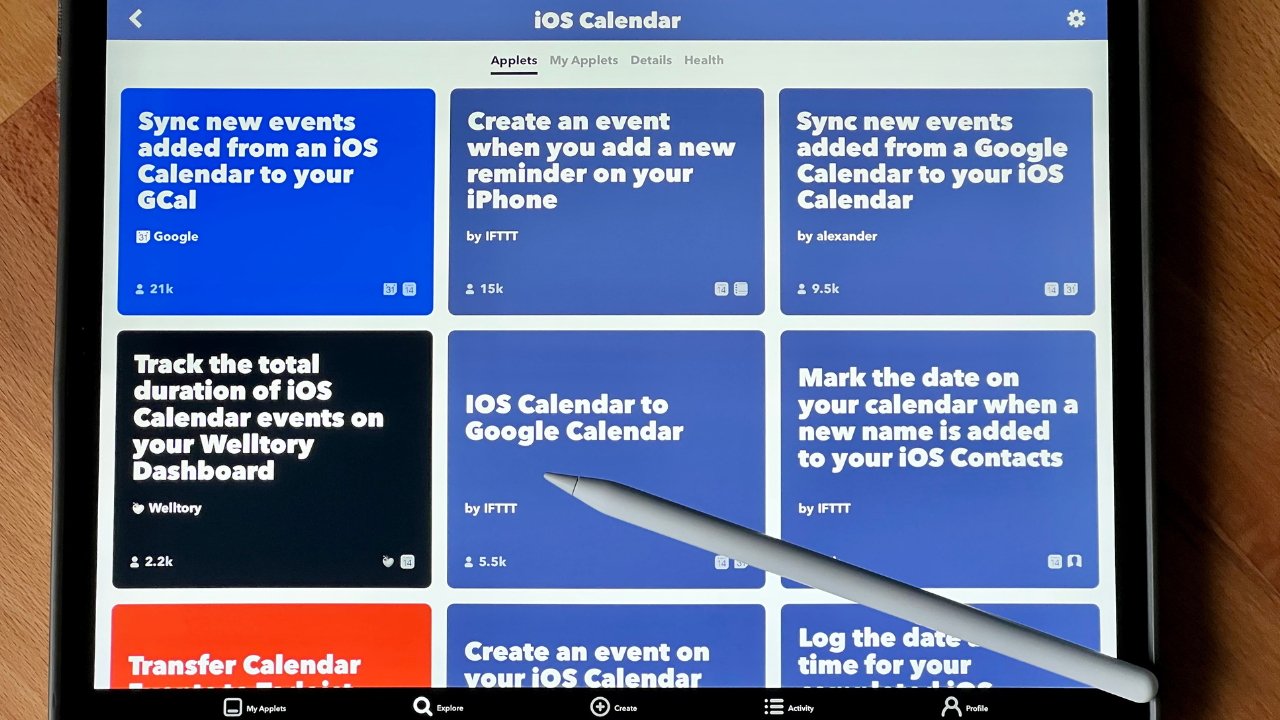
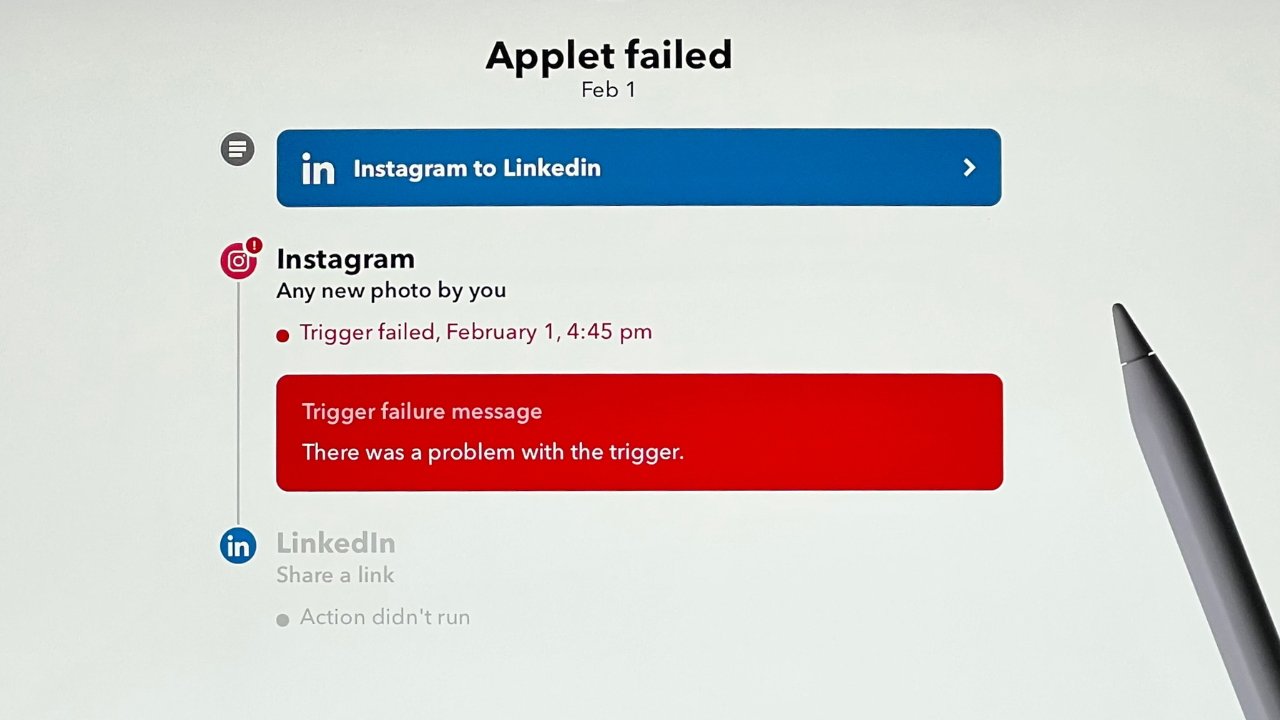








-m.jpg)






 Malcolm Owen
Malcolm Owen
 William Gallagher
William Gallagher
 Chip Loder
Chip Loder
 Brian Patterson
Brian Patterson
 Christine McKee
Christine McKee
 Wesley Hilliard
Wesley Hilliard
 Amber Neely
Amber Neely



-m.jpg)






2 Comments
The subscription kills it for me, buggy or not.
I remember giving this service a try a little over 10 years ago when it was new. It was neat and a novel idea, but in practicality was more work than what it was worth for what I do. Maybe I also just wasn’t creative enough to come up with uses for it. It’s the same thing with Shortcuts. It’s neat in concept, and I’ve tried setting up a few that I think would be useful, but then a few weeks later never end up using them and forget I even had them, so they’re essentially just collecting digital dust. I want to use them, it’s just I spend more time setting them up than I do using them. I’d be curious to hear other’s experiences as well.
¯\_(ツ)_/¯