The NuPhy Air96 Wireless Mechanical Keyboard challenges stereotypes of mechanical keyboards being big and bulky, by providing a modern, lightweight design while still giving the beloved well-known feel.
It seems that the company took notes from how other NuPhy keyboard models were received, and compiled a list of features that many consumers will be happy to have.
If you are looking for a mechanical keyboard that is lightweight, modern-looking, and has multiple customization options and capabilities, then the NuPhy Air96 Wireless Mechanical Keyboard may be the right one for you to choose.
NuPhy Air96 Wireless Mechanical Keyboard design
The NuPhy Air96 Keyboard features a slim and lightweight design that weighs about 1.46 pounds and is 14.70x5.20 inches. It is also built via a wedge design, so the front is 17.5mm thick, and the back is 22.4mm.
Underneath the keyboard is a two-piece foot stand that allows you to prop up the keyboard to three different typing angles. The feet are positioned inside one another, so when you pop one out, it gives you a different angle.
The caps of the keys are made from a double-shot nSA profile that is placed out with a Plate Poron and PCB lxpe to allow for a new typing sound when using the Air96.
One thing that you do not find in many wireless keyboards — but is very nice to have — is a number pad. Located on the right side, it works as you would expect it to, and for any functions the main keyboard gets, the number pad also does.
Behind the keys and on each side of the keyboard are RGB sidelights and backlights. These can be customized to your preferred effect that they perform, and there are ten different ones you can choose from.
The sidelights indicate different information about the keyboard. The left side shows if the caps lock is on or off and if the keyboard is in connection mode. The right side indicates the range of battery that the keyboard is at and system mode.
The Air96 can be used in Bluetooth or wired mode, and the wired way connects via USB-C. A braided USB-C cable is included inside the box — though it is made to connect to a USB-A port.
If you decide to go the wireless route, then bluetooth 5.0 and a 2.4GHz connection ensure a low latency between the keyboard and your device. The keyboard can be connected to up to four devices.
The Air96 can be used either with a Mac or PC, and to accommodate both systems, there are Mac-specialized keys to replace the existing ones so you can access macOS features easier. There are now dedicated keys for Spotlight, Do Not Disturb, and Dictation.
Behind the keyboard, you will find a USB-C port to charge your keyboard or use in wired mode, and two switches. One switch indicates which system you are using (PC or Mac), and the other switches the keyboard to the wired or wireless mode or turning it off entirely.
NuPhy Air96 Wireless Mechanical Keyboard customization
The NuPhy Air96 Keyboard allows deep customization from the surface to under the hood. Nearly every aspect can be customized on the Air96.
Aloe, Daisy, and Wisteria style switches are incorporated underneath the keys that offer 3.2mm travel and 16.5mm spring. Daisy and Aloe are both linear switches, while Wisteria is a tactile switch.
These switches can be replaced or changed to choose your preferred typing experience.
Above the switches are the keycaps that have been made slimmer and lighter to give the keyboard an airy feel. You can switch these out for thicker keys, which will give you a deeper clicking and mechanical keyboard experience.
Changing keycaps
Removing the keycaps is easy and no hassle to install, either. With the tool included, you can slide it between the sides of the key you want to take out, give it a slight pinch, and then quickly pull it off.
Within the box that the Air96 comes in, you have different color options for certain keys and icons specifically for macOS. You can purchase additional keys from NuPhy's website.
Attaching the keys is no struggle to do, as you just place it on top of the switch, push it down, and then it will work as intended. You will not hear a click to ensure it is fully on, so you should give the key a few taps to make sure it's working properly.
Keyboard backlights
The color effects behind the keys can be customized to ten different settings. You can change them by pressing the "FN" key and tapping one of the arrows continuously.
The settings you can change relates to the primary color that is displayed when tapping on a singular key, such as changing the brightness of the backlights, changing the speed of the effects, and changing the color that is shown when typing. That last one can be set to only one key lighting up or the whole keyboard.
NuPhy Air96 Wireless Mechanical Keyboard battery
The battery inside the NuPhy Air96 Keyboard is not shy on size, with it housing a 4,000 mAh battery for long-lasting use.
The keyboard can last 25-to-55 hours on a single charge with the backlights enabled and in use, or up to 300 hours with the backlights turned off.
Battery percentage range can be indicated from the right sidelight of the Air96. Red means that the battery is lower than 20%, blue indicates the battery is between 20-to-80 percent, and green means the Air96 currently has over 80% battery remaining.
If you're seeing the red indicator, the Air96 can be recharged via USB-C.
NuPhy Air96 Wireless Mechanical Keyboard typing experience
The typing experience on the NuPhy Air96 Keyboard is delightful and easy to handle. The keys bounce freely, and there is no sticking when typing quickly or slowly.
With the 2.4GHz connection, the response time of the keys is rapid, with no notable lag. The connection between the keyboard and the device was smooth and solid.
The keys are soft and comfortable to type on with them being big enough to navigate when typing at a rapid pace. The spacing between each key is also well laid out, with them being not too close - but close enough together - to enjoy your experience with it.
Feel like you're typing on air
The NuPhy Air96 Wireless Mechanical Keyboard is a great keyboard to type on that offers a bunch of customization within its light and slim body.
Each key is nicely situated and spaced out, so you do not feel claustrophobic when typing, and they have a nice bounce to them when pressed. Though the keys are slimmer than other NuPhy keyboards have, they still offer the same clicking sound that many mechanical keyboard advocates have come to love.
While every keyboard has a number row above the letters, having a dedicated number pad on the side is handy when you want to type multiple numbers out quickly and at length.
The backlit keyboard is very cool to watch when typing, and choosing which effect you want to be displayed is one of the great ways to customize the typing experience to your liking. The lights are bright and the animations are fluid, with no lag between pressing down on a key and the effects going off.
While the lighting effects are bright, they are behind the keys and not inside of them, so typing in the dark may be difficult since you may not be able to see the keys as easily.
Replacing the keycaps is easy to do and takes little-to-no time to perform. You take the tool that comes with the keyboard and pluck off the keys one by one. Firmly pressing the key on top of the switch will snap it right back into place.
With levels of customization from the inside out, the NuPhy Air96 Wireless Mechanical Keyboard is great all around. It's sleek, personal, and light, all in one high-end keyboard.
This keyboard shows that functionality and slimness do not need to cancel one another out to work. If you want a reliable mechanical keyboard that is not bulky and heavy to handle, then the NuPhy Air96 Wireless Mechanical Keyboard is a good fit for you.
NuPhy Air96 Wireless Mechanical Keyboard — Pros
- Lightweight
- Thin and sleek design
- Fluid lighting effects
- Strong wireless connection
- Long battery
- Number pad included
- Customizable all around
NuPhy Air96 Wireless Mechanical Keyboard — Cons
- Difficulty typing in the dark
- Wrist rest sold separately
- USB-C cable made for USB-A port
Rating: 4.5 out of 5
Where to buy the NuPhy Air96 Wireless Mechanical Keyboard
You can purchase the NuPhy Air96 Wireless Mechanical Keyboard directly from their website for $119.95. It currently comes in lunar gray and ionic white.
 Nathaniel Pangaro
Nathaniel Pangaro
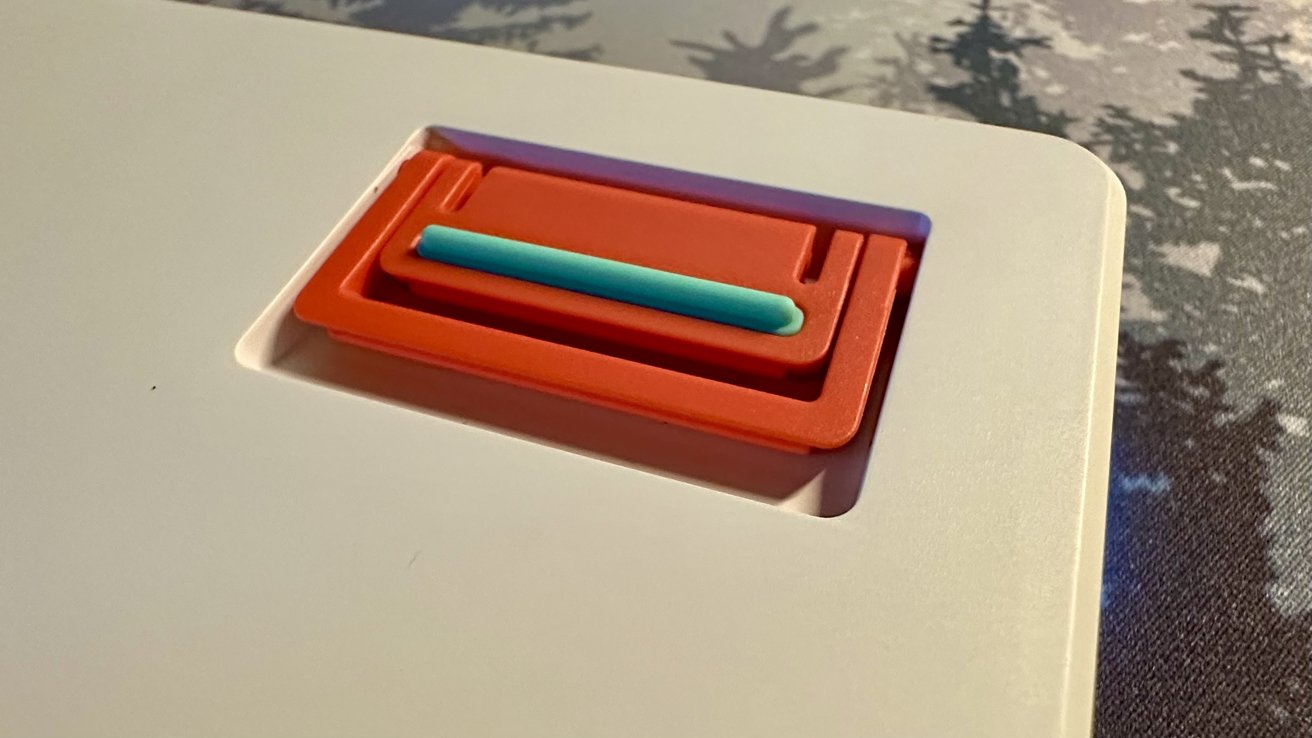



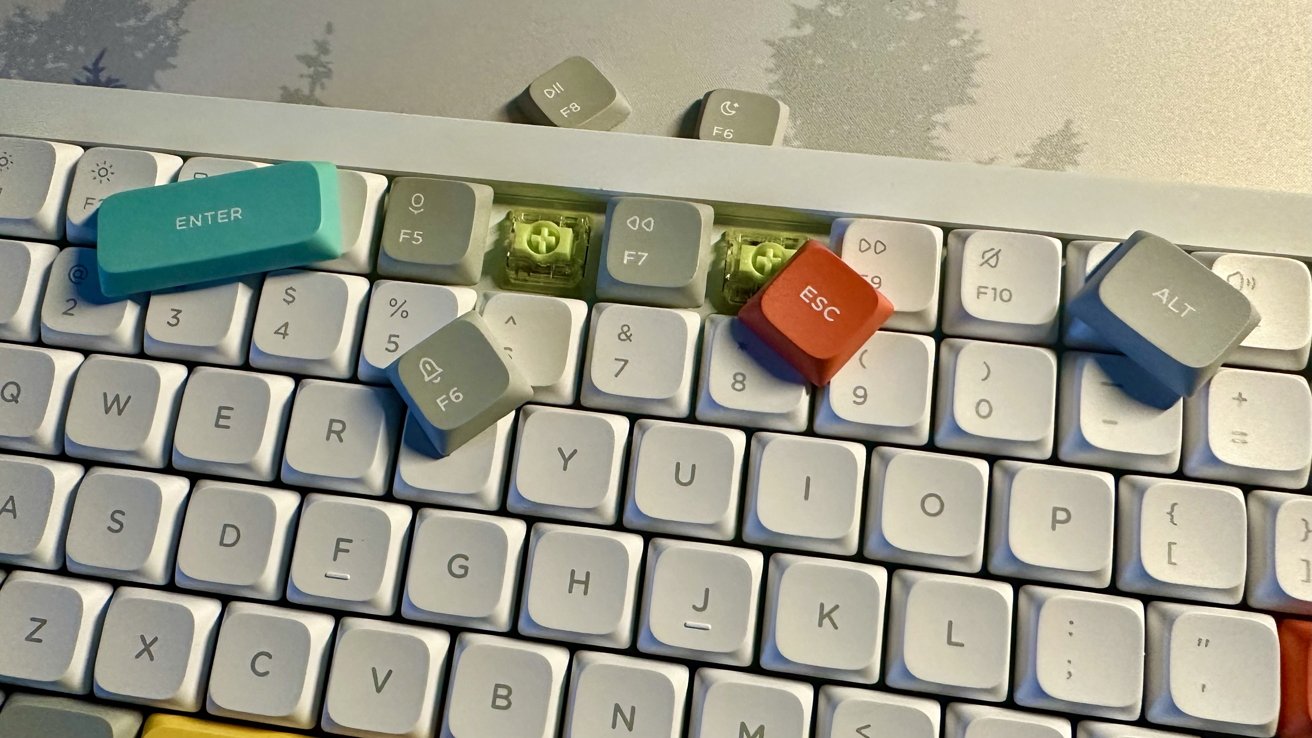

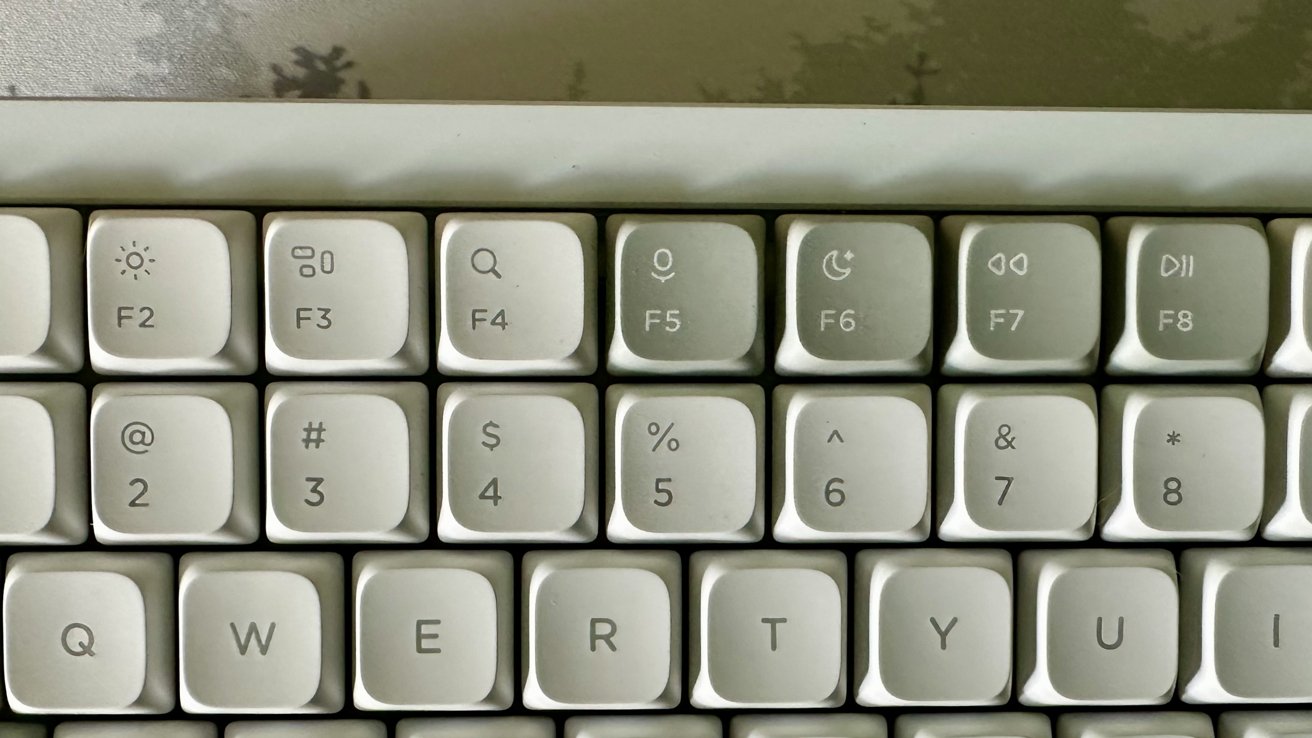














 Wesley Hilliard
Wesley Hilliard
 Christine McKee
Christine McKee
 Malcolm Owen
Malcolm Owen

 William Gallagher
William Gallagher


 Mike Wuerthele
Mike Wuerthele




-m.jpg)



1 Comment
Really tempted!