Artists and designers can now use text prompts in Adobe Illustrator to help explore new color palettes for their creative projects.
Generative Recolor, a new AI-powered recolor feature, has made its way into Adobe Illustrator. This new Firefly-powered feature allows creatives to use text prompts to recolor their design projects.
Artists can use Generative Recolor to use text prompts to recolor designs. Using prompts like "neon lights," "salmon sushi," or "splash of candy pop" will recolor the design based on the prompt.
Recolored images can be continuously changed and edited as normal, allowing designers to fine-tune the results to get the perfect look.
Generative Recolor is now available to all Creative Cloud members but only responds to English-language prompts.
Illustrator has also gotten a few other new features in the latest update. A new search feature allows users to search layers using names, text, shapes, and various object effects or properties.
Retype is a new feature that identifies fonts from screen captures and photographs and shows the closest matches from Adobe Fonts.
Adobe has added a few improvements to Image Trace, too. Creatives can use a new auto-detect or choose an Image Trace preset, select a single color to ignore and customize color modes.
Lightroom Mobile
In addition to Illustrator's new features, Adobe has rolled out two new features for Lightroom Mobile.
Curves now allow users to compensate for over-saturation by using a newly instated Refine Saturation slider. This allows users to fine-tune saturation for picture-perfect results.
Grain controls include new masking features. Now users can add film grain to out-of-focus or plain backdrops for a stylized look. Adding grain to retouched faces can help add a natural look to the skin.
These new features are available on all Lightroom Mobile platforms, including Lightroom for iPad.
 Amber Neely
Amber Neely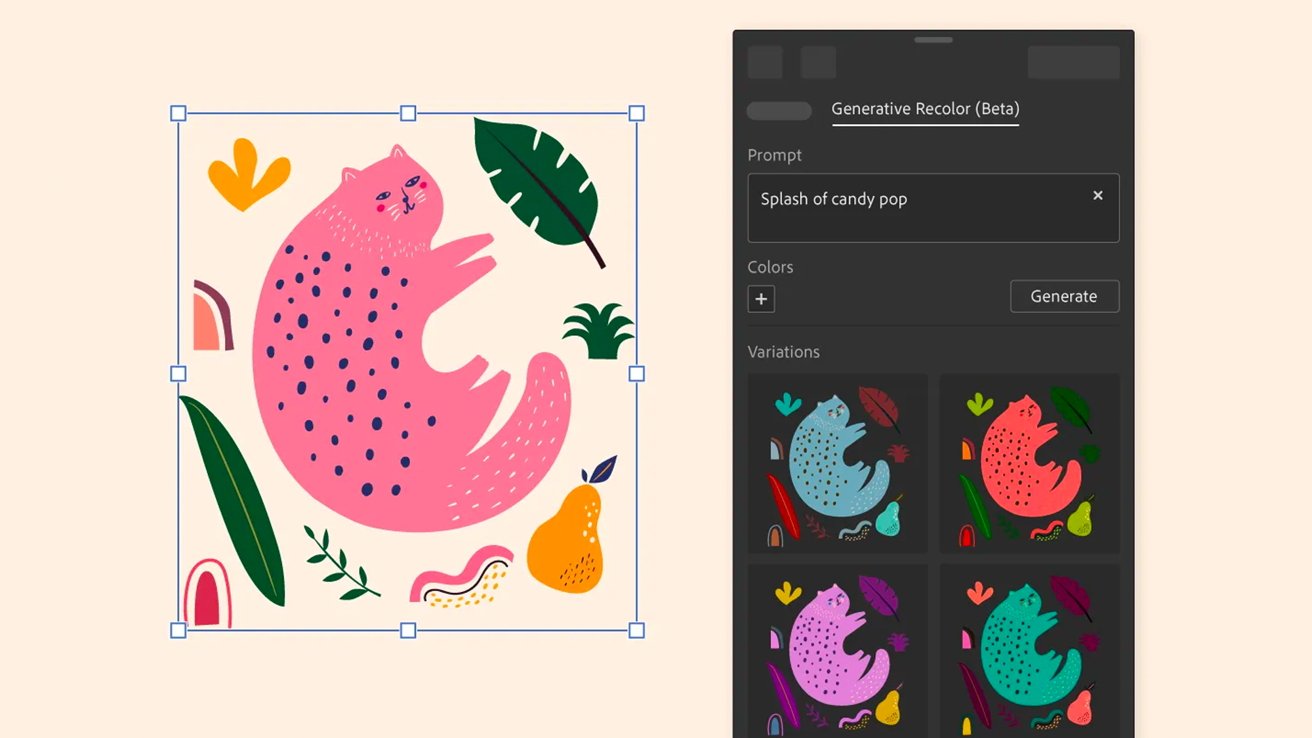


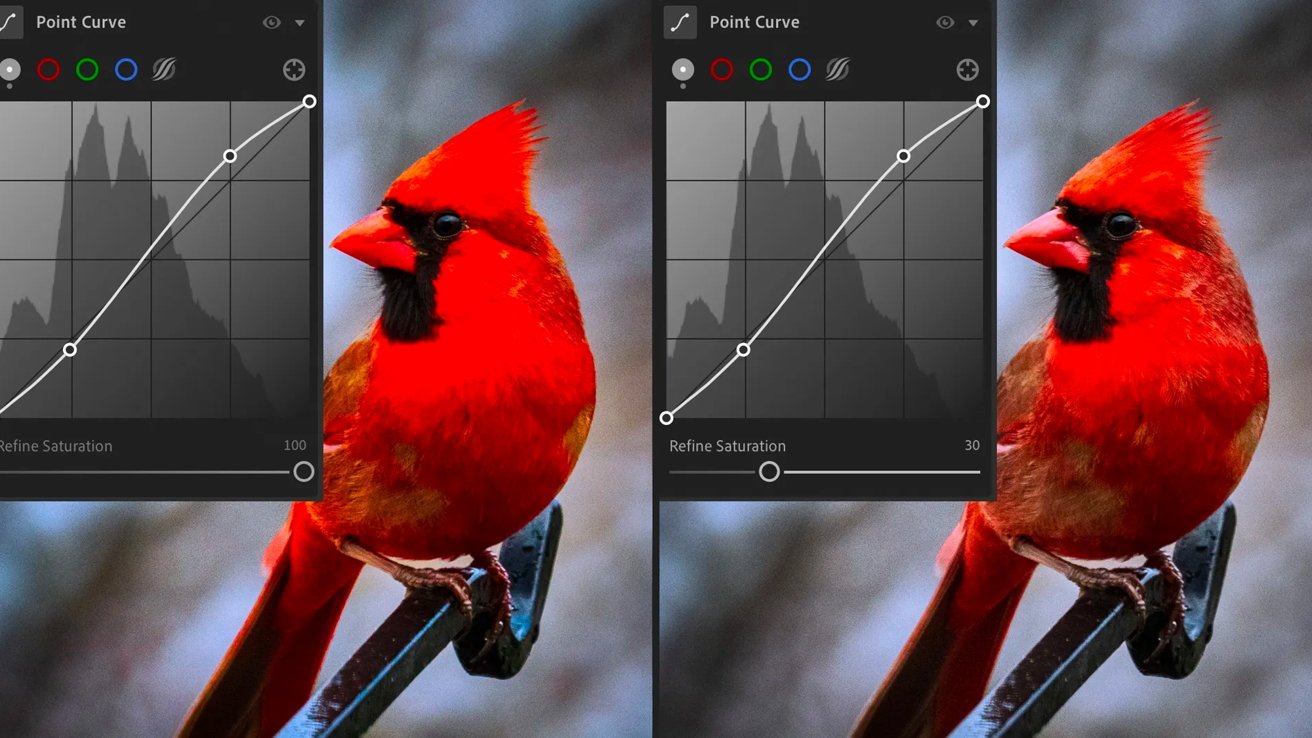








 Chip Loder
Chip Loder
 Malcolm Owen
Malcolm Owen
 Marko Zivkovic
Marko Zivkovic
 Wesley Hilliard
Wesley Hilliard
 Christine McKee
Christine McKee


 William Gallagher
William Gallagher




-m.jpg)




There are no Comments Here, Yet
Be "First!" to Reply on Our Forums ->