The Baseus 9-in-1 USB-C Hub is effective but may not be suitable for users who primarily use USB-C accessories.
Baseus has an extensive line of different USB-C hubs, and the 9-in-1 fits in the Goldilocks zone of being just the right amount of ports for USB hubs. With ports for power, Ethernet, SD and micro-SD cards, and plenty of USB-A access, it doesn't leave us wishing for much more.
Although, depending on what accessories you use, you may wish the 9-in-1 had a USB-C port or two.
Baseus 9-in-1 USB-C Hub - Specs
- Two 4K 120Hz HDMI ports
- USB-C Power Delivery port
- 1000 Mbps Ethernet port
- Two USB-A 3.0 ports and USB-A 2.0 port
- SD and micro-SD card slots
Baseus 9-in-1 USB-C Hub - Use and performance
On a day-to-day basis, the 9-in-1 does its job well. Even with all nine ports in use, the chassis doesn't become uncomfortably warm.
The 9-in-1 is around 5 inches long and 2 inches in width, making it easy to transport and space efficient for how many ports it has. The Ethernet port maintains its speed, reaching 905 Mbps download speeds on our local Ethernet.
The manufacturer mentions this in the description, but when used with MacOS, the two HDMI ports result in two mirrored screens rather than two separate ones. This is because a dual HDMI adapter in a single USB-C can only display a mirrored image on both monitors.
All this is to say that this is not the product's fault, but just how it functions with Macs. The second HDMI port could be useful for a mirrored screen for presentations or if you're also using the 9-in-1 for other laptops.
We have successfully used the SD and micro-SD card slots to download photos from our digital camera. The placement of two USB-A 3.0 ports and one 2.0 is convenient, allowing for simpler devices to be plugged in alongside those requiring higher transfer rates.
Simple and useful, but preferences may vary
The Baseus 9-in-1 USB-C Hub has enough features to be useful in various situations for many devices. We found it convenient on our MacBook Pro and iPad, and we think its uses can extend to nearly any laptop with a USB-C port.
However, despite all the practical uses of the 9-in-1, we can't help but feel that three different USB-A ports in 2023 feel strange for a Mac. Many accessories and peripherals now come with USB-C options or are exclusively USB-C.
Still, it comes down to preference whether you need that many USB-A ports or not. However, for a retail price of $70, you may want to consider that investment.
Baseus 9-in-1 USB-C Hub Pros
- Size and space efficient
- Variety of ports for many uses and situations
- Chassis doesn't become uncomfortably warm during use
Baseus 9-in-1 USB-C Hub Cons
- Lacks USB-C ports, which may be inconvenient for USB-C users
- Keep in mind the mirrored screen issue with MacOS
- Three USB-A ports may feel outdated for some Mac users.
Rating: 3 out of 5
Where to buy the Baseus 9-in-1 USB-C Hub
The Baseus 9-in-1 USB-C Hub is available on Amazon for $45.99 (34% off) and on the Baseus store for $39.99 (43% off) at the time of publication.
 Thomas Sibilly
Thomas Sibilly
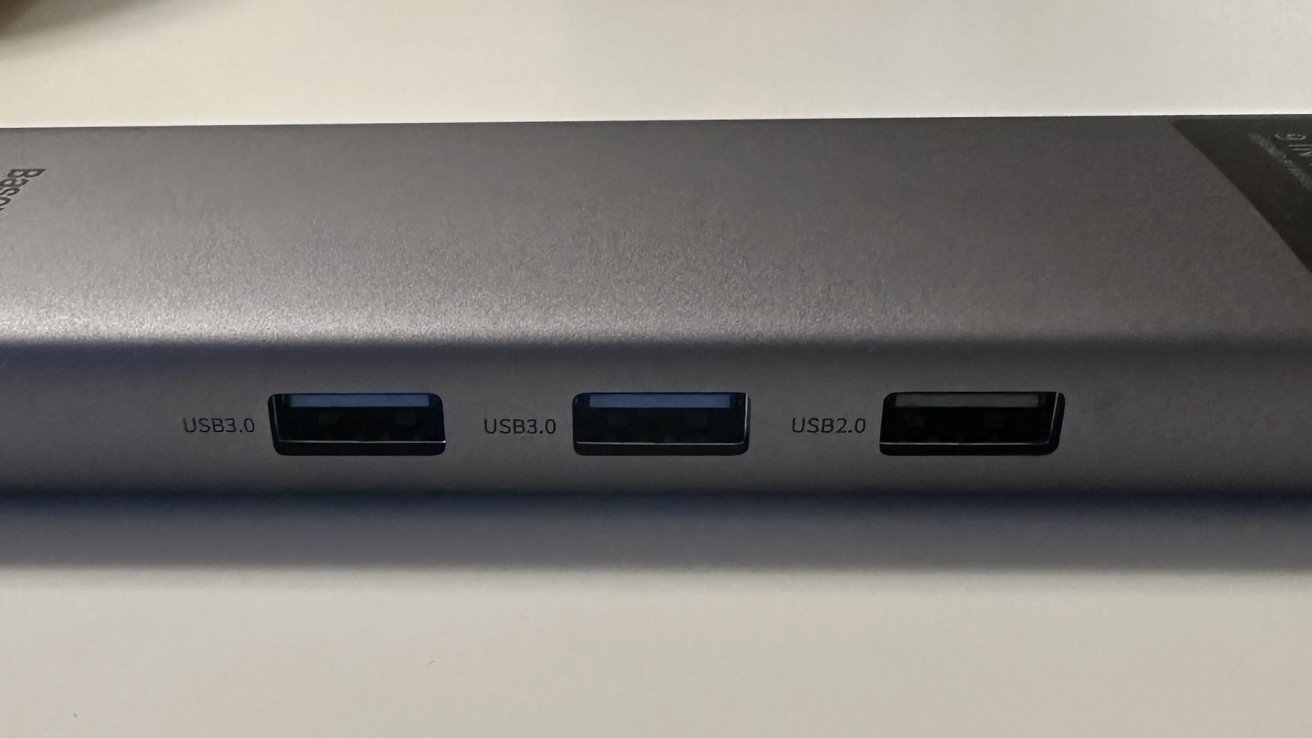
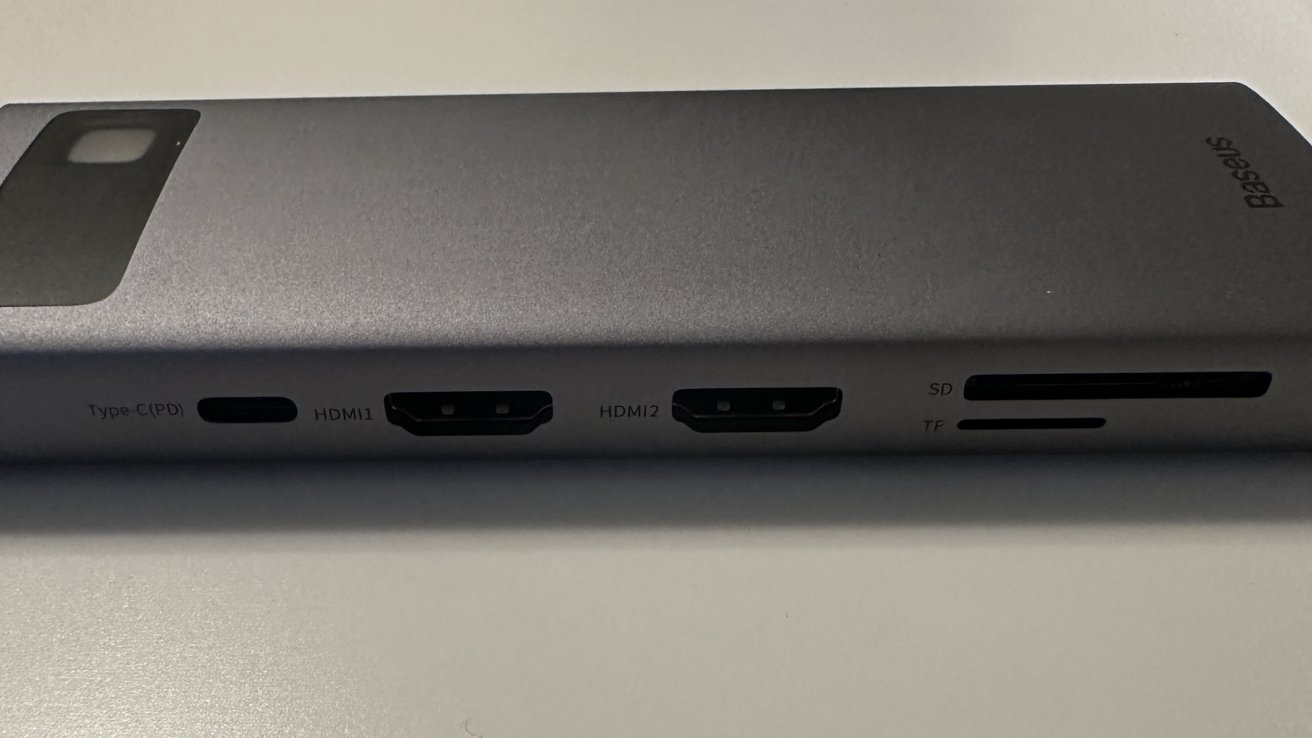








-m.jpg)






 Charles Martin
Charles Martin
 Malcolm Owen
Malcolm Owen
 William Gallagher
William Gallagher
 Christine McKee
Christine McKee
 Marko Zivkovic
Marko Zivkovic
 Mike Wuerthele
Mike Wuerthele

 Amber Neely
Amber Neely









3 Comments
I agree there should be a few USB-C ports, but I don't understand your complaining about too many USB-A. You really don't have any USB-A devices? I probably have 10 within arm's reach, including printers, scanners, external had drives and various iPhones and iPads.