The Freewrite Traveler is an e-ink typewriter that allows distraction-free writing, making it an ideal tool for professional writers and hobbyists.
Don't get us wrong — we love our iPads, MacBook Pros, and iPhones. However, it's impossible to deny that there are times when these multipurpose devices can be more of a distraction than a tool.
We've all been there. We sit down to do some sort of task, only to check our email or Instagram, or get sucked into the all-too-familiar "just one more quick YouTube video" cycle.
Astrohaus aims to help solve that problem with a purpose-built line of products called Freewrite. These e-ink word processors are designed to cut out needless distractions so you can focus on writing.
Freewrite Traveler - Design
The Traveler is extremely portable, weighing in at a very slight 1.5 pounds and measuring 11.5 by 5 inches.
It has a black lid emblazoned with "Freewrite" in silver, and unfolds like a tiny laptop. The keyboard is white and feels pretty similar to a standard notebook version.
You'll notice that there are two Freewrite-only keys on the keyboard — a left and right "new" key. Analogous to function keys on a Mac or PC, these keys allow you to access Freewrite-specific shortcuts. For example, pressing both new buttons simultaneously keys up a new draft.
For the price tag, we will say that the Traveler initially feels a little juvenile. The shiny plastic body does give it a bit of a "toy" vibe However, once you start using it, it does feel more like a tool — so you'll want to spend a little time with it at first.
Postbox, Freewrite's companion service
Since Freewrite devices are designed to be distraction-free, there's a unique solution to managing the things you put on it and the device itself — Postbox.
Postbox is a free companion cloud application provided by Astrohaus, which is the primary way you'll configure your Freewrite device. It's in Postbox where you'll change your font size and time zones, and import or export drafts.
Postbox lets you access your documents from your smartphone, tablet, or computer. You can also connect your Freewrite with Dropbox, Evernote, and Google Drive.
Freewrite Traveler - Performance
The Traveler, unlike Astrohaus' other offerings, doesn't feature mechanical keys. Instead, it features a compact scissor-switch key.
Obviously, are some major benefits to this. The main advantage is that you won't bother people in coffee shops, libraries, or even someone sharing the same quiet living room.
It also helps to keep the Traveler thin and portable.
Still, it does take away from the whole typewriter experience a bit, but that's a tradeoff we're willing to make for a take-anywhere device like this.
Typing on the Traveler takes a little time to get used to if you're switching over from something like a mechanical keyboard. However, if you're used to writing on a MacBook keyboard or an Apple Magic Keyboard, the time to adapt is pretty slight.
Using the Traveler is pretty novel. It's very beginner friendly and can easily be used by people of all ages and technical capabilities.
Once you've created something you want to save, you can save on-device in one of three folders. When you've got enough that you want to save out and put it elsewhere, you can email the draft to yourself or sync it through the aforementioned Postbox service. You can also transfer it to your device of choice via USB.
The battery life is fantastic, too. Astrohaus says it gets up to 30 hours of continuous use, which means you should be able to get several days of use out of it between charges.
We barely made a dent in the battery charge level during our test.
If the Traveler has a major downside, it's the noticeable lag between when you type and when the words appear on the screen. This can be extremely problematic for those who type above 80 words per minute, as you'll always be more than a second ahead of whatever you're typing.
Again, for the price point, we'd expect this to be a little better, perhaps by increasing the screen's refresh rate.
Who the Freewrite Traveler is for
You're probably wondering if the Traveler is worth it, especially in the "above $400" price range — and unfortunately, we can't give you a straight answer.
It depends on what you need rather than an overall judgment that can be made on the product itself.
There is something undeniably useful about having an offline writing device that is small enough to take anywhere. If you spend a lot of time writing in coffee shops, libraries, or class, the Freewrite Traveler is actually pretty darn handy.
It allows you to really sink your teeth into whatever you're doing without worrying about the constant distractions of an always-online device. There are no apps to check, no push notifications, and thanks to the e-ink screen, it doesn't fatigue your eyes the same way a digital screen works.
However, if you don't do a lot of writing or need a device that can handle multiple kinds of work, there's almost no reason to pick one up.
That being said, we were still impressed by the Traveler and think there's a market for these specialized devices.
Freewrite Traveler - Pros
- Distraction free writing
- Highly portable
- E-ink display
- Multiple save-out modes
Freewrite Traveler - Cons
- All plastic shell feels a little juvanile
- Slight, but noticeable lag when typing
Rating: 3.5 out of 5
Where To Buy the Freewrite Traveler
You can snag your own Freewrite Traveler from Astrohaus for $499.00.
It's also available on Amazon for $529.00.
 Amber Neely
Amber Neely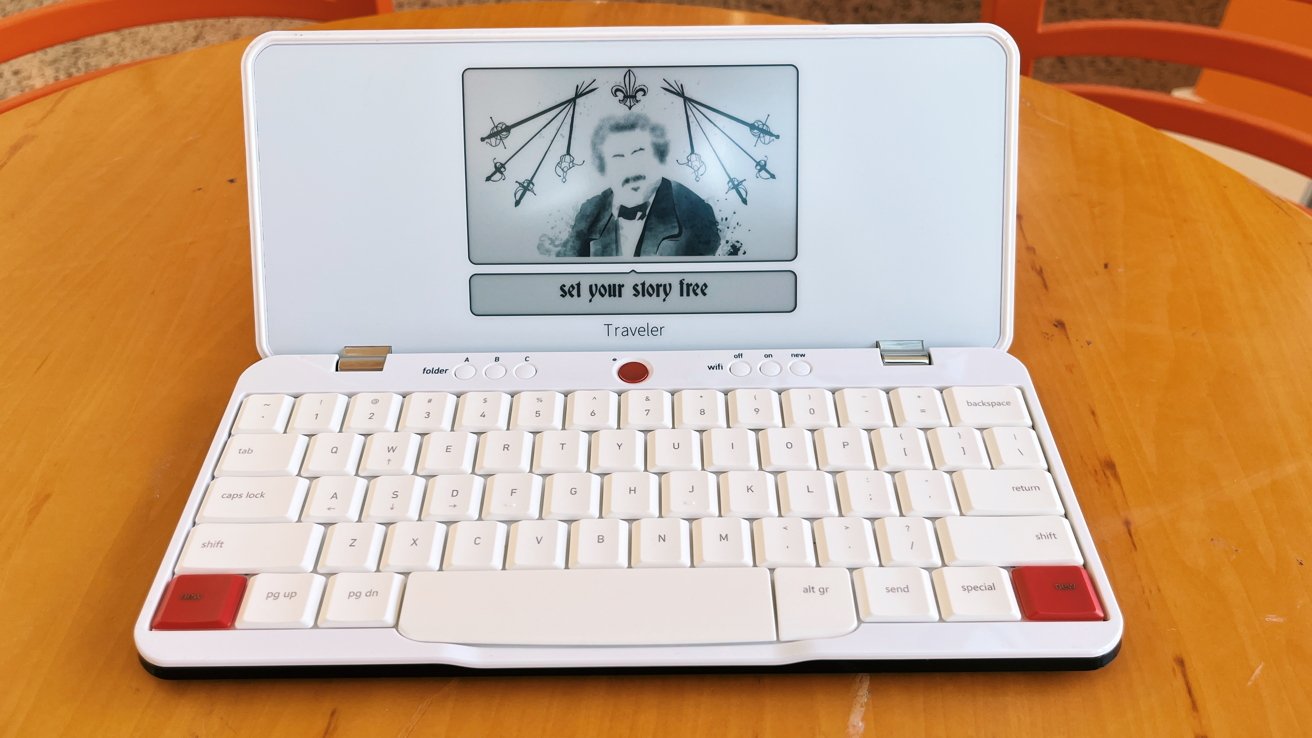

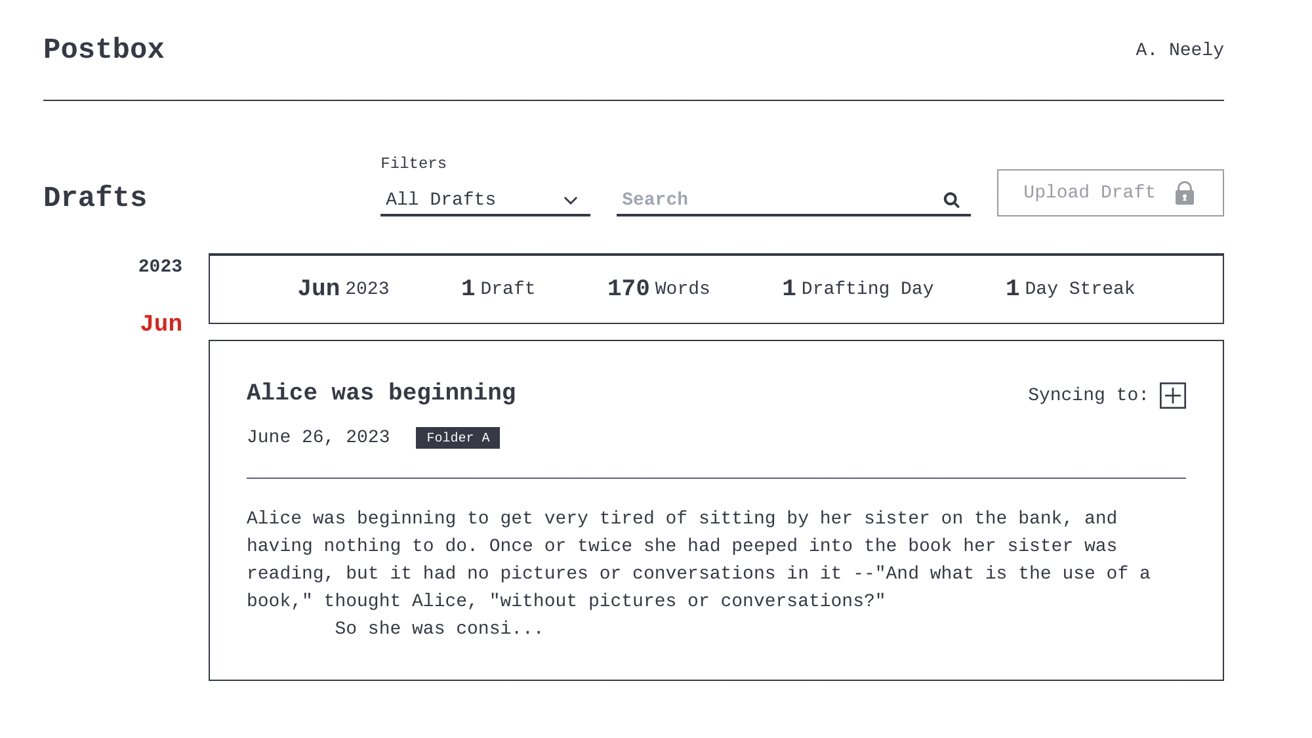
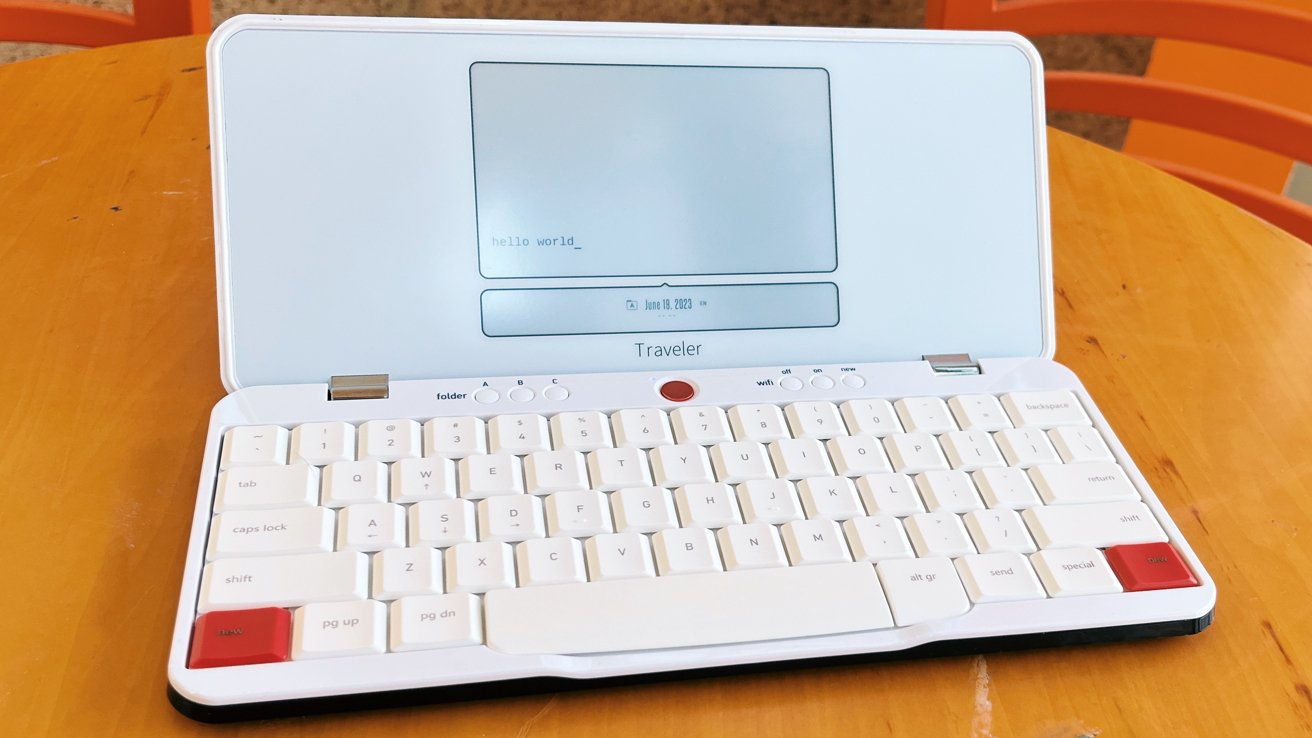







-m.jpg)





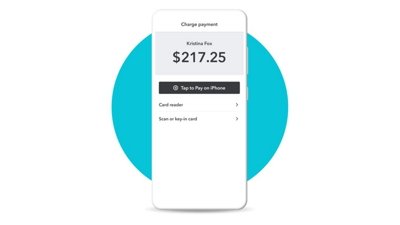

 Christine McKee
Christine McKee

 Malcolm Owen
Malcolm Owen
 William Gallagher
William Gallagher
 Andrew Orr
Andrew Orr
 Mike Wuerthele and Wes Hilliard
Mike Wuerthele and Wes Hilliard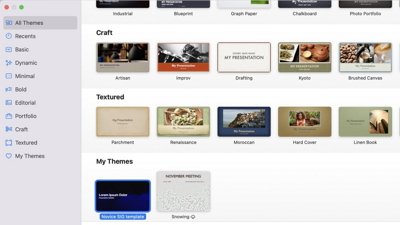
 Charles Martin
Charles Martin








11 Comments
Nope. And what? Over $500? No way.
I could swear that there is a way to turn off internet access on my MacBook, and thus eliminate email / YouTube distractions without buying a whole 'nother device. Gimme a minute; I am sure I can locate the instructions on how to do that.... :D