Using the Xreal Air glasses, you can now connect them to your Mac for affordable spatial computing and 3D videos, available today.
Apple's upcoming Vision Pro looks impressive, but its mile-high price tag will put it out of reach for most. The Xreal Air glasses provide a new spatial computing experience at a much lower price point.
Xreal glasses bring the hardware
What's so great about the Xreal glasses is that they're getting much more capable without requiring users to buy new hardware. It's the same hardware as when they launched but with improved capabilities.
Each eye has a dedicated 1080P micro-OLED display that supports up to 400 nits of perceived brightness. When worn, you can view a virtual equivalent to 201 inch display when set to a distance of six meters.
The glasses are exceptionally light and comfortable as well. There is an adjustable 3-step rake system for each side piece, and three different nose pads are in the box.
There are built-in speakers on each earpiece and users can opt for prescription lenses, too.
When worn, it weighs only roughly 79 grams. This light weight allows for extended use without fatigue. We've worn ours for hours without the weight getting to us!
Spatial Computing with your Mac, today
Thanks to the new Nebula app for Mac, currently in beta, users on both Intel and Apple Silicon Macs can unlock new functionality. To start an AR desktop, all you need to do is download the Nebula app and connecting the Xreal glasses.
Nebula lets you choose one, two, or three virtual extended desktops with your Mac. That can give you four desktops to use at once.
Before, your virtual desktops would move with your face. As you turned your head, the screens would follow. With Nebula, the virtual desktops can stay fixed in space giving you three degrees of freedom, or 3DoF.
When you move your head, the displays stay fixed, floating in front of you as if they were real, blending the physical and digital worlds. You can see your surroundings but also your workspace.
Using the Nebula menu bar app, you can make further adjustments like the size, angle, and distance of the virtual display. It's so easy to use.
This mimics some of the experience Apple hopes to deliver with Vision Pro in 2024. But Xreal is available now, and with a smaller financial burden.
Another feature Apple boasted about Vision Pro was the ability to watch 3D movies. Xreal is offering the same.
When a 3D movie is loaded into the Spatial Cinema app, you can enable 3D mode to split the eyes and give you a stereoscopic 3D viewing experience.
No need to wait for Apple Vision Pro
Xreal is doing some impressive things with the Xreal Air glasses. Before the recent update, we used them with our iPhones for watching videos and playing games.
We didn't utilize them with our Mac as much. With this update, that changes. We edited the above video on our Mac while using the virtual desktops of Xreal Air.
The 3D movies were impressive too. We happened to have a few 3D movies that we were able to load up on the Xreal Air and it's far more immersive watching on the glasses versus your TV.
It brings the action right in front of your face and when you clip on the light shield, it completely drops you into the experience. Watching a rollercoaster ride filmed in first person while in 3D was exhilarating.
The Xreal Air AR glasses are available now for only $379, nearly one-tenth of the price of Apple Vision Pro.
 Sponsored Content
Sponsored Content


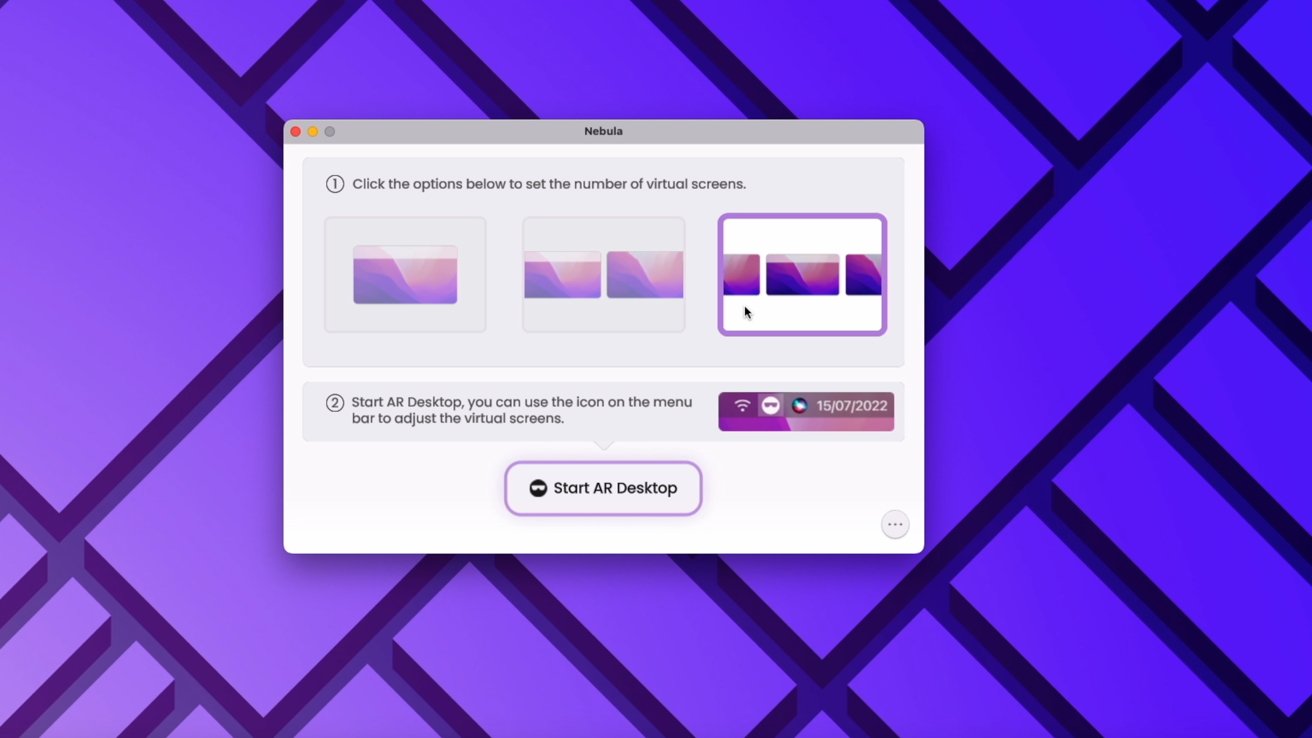
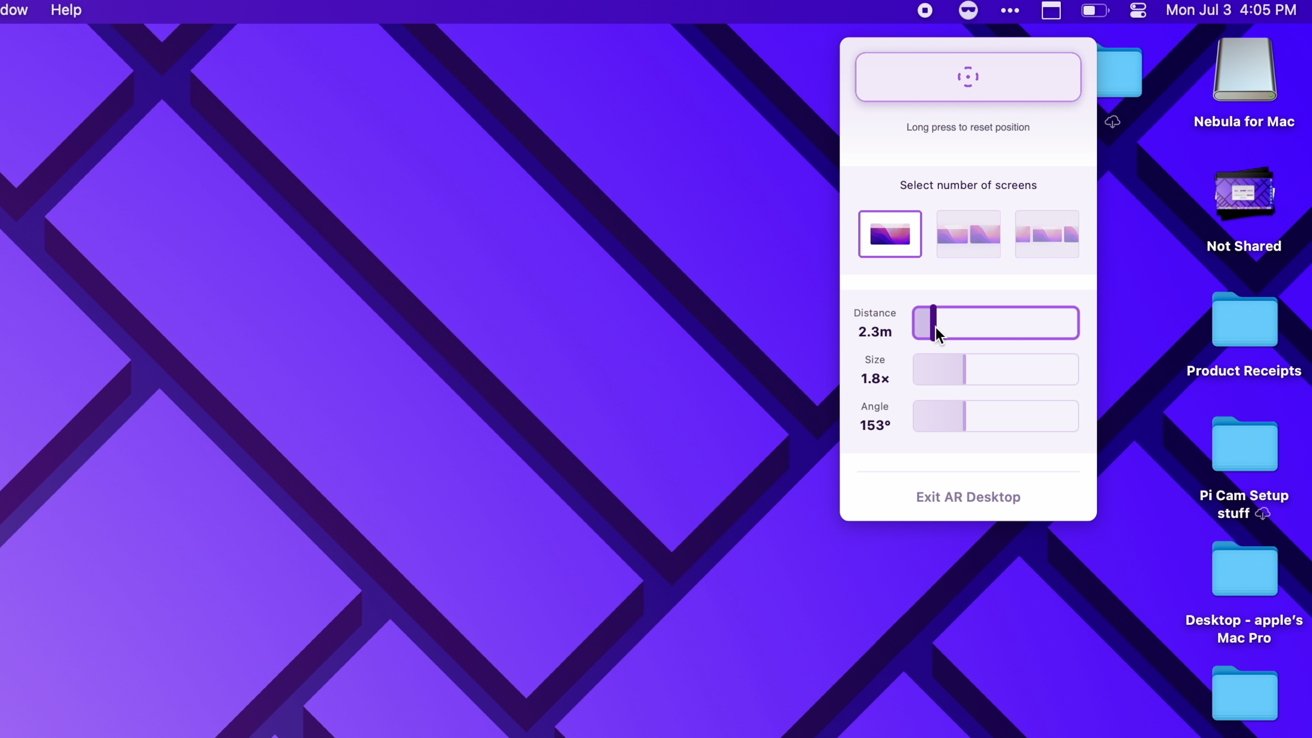










 Marko Zivkovic
Marko Zivkovic
 Christine McKee
Christine McKee
 Andrew Orr
Andrew Orr
 Andrew O'Hara
Andrew O'Hara
 William Gallagher
William Gallagher

 Mike Wuerthele
Mike Wuerthele
 Bon Adamson
Bon Adamson




-m.jpg)


