Apple has released a Rapid Security Response update for iOS 16.5.1, iPadOS 16.5.1, and macOS Ventura 13.4.1 patching an exploit that was actively striking users.
Apple's Rapid Security Response (RSR) is part of its security updates system. It's designed to quickly address significant vulnerabilities detected in Apple software without waiting for a full update.
When such vulnerabilities are discovered, Apple aims to develop and distribute security updates to protect its users rapidly. The update feature is available on iOS 16.4.1, iPadOS 16.4.1, macOS 13.3.1, and later versions.
According to Apple's security updates page, both of Monday's RSR patches a vulnerability in WebKit for all three operating systems. Apple credits an anonymous researcher with the discovery.
WebKit
- Available for: iOS 16.5.1, iPadOS 16.5.1, and macOS Ventura 13.4.1
- Impact: Processing web content may lead to arbitrary code execution. Apple is aware of a report that this issue may have been actively exploited.
- Description: The issue was addressed with improved checks.
- CVE-2023-37450: an anonymous researcher
Apple devices are configured to implement Rapid Security Responses as the default setting automatically. If needed, users will receive a prompt to restart their device.
To enable "Security Responses & System Files" on an iPhone or iPad, navigate to Settings, then select General, followed by Software Update. From there, access Automatic Updates and ensure the toggle is turned on.
For Mac users, open the Apple menu by clicking on the Apple logo, then select System Settings. In the Settings window, click on General and Software Update, then Automatic Updates, and make sure the toggle is turned on for "Install Security Responses and system files."
 Andrew Orr
Andrew Orr




-xl-m.jpg)



 Malcolm Owen
Malcolm Owen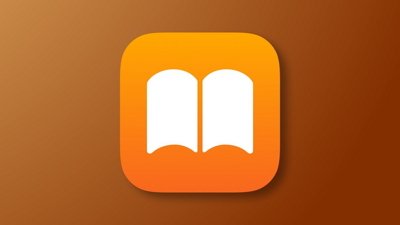
 William Gallagher
William Gallagher

 Amber Neely
Amber Neely












10 Comments
Just applied the Rapid Security Response. It broke Facebook on Safari.
Before the update loading Facebook in Safari for MacOS worked fine.
After the update loading Facebook in Safari for MacOS brings up a warning:
"Unsupported Browser
You're using a browser that isn't supported by Facebook, so we've redirected you to a simpler version to give you the best experience."
And, yes. It's a squished down version of Facebook.
Yep, same for me but works with Chrome of course. Bloody nuisance I say! This digital nit-picking between rival companies is really tiresome!