Rock out with Jamstik Studio, a beginner-friendly electric guitar that doubles as a midi controller for all your favorite music creation programs.
Creating music has never been more accessible. Thanks to the prevalence of digital audio workstations — or DAWs — even newbies can get in on the action.
GarageBand, Apple's free DAW for Mac, iPad, and iPhone, is a great example of one such tool. And now that Apple has released Logic Pro — its professional DAW — for iPad, more people will likely seriously consider creating music.
That's why we were excited to look at Jamstik Studio, an electric guitar that doubles as a wireless midi controller.
Jamstik Studio - a unique design
The Jamstik Studio features a mahogany body and a 24-fret rosewood fretboard. It's about three-quarters the size of a standard electric guitar and weighs a little over five and a half pounds.
It boasts two humbucker pickups, a coil tap switch, a three-way switch, and a standard 1/4" out. Wired MIDI-out options include a USB-C or a 3.5mm TRS-MIDI cable. The Studio can also be connected wirelessly via Bluetooth.
The strangest part of the Jamstik Studio is its headless design. Sure, it looks a little silly, but it makes the Studio smaller and more portable, which may be something that is worth the tradeoff of a more traditional looking guitar.
The downside means you'll tune the Studio at the bridge rather than on the head. You can do this with a little included tuning key, but we feel losing this key would be extremely easy.
Sure, it attaches magnetically to the bridge, but we're pretty sure it could be easily knocked loose. Or, perhaps more plausible, left sitting on a messy desk somewhere.
Overall, we were still pretty impressed with the overall design of the Jamstik Studio. It feels great in the hands and is especially manageable for smaller players.
Jamstik Studio - surprisingly multipurpose
One of the most interesting things about the Jamstik Studio is that it is a midi instrument and an electric guitar.
Thanks to the two humbucking pickups, nothing stops you from connecting this guitar to an amp and jamming out on stage. However, again, you probably wouldn't due to the headless design.
You're probably wondering how it performs as an electric guitar — it's fine. Actually, it's more than fine if you're a casual guitar player, and it's downright great if you're just starting.
However, more serious guitar players and professional music makers aren't going to use this as a main guitar.
But that's not why Jamstik Studio exists.
Jamstik Studio exists — as the name implies — for studio artists. If you're a musician who wants to record a guitar part for a piece you're working on, the Jamstik is here to make that a reality.
All you'll need to do is plug the Studio into your Mac, connect it via Bluetooth to your iPad, open your DAW of choice, and begin strumming and plucking away.
Playing directly into Logic, Garageband, or Ableton allows artists to create music they wouldn't be able to make on a keyboard. And that alone is something really special.
Jamstik Creator App
Jamstik has an app that pairs with their devices. The app's main feature is a digital tuner, ensuring the Studio plays well within your other DAWs. It also allows you to calibrate the MIDI output sensitivity, which is remembered even when you're not using the Jamstik Creator.
It also features an impressive sound library, which is nice if you haven't amassed a favorite collection of synth instruments yet.
Jamstik Studio - Pick your poison
Regarding software that works with the Studio, the world is your oyster. If an app accepts MIDI input, it should work with the studio.
We tested it with the mobile and desktop versions of GarageBand and found that it worked splendidly. We also tested it with Logic Pro on desktop and mobile and had no issues.
We don't use FL Studio or Ableton, but plenty of other users have said the Studio works great in those, too.
Jamstik Studio — playing around
After spending a few weeks with the Jamstik Studio, we were impressed.
It feels good in the hand and seems to encourage us to pick it up, even if we didn't plan to create music. It's a fun instrument, so we like having it around.
The tracking is solid, especially when you're playing it wired. However, it was pretty solid even when playing wirelessly— it only seemed tripped up by particularly fast playing.
Our main complaint is that the midi output was a little low. We solved this problem by increasing the sensitivity, which worked well for our playing style.
As we've mentioned before, the sensitivity is remembered even when you're not using the Jamstik Creator app, so this isn't something you'll need to fuss with every time, either.
Jamstik guitars — beginner friendly
So, we've discussed that the Studio is great for those who want to record in-studio — but there's another market.
Jamstik devices — not just the Studio — are all designed to be used with Jamstik's Learning Portal app. This app helps you learn chords and scales with real-time feedback and AI-generated skill drills and offers a Guitar Hero-style interface to gamify learning.
Honestly, this alone makes Jamstik Studio worth considering, especially if you're a person who prefers to learn new skills independently.
Who the Jamstik Studio is for
The Jamstik Studio is a remarkable musical instrument. Sure, for musicians performing live on stage, it will probably not replace their current favorite guitar. Still, the Jamstik Studio's MIDI capability and integration make it a fantastic tool for working in the studio.
It gives you an option to play music that you wouldn't normally be able to play on something like a midi keyboard. And frankly, exploring all the different snyths available in various DAWs with the Studio is just downright fun.
What impressed us was how the Studio was a fantastic tool for beginners who want to learn guitar independently.
The high price means that it likely won't be a tool for every person, but for musicians looking to expand their collection, a MIDI guitar this great could easily be worth the cost.
Jamstik Studio - Pros
- Smaller size means it's more portable
- Accurate tracking
- Nice companion app
- Can be played as a midi instrument or electric guitar
Jamstik Studio - Cons
- Midi output a little low
- Tuning done on body, seems easy to lose the key
Rating: 4 out of 5
Where To Buy
You can snag the Jamstik Studio from Jamstik's website for $799, or from Amazon for the same price. It includes a gig bag, some guitar picks, a USB-C cable, a 3.5mm cable, and strap locks.
If you'd rather go for something a little more traditional, Jamstik also offers the Jamstik Classic for $999.99 on Amazon, which features a full headstock.
If you're a total beginner and you want a much more inexpensive, portable way to learn guitar, Jamstik still sells the Jamstik Guitar Trainer on Amazon for $149.99, which we've reviewed in the past.
 Amber Neely
Amber Neely

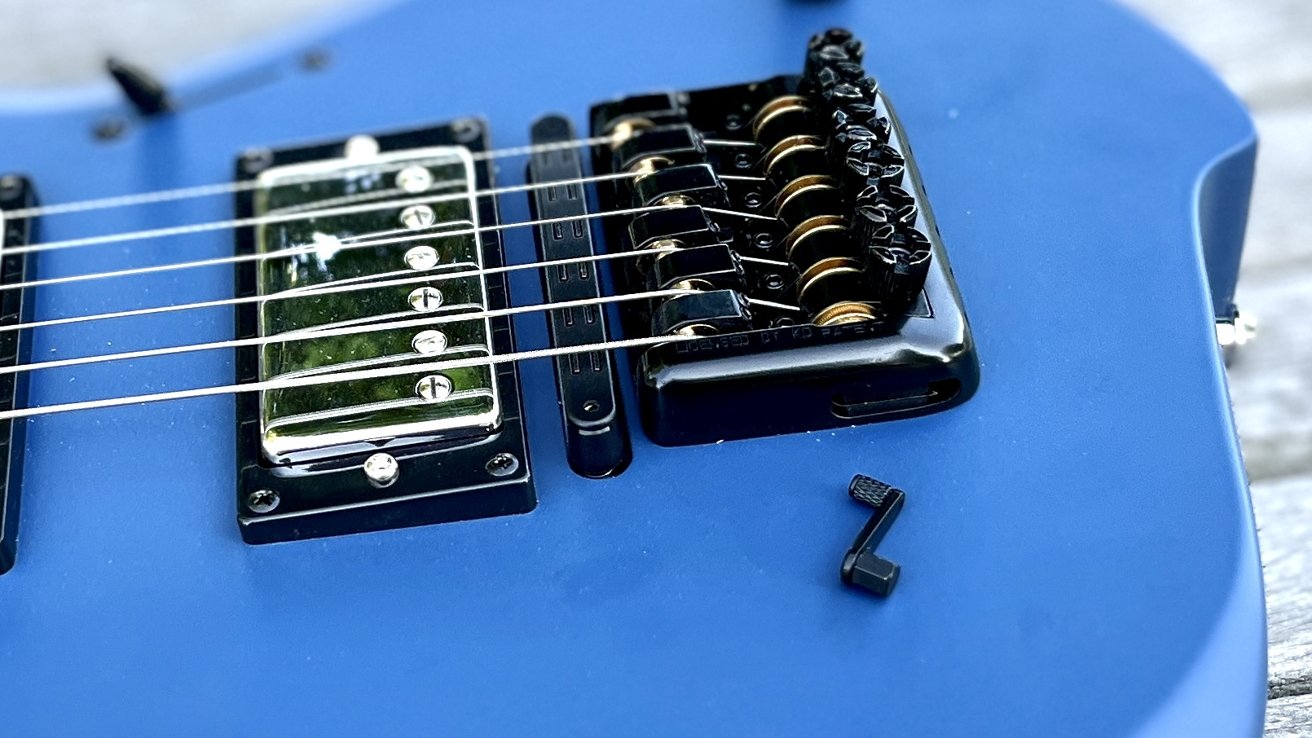


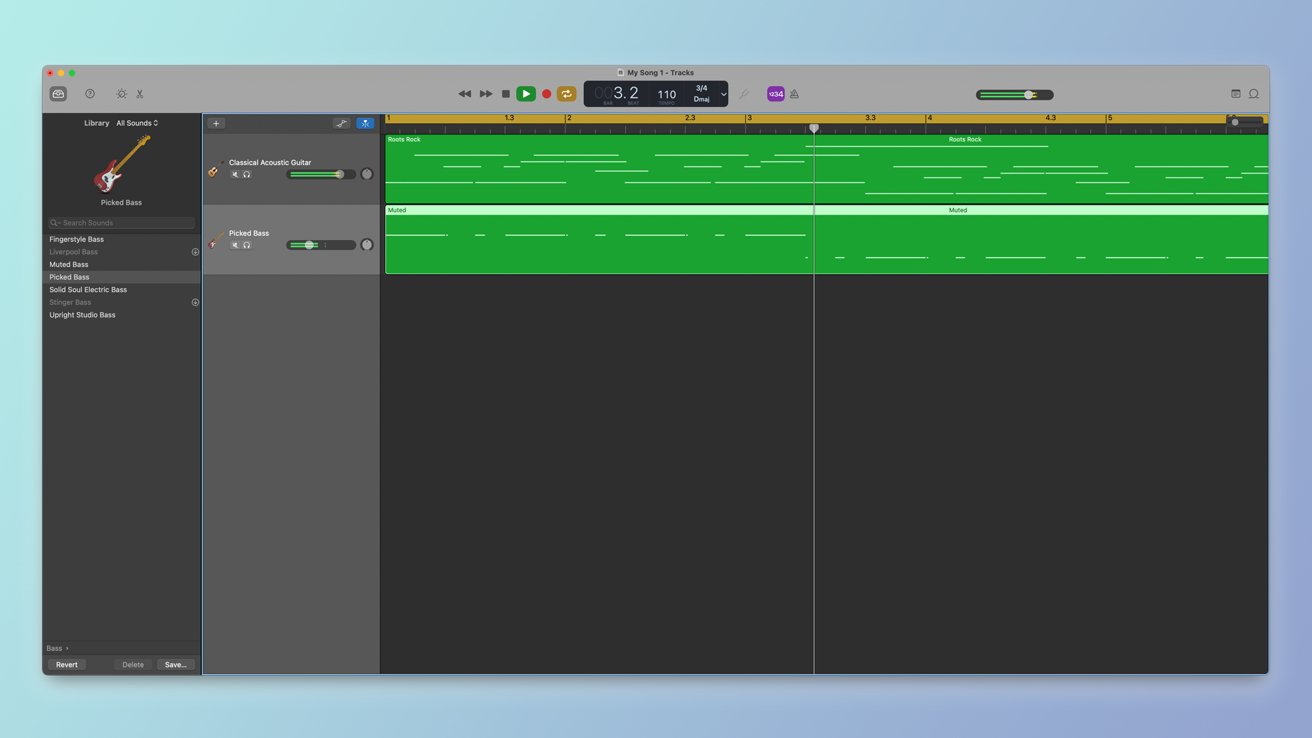









-m.jpg)






 Christine McKee
Christine McKee
 Marko Zivkovic
Marko Zivkovic
 Mike Wuerthele
Mike Wuerthele


 Sponsored Content
Sponsored Content
 Wesley Hilliard
Wesley Hilliard










4 Comments
Don’t tell the users of multi thousand dollar Strandberg headless or other brand headless guitars they look funny and shouldn’t be used on stage.
Hand it over here! :D
I may add:
1) That tuning crank is magnetic. It is stored in a hole - shown on the photos but difficult to see. Other hex screwdrivers of the size will work, too.
2) A benefit of the headless design is that accidental detuning is less likely to occur.
3) Yes, the Jamstik Studio plays nicely. As a guitar, it would benefit from more controls, as addressed by the Jamstik Classic. (A work-around would be to use the controls on your guitar amplifier.) As a MIDI controller, the signal strength could be stronger out of the box. There is at least one video on YouTube addressing that.
4) There are other concepts of MIDI guitar.
5) On using MIDI over Bluetooth in general: if you don't use the Jamstik app, you may need to install the (free) "driver" that Korg created for the purpose. In Apple's App Store, it reads "Bluetooth MIDI Connect".