Cloud storage service Google Drive is losing user files, and engineers warn users to avoid making changes or troubleshooting while the issue is investigated and resolved.
Cloud storage solutions like iCloud or Google Drive allow users to access files from anywhere but are far from perfect systems. As with any data container, users must keep data backups to prevent accidental data loss.
Some users are learning this the hard way, as Google Drive seems to have dumped random amounts of data for some users. According to a report from Android Police, multiple users have taken to forums to share similar missing file issues with Google Drive.
The earliest report of missing files on Google Drive comes from a South Korean user. On November 21, the user shared that its Google Drive account reverted to a file structure from May 2023, losing all new files and changes that occurred since.
A Google Drive employee replied to the thread on November 27, sharing that the team is "investigating reports of an issue impacting a limited subset of Drive for desktop users and will follow up with more updates."
The team member urges users not to click "Disconnect account" within the Drive for desktop app. Users should also avoid deleting or moving the app data folder.
The app data folder is in the following file locations:
- On Windows: %USERPROFILE%\AppData\Local\Google\DriveFS
- On macOS: ~/Library/Application Support/Google/DriveFS
The Google Drive team member also recommends users create a copy of the app data folder if possible.
While initial reports didn't specify where issues arose, either in the mobile app, on the web, or the desktop, the Google Drive team member clarified the issue. It seems to affect only a limited number of desktop app users, like those on macOS or Windows.
As was recommended, avoid editing or changing files in the application folder or signing out of the app. A fix will likely be found and issued through a future update.
Also, remember, when it comes to files, one copy is none, and two copies are just one. Backups are essential in preventing issues like these with Google Drive from complete data loss.
 Wesley Hilliard
Wesley Hilliard







-m.jpg)






 Amber Neely
Amber Neely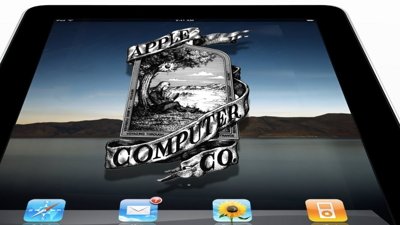
 Mike Wuerthele
Mike Wuerthele
 William Gallagher
William Gallagher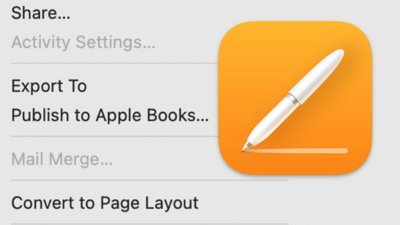


 Andrew Orr
Andrew Orr

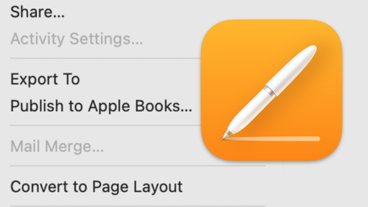







10 Comments
The number of people whose docs only exist in Google space is remarkable.
Never trust cloud services for storage for longer than a day and that is only in a temporary emergency. And Google never.
iCloud has the same problem. Can’t really trust the cloud.