The new Pixelmator Pro 3.6 for Mac update concentrates on masking, a key way of selecting objects to edit or delete now being sped up by AI.
Long-standing Mac image editor Pixelmator Pro gains significant updates multiple times a year, but this newest one is specifically a revamp of a tool at the heart of the app. While there are many ways to select part of an image to work on, the app's masking feature was the quickest to use — but then sometimes fiddly to get just right.
Choosing the Quick Selection tool and dragging over an image still selects parts of it, but an on-screen set of masking tools also appears. With those, users can quickly fine tune what has been selected.
Dragging to select parts of an image is possibly the most common use of masking, but the new AI-powered feature also improves the existing background removal tool. The previous version could fail to quite get it right, enough that it was sometimes necessary to manually click point by point around an object to select it.
Background removal results in a mask over all of the elements that a user doesn't want. Now with the updated tools, once Pixelmator Pro has made its best guess at what's the foreground, users can refine that selection.
Beyond selecting an element of a photo to work on, such as removing an object from its background, masks can also be used to create layering effects.
In Pixelmator Pro 3.6, a new vector masks feature lets users drag a square, circle, or many more elaborate shapes, over an image. Users can create their own mask shapes, and all of them are adjustable.
What all of this has done in practice is to take selecting objects and make the job faster plus more precise.
Pixelmator Pro 3.6 is a free update for existing users. The app is a one-time purchase that costs $49 on the Mac App Store.
 William Gallagher
William Gallagher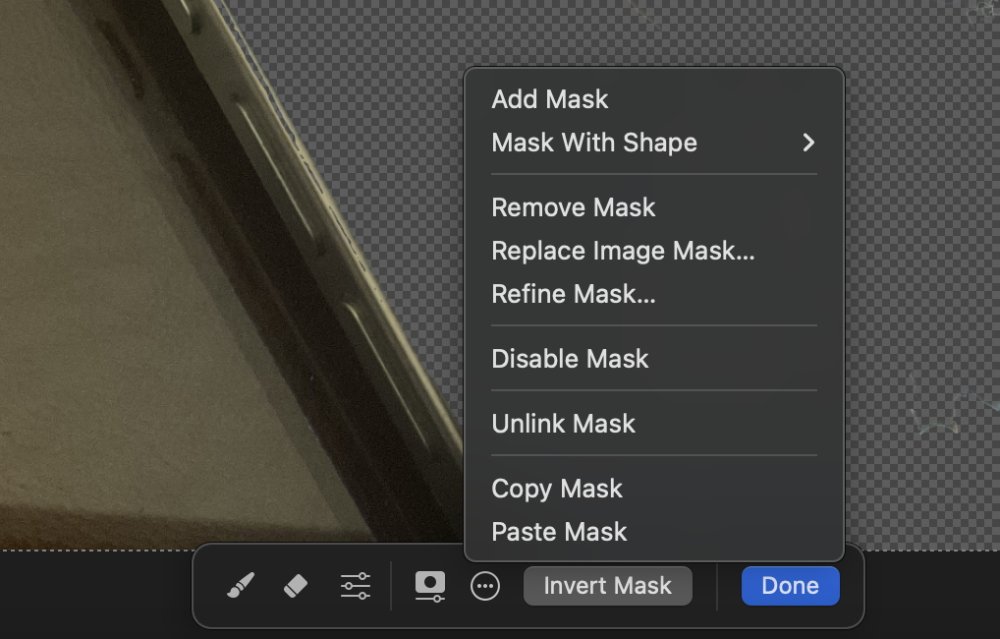




-m.jpg)


-m.jpg)






 Christine McKee
Christine McKee
 Chip Loder
Chip Loder
 Oliver Haslam
Oliver Haslam
 Malcolm Owen
Malcolm Owen

 Amber Neely
Amber Neely

 Andrew Orr
Andrew Orr







3 Comments
Okay. a feature that Affinity Photo has always had.