Apple's iPadOS 18 introduces more changes to the iPad's operating system, with the latest edition including accessibility and a Calculator app, among other features.
Apple has detailed many changes arriving on iPadOS in the fall of 2024 as part of its iPadOS 18 release. The numerous changes promise to give many users a massive update to the iPad experience.
Accessibility
Apple has already previewed the accessibility functions arriving in iPadOS and its other operating systems in May as part of Global Accessibility Awareness Day.
The biggest change is eye tracking, allowing users to navigate the operating systems' interface with their eyes. While borrowed from the Apple Vision Pro, the feature will only require the front-facing camera of the iPad to function.
Personalisation
Just like iOS, iPadOS users will be able to personalize their home screen. App icons can be moved and anchored to different parts of the screen, allowing for more of a user's background to be viewable.
Dark mode versions of icons are available, but you can change them with the system setting. Icons can also be tinted, allowing further customization for Dark Mode icons.
Control Center gains the ability for developers to add more controls to it, giving users another way to access important features and actions via a Controls API.
SharePlay
SharePlay's screen sharing is being updated to allow you to tap and draw on a screen to instruct others on what they should do on their own device. It's also possible to get assistance from iPhones.
Tab Bar
A new redesigned tab bar now floats above app content. The floating tab bar can turn into a sidebar, offering more functionality.
This includes being able to reorder and add more tabs from the sidebar and increasing customization for apps.
Calculator
The Calculator's finally on iPad, which takes advantage of the Apple Pencil with its Math Notes feature, which AppleInsider broke in April. Writing in expressions, the Calculator will immediately solve problems once an equal sign is written.
It'll also include functions like a scientific calculator. Importantly, it will also save notes for later use.
Messages
Users can now format text in Messages using bold, italics, or underlining words. Animated text effects are also available, along with redesigned Tapbacks for reactions.
Scheduling of messages is also available, just in case a message must be sent when the recipient isn't available.
Freeform
The Freeform app gains Scenes, giving a way to quickly navigate around a Freeform document. This should improve group productivity and help guide new document users around what's already been documented in the app.
Safari
As part of Safari's changes, there's a redesigned Reader experience and Highlights. Machine learning will show users key information from a webpage, allowing them to quickly understand its contents.
Photos
As part of the biggest redesign to the app, it's now easier than ever for users to find the images they want. Unified to a single view, the Library view adds filters to quickly narrow down the content types, even screenshots.
A new carousel view shows highlights that update each day, featuring a variety of subjects. Content also autoplays while browsing.
Notes
Part of the Notes app, iPadOS now lets users perform text editing on their handwriting through a feature called Smart Script. For handwritten notes in Notes, users can now spellcheck their text, with changes made to blend into the user's scribbles.
The changes also apply when users move text, restructuring what's written to allow more text to be added, just like normal typed text.
There are also collapsible sections in Notes, allowing users to more easily see the key points of their notes while temporarily hiding less important elements.
AppleInsider urges you not to install beta software on any device you depend on for work.
 Malcolm Owen
Malcolm Owen

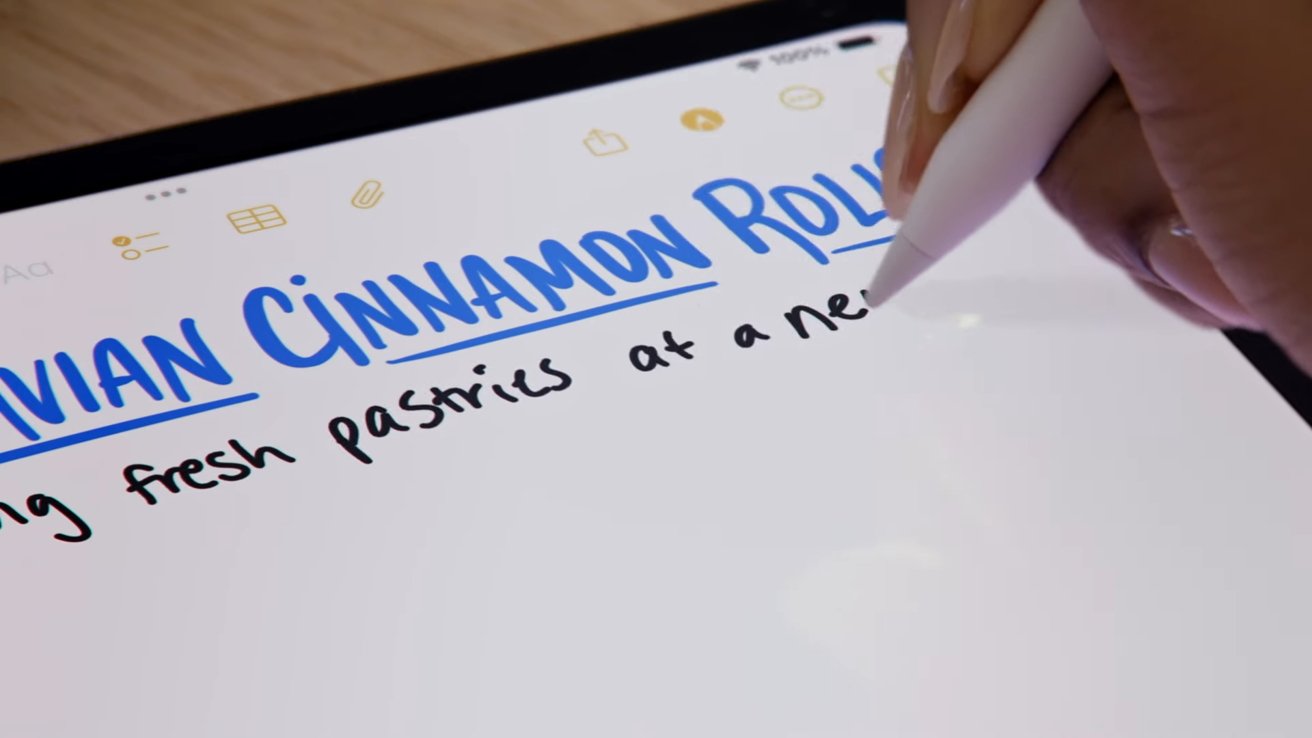







-m.jpg)






 Christine McKee
Christine McKee
 Marko Zivkovic
Marko Zivkovic
 Mike Wuerthele
Mike Wuerthele

 Amber Neely
Amber Neely
 Sponsored Content
Sponsored Content
 Wesley Hilliard
Wesley Hilliard









14 Comments
What an absolutely laughable collection of 'upgrades'.
Apple annual revenue $380 billion.
About 50 bucks spent on iPadOS.
I would like a program where I can write mathematical expressions with derivatives, integrals, vectors, matrices, etc. using a stylus and have the app format the expressions and allow them to be exported in LaTeX.
All of these things only deserve a point release at best.
None of the things people have been asking for (well, the calculator excepted) have occurred. Improved stage manager, windowing, file management including on external devices, multi user accounts, emulation. The fundamental nuts and bolts that would have turned the iPad into something that can actually take advantage of its hardware.
in fact, TVOS was more of an upgrade.