The battery section of Settings in iOS 18 now shows when the iPhone is connected to a slow charger.
Alongside giving users more options regarding charging limits, Apple's new iOS 18 includes a detail about charging speeds. It's specifically shown in the battery section of Settings, in the section that details battery usage.
As spotted by a user on Reddit, the words "Slow Charger" are followed by an "i" icon for more information. This is the sole information icon in the section, and tapping it goes to an as-yet non-existent support document.
It appears that this section of Settings is the only place where the warning is given. There doesn't appear to be an alert or any other notification, and there is no support article yet.
This all seems odd for an issue that will so directly affect how long it takes to charge the iPhone. But this is very first beta release of iOS 18, so just as support documentation will be updated later, perhaps iOS 18 will change to surface this "slow charger" as an alert.
In this case, the user knew that they were charging their iPhone 15 Pro Max with a 5W charger. The small one-inch charger that Apple included for years with the iPhone is a 5W model.
There's no risk of damage to an iPhone by using a slower charger, the issue is purely that it will take longer to charge. The iPhone 15 Pro Max can be charged at up to 27W.
 William Gallagher
William Gallagher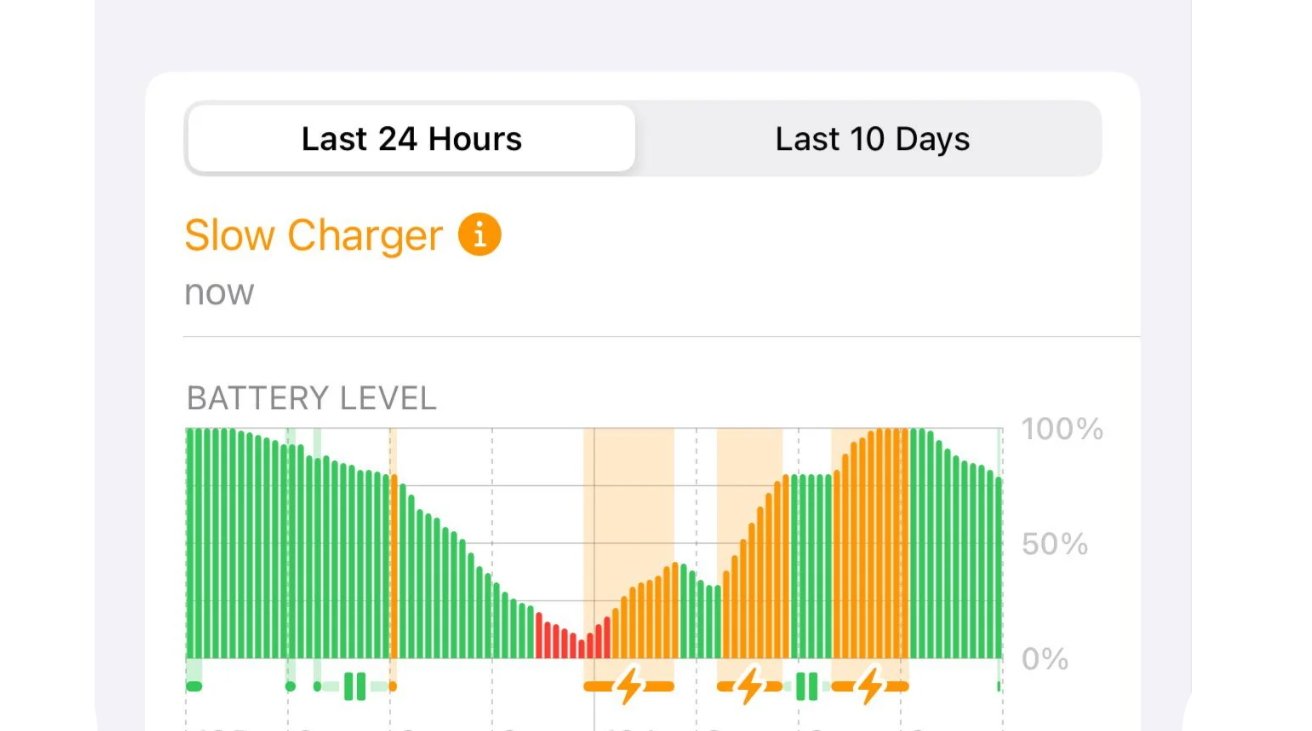








 Charles Martin
Charles Martin
 Marko Zivkovic
Marko Zivkovic
 Andrew Orr
Andrew Orr
 Amber Neely
Amber Neely

 William Gallagher and Mike Wuerthele
William Gallagher and Mike Wuerthele










5 Comments
I think warns is a bit of a strong word. It's more like identifies.
Two Cents: Charing at higher power levels is more harmful to the battery than lower levels due to heat. How much? I have no idea. All I know if wireless charging might as well be called wireless heating because my phone gets dang hot when I use it.
Manage your charging below 80% and your battery will last longer. Convenience charge whenever you can, like when driving, sitting at your desk, or just using your phone on the couch. Disconnect at 80% and try not to go below 20%. If you know you're going to be away from a charger all day, charge to 100% and remove the phone and start using it as soon as it hits 100.
This has been my TED talk.
/Nobody asked.
Top tips — unlike the advice in William’s recent article
There is no way to know if a recharger, if not familiar, has enough juice for rapid recharge or not so that warning is much welcome.
Don't forget a poor cable can limit charging too; I've had some that only muster 3W. Some older car USB ports only offer 5W too. Better to get a good cable and a cigarette adapter for speed.