Titanium, 5x zoom, and A17 Pro make the iPhone 15 Pro Max a well-rounded upgrade for the Apple devout, and people looking at a Pro iPhone for the first time.
Annual iPhone updates create the ultimate challenge for Apple — find at least one big thing to push upgrades. We called iPhone 14 Pro Max a significant evolution of iPhone in our review, setting a difficult bar for the 2023 cycle.
We believe iPhone 15 Pro Max meets or exceeds the iPhone 14 Pro Max in terms of year-over-year upgrades. Apple managed to refine its modern design into something smaller and lighter while making a leap in performance.
The camera system saw more significant upgrades, the A17 Pro may just be Apple's most serious push into AAA gaming support, and the Action button introduces another new interface element. These updates build on what made iPhone 14 Pro Max an excellent flagship and address several of our complaints about that release.
iPhone 15 Pro Max review: Design
Apple has used a stainless steel frame in its pro lineup since the iPhone X, but that changes with iPhone 15 Pro. It has a grade 5 titanium frame with a fine-brushed finish.
Titanium is a lighter metal than steel, which reduces the weight of the 6.7-inch iPhone by about 10%. One edge is rounded, which makes the device easier to hold.
The overall design isn't very different from the previous few generations, with the flat sides and round corners. However, the display has smaller bezels, enabling Apple to shrink the device's width slightly.
The internal frame is aluminum and houses components like the motherboard and battery. This allows the back glass and display to be replaced or repaired for a much lower cost — previous generations required full-device replacements when the back glass broke.
Dust, splash, and water resistance haven't changed from generation to generation. The iPhone 15 Pro Max is rated at IP68, which means it can survive at six meters for 30 minutes. Apple still doesn't cover water damage and asks users to avoid submerging their iPhones.
The iPhone 15 Pro Max weighs 7.81 ounces, down from 8.47 ounces. It is 6.29 inches tall, by 3.02 inches wide, by 0.32 inches deep compared to 6.33 inches tall, by 3.05 inches wide, by 0.31 inches deep for the iPhone 14 Pro Max.
The lighter weight and lesser width are immediately noticeable. Apple's use of steel made its biggest iPhones even more bulky from the dense weight alone.
The titanium frame isn't without its flaws. The color is less dark than the space black iPhone 14 Pro, but the matte finish doesn't show off fingerprints as much. However, smudging and grease still create noticeable discoloration, requiring frequent wipe-downs to remain pristine.
The mute switch attracted lint and dirt, which would stick around within that little enclosure and look terrible when observed. The lack of such an indentation on iPhone 15 Pro Max makes it cleaner, but the buttons attract their own piles of lint if left uncleaned.
We're a fan of the new design and its curved edge, so it may be some time before we consider using a case, if at all. So far, the glass and display have held up without any scratches, and the paint on the phone's sides hasn't scratched or chipped away.
iPhone 15 Pro Max review: Super Retina XDR Always On Display
The bezel is noticeably smaller, but the display specs haven't changed. The iPhone 15 Pro Max still sports a Super Retina XDR Display with 120Hz ProMotion.
The Always On display has a 2,796-pixel by 1,290-pixel resolution at 460 ppi. It has a 2,000 nit peak outdoor brightness and 1,000 normal max brightness during use.
The Dynamic Island and Always On display are in their second year. Now that the Dynamic Island is on all iPhone 15 models, more apps are expected to embrace the feature.
Apple enhanced the Always On experience with StandBy in iOS 17. While this isn't an iPhone 15 Pro Max-specific feature, it does provide additional utility for the device.
We have rethought our charging situation at home to ensure StandBy is available everywhere. Easily glanceable data with interactive widgets provide users with an Apple smart display, finally.
Apple makes some of the best displays we've seen, especially for something expected to work in direct sunlight. Even though there wasn't a new feature included with the iPhone 15 Pro Max display, we expect Apple would be hard-pressed to improve it further.
iPhone 15 Pro Max review: Seven cameras in your pocket
Apple didn't add cameras to the iPhone 15 Pro Max, but more are technically available. Thanks to some clever software tricks and machine learning, two new optical focal lengths are available within the camera app.
The camera hardware is unchanged for the Main Camera and Ultra Wide Camera, but image processing changes what can be captured. The telephoto lens has increased from 3x to 5x thanks to a new tetraprism structure.
A nano-scale coating was added to reduce lens flare. We hoped this would help mitigate nighttime flares, but it doesn't appear to have much effect.
The A17 Pro and an updated Image Signal Processor enable many new capabilities for the iPhone camera, like better Smart HDR. The Main Camera now defaults to 24MP HEIF images, offers three focal lengths, and automatically captures depth data with appropriate subjects.
There's still a selfie camera, but it's unchanged and won't be covered in depth here.
3-in-1 Main Camera
Professional photographers often travel with a bag of lenses for their large camera. Each lens serves a different purpose, and leaving one home for extra space can be tricky.
While Apple's iPhone won't be as powerful as a full-frame DSLR due to physics alone, it can be as versatile, if not more. The iPhone 15 Pro Max Main Camera has a 48MP f/1.78 aperture sensor that can mimic three focal lengths — 24 mm, 28 mm, and 35 mm.
The 24 mm focal length is great for landscapes or groups of people. For images with a specific subject, photographers may choose to operate at a focal length closer to the human eye, like 28 mm or 35 mm, or go longer for flat features and more bokeh at 50 mm.
A longer focal length will reduce the prominence of a person's features, which can be more flattering. Think of the inverse, where the 14 mm Ultra Wide camera can make a person's face look distorted and exaggerate features like their nose or chin.
The 24 mm focal length is the normal 1x view, an excellent all-purpose option. It captures a 24MP image using exposure stacking to ensure maximum dynamic contrast and sharpness.
Apple pushed the default image output from 12MP to 24MP for more resolution and detail in a still-manageable image file size. A 48MP HEIF image would have less dynamic contrast since it wouldn't use exposure stacking.
The 28 mm focal length is a slight step in at 1.2x. It's such a small change that users without a trained eye might not notice much difference and treat it as a simple crop.
However, it is critical to understand that this isn't just a crop of the sensor. Some machine learning wizardry allows the image to be captured at 12MP while mimicking the optical 28 mm focal length and what it offers.
The 28 mm focal length is a good half-step between 24 mm and 35 mm that gives users more natural bokeh without needing more distance from the subject for framing.
The third Main Camera focal length is 35 mm at a 1.5x step-in. It allows for more prominent bokeh without entering portrait mode or pushing to 2x at 48 mm.
Of the three, the 35 mm is the best choice for portraits. It will blur the background pleasingly without being too distracting while giving the subject natural and flattering features.
All of these shooting options have the new automatic portrait mode for depth data capture. If you get an image and want more stylistic bokeh or image effects, switch on the portrait mode for more synthetic control.
These three focal length options on the Main Camera and its 48MP sensor provide excellent control. Those with a preference can choose the default lens in the Settings app under "Camera."
2x Telephoto
Apple continues offering the excellent 48 mm 2x option, a 12MP crop of the Main Camera's 48MP sensor. There's not much to discuss here that hasn't been said before since it's nearly the same camera system.
What's actually new is the ISP, as mentioned before. For example, Smart HDR improvements also impact the 2x zoom.
The 2x crop seems to have better color accuracy, even when it is used in a dim environment. That, and image blur is less of an issue, though that might also be due to having a lighter device to keep steady.
The 2x zoom creates a 48 mm equivalent, which is incredibly close to the professional 50 mm favorite. It is an excellent option for more natural portraits than Apple's artificial portrait mode.
So far, the 2x mode is still our go-to for candid portraits and pet photos. The other focal lengths require more qualifiers to be used, but we're never dissatisfied with the 2x results.
5x Telephoto
The most significant upgrade to the iPhone 15 Pro Max camera system is the 5x Telephoto Camera with a tetraprism element. The lens sits atop a multi-faceted prism that reflects light four times to extend the distance between the lens and sensor.
The sensor has three-dimensional optical image stabilization capable of making 10,000 micro adjustments per second. This enables steady image capture at a distance, even when holding the iPhone.
The result is a 120 mm focal length that opens up the iPhone's shooting capabilities. The Telephoto lens isn't great just for getting close to far-away subjects — it enables buttery-smooth bokeh for portrait shots, too.
The fast f/2.8 aperture creates bright images even in dim environments. However, in some conditions, the iPhone will switch to a 5x crop of its 48MP Main Camera.
It wasn't always obvious when the iPhone switched to a crop instead of using the 5x sensor, but we noticed it more when the subject was close. The image becomes more grainy and loses the natural bokeh introduced by the 120 mm lens, and the user doesn't have a way to switch back to optical zoom.
Apple relies on the Main Camera sensor in dim situations due to its superior low-light gathering capabilities. We'd love an option to force the optical lens to take over so we at least have the opportunity to make an informed decision on which lens to use.
A 5x zoom also means the extended digital zoom can go further while retaining more detail. While zooming all the way to 25x won't produce print-worthy images, it can provide other utilities.
One of our favorite tricks with iPhones equipped with Telephoto Cameras is zooming in on far-away signs. It allows us to read menus while standing in line or see the concert schedule from a bar seat without getting up.
Apple moving from 2x to 3x was helpful, though it seemed limited. We often wished for more reach than 3x and used 2x more due to improved light collection. Jumping to 5x with a good sensor opens up a lot of new use cases.
Our favorite uses for 120 mm so far are pet portraits or bringing backgrounds closer to the subject. Some pets are easily distracted and excited by close proximities needed for good photos at 50 mm and under, but 120 mm gives enough distance to get a steady pup in the frame.
Ultra Wide and Macro
The Ultra Wide Camera is identical to the previous generation. It also benefits from improved image processing and Smart HDR, but not much else.
Users can still take 14 mm f/2.2 aperture Ultra Wide shots with slight spherical distortion. This is a great option for getting more of a landscape in the frame or shooting in particularly cramped spaces.
Macro mode is also an option. The incredibly close focus distance of the Ultra Wide Camera enables users to capture incredible details of tiny objects.
We noticed slight differences in color processing for macro shots, especially in super-saturated images like the morning glory close-up. Macro mode is still tricky to enable reliably, so we use apps like Halide to take macro shots and pick the focus point.
iPhone 15 Pro Max review: A17 Pro and the future of gaming
One of the most significant aspects of the iPhone 15 Pro is the future of mobile gaming, thanks to dedicated hardware ray tracing. However, we're not going to be able to fully test this until games begin releasing later in 2023.
For now, we can say that gaming is no worse on iPhone 15 Pro Max than before. Developers haven't had much chance to optimize for the new chipset, so that any noticeable improvements will be due to incidental improvements, not actual support.
We tested a few of the games we've played heavily in the past or are currently playing now. Maximizing the graphics settings didn't result in any frame rate slowdown beyond what we've observed on iPhone 14 Pro Max.
Genshin Impact is a graphically intensive game for mobile with many settings that can be cranked up to full blast. With everything maxed out, the iPhone stuttered a bit during more intense battles with many particles flying around.
We tried lowering the frame rate from 60Hz to 30Hz, eliminating virtually all frame drops. Again, this is likely due to the game operating as if it were still an iPhone 14 Pro Max. There will be more to discuss once the game is explicitly updated for A17 Pro.
Resident Evil 4 is arriving on iOS later in 2023. It will likely be our first real chance to test AAA gaming on the iPhone.
Otherwise, the A17 Pro is an uneventful update. The jump to 3nm won't have many user-facing benefits that can be easily measured, but they're there.
A new manufacturing process, a redesigned GPU, and a Neural Engine that's twice as fast will lead to better apps and experiences across iOS. Benchmarking tools won't be able to quantify that easily, but these improvements should show in features Apple introduces going forward.
The 10% faster CPU and 20% faster GPU show Apple isn't done improving its already industry-leading chipsets. These aren't the most significant leaps but could contribute to a better experience overall.
Gaming is the most obvious application for all this new power. It isn't as if recent iPhones struggled with opening a website or running the Messages app.
We haven't noticed much difference in our day-to-day use of iPhone regarding power or efficiency. Apps still launch without issue, photos pop open and can be edited in a snap, and Safari isn't constantly reloading tabs.
Like with games, app developers will need time to take advantage of the new hardware. The problem is that A17 Pro and other recent chipsets are already so powerful that most general-use apps won't have a use case to tap into that power.
What A17 Pro and its performance increases translate to, for average users, is better efficiency per watt. Everything is going to run fast, and the battery isn't going to suffer for it. Plus, more peak potential power means cooler operations for less intensive workflows.
A note on heat concerns
Apple hasn't made any official comment about iPhone 15 user complaints about excessive temperatures during use — especially when charging. We've attempted to recreate the issue and even force the iPhone 15 Pro Max to overheat, but it hasn't happened for me, and only happened briefly for one of our other staffers.
According to some iPhone 15 owners, the device can get as hot as 120 degrees Fahrenheit while connected to a charger. This seems to happen if the device is used while charged, like for gaming.
We set Genshin Impact to max settings and played normally, with a controller, while charging with USB-C on a 60W adapter, and even while connected to MagSafe. The iPhone stayed mildly warm to the touch the entire time, with one edge getting slightly hotter sometimes, but not dangerously or painfully so.
Nothing worked, so we attempted to push the iPhone to its limits. We connected it to a Thunderbolt dock with a 140W power supply and have it run Genshin Impact on the Studio Display at 4K HDR. The iPhone didn't get any hotter than it did in other tests.
Since that game selection didn't work, we tried Spongebob SquarePants Battle for Bikini Bottom, Perchang, and several others to no avail. The device just wouldn't heat up more than expected.
Investigations from other AppleInsider employees suggest this could be linked to specific device SKUs. One person tested this with an iPhone 15 Pro Max that had a physical SIM tray, and it overheated — for a while, but not since.
iPhone 15 Pro Max — Benchmarks
The A17 Pro has a single-core score of 2,864 and a multi-core score of 7,076. The metal score is 27,085.
That's a step up from the iPhone 14 Pro Max with a 2,528 single-core score and a 6,401 multi-core score. Its metal score is 22,312.
For reference, the Mac Pro with a 24-core M2 Ultra scored 2,753 for single-core and 21,073 for multi-core. A17 Pro having a higher single-core score than M2 Ultra shows its dominant 3nm platform's strengths.
iPhone 15 Pro Max review: USB 3.2 Gen 2 Type-C
Apple finally made the move from Lightning to USB-C. Pros will praise it for its speed and utility, while regular non-nerds will be upset at another cable change — even though the last one was over a decade ago.
All iPhone 15 models got the universal port, but only the pro models got a real upgrade. The iPhone 15 Pro and iPhone 15 Pro Max have USB 3.2 gen 2 Type-C, meaning data transfer speeds up to 10Gbps.
In a world where everything is moving through the cloud, most users won't have any use for the USB-C port beyond charging, regardless of available transfer speeds. Devices will still charge at the same rate, up to 27W, as in previous models.
The primary use case for the 10Gbps transfer speeds is pro video. Getting hundreds of ProRAW images off the iPhone will be faster, too, but video was the true bottleneck.
People serious about video can record 4K 60Hz ProRes video in HDR or Log direct to an external SSD, provided that SSD has suitable transfer rates. Most popular SSDs will match that 10Gbps, so don't settle for a USB drive or dongle that isn't reaching those speeds, or just touches them, as the video recording may glitch or not work.
We recorded a test video to an SSD with ease and opened it on our Mac, we've tested charging over USB-C for speed and to check heating concerns, and we've connected accessories and docks to test compatibility.
The USB-C port operates as expected. It will run most of the same devices an iPad with USB-C will, except for capture cards or external webcams.
Our use case doesn't require cabled devices, so we will likely stick with MagSafe. There may be a time when we'll need USB-C, which will be useful, but not today.
iPhone 15 Pro Max review: Action button
There was a lot of talk about buttons during the iPhone 15 rumor cycle. While Apple didn't include capacitive buttons this time, it gave us a new utility button in place of the mute switch.
The Action button is one of Apple's more simple changes to the iPhone paradigm that could have happened a decade ago. There's nothing special about this button beyond its existence, yet we love it.
Some will miss the fidget-toy aspect of the mute switch, but we're not sure anyone can argue against the utility of this button. We expect the Action button will eventually be on every iPhone model, not just the pros.
The concept is simple — choose from one of several functions for the Action button to perform when long-pressed. Old Apple would have stopped at system functions like the camera or flashlight, but this is new Apple, and it included the holy grail of customization — Shortcuts.
Users can select from the following controls for the Action button:
- Silent mode
- Focus
- Camera
- Flashlight
- Voice Memo
- Translate (Coming later)
- Magnifier
- Shortcut
- Accessibility
The various functions operate as expected. Recording a voice memo or opening the camera are safe, if boring, functions.
Accessibility and Shortcut functions are the true winners here. We don't have a need for accessibility options, not yet anyway, but we're sure having any one of those tools at the press of a button opens up a lot of opportunities for users who need them.
Our focus is on Shortcuts. We've tested a few Shortcuts on the button, and some work better than others. The most simple and likely most common function is to use the button to run a Shortcut that launches an app.
Developers can take it a step further and create specific functions in Shortcuts that work best with the Action button. However, we believe there's an even better option users should investigate — folders.
If a Shortcut folder is selected for the Action button, it will show a custom UI with the top seven Shortcuts in that folder. The eighth slot opens the folder in the Shortcuts app.
We're still experimenting with this feature, but the applications are limitless. We could conceivably set multiple lists of functions to each Shortcut in the folder, enabling even more options and control.
Expect AppleInsider to dive into this in future features.
Fixing old problems, creating new ones
Apple must have read our iPhone 14 Pro Max review because nearly every complaint has been addressed in one way or another. However, new issues have come along with the latest hardware.
The design has finally been upgraded from the three-year running curved candy bar — kind of. The curved edge and titanium add just enough newness that we're not calling it the same design. This structure is what's next for pro iPhones for a few years.
There's not much Apple can do here without redefining what a smartphone looks like. The glass sandwich likely isn't going anywhere anytime soon, but design refinements like thinner bezels and a slimmer frame are welcome.
Getting rid of stainless steel means no more smudged fingerprints on the reflective surface. Titanium isn't perfect, though, and its thin color layer may easily scrape off, though we won't know that until we've had the device for a while.
The camera pipeline has been refined and perfected so that photos are incredibly consistent. The only recurring issue is when macro mode interrupts a shot or when the Main Camera steals the show from the telephoto camera in dim environments. More toggles would solve this frustration, but third-party camera apps are fine for now.
The Always On display is more customizable thanks to an update made during the iOS 16 cycle. It can even be toggled with a Focus Filter.
Many users were concerned that an Always On display would have significant, detrimental effects on battery life. We have had the feature enabled all year and haven't noticed a single issue.
Overall, battery life hasn't changed generation-to-generation, at least not that we've noticed so far. The iPhone 15 Pro Max is a battery behemoth and requires extended use throughout the day to dent the battery life.
Battery health, on the other hand, is an increasing concern among consumers. Apple has attempted to alleviate concerns by providing more data, like cycle count, in Settings.
USB-C is a welcome addition as we finally move on from Lightning. But USB-C brings bad with the good, like the endless battle of having different specs assigned to cables with identical connectors.
So, the issues we brought up last year were addressed at least in part, and very few new issues were added. The iPhone 15 Pro Max represents a mature platform that has refined its features and design to near perfection. Apple's biggest challenge will be what it does next to differentiate.
Zoom Zoom
Customers seeking the best camera features, AAA gaming on a giant iPhone display, or the most premium model will pick the iPhone 15 Pro Max. Only a few features set this model apart from the smaller pro, but it may be enough.
The 5x Telephoto camera provides more reach than the 3x and has much better performance in challenging light conditions.
A bigger iPhone also means longer battery life. That and battery health will degrade at a slightly slower pace.
Those concerned about device size or weight have less to worry about with the iPhone 15 Pro Max. However, the iPhone 15 Pro is that much smaller.
If the display size or 5x zoom isn't needed, then the smaller iPhone 15 Pro is still an excellent choice. Anyone upgrading from iPhone 13 Pro Max or earlier will benefit from the 2023 releases.
There's more to iPhone 15 Pro Max than we could fit into this review. Incoming future features will increase the device's utility, plus we didn't encounter a circumstance to test the new Roadside Assistance via Satellite feature — thankfully.
More in-depth coverage will be made as we live with these devices. Also, expect AppleInsider to check in with long-term reviews in 2024.
iPhone 15 Pro Max review — Pros
- Improved image pipeline with better low light photos and Smart HDR
- 5x Telephoto zoom adds a lot of utility
- 3-in-1 Main Camera provides even more control for pros
- Action button adds even more customization options
- Apple found a way to make USB-C more useful as a port with ProRes video
- A17 Pro is a powerful processor, but...
iPhone 15 Pro Max review — Cons
- A17 Pro can't be fully tested until games and apps take advantage of new systems
- 5x Telephoto still falls back to Main Camera crop at times, without warning or control
- IP68 ratings are so 2017
Rating: 4.5 out of 5
Apple's pro iPhones consistently score a 4.5 for good reason. There's a lot to love about these devices, but there's still some room to improve.
If our rating system had more granularity, we'd push this closer to 4.8 out of 5. This is an especially impressive release for photographers and gamers.
Where to buy the iPhone 15 Pro Max
Apple's iPhone 15 Pro Max has a starting retail price of $1,199, but wireless carriers are incentivizing the smartphone, bringing the cost down to as low as free via bill credits.
The best iPhone deals are at your fingertips in our roundup, but you can also jump straight to individual carriers below.
 Wesley Hilliard
Wesley Hilliard













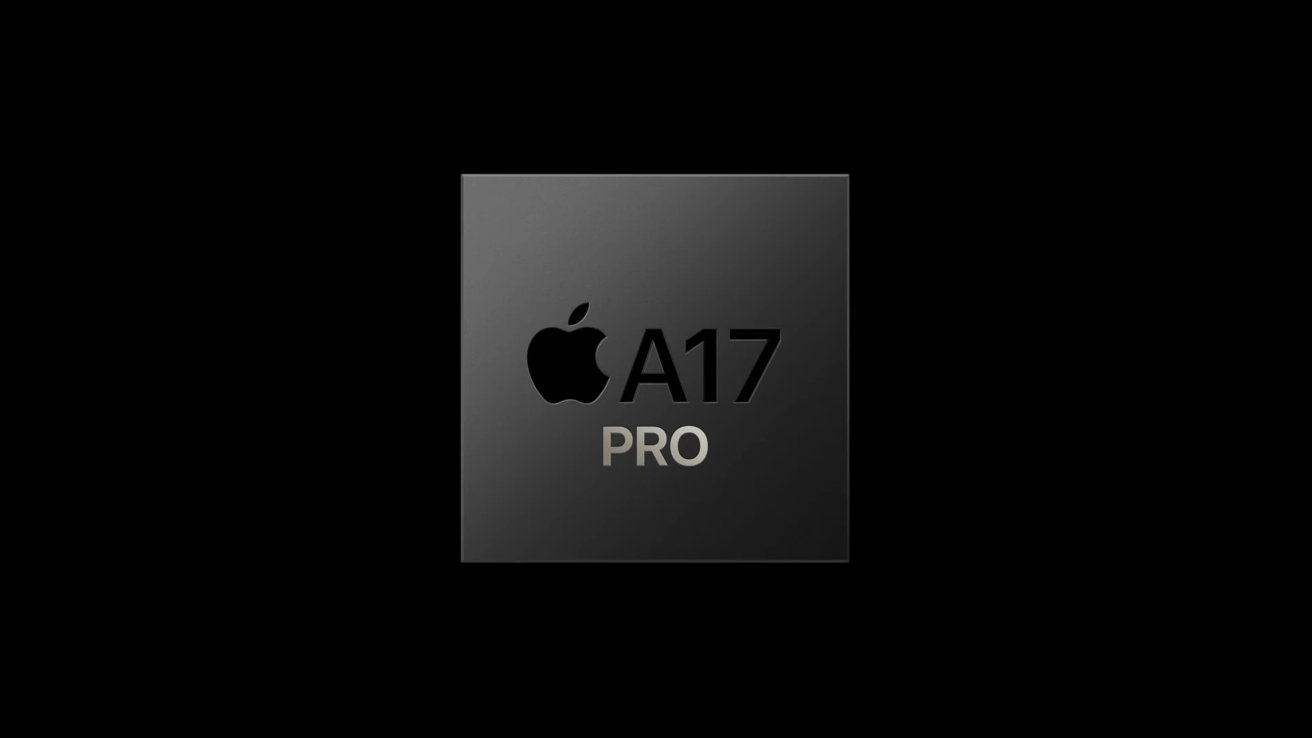





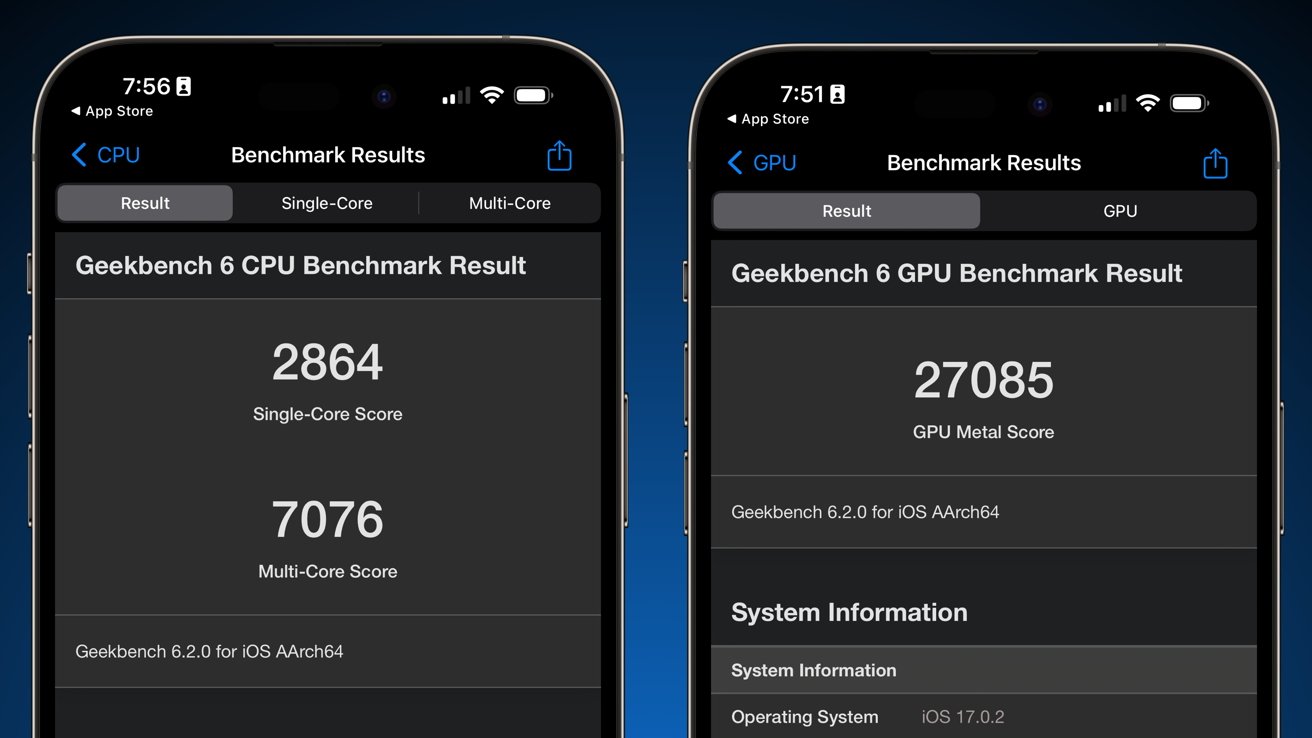






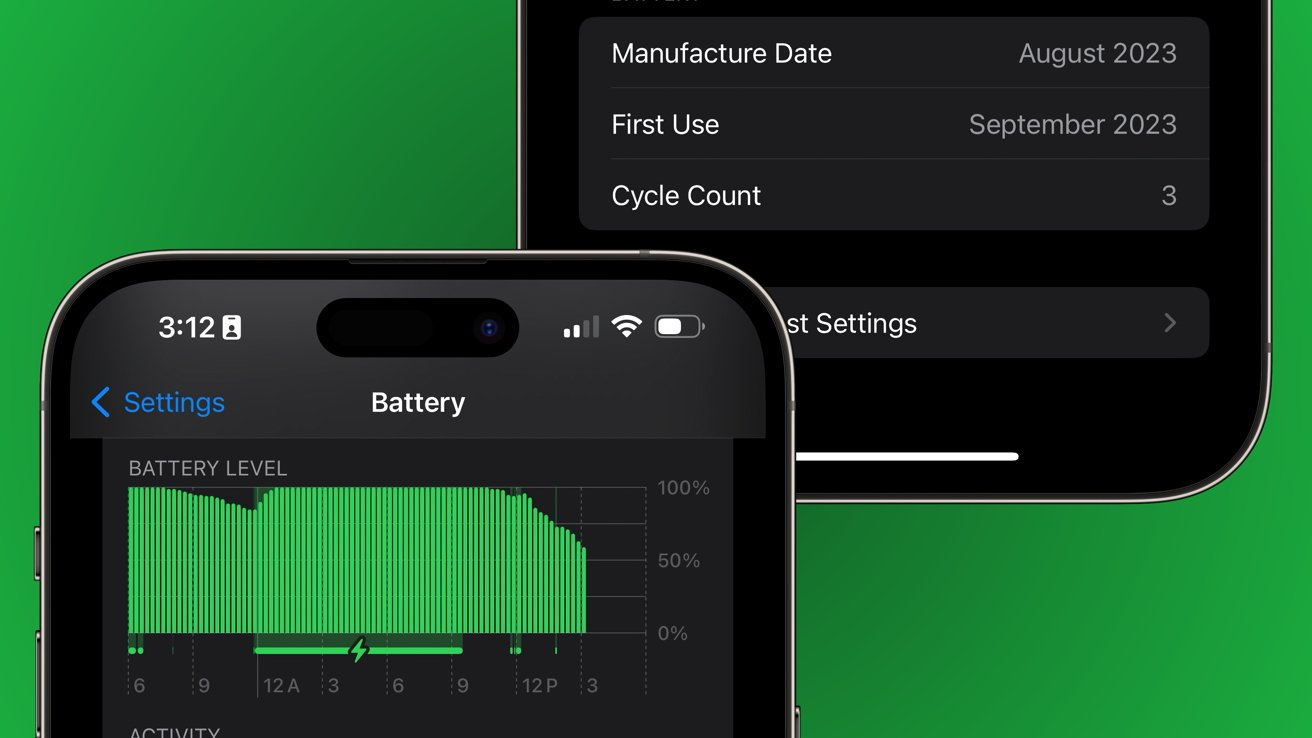



-m.jpg)






 Marko Zivkovic
Marko Zivkovic
 Mike Wuerthele
Mike Wuerthele
 Christine McKee
Christine McKee
 Amber Neely
Amber Neely


 William Gallagher
William Gallagher










28 Comments
Try to get it hot by using radio.net streaming, connected to car via CarPlay and MagSafe charging. If not working some navigation might finally make it happen.
It’s such a shame that Apple left Lightning to effectively die (despite the EU being a big reason for the change). There was nothing stopping them from upgrading Lightning to take faster speeds, etc. I’ll never understand why they did not bother investing money into it.
They fought the EU over the directive, but had they worked to keep Lightning up to date, indeed made it better than USB-C they could have pointed to the advantages as an example of why they should be allowed to keep proprietary ports.
Hooked up a $10 2.5GHz usb-C Ethernet dongle to my 15 Pro Max and turned OFF the WiFi. Runs like butter. Amazing speed. Thank you EU.