The Studio Display takes design elements from the Pro Display XDR and keeps things within spec for a standard Apple monitor. It is comparable to the display found in the 27-inch iMac based on the specs but in a much thinner and lighter case.
Apple exited the monitor market for a brief period before releasing the $5,000 Pro Display XDR in 2019. This high-end monitor was out of reach for most Apple users who needed a quality monitor, not one used in movie studios.
Customers clamored for a more affordable monitor, even suggesting Apple just sell an iMac display without the Mac internals. Finally, Apple announced the Studio Display alongside the Mac Studio at its March 2022 Apple Event.
Apple Studio Display Features
The 27-inch 5K monitor supports the same features as a built-in MacBook display thanks to its tight integration with macOS and its A13 processor. The Thunderbolt 3 connection lets the included USB-C ports act as a hub for peripherals like an external SSD or mouse and keyboard.
Design
The Studio Display takes inspiration from the Pro Display XDR for its overall design and footprint, but the smaller details are borrowed from the Mac Studio and 24-inch iMac. The aluminum enclosure isn't visible from the front, instead, the glass panel extends all the way to the edge.
The bezels on the Studio Display are thin and noticeably black, which is different from the off-white bezels used on the consumer iMac. It's unclear why Apple opted for this different design on the Studio Display. However, without the announcement of a 27-inch iMac with Apple Silicon, the design philosophy for Apple displays remains unpredictable.
The aluminum enclosure is completely sealed off, meaning the display glass will have to be removed for maintenance, similar to an iMac. Holes perforate the bottom of the display to let audio escape from the internal speakers.
Apple provides its customers with three options for the Studio Display stands: tilt-adjustable, tilt-and-height-adjustable, and a VESA adapter. The tilt-adjustable stand, similar to the one used for the 24-inch iMac, does not allow the monitor to rotate. On the other hand, the tilt-and-height-adjustable stand offers a 30-degree tilt adjustment, 105 mm height adjustment, and can turn the display to a vertical position.
Display
Look at a spec sheet for the 27-inch iMac 5K, iMac Pro, and the Studio Display, and you'll see nearly identical numbers. The only differentiator between them is the Studio Display has 600 nits of brightness, not 500.
The 5K panel is 5120 pixels by 2880 pixels for a total of 14.7 million pixels at 218 PPI. The display supports the P3 color gamut with 1 billion colors, so the colors shown on your monitor are calibrated to the same vibrancy and variety as your MacBook or iPad.
The display also supports True Tone, which means the light sensors in the display will calibrate the display color to maintain paper white based on the room temperature. This feature only works when connected to Macs running macOS, not PCs running Windows or other operating systems.
There is also an optional Nano-texture glass option for anyone working in bright environments or rooms with a lot of glare. The texture causes light from external sources to refract differently so it doesn't appear on the display.
Ports and I/O
Apple included three USB-C ports and a Thunderbolt 3 port in the rear of the display, similar to the LG UltraFine displays previously sold by Apple for Macs. It isn't clear why Apple chose Thunderbolt 3 instead of the more modern Thunderbolt 4 spec, but it still supports 96W of power delivery to the connected Mac.
Apple included three USB-C ports and a Thunderbolt 3 port in the rear of the display, similar to the LG UltraFine displays previously sold by Apple for Macs. It isn't clear why Apple chose Thunderbolt 3 instead of the more modern Thunderbolt 4 spec, but it still supports 96W of power delivery to the connected Mac.
The USB-C ports have 10GB/s data passthrough speeds, so connected peripherals have plenty of bandwidth. The ports support connecting mice, keyboards, SSDs, ethernet adapters, or docks to the Mac through the single Thunderbolt connection.
For audio, Apple included a six-speaker system with two tweeters and four woofers for dynamic audio playback. Since there are multiple speakers, they can work together with the A13 to produce Spatial Audio.
The integrated webcam is a 12MP ultra-wide camera, the same used in the iPad Pro, that is capable of Center Stage. The feature works by panning around the ultra-wide camera's field of view to keep the user centered at all times.
Users have complained that the camera isn't up to Apple's usual standards for producing a quality image. The complaints were repeated often enough during initial reviews that Apple promised a fix would come in a future update.
There is a three-mic system arranged around the camera that isolates the user's voice and eliminates background noise. They are also used to enable "Hey Siri" commands to the connected Mac.
Compatibility
Apple built the Studio Display with the Apple ecosystem in mind. It is meant to be used with a Mac, but it can be driven by iPads sporting the M1 processor and a minimum of USB 3.1.
Feature compatibility and resolution support get less clear from there. For example, the iPad mini 6 and iPad Air 4 can both connect to the display but will be limited to 1440p. Windows PCs with Thunderbolt can use the monitor, but features like True Tone won't work, and some devices may be limited to 4K output.
Compatible Macs
- Mac Studio (2022)
- 16-inch MacBook Pro (2019 or later)
- 14-inch MacBook Pro (2021)
- 13-inch MacBook Pro (2016 or later)
- 15-inch MacBook Pro (2016 or later)
- MacBook Air (2018 or later)
- Mac mini (2018 or later)
- Mac Pro (2019 or later)
- 24-inch iMac (2021)
- 27-inch iMac (2017 or later)
- 21.5-inch iMac (2017 or later)
- iMac Pro (2017)
Compatible iPads
- iPad Pro 12.9-inch (3rd generation or later)
- iPad Pro 11-inch
- iPad Air (5th generation)
Studio Display Review
The Studio Display is the only Apple-made monitor you can buy for a reasonable amount of money, but the value proposition is a difficult one to consider. The LG UltraFine 5K and 27-inch iMac draw obvious comparisons in terms of price and display quality, but Apple priced the display higher than some expected.
While the display panel is near identical across all three devices, Apple added some bells and whistles to try and justify the high price point. The aluminum frame, Center Stage camera, and 600 nits of brightness set it apart, but maybe not $300 or more apart from the LG ULtraFine 5K.
Because of this divisiveness, AppleInsider provided two different viewpoints in its review.
Andrew O'Hara — AppleInsider videographer — 4.0 out of 5
The Studio Display isn't perfect, but overall this is one of the best monitors we've tested. The 600 nits of brightness and vivid colors were more than enough for a home office, though HDR support would have been nice.
The built-in speakers did an impressive job when compared to the 16-inch MacBook Pro. The soundstage appeared wider and the speakers had better bass and could get louder. While a set of AirPods will sound better in general, the built-in speakers are enough for everyday use.
Apple says the webcam will be fixed in a software update, and its quality has been a disappointment so far. However, the microphone array works well, and having noise isolation controls in Control Center is nice.
Anyone coming from the LG UltraFine 5K will appreciate the twice-fast USB-C ports. While it won't be noticeable for many accessories, SSDs we tested showed a significant speed increase over the other monitor. We're sure to see some third-party hubs take advantage of the ports soon as well.
Many are comparing the LG UltraFine 5K to the Studio Display and questioning if it is worth getting one over the other. Apple's display seems like the better choice, because, for only $300 more you get a better display, a brighter and wider field of view, an all-aluminum body, better-sounding speakers, twice fast ports, better microphones, and slightly faster charging over USB-C. Once the webcam is fixed, that will be another benefit.
Mike Wuerthele — AppleInsider Managing Editor — 2.5 out of 5
The Studio Display is a nice monitor and the specs sound great on paper, but it falls far short of the lofty promises. While other reviews may have been extreme in calling it "unusable," it doesn't do much to justify the high price point, especially when compared to the LG UltraFine 5K it aims to replace.
The lack of ProMotion isn't totally unexpected since it would require a newer DisplayPort spec than what modern Macs offer, but other features are lacking as well. It uses Thunderbolt 3 and USB-C, so no daisy-chaining or downstream Thunderbolt connections to peripherals. USB-C is fine, but the speed increase to 10GB/s isn't going to make much difference for most accessories.
The audio quality in the speakers leaves much to be desired. We recommend using even mid-range external speakers instead of the built-in speakers despite Apple's special features like Spatial Audio. From our tests, the speakers perform worse than the ones found in the 2021 MacBook Pro and somehow, the 24-inch iMac as well.
The webcam may have a software fix coming, but as of the review written in March, a $50 Logitech webcam could outperform it. This webcam would have been acceptable five or six years ago, but not today.
The upcharge for a height-adjustable display isn't ideal for the already expensive monitor. If LG could figure out a way to add tilt and height adjustability to its $1,300 monitor, then it seems odd Apple would need a $400 upcharge just to provide it.
The lack of other inputs is also a serious problem for anyone trying to do more than connect a single Mac to their display. Apparently, Apple doesn't consider people who have more than one computer or a game console in their office when designing their monitor.
Because of these factors, it is difficult to recommend the Studio Display to anyone who isn't deeply invested in the Apple ecosystem. If you have a need even slightly outside of Apple computing, then you'll need to look elsewhere, even though there isn't much of a market for 5K displays outside of Apple and LG.
Studio Display Compared
The Studio Display seems to stand alone in the market as a 27-inch 5K display that checks every spec-box Apple prioritizes. There are multiple monitors with similar resolutions or sizes, but the technology stack is either lacking, or the device ends up too expensive by comparison.
Apple's competitors continue to introduce new monitors that close the gap with Studio Display, but none can match the ecosystem integration.
Studio Display vs. Thunderbolt Display
Apple exited the display business in 2016, but the last display it built new was the Thunderbolt Display released in 2011. Now, more than a decade later, Apple introduces its spiritual successor.
Despite being an older piece of technology, it wasn't lacking in features. This 27-inch monitor was encased in an all-metal body and connected over the older Thunderbolt standard.
There were more ports on the rear of the Thunderbolt Display when compared to the newer Studio Display, including Thunderbolt, FireWire 800, Ethernet, and three USB-A ports. The display-to-Mac Thunderbolt cable was integrated into the display and had a splitter with MagSafe 3 on one end.
The Studio Display is a much-simplified version of this with a single Thunderbolt out port where users can choose what cable to pair with it, and three USB 3 gen 2 Type C ports downstream. The monitor can pass ethernet through the USB-C ports via an adapter, but the port wasn't included in the chassis itself.
The resolution in the Thunderbolt Display was half that of the modern Retina monitor. It was only 2560 by 1440 pixels with easily visible pixels at certain distances and angles. It was a good-for-the-time monitor, but looks dated when placed next to Apple's modern Retina specced displays.
The cameras, mics, and speakers date it further. The FaceTime HD camera found in the Thunderbolt Display can't compete with the Studio Display 12MP camera, despite reported quality problems. The 2.1 stereo speakers don't sound bad either but are an obvious step down from the six-speaker array in the newer model.
The Studio Display seems to be a proper successor to Apple's Thunderbolt Display, improving on it in every way. The additional bells and whistles, like nano-texture glass and an A13 processor, make it even more worthwhile.
Read the complete comparison and spec breakdown in the full article: Apple Studio Display vs. 2011 Thunderbolt Display.
Price and competition
The display market continues to evolve, and if CES 2023 is any indication, Apple's Studio Display is up for some tough competition soon. Multiple monitors were announced at 27-inch with various features like USB-C connectivity, 5K panels, OLED, and more — likely at a much lower price.
Customers can order the Studio Display with the tilt-adjustable stand and no Nano-texture for $1,599. A tilt- and height-adjustable stand upgrade costs $400 more, while a VESA option doesn't change the price. Nano-texture is an additional $300 as well.


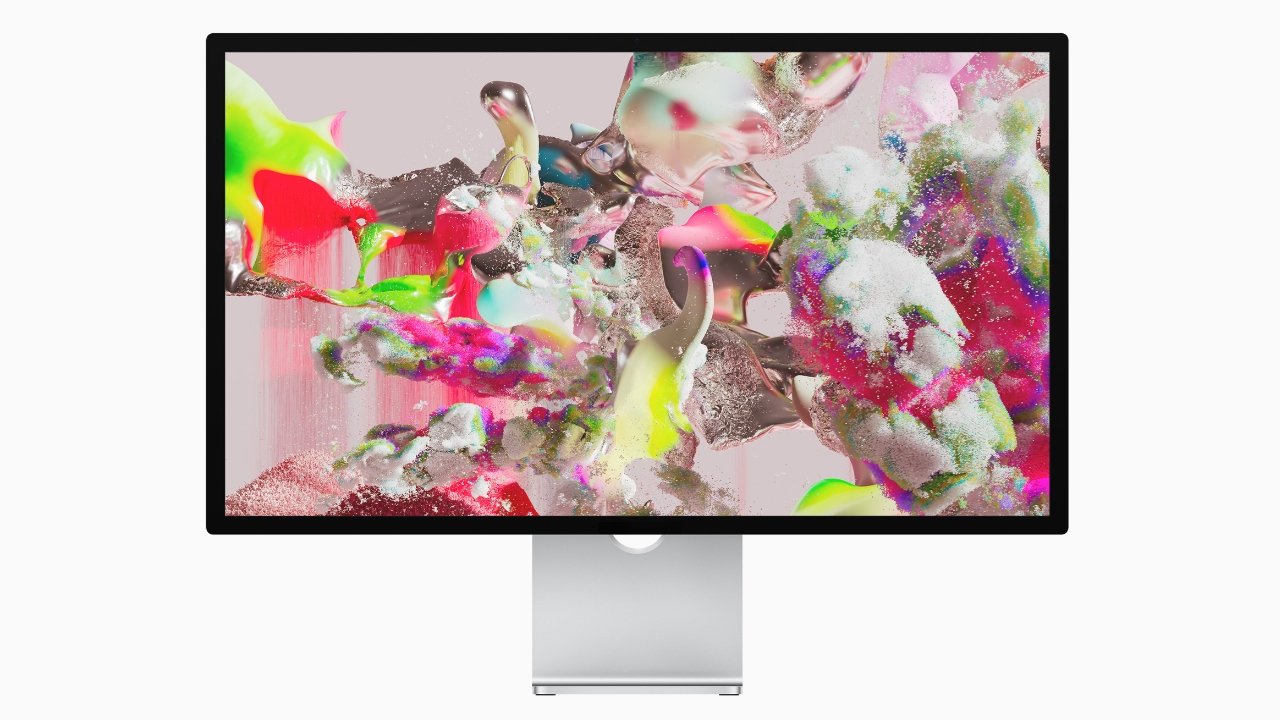
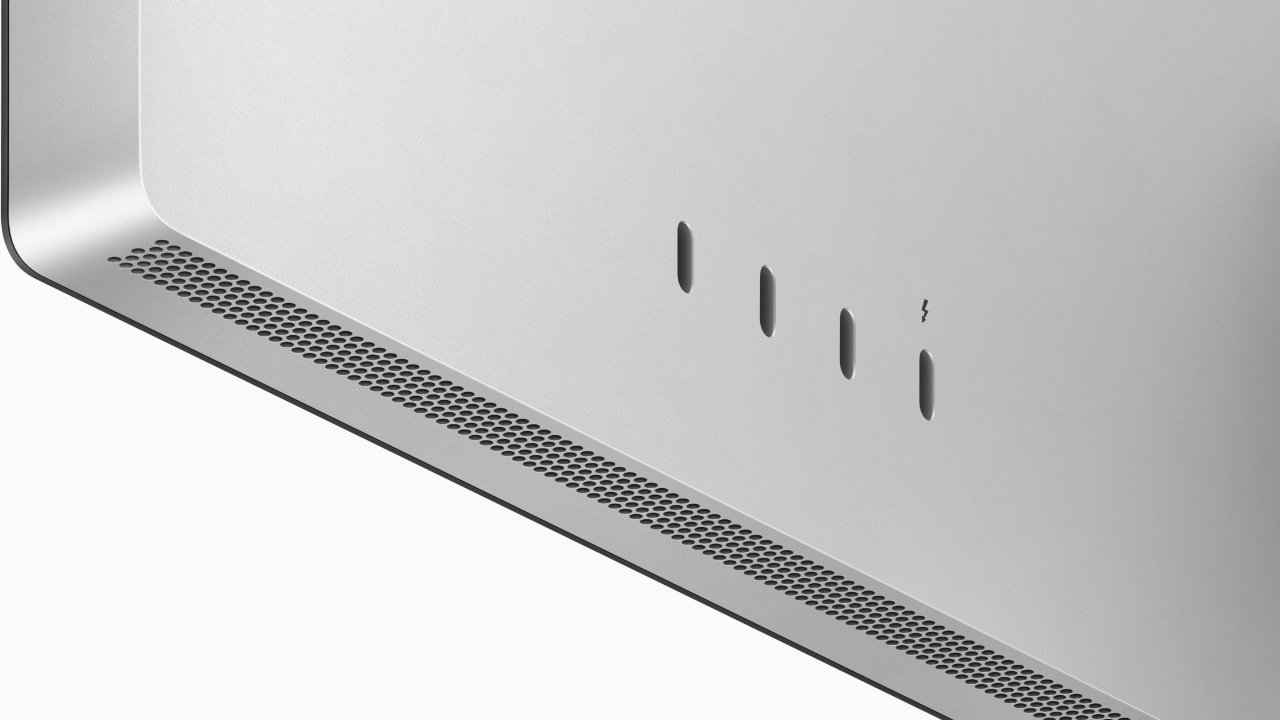






 Christine McKee
Christine McKee
 Malcolm Owen
Malcolm Owen
 Andrew Orr
Andrew Orr

 Mike Wuerthele and Malcolm Owen
Mike Wuerthele and Malcolm Owen



 AppleInsider Staff
AppleInsider Staff
 William Gallagher
William Gallagher