You'll no longer be able to override Gatekeeper in macOS Sequoia with a keyboard shortcut as Apple continues to crack down on unsigned software.
If you try to install apps on macOS that haven't been signed or notarized, Gatekeeper gets in the way and won't let it run. Apple has removed an age-old shortcut for skipping the Gatekeeper prompt in macOS Sequoia.
Until macOS Sequoia, users could hold Control and click on a freshly installed app to avoid Gatekeeper's warnings about running unsafe software. Now, users must navigate to System Settings then Privacy & Security to allow the app to run.
It's a slight inconvenience for users trying to install apps from the web, but it doesn't prevent them from running the app. In fact, many installers include instructions or a direct link to the System Settings page, so the Control-click shortcut hasn't always been necessary.
The change is likely meant to protect non-technical users from being instructed by malicious installers to bypass Gatekeeper. The extra steps requiring actions in System Settings can create a higher barrier to entry for such attack vectors.
Apple, of course, recommends that any app destined for macOS that is distributed outside the App Store be notarized. The process scans the software for security risks and gives it a ticket for Gatekeeper to treat it as a trusted app.
Some see this as a direct attack on web-sourced software that Apple is babying its customer base with nanny-like protections. In the end, it is just an extra step that could prevent someone from running malware and does nothing to stop people from running what they want on Mac.
macOS Sequoia is due to release later in the fall. It could launch alongside iOS 18 shortly after the iPhone 16 announcement in September.
 Wesley Hilliard
Wesley Hilliard








 Marko Zivkovic
Marko Zivkovic
 William Gallagher and Mike Wuerthele
William Gallagher and Mike Wuerthele
 Andrew Orr
Andrew Orr

 Amber Neely
Amber Neely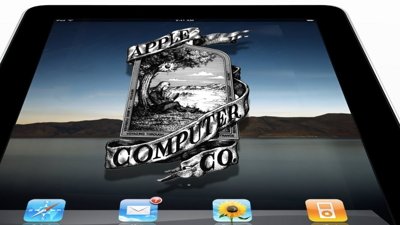
 Mike Wuerthele
Mike Wuerthele
 William Gallagher
William Gallagher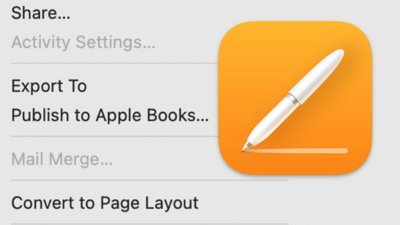
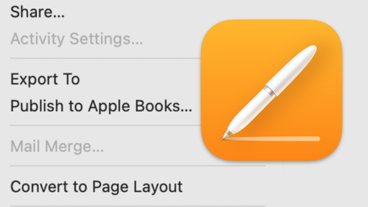








9 Comments
I'm all for this change. Users need to be aware that unsigned SW is potentially more of a security issue so having the user make more qualified additional steps to run it the first time is not a bad idea. I would've implemented this many years ago, personally.
The whining from a certain group is getting old. If this bothers you, go to Linux or Windows. There are choices. Most users of MacOS are regular users, not power users. The majority of users I would think would support this.
Apple isn't taking something away, per se, but for power users (who are also influencers) it adds another annoyance. This is why I've been an advocate for adding a "Developer Mode" to macOS and Windows which would disable the default restrictions and otherwise configure the experience for pro users.