The Quntis RGB Pro+ is a monitor light that puts a spotlight on productivity with a flare of color.
The idea of a lamp on top of your monitor sounds silly initially, but reducing eye strain and contrast makes a big difference for focus throughout the day and evening. Paired with a remote control on your desk and an RGB backlight, it's convenient and gives ample ambient lighting.
Quntis is a consumer electronic company specializing in desk and other home light accessories.
Quntis RGB Pro+ Monitor Light - Setup and controls
Out of the box, the Quntis RGB Pro monitor light comes mostly assembled. Attach the bar light to the support, and use the adhesive to stick to the support to the back of your monitor.
Twist the bar light to your preferred angle and plug it in with the 90-degree USB-C cable. Batteries are provided for the desk control, and pairing only takes a few seconds.
The desk control is intuitive, with a "dim and warm" to "cold and bright" light slider, a power button, and a toggleable RGB backlight button for different colors.
Quntis RGB Pro+ Monitor Light - Specs
| Product Detail | Spec |
|---|---|
| Material | Aluminum and plastic |
| Light Source Type | LED |
| Power Source | USB-C |
| Dimensions | 20 in x 0.78 in x 0.78 in |
| Color Temperature | 3000-6500k |
| Number of LEDs | 144 |
Quntis RGB Pro+ Monitor Light - Design and use
The 20-inch monitor bar light pairs quite well with my widescreen LG monitor, illuminating the screen and my belongings on my desk. For users with a curved monitor, the support has a plastic neck that extends around an inch so as not to interfere.
The general idea of a monitor light — or any desk lamp — is that it decreases the overall light contrast at your desk, which prevents eye strain. This monitor light does the job with 144 LEDs and no blinking or flickering over multiple weeks of use.
I typically use the dimmer and warmer lights in the evening and the brighter ones in the day to match the day/night cycle and maintain a cozy atmosphere at my desk. The extra light helps with my focus, especially when I'm going back and forth between my iPad and MacBook Pro when studying.
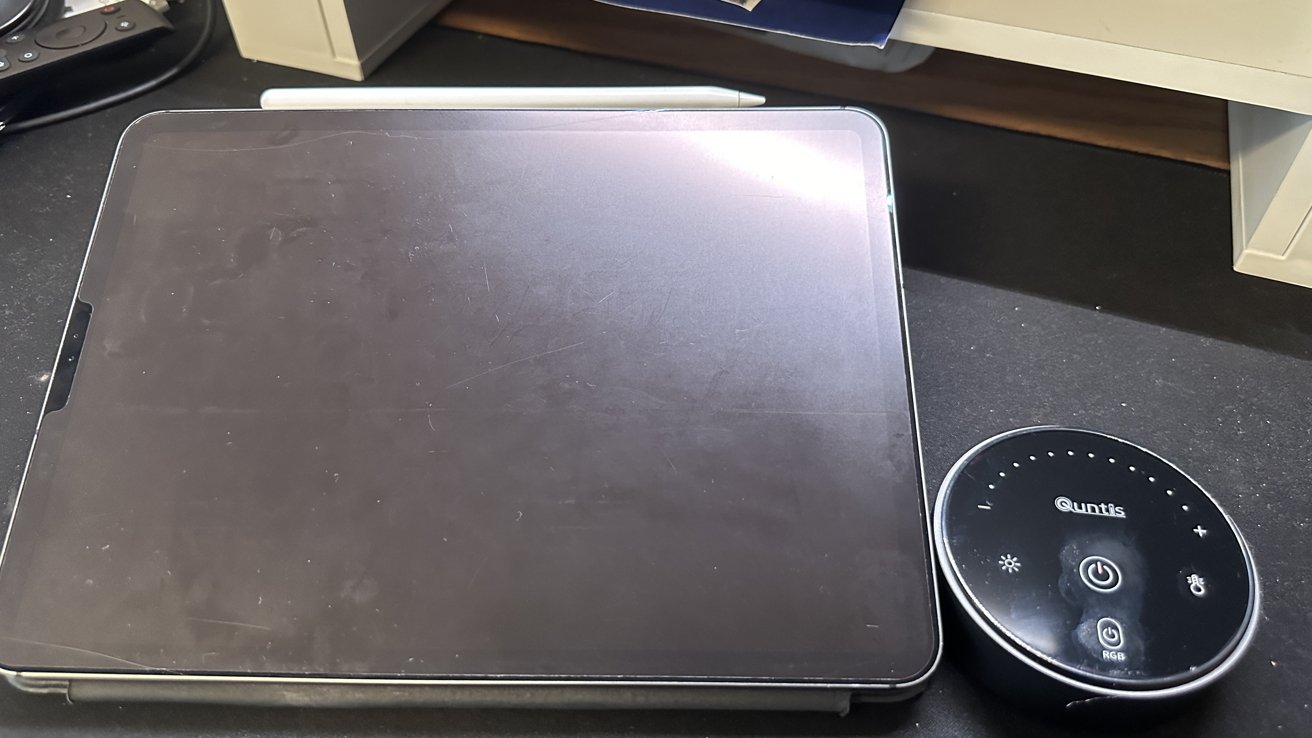 Quntis RGB Pro+ Monitor Light review - iPad and remote control highlight how much extra light the desk gets.
Quntis RGB Pro+ Monitor Light review - iPad and remote control highlight how much extra light the desk gets.The RGB backlight doesn't improve my productivity, but built-in indirect lighting is a plus. This is especially the case if you want your setup to have a certain color scheme.
Quntis RGB Pro+ Monitor Light - Reasonably premium
This is almost everything someone could expect from a fully decked-out monitor light. Anything more would detract from its main purpose, and that's a fine line to toe from a design perspective.
For example, not everyone needs RGB, and most monitor lights don't have it, but it's a fun addition when so many other accessories in tech also come in RGB models.
As a student, this was an incredible upgrade in contrast to only relying on unchanging and sometimes harsh light of my screens. For remote workers and university students who spend long hours at their desks, I recommend investing the extra cash to help your eyes.
But I also don't necessarily recommend putting down 60 dollars for a light with a remote control and backlight. The Pro+ is for the people who customize their setups from the desk up, color-coding and matching their peripherals.
Quntis RGB Pro+ Monitor Light Pros
- Highly practical with remote control
- RGB backlight and warm/cool light settings
- Support accounts for different monitor types
Quntis RGB Pro+ Monitor Light Cons
- Not everyone needs RGB
- Expensive for product type
- Potentially niche audience
Rating: 3 out of 5
Where to buy the Quntis RGB Pro+ Monitor Light
The Quntis RGB Pro+ Monitor Light is available on Amazon for $61.99, and the Quntis store for $59.99.
 Thomas Sibilly
Thomas Sibilly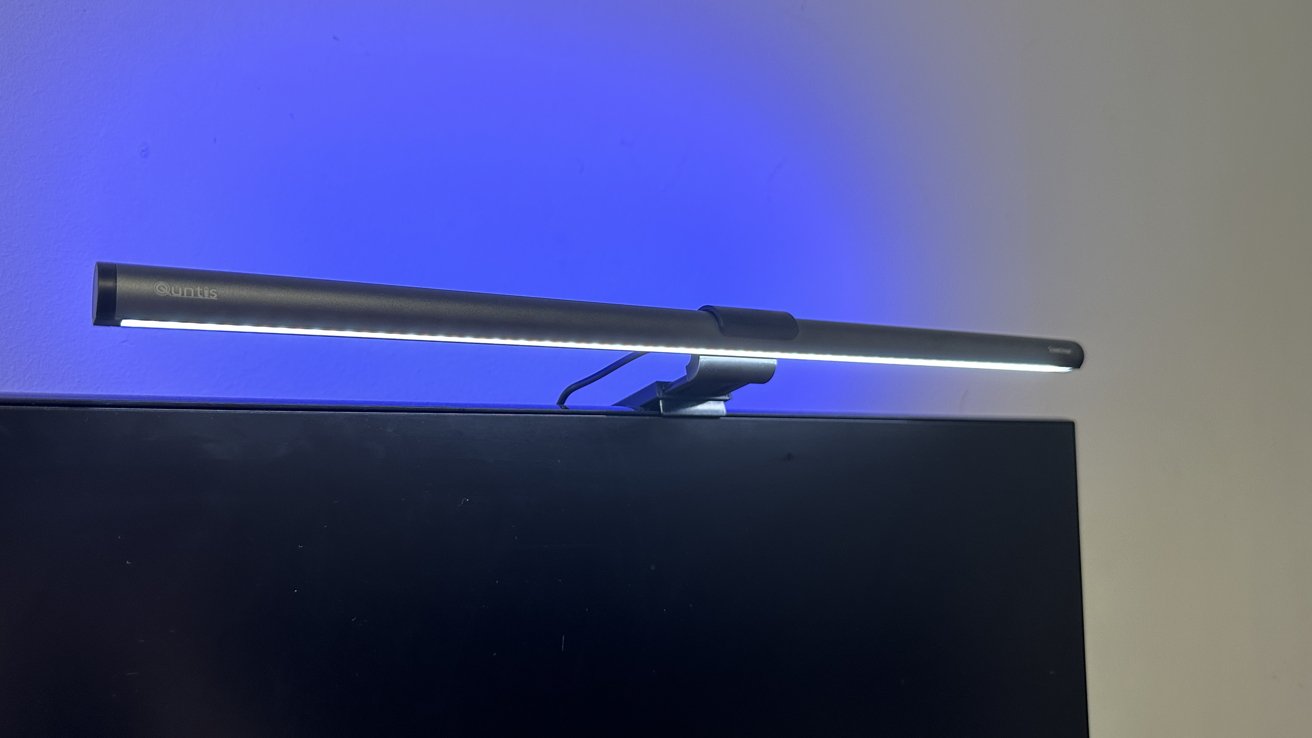









-m.jpg)






 Andrew O'Hara
Andrew O'Hara
 William Gallagher
William Gallagher
 Andrew Orr
Andrew Orr
 Mike Wuerthele
Mike Wuerthele
 Bon Adamson
Bon Adamson
 Marko Zivkovic
Marko Zivkovic
 Wesley Hilliard
Wesley Hilliard
 Amber Neely
Amber Neely




-m.jpg)



4 Comments
No support for HomeKit/Matter/Thread?
I have found monitor lights in general to be very satisfying, especially if you’re inclined to operate your computer in a semi-darkened space. I have one with single color backlighting and it does provide some level of bias lighting if you’re using your computer in front of a wall or opaque surface of some sort. The only negative I’ve encountered with monitor lights in general has to do with keyboards with overly reflective keycaps where the keycap labels get drowned out by the light. With white or light grey keycaps I generally have to turn off the keyboard backlighting. But this is a great product category.
This looks exactly like my ScreenBar by BenQ but much cheaper.
I have been eyeing one of these for some time, as noted above much cheaper than the BenQ which seems to be the benchmark monitor light.
did you test out fitting with a webcam?