A YouTube video shows off a newly-developed technique to replace the soldered-on storage modules on most modern MacBook Pro and other MacBook models — but the upgrade is impractical and costly to do.
YouTuber iBoff RCC, based in Malaysia, uses the video to show off a custom-made replacement PCB miniboard with an m.2 connector, which is microsoldered in place of the removed original storage modules. A snap-in component, ordered from iBoff, offers replaceable modules featuring storage in quantities of up to 2TB.
The difficult part, which iBoff hopes you will let them do rather than trying it yourself, is to desolder the original storage modules and remove them, then microsolder the replacement PCB miniboard into those sockets. This is referenced, but not shown in detail.
The video also goes over how the MacBook's battery must be disconnected from the logic board before replacing the storage modules, as it supplies some power even when the MacBook is turned off.
Another difficult step once the upgrade has been completed is re-configuring the MacBook model. Users who want to do the repair themselves will need a second Mac handy to use Apple Configurator to restore the upgraded MacBook.
Once the upgrade is completed, however, the new storage modules behave identically to the original built-in storage. The company offers replacement NVMe adapters for various models of MacBooks, and even one for an iMac at modest cost, but the adapters do not include the storage modules.
It also offers to do the complicated work for customers, if desired, but at considerable cost — around $1,000, according to a commenter on the YouTube video. While the grand total including shipping is likely still less than the cost of a replacement MacBook Pro, the full-service price will vary greatly based on the level of storage upgrade the user wants.
In addition to promoting the company, the iBoff upgrader uses the opportunity to argue that Apple could — if it wanted to — offer MacBooks with user-upgradeable storage slots that could be used to upgrade machines once the AppleCare warranty has expired. Such a move could also make it possible for Apple service providers to offer that option.
 Charles Martin
Charles Martin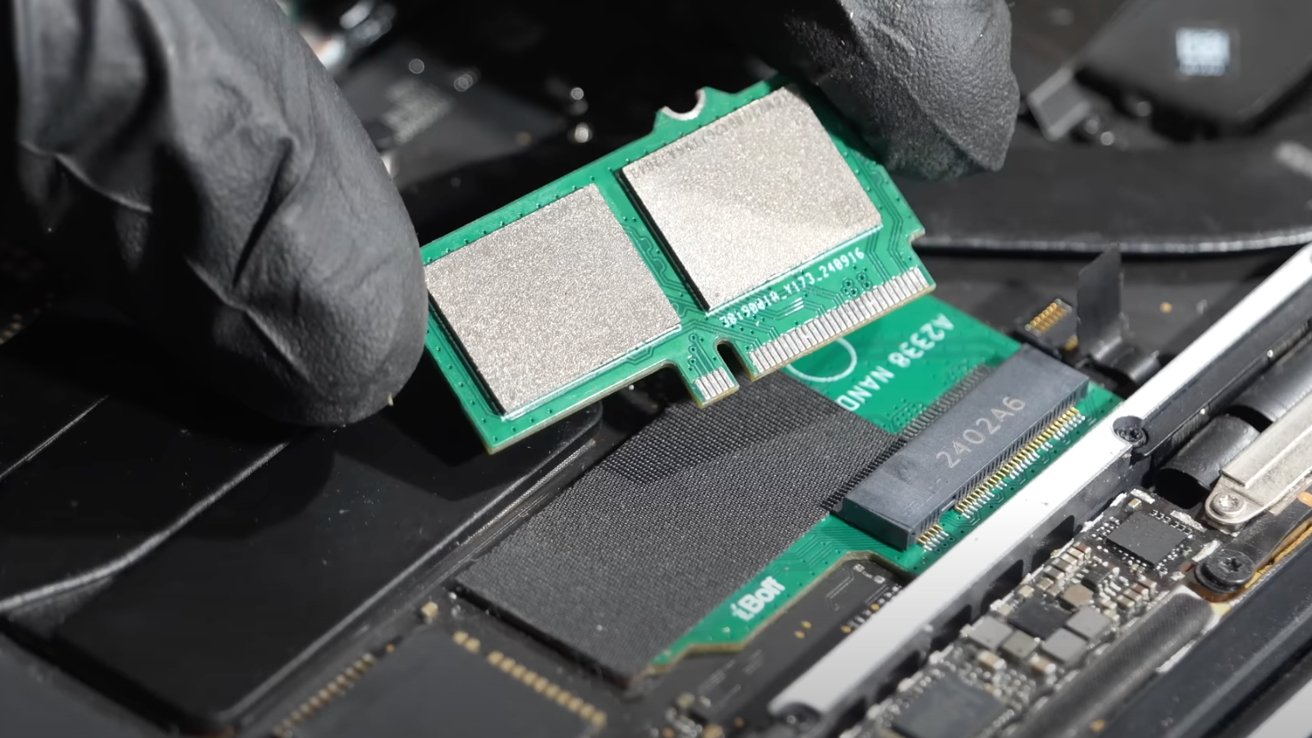

-m.jpg)






 Oliver Haslam
Oliver Haslam
 Thomas Sibilly
Thomas Sibilly
 Marko Zivkovic
Marko Zivkovic

 Wesley Hilliard
Wesley Hilliard
 Malcolm Owen
Malcolm Owen
 Andrew Orr
Andrew Orr



-m.jpg)






16 Comments
Brilliant idea only how do you get the connector installed? That's a warranty voiding repair right there.
Obviously, one does this after warranty is expired. The old SSD chips need to be removed and the PCB SSD adapter soldered on. THEN one snaps in the new SSD.
These SSD chips are still not very cheap, and all desoldering involves risk. From what I’ve seen, a good TB4 SSD is still plenty fast to run externally without any noticeable decrease in Max performance even for fairly heavy video users.
This is kind of a solution looking for a problem. No one would do this to a new MacBook under warranty. So by the time one considers this an option, it would be on an "old" MacBook which would then make one question if it's just better (and cheaper) in the long run to just buy a new MacBook.
For about the same money as you would pay for this modification and memory I just added 8TB external SSD to a MAC Studio.
No modification required, no warranty violation, and the drive can be used elsewhere.
The average person usually keeps/uses their Mac for 3-6 years or more easily, Macs have a high resale value used, maximize the memory/flash drive at time the of purchase don’t penny pinch. A Mac is not a PC where it’s worthless the moment you walk out the door, and the same applies with most of the other Mac devices.