The Keychron K2 HE is a mechanical keyboard with magnetic switches that have adjustable actuation points, which can be used for incredible control while gaming, executing macros, and more.
Keychron continues to impress with its wide lineup of keyboards aimed at every conceivable kind of user. The company even split off into another entity called Lemokey with gaming keyboards and peripherals.
The latest from Keychron is the K2 HE, which uses a magnetic switch for every key. That means the user can program the actuation distance of each key and add multiple actions based on actuation distance.
Unlike other mechanical keyboards, you're not going to choose from a variety of switches with different sounds and actuation distances. The only option is the Gateron Double-Rail Magnetic Nebula Switch.
However, that single magnetic switch is like packing a near-infinite number of switch options into each key. Instead of hot-swapping a different switch, you just change its settings in the software.
The Keychron K2 HE is another excellent option from the keyboard maker. It will be especially great for gamers, but automators can also take advantage of the extensive programming options.
However, iPad-first users need not apply. More on that in a bit.
Keychron K2 HE review - Features & Design
The HE stands for Hall Effect, a technology I've seen used in game controllers. It is used in game controller triggers for more precise analog input or in joysticks to eliminate drift..
In a keyboard, the magnets are used to determine the exact distance a key has traveled. Software in the keyboard and programming for each key determines what command to send to the computer based on the actuation distance.
In addition to the magnetic switches, the Keychron K2 HE has all of the features you'd expect from a premium Keychron keyboard. It has north-facing RGB backlighting and can connect via Bluetooth or 2.4 GHz.
The special edition is made with metal and wood with natural rosewood accents. The aluminum makes the keyboard heavier but sturdy.
The magnetic switches are hot-swappable, but you'll need to use compatible double-rail magnetic switches. So, you're likely limited to the switches sold on Keychron's website.
Keychron even included enhanced stabilizers with reinforced sidewalls. That makes typing with the spacebar, shift, enter, and delete keys better.
I've been using the Keychron K2 HE for a few months, and it types like a dream. The key actuation, feedback, and sound are all perfectly pleasant.
So, even if you're not looking to go wild with all of the options a magnetic mechanical keyboard offers, it's still a premium typing experience. Though, perhaps you could look downmarket at Keychron's other excellent mechanical keyboards that don't cost quite as much.
I've spun thousands of words on Keychron keyboards. There's not much I can say here that I haven't said already.
Keychron builds excellent keyboards that don't break too far from traditional layouts. However, users can replace every switch and keycap, and reprogram every key to take it from a basic bland rectangle to an ostentatious gamer's dream.
Infinite programmability
I'll admit that the real reason you'd buy a magnetic mechanical keyboard isn't part of my usual use case. Programmers, automators, and gamers can all benefit from the range of options offered by the variable actuation distance, while I'm just happy to have a comfortable typing experience.
Every key on the keyboard can be programmed with multiple press and release action points. For example, in a video game, you could press lightly to trigger the walk forward motion, press hard to trigger the sprint function, then half-release to stop sprinting.
The full actuation distance of the keys isn't difficult to reach. I have been typing with the default sensitivity and actuation point and haven't encountered any issues with missing a key or not pressing hard enough.
I played with the Launcher app and noticed I press the full key distance while I'm typing, so there's no real need to change that. Also, since this is the K2 layout, only a few keys could be considered "extra" for automation or action triggering.
Adjust the actuation point between 0.2mm and 3.8mm with 0.1mm sensitivity. Set last keystroke prioritization for smoother gameplay controls like when moving a character, and set Snap Click to prioritize deeper keypresses if two keys are hit at once.
Users can even set up a key to have an analog response for racing games. So, when driving a car, how far you press is how much the accelerator is depressed.
Simply put, it works. The people who need this functionality will buy this keyboard, and whatever the price, it is worth it.
I believe if I were a Mac user with Keyboard Maestro or similar, I'd have a blast programming all kinds of actions for different kinds of key presses. However, I'm primarily an iPad user and don't have the ability to program system-wide shortcuts.
There's also the option of treating a half-press as an actuation of a keyboard shortcut. For example, I could program a half-press of the pgup key to perform the "option + shift + l" command I use to make links in Drafts.
The Keychron K2 HE is infinitely configurable with the intuitive Launcher software.
Using the Keychron K2 HE
I'm a fan of Keychron, there's no hiding that. After years of using the company's various keyboards and configurations, I can say they are a step above competitors and routinely score well.
Like I said before, the keyboard feels great to use, and the magnetic switches glide under my fingers. I have no complaints about the form factor, design, or use of this keyboard.
However, there is a compatibility problem with the Keychron K2 HE. It doesn't work wired with an iPad.
I reached out to Keychron to verify this and they confirmed that Keychron K2 HE doesn't work wired with iPad, but it does work over the 2.4GHz connection or Bluetooth. No explanation as to why was offered, but that's the situation.
So, I've been using it attached to my Thunderbolt dock so it stays powered but connected via the 2.4GHz dongle. Which would be fine if that didn't mean using two USB-A ports on my Thunderbolt dock for a single keyboard.
If you plan on using the Keychron K2 HE wirelessly anyway, this is less of an issue. However, I tend to use my keyboards over a dock at a desktop so I can easily swap my setup between my Mac and iPad as needed, so wired is preferred.
From my perspective, there's not much else to say about the Keychron K2 HE. I like that the magnetic actuation and reprogrammability are there, but they're unnecessary for my current workflow.
If you've read my other Keychron reviews, the same applies here. It's a well-built keyboard that enthusiasts and gamers will love, but that lack of wired connectivity for iPad isn't ideal for my setup.
Magnets for the win
Despite its incompatibility with my workflow, the Keychron K2 HE is a well-built keyboard. Once I've connected it to the device I'm using, it's a solid typing experience that doesn't lag or disconnect — wireless or not.
I believe hall effect systems are taking over gaming products because of their efficiency, durability, and analog nature. Keychron is smart to build premium keyboards with proprietary magnetic switches, and the Launcher software makes setting it up easy.
I can easily recommend the Keychron K2 HE to Mac and PC users where there isn't any issue with the wired connection. Bluetooth worked for iPad, Apple Vision Pro, and other products as expected.
Keychron K2 HE review - Pros
- Excellent build quality
- Bright backlight with plenty of RGB options
- Wood accents are a nice touch
- Magnetic switches feel great to type on
- Near infinite customization with multiple options per key
Keychron K2 HE review - Cons
Rating: 3.5 out of 5
Everything about the Keychron K2 HE is excellent beyond the lack of wired compatibility with iPad. However, it is an expensive model with a niche target audience, so the overall score reflects that.
Where to buy the Keychron K2 HE
Get the Keychron K2 HE special edition with wood accents for $140 on the Keychron website. The standard version without the wood sides is $130.
It is a pre-order product at the time of publication. Initial shipments will go out in early December.
 Wesley Hilliard
Wesley Hilliard



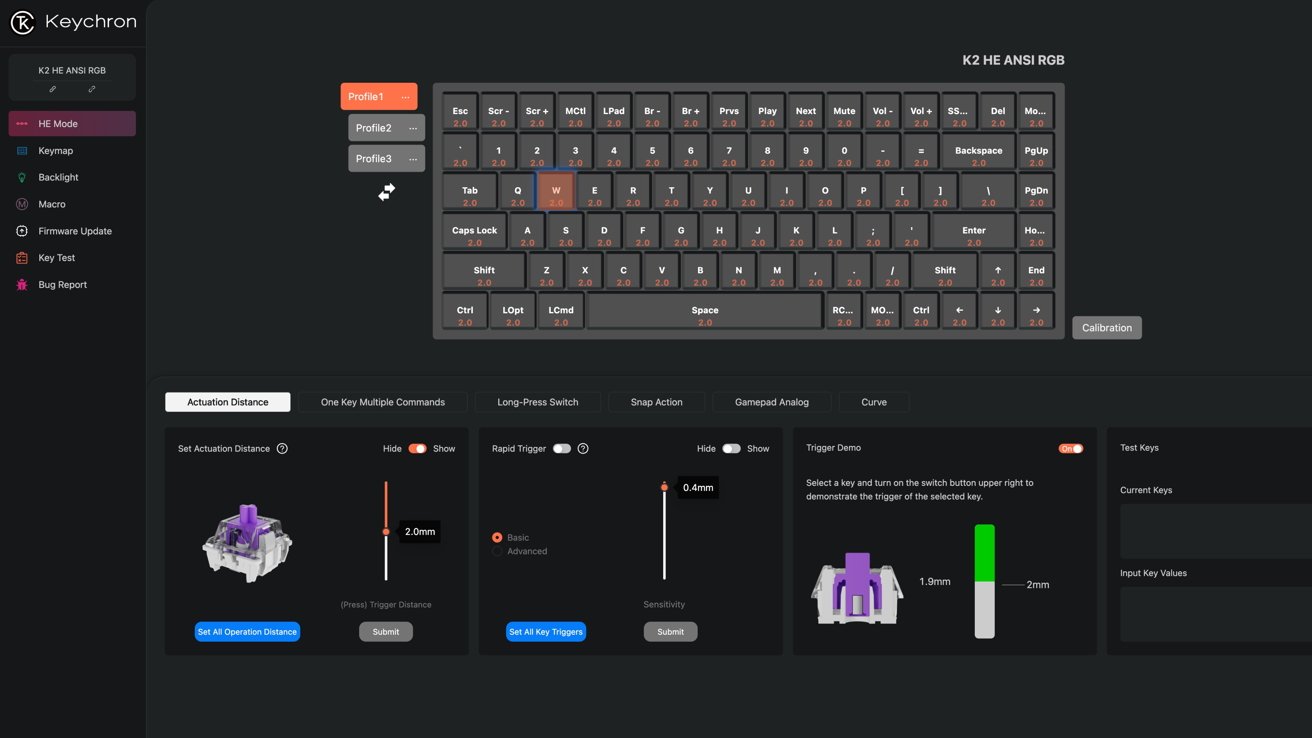
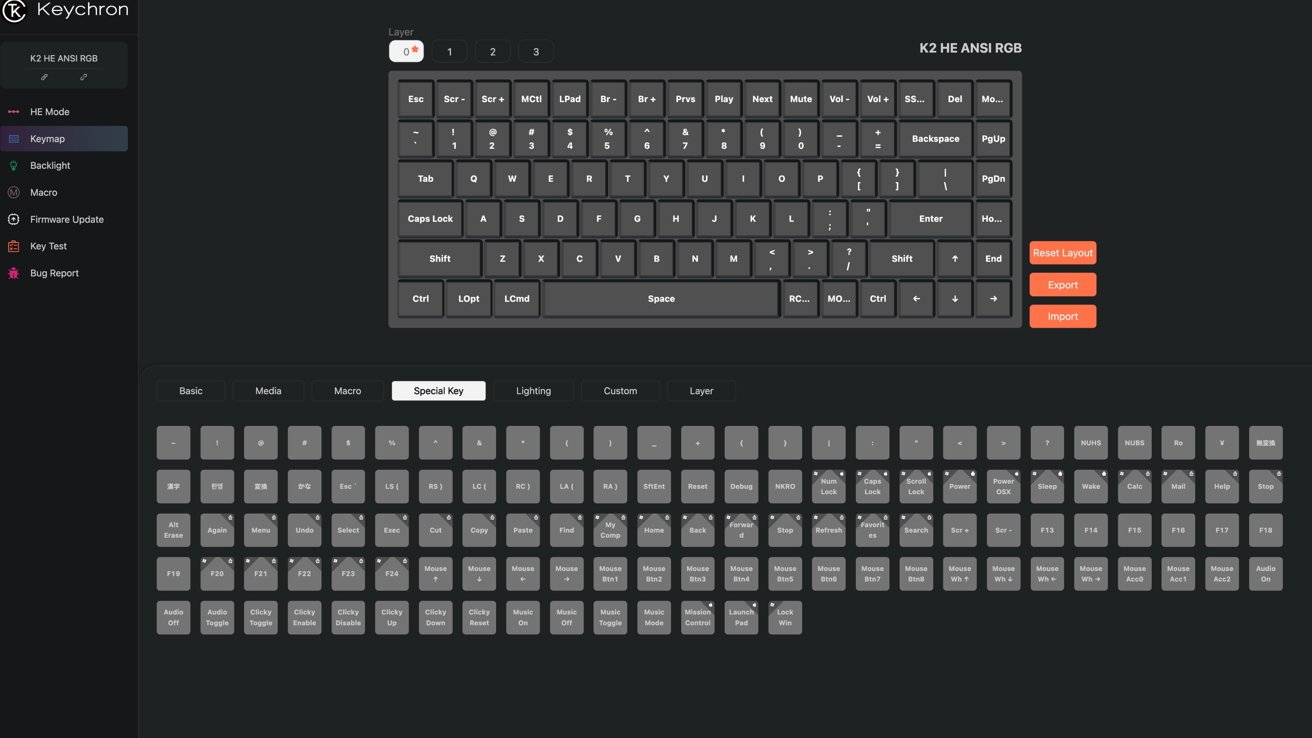











 Chip Loder
Chip Loder
 Mike Wuerthele
Mike Wuerthele
 Malcolm Owen
Malcolm Owen
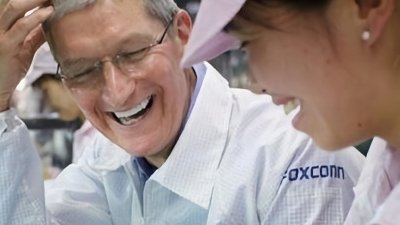
 Amber Neely
Amber Neely
 William Gallagher
William Gallagher




-m.jpg)






There are no Comments Here, Yet
Be "First!" to Reply on Our Forums ->