Xcode is a long-standing tool for app production, a well-known integrated development environment (IDE), enabling developers to write code and compile apps that can be used on various devices and operating systems. As Apple's own IDE, it is used mainly for developing apps within its ecosystem, though it can be used for writing source code in various languages for use in other projects.
As an entire suite, developers can use Xcode to design the user interface, write app code, compile code, test the code and app, and debug. Upon completing a quality app that can be accepted for distribution, Xcode can submit the app to Apple's assorted App Store marketplaces.
Apple provides Xcode free to all macOS users, though in order to distribute apps via the different App Store versions, it requires an Apple Developer Program subscription, costing $99 per year.
Xcode is based on Project Builder, an IDE originally created by NeXT for the NeXTSTEP OS. Launched in 2003 for Mac OS X 10.3 Panther, Apple gave Xcode a new user interface to make it more useful for Mac software development.
Since its introduction, Apple gave Xcode a steady stream of updates over the years, adding support for newer operating systems and new features. Updates also saw the dropping of compatibility for legacy systems, such as PowerPC in Xcode 4.0, forcing developers to produce apps for Intel-based Macs.
Xcode is available to download from the Mac App Store.
Writing Code in Xcode
The core of the Xcode suite is the IDE, also called Xcode. The application serves as the main interface for all other Xcode suite elements, displaying files being worked on and windows for different tools.
Like other development environments, developers write code in a file displayed in the main window. As they type, the IDE actively assists in various ways, ensuring the production of clean, understandable code and minimizing errors.
These can include color-coding the source code to reflect different elements of the coding language's structure. Depending on the selected development language, the IDE can even offer suggestions of what the developer may want to enter into a location, such as variable names.
The same system can also flag issues with how an element is coded, such as if expected symbols are missing or function names were typed incorrectly. In flagging errors, it also includes suggestions to fix the problem.
Developers can keep multiple files open in tabs to switch between at will, with the interface updating depending on the kind of file being accessed or the task at hand. Switching between files in a side-directory view is also possible, which shows all the files and folders used for a development project.
Xcode supports writing programs in Swift, AppleScript, C, C++, Objective-C, Objective-C++, Python, and Ruby, with third-party support also available for several other languages.
To assist with learning Xcode's features and app development, users can set up a so-called Playground to experiment with code. In this case, it offers various pre-made projects to educate the user and provide education, rather than teaching how to code as with the iPad's Swift Playgrounds.
SwiftUI
Apple strongly promotes Swift as its language of choice across all of its platforms, and as of Xcode 11, hints at the use of SwiftUI for development.
A key element of this is that SwiftUI apps are native on all Apple-owned platforms. Users can easily transplant core logic of a SwiftUI iPhone app to a macOS app and vice versa, with Xcode accounting for platform-specific elements in each version.
This is most apparent in one feature where Xcode can convert an iPad app into a native Mac app by ticking a single checkbox using Mac Catalyst, leading to an app that can use keyboard and mouse rather than a touchscreen. The intent is to simplify the porting process of iPad apps for macOS, though developers have found the option does still require further refinement of the interface for iPad apps to be truly useful on the Mac.
As part of this, it automatically applies support for elements such as Dark Mode, localization, accessibility features, and dynamic type.
SwiftUI uses a declarative syntax, where the developer states what the user interface should do, such as listing items in a text field then defining the formatting of each field. This also extends to animations and other areas, with SwiftUI handling most of the work to get the code running for many different built-in effects.
Further in terms of design, useres can apply drag-and-drop elements in the design canvas and affect the code, while code changes also apply to the live preview. Xcode recompiles the changes as part of the app automatically in these instances, so the app is always editable while running.
Interface Design
The program also includes Interface Builder, a system that assists with creating an app user interface. The tool lays out parts of the in-development app and designs menus, buttons, windows, and other elements.
Xcode includes an extensive built-in library of objects and assets for developers and supports assets developed elsewhere.
To assist with producing apps for various screen sizes and orientations, an Auto Layout system can automatically line up interface elements. This lets developers create responsive apps that appear visually similar across the Apple ecosystem, regardless of device orientation.
Interface Builder can also prototype the interface quickly, connecting it to just-written source code in a preview panel. Users can use the Storyboard to create designs for individual screens and visualize how users navigate the app's different screens.
Using the Assistant tool, a storyboard's UI controls can connect to code that regulates their behavior. In cases where the developer hasn't written any code for an element, the Assistant can create a stub for an action for the developer to fill out later.
Xcode Version Control
Xcode stores projects in Git repositories, a common way of containing an app during development. Xcode is capable of creating local Git repositories for new projects as well as accessing remote and public Git repositories.
In cases where multiple people are working on a project, version control keeps track of development changes. Xcode's Version editor can track when changes were made and submitted to the repository and who made the change.


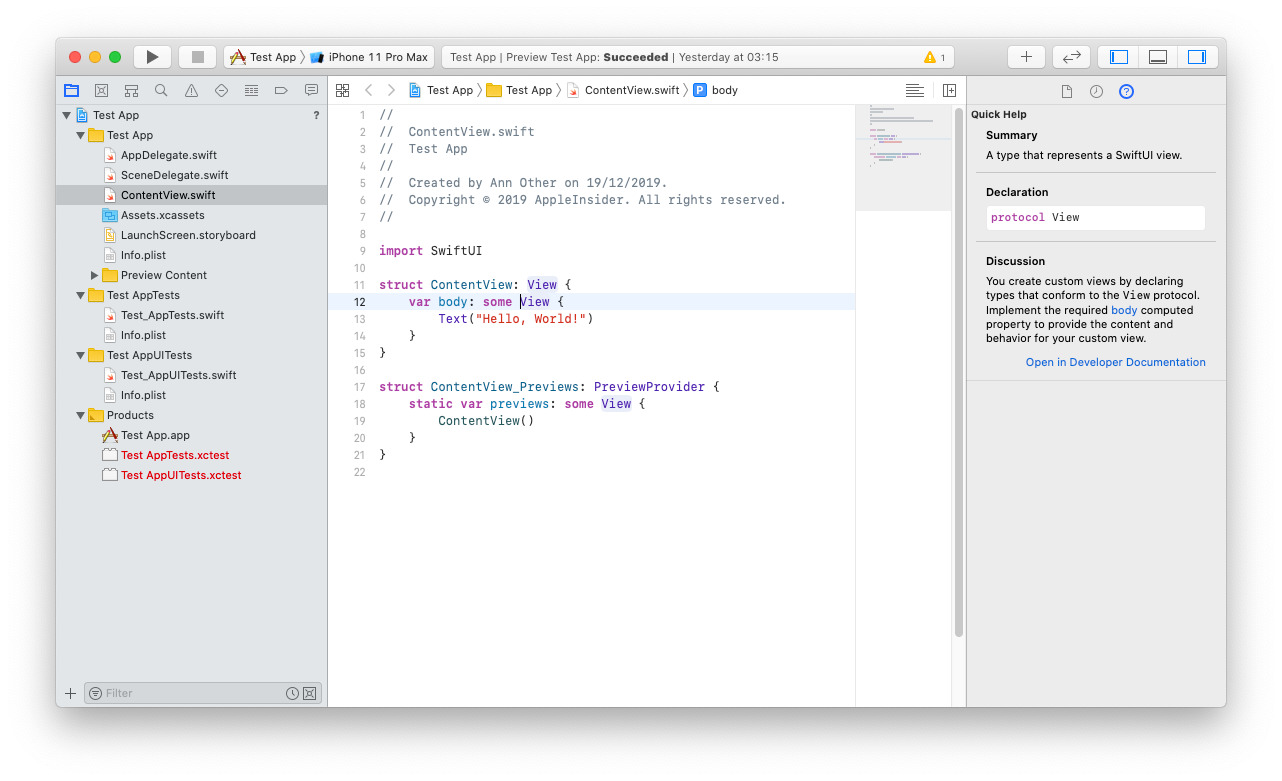
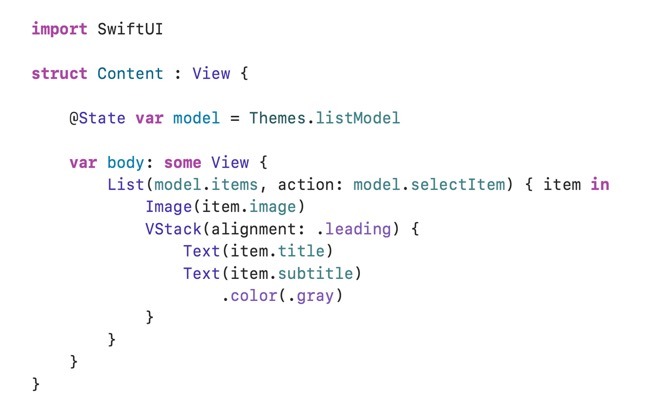
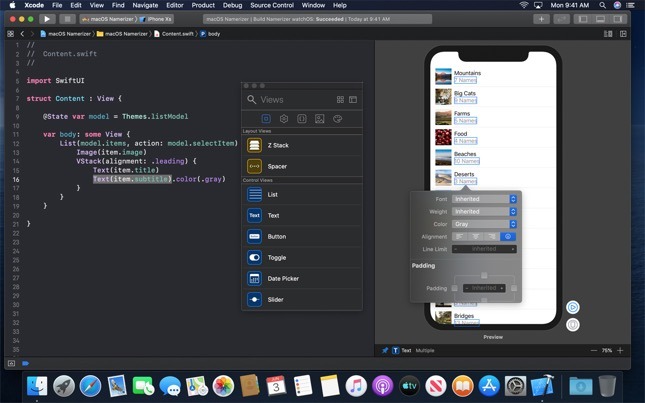

 Wesley Hilliard
Wesley Hilliard

 William Gallagher
William Gallagher
 Chip Loder
Chip Loder
 Daniel Eran Dilger
Daniel Eran Dilger
 Malcolm Owen
Malcolm Owen
 Charles Martin
Charles Martin
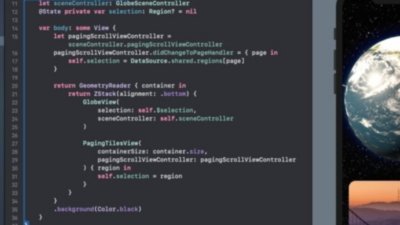
 Amber Neely
Amber Neely
