Whether you're just looking to back up your health data or want to remove it from all your devices and iCloud entirely, this guide will show you how to manage your Health app data.
We spend a lot of time creating data that is stored in various places. Therefore, knowing where and how that data is located is useful, as it gives you insight into how your data may or may not be being used.
In the case of Apple health data, you're also given control over where that data is stored and the ability to delete it if you should so choose.
Apple allows you to export your health data into an .XML file, which could be shared with a healthcare provider. It also allows you to keep a copy of your health data for backup purposes.
You can follow the guide below if you'd like to know how you can back up your health data.
However, you should note that this may take quite a while, especially if you've had plenty of devices writing data to Apple Health. Additionally, the file could be quite large.
How to export your Health data
- On your iPhone, open Health
- In the upper right corner, tap your Apple ID picture
- Scroll down and tap Export All Health Data
- When prompted, tap Export
You can follow the steps below if you want to delete the health data from your Apple devices, including your iPhone, iPad, iPod Touch, or Apple Watch.
How to delete your Health data from your Apple devices
- On your iPhone, open Settings
- Scroll down and tap Health
- Tap Data Access & Devices
- Scroll down to your devices list and tap on a device name
- Scroll down and tap Delete All Data From [device name]
- If prompted, confirm your choice
Apple automatically backs up data from the Health app in iCloud, which allows you to seamlessly share the data between devices. If you don't want to write new data to iCloud and want to keep your data on your device only, here's how to do it.
How to disable iCloud backups for the Health app
- On your iPhone, open Settings
- Tap your Apple ID
- Tap iCloud
- Scroll down and toggle off Health
- Confirm whether you would like to delete all your data from your iPhone as well
Apple encrypts your health data when it is stored in iCloud, but you still may want to delete it. However, deleting the data is permanent, so you may wish to back up a copy locally before deleting it.
How to delete your health data from iCloud
- On your iPhone, open Settings
- Tap your Apple ID
- Tap iCloud
- Tap Manage Storage
- Tap Health
- Tap Turn Off and Delete
 Amber Neely
Amber Neely
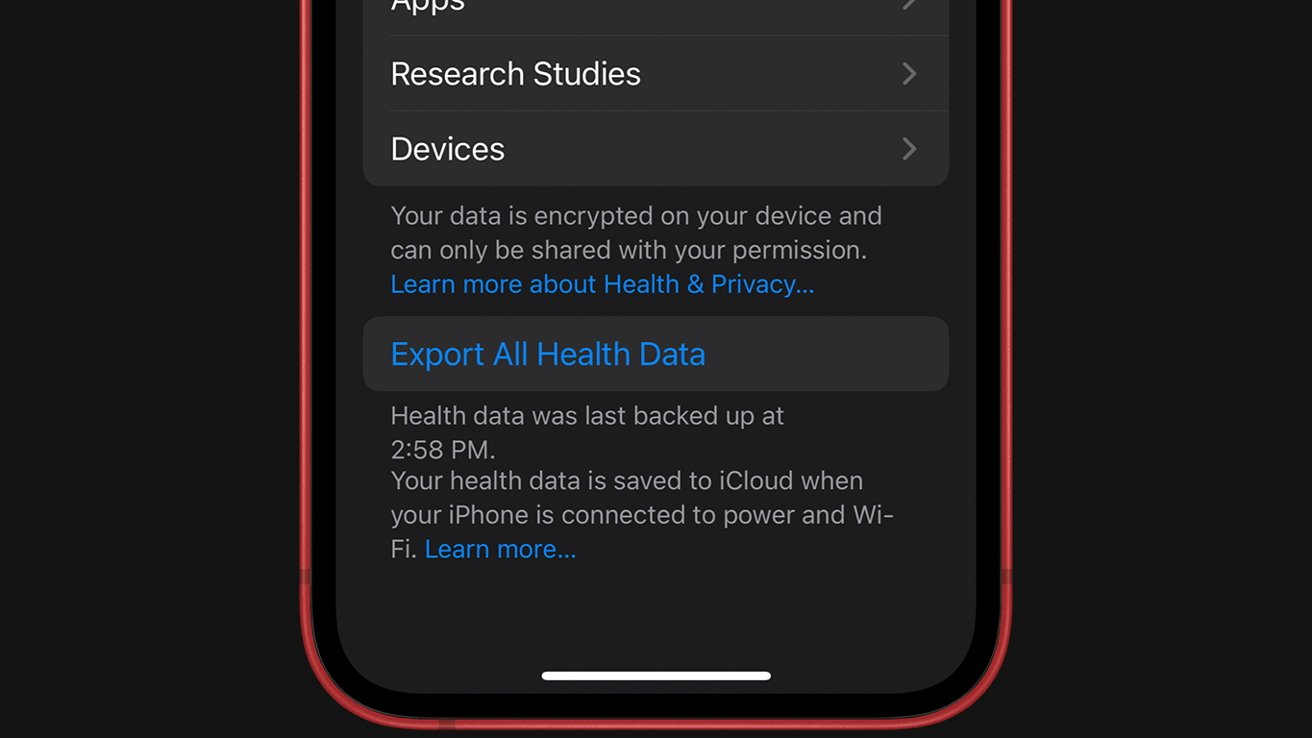
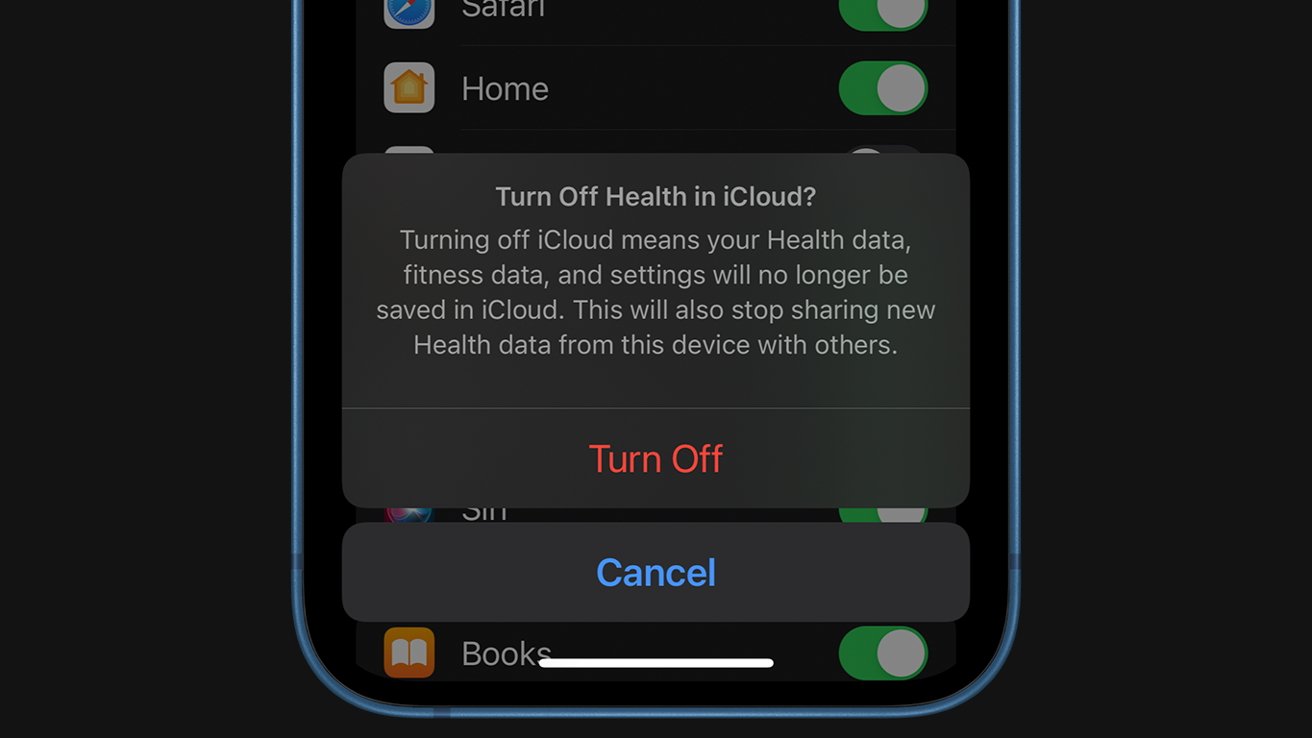
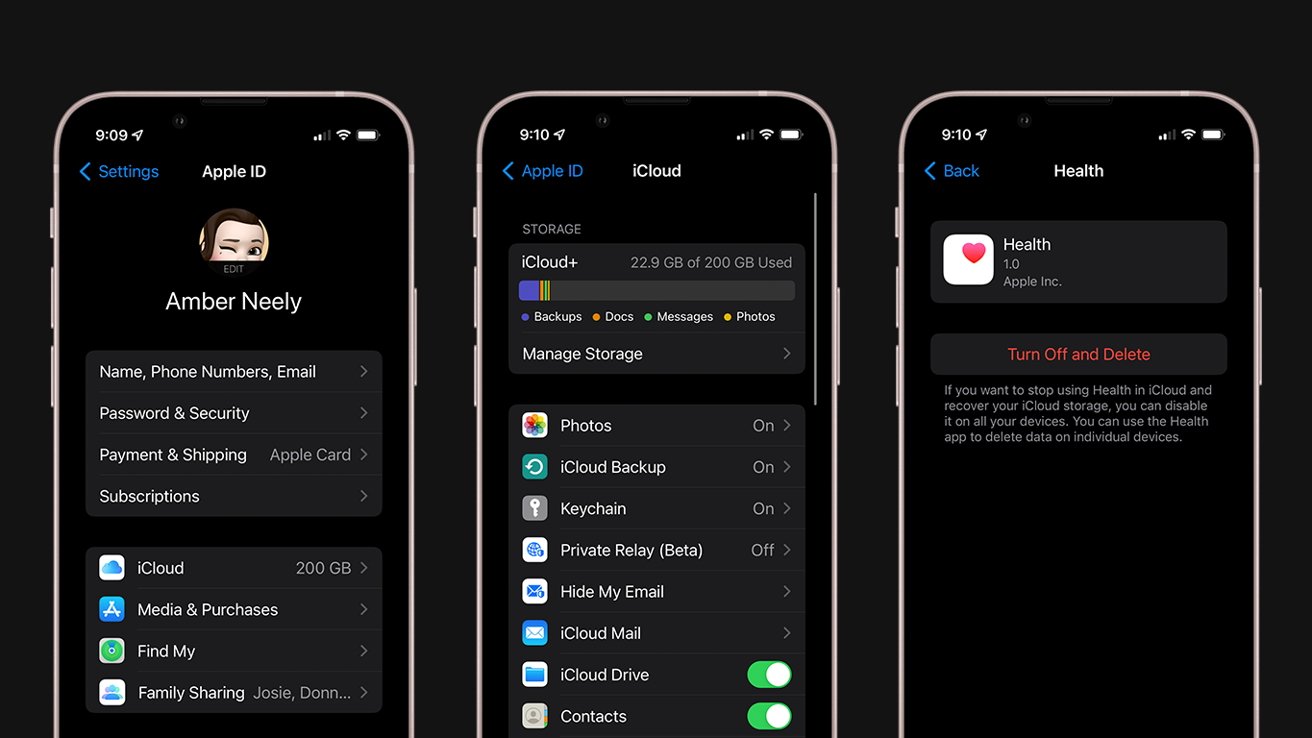









 Malcolm Owen
Malcolm Owen
 Andrew Orr
Andrew Orr

 William Gallagher
William Gallagher

 Chip Loder
Chip Loder
 Marko Zivkovic
Marko Zivkovic




-m.jpg)



