Group chats are now easier in iOS 17 courtesy of a new button that keeps track of conversations. It doesn't have a clear settings pane, though, so here's how to use it.
In today's fast-paced digital world, efficient communication is vital. The "Catch Up" arrow can ensure that users stay informed and engaged, even in the most active group chats.
By providing a visual cue, Apple empowers users to stay on top of conversations without feeling overwhelmed. The introduction of the "Catch Up" arrow in iOS 17 is Apple's latest feature to enhance user communication.
As group chats continue to be a primary mode of communication for many, features like this are not just convenient — they're essential. With the "Catch Up" arrow, Apple ensures that users can navigate group chats and one-on-one chats with ease.
Users are taken to the exact point in the conversation they last engaged with by simply tapping on the arrow. The arrow eliminates the need to scroll through countless messages to find one's place, making the chat experience more seamless and user-friendly.
How to Catch Up in Messages on iOS 17
Unlike other features, there's no need to dive into settings or toggle any switches to activate it. Apple has streamlined its messaging functionality to be intuitive and user-friendly.
Once you've updated to iOS 17, the "Catch Up" arrow will automatically appear in chats whenever there are unread messages, allowing users to jump directly to the first unread message in the conversation.
If there isn't an arrow, there aren't any unread messages. It's as simple as that.
So this automatic feature ensures users can effortlessly stay updated with their group chats without additional setup, or even thought.
 Andrew Orr
Andrew Orr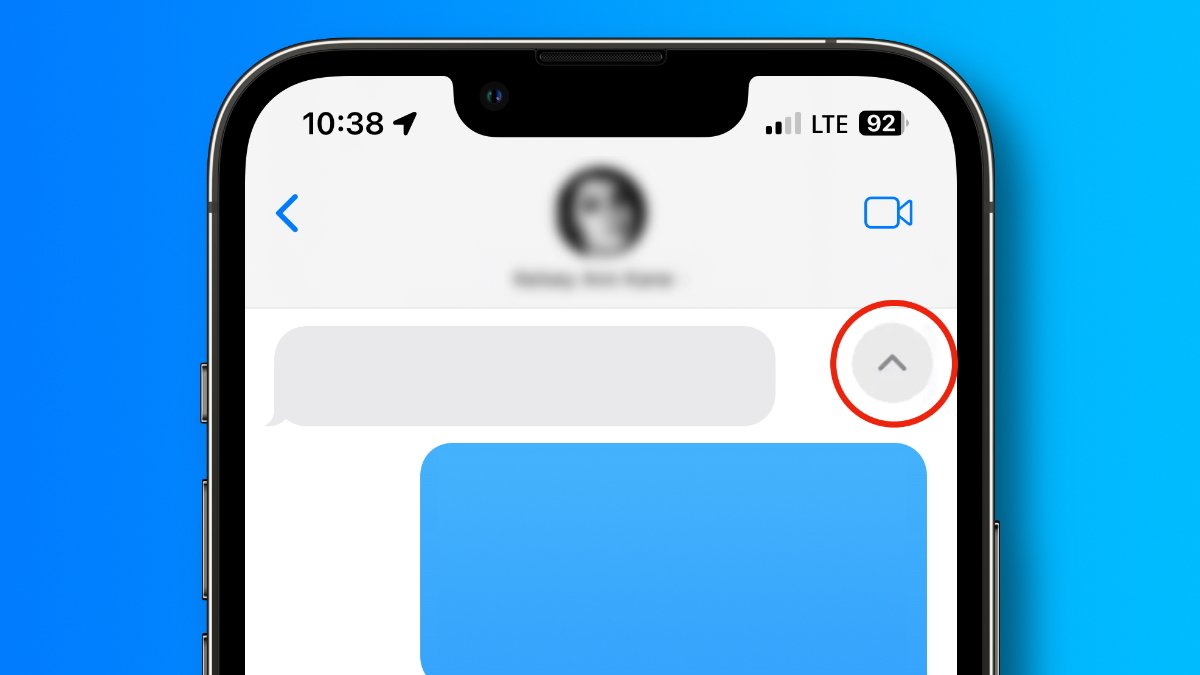
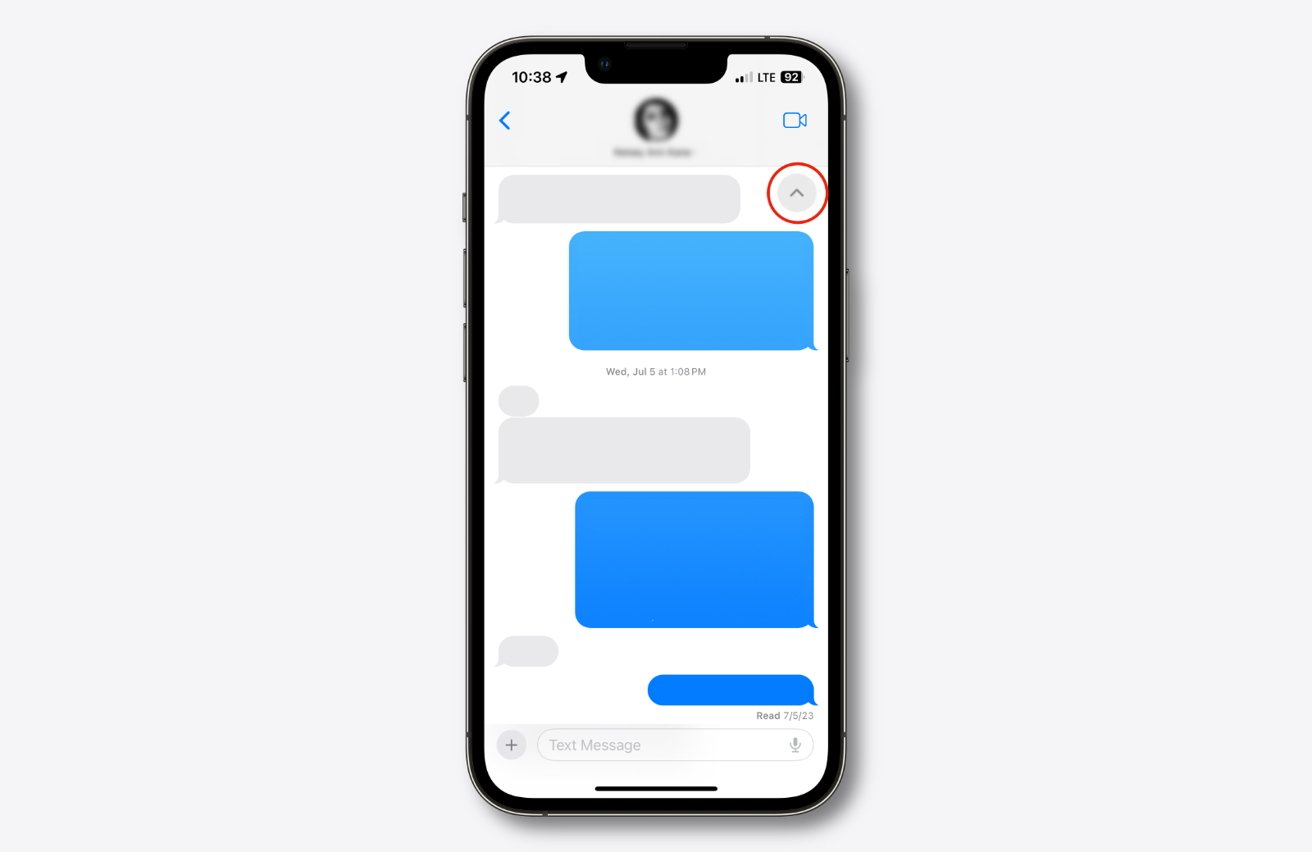




-xl-m.jpg)



 William Gallagher
William Gallagher
 Christine McKee
Christine McKee
 Chip Loder
Chip Loder
 Thomas Sibilly
Thomas Sibilly
 Wesley Hilliard
Wesley Hilliard

 Amber Neely
Amber Neely







