A significant enhancement in the iOS 18 Calendar app is its integration with Reminders, allowing you to manage everything in one app. Here's how to get started.
Managing schedules and tasks can quickly become overwhelming when juggling apps. Apple's iOS 18 update addresses this issue by allowing you to create reminders directly within the Calendar app, streamlining the process and ensuring nothing slips through the cracks.
With this new feature, there's no need to constantly switch between apps to keep track of tasks. It's worth noting that this functionality isn't entirely new — similar integration has long been available when using third-party apps like Fantastical.
But with iOS 18, Apple integrates this capability into its ecosystem, making it more accessible to users who prefer to use native apps.
Creating reminders within Calendar
In iOS 18, managing tasks within the Calendar app is straightforward, thanks to the distinct tabs for events and reminders. Here's how to create a Reminder:
- Launch the Calendar app.
- Tap the plus button in the upper right.
- Tap the Reminder tab to create a new reminder.
- Enter the title, date, and time.
- Tap Add.
Once in the Reminders tab, you can add details like writing a note, setting the reminder to repeat, and choosing the Reminders list where it will live.
Additionally, tapping "Details" at the bottom reveals further options, such as adding tags, locations, images, and URLs, setting an early reminder, and showing the message inside the Messages app.
Selecting the "When Messaging" toggle will show the reminder notification when chatting with a person in Messages. Turning it on reveals an option to choose the person. For example, your partner texted you to pick up milk at the store.
While iOS 18 allows you to create reminders within the Calendar app, it doesn't mean the Reminders app is now obsolete. You'll still need the Reminders apps for certain functions, and users can't create Calendar events directly within the Reminders app.
The Calendar app is primarily for scheduling events, while the Reminders app remains dedicated to managing tasks. It offers a more specialized approach to organizing and tracking your to-dos.
However, there's still a connection between the two — any reminder you create within the Reminders app will automatically appear in the Calendar app, ensuring that your tasks are visible alongside your events. The integration enhances visibility without diminishing the unique strengths of each app.
 Andrew Orr
Andrew Orr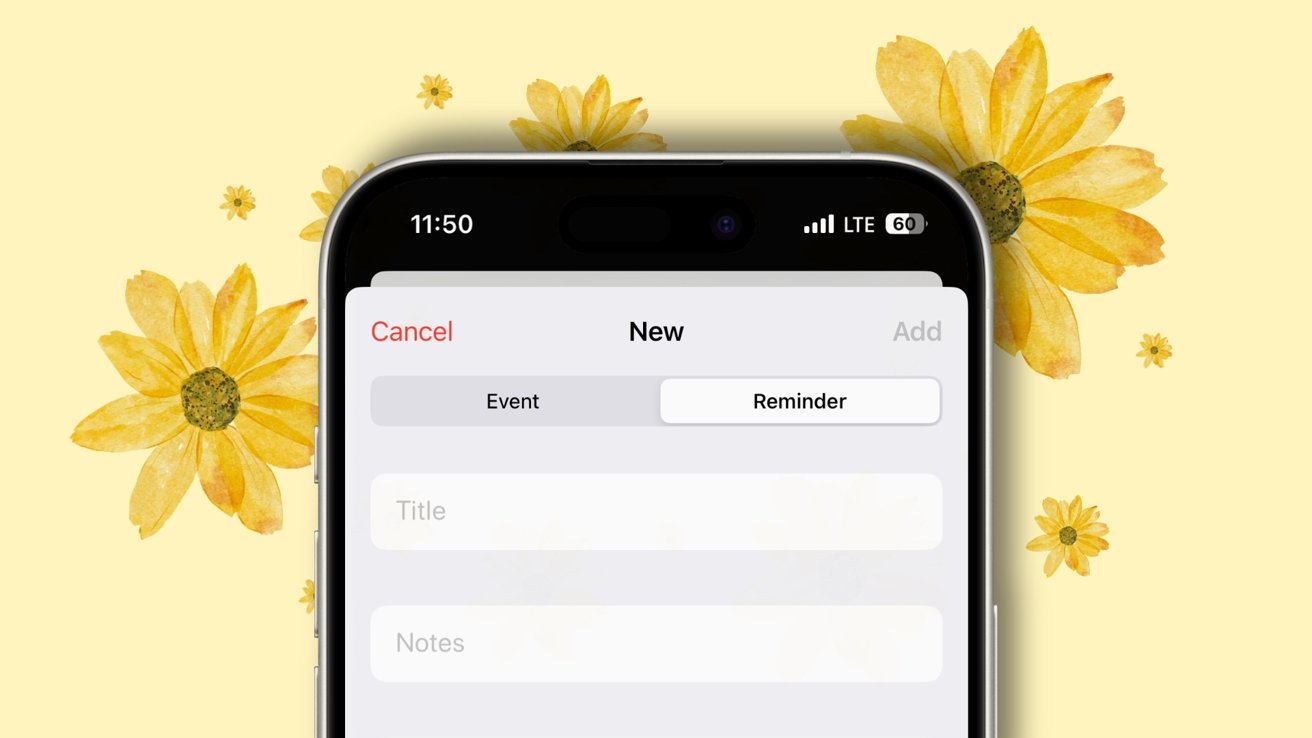
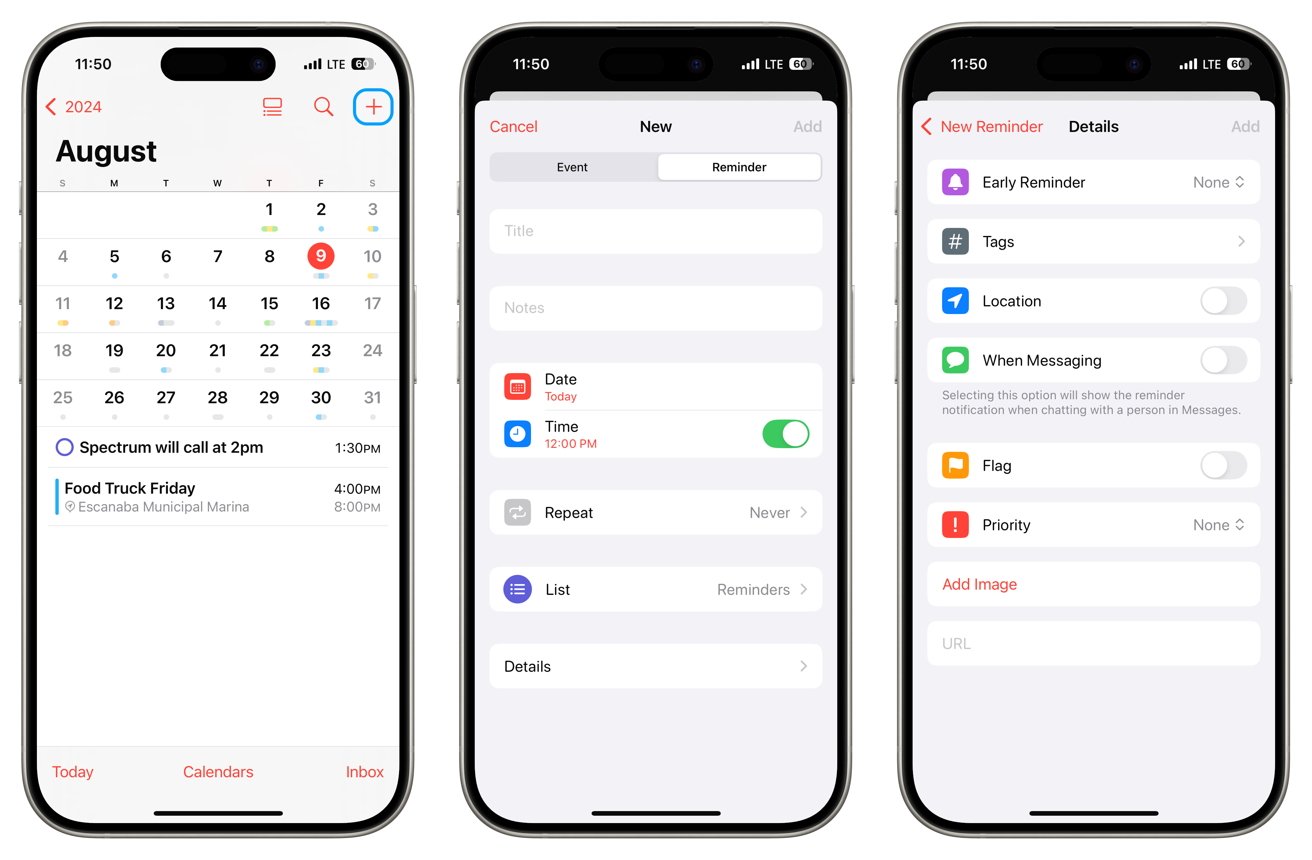




-xl-m.jpg)


-m.jpg)







 William Gallagher
William Gallagher
 Christine McKee
Christine McKee
 Chip Loder
Chip Loder
 Thomas Sibilly
Thomas Sibilly
 Wesley Hilliard
Wesley Hilliard

 Amber Neely
Amber Neely








6 Comments
I tried converting my (shareable) Notes tick-box shopping list to the new (last year) Reminders format. Its handy categorisation groupings, just seems to make it harder to find something. Does anyone use this and like it? Should I persevere?
Can the reminders be hidden in calendar? I have a lot of daily recurring reminders, which will make calendar a mess if I can’t hide them
The Reminders app has a lot of possibilities for managing day to day activities and associating them with location and time qualifiers. But I've never found it to very useful as a time management system or planning tool. I've tended to use the Calendar app for longer term "reminders" but it's not really the right tool for that purpose other than single events that become irrelevant once the event date & time passes. The Calendar app has no notion of missed events or managing commitments that need to be tracked until completion, even after the target date/time comes and goes.
The current Reminders app does have the ability to set a reminder for a future date & time and push it into the Calendar app. However, it only creates a stub entry without all of the additional metadata that a Calendar event requires. If Apple could treat Calendar events like a hybrid reminder/calendar event it seems that both reminders and calendar events could be created in the same tool. Calendar events could inherit all of the attributes of reminders like setting up reminders for things like preparation work that needs to be done to be ready for the calendar event, rescheduling events, and post event activities associated with the event to render it "done done" from a reminder perspective. In other words, I see calendar events as discrete milestones that can be managed like reminders.
I have no problem with a hybrid reminder/calendar event way of looking at things, but such an approach may start to stray into the time management, task management, and scheduling domains, which may be too far out of scope for what Apple is hoping to achieve with their tweaks to make Reminders and Calendar events play together better.