Apple's messaging app Messages has adopted a new cross-platform messaging standard called RCS. Here's how to be sure you have it enabled on your iPhone, and what new features it gives you when messaging people on other platforms.
The RCS protocol, which stands for Rich Communication Services, brings some of the abilities of Messages to users who aren't on iPhones. It has also been adopted by other messaging apps, such as WhatsApp.
As of iOS 18, RCS is supported — meaning some features you previously only saw when reading or sending messages to other iPhone users also now work when conversing with Android owners.
This includes better security for messages sent from some Android messaging apps, and support for read receipts, as well as sending and receiving high-resolution photos, audio, and video across platforms. Typing indicators, which appear prior to the message being sent on iPhones, are now visible on both platforms.
Tapbacks and reactions are also supported across platforms. Group chats across platforms will also work better due to the improved compatibility.
How to tell if you're using RCS messaging
Because RCS support has only arrived with the iOS 18 and later updates, you can check to ensure it is turned on — as it should be by default. Open the Settings app, and from there, scroll to the bottom, tap Apps, find Messages, and if you see an RCS Messaging menu, it should already be turned on.
To check whether your carrier automatically supports RCS, you should open Settings, then General, and then About. If you scroll down to the SIM/Network section, you will see an option called Carrier.
Tapping on that switches the caption to IMS Status. If RCS is supported by your carrier, you should see Voice, SMS & RCS. Otherwise, you'll just see Voice and SMS.
If your carrier does not support RCS, that extra layer of features and security will only appear if you and the person you're messaging are using messaging apps that support RCS, such as iMessage, WhatsApp or Google Messages, and are on devices that support it.
Apple maintains a list of carriers in regions around the world that support RCS. All the big major carriers in the US support RCS, of course, but some regional or smaller carriers — such as Boost Mobile — do not, at least at present.
Users of the Messages app will still always know if they are receiving a message from someone on an iPhone — the message will be in a blue bubble rather than green. Growing RCS adoption and future encryption standards on Android won't change that.
If you receive a green message sent using RCS, the message will have a caption that says "Text Message RCS," and if it was sent by SMS, it will have the same message saying "SMS" instead.
RCS support does not fully equal feature parity
All this compatibility is mainly due to pressure from the European Union to make messaging systems between platforms work with each other. Some other apps that feature messaging, such as Facebook Messenger, have also now adopted RCS features.
That said, it's still not 100 percent cross-platform standardized, and there are two areas in particular that Messages users should be aware of. Text effects available between iMessage users, such as loud, boom, slam, invisible ink and so on do not appear when sent to an Android user.
Instead, the Android recipient receives a text saying the message was sent with a named effect, but can't show the effect. Likewise, inline replies to a specific message in Messages aren't supported when messaging an Android user, at least at present.
However, the big stumbling block of RCS is that it still doesn't support encryption as a cross-platform standard. If an Android user is using Google Messages as well as Google's own RCS servers, or WhatsApp, the messages are encrypted.
Outside of those apps, only Apple-to-Apple messages are fully encrypted. This is something to bear in mind if Android users in your group chat aren't using WhatsApp or Google Messages on their end.
Both Apple and Google have said they will work with the GSM Association to include standard encryption and better feature compatibility in a future version of RCS. Doing so will make security and feature compatibility supported by default, without having to depend on individual carriers or app developers.
 Charles Martin
Charles Martin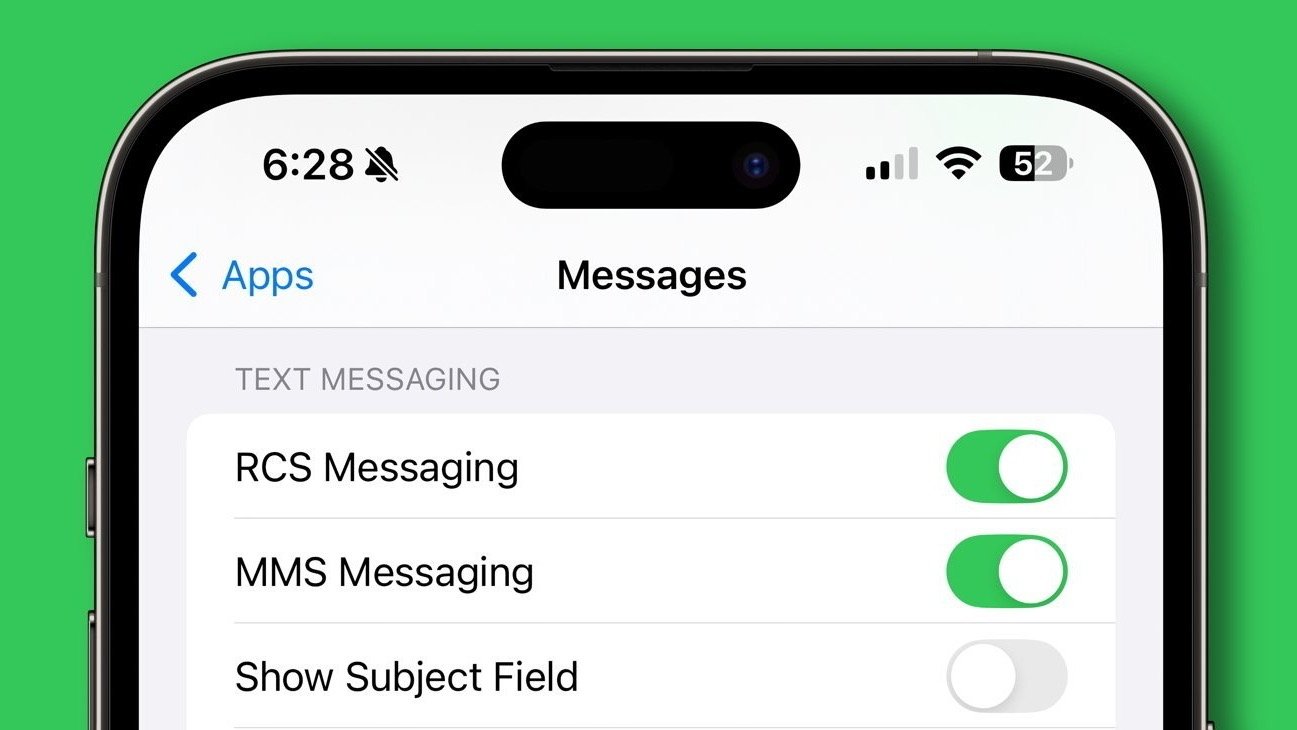
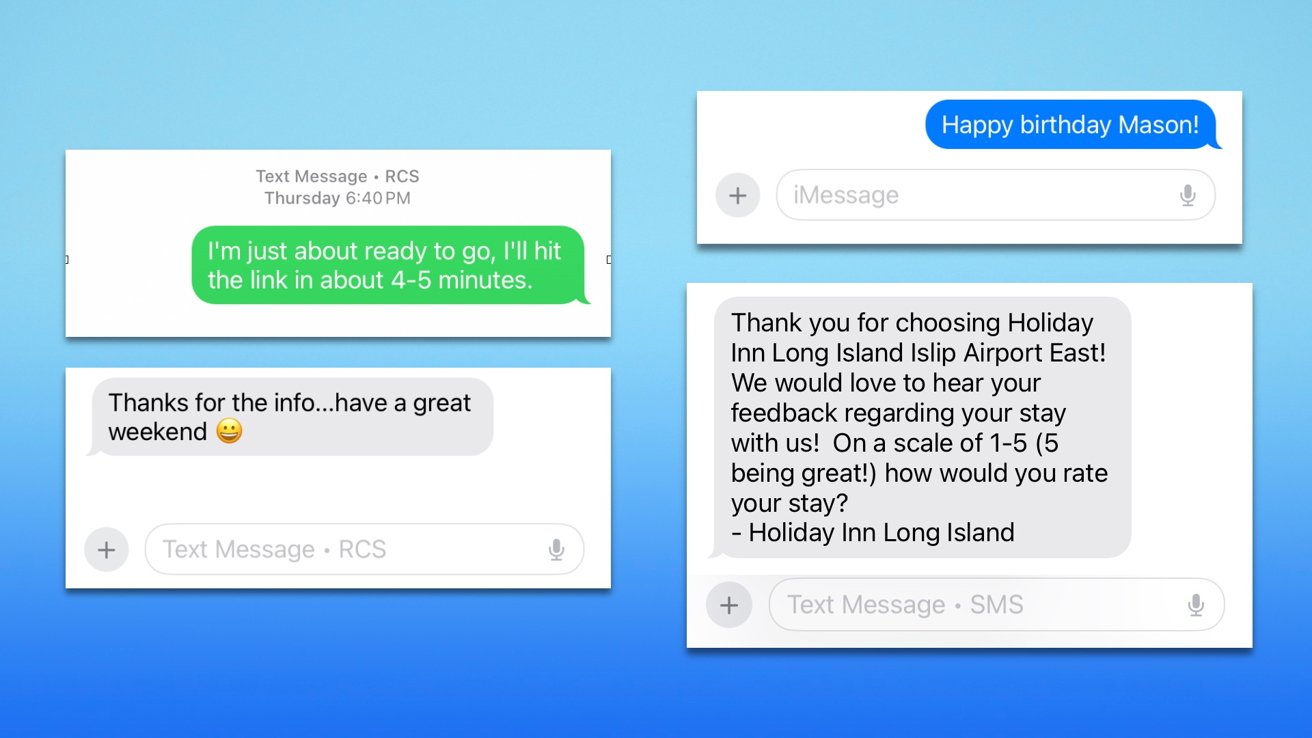







-m.jpg)





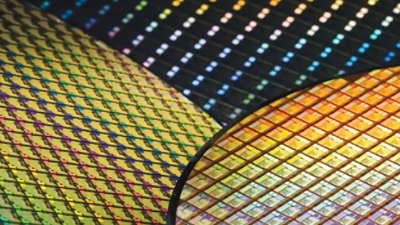
 Malcolm Owen
Malcolm Owen
 William Gallagher
William Gallagher

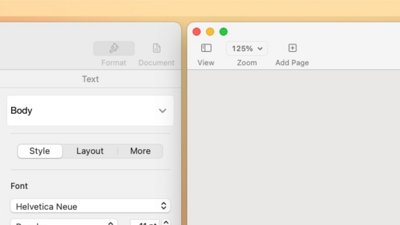

 Wesley Hilliard
Wesley Hilliard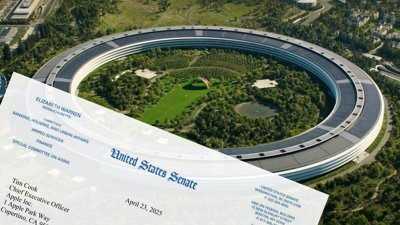

 Christine McKee
Christine McKee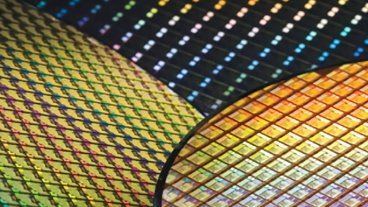



-m.jpg)




14 Comments
I’m with Credo Mobile. I really wish they would enable RCS support already!
Wow, that’s a crazy UI to see IMS Status! Handy to know, so thanks for sharing.
RCS is available on the iPhone, but not on a cellular iPad. Any known reason?