The iPhone 14 product line has a new accessibility feature that lets these devices play a sound when they're turned off and on. Here's where to find the setting.
The setting appears limited to this newer iPhone series rather than being a feature of iOS 16. For example, it was not found on an iPhone 13 Pro. The startup and shutdown sound is designed to help blind and low-vision users quickly know when their iPhone 14 has been turned off or on.
The feature was reportedly a request from many blind and low vision users, including employees within Apple.
How to activate the Power On & Off Sounds on an iPhone 14 or iPhone 14 Pro in iOS 16
- Open the Settings app.
- Tap Accessibility.
- Under Hearing, tap on Audio/Visual.
- A toggle called Power On & Off Sounds can be turned on and off.
After the switch is toggled, an iPhone 14 or iPhone 14 Pro will emit a loud "bong" when shut off and turned on. Apple may modify the sound over time, and one day the iPhone startup sound could become as iconic as the one found on the Mac.
 Andrew Orr
Andrew Orr
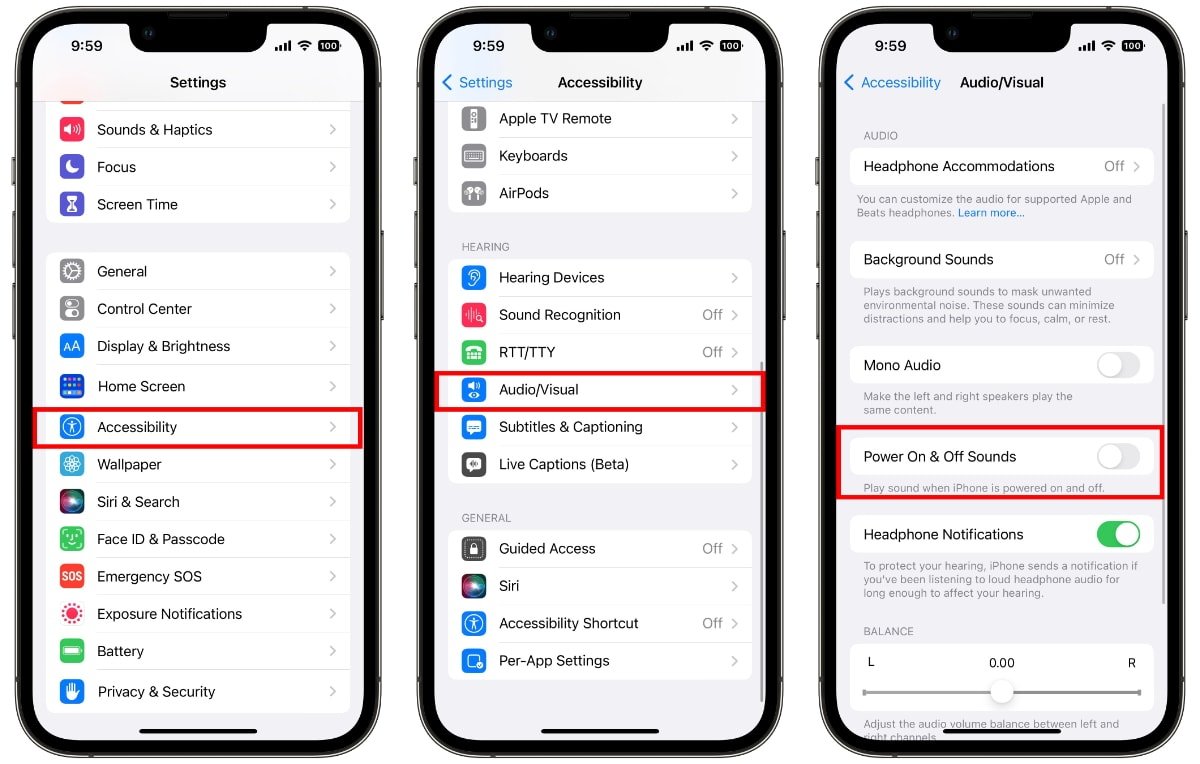








 William Gallagher
William Gallagher

 Chip Loder
Chip Loder
 Marko Zivkovic
Marko Zivkovic
 Malcolm Owen
Malcolm Owen


 Christine McKee
Christine McKee


-m.jpg)



