If you're not quite ready to pony up the $60 a month it takes to access Adobe's Creative Cloud All Apps bundle, there are plenty of low-cost and no-cost alternatives out there. Here are our favorites.
Adobe products are industry standard, and, for many people, nothing else will do. I get it.
This is complicated somewhat, by the recent Adobe terms of service. Go catch up on that if you weren't aware.
While I know that there are a plethora of alternatives to Photoshop available, I've also been using Photoshop since I was fourteen, which means I've got two more decades of experience with it. Photoshop is muscle memory for me, and that convenience is worth quite a bit.
Regardless, you should be aware of the alternatives, particularly since Adobe's Creative Cloud subscription is unaffordable for many people.
Currently, if you want to use Adobe Photoshop, you can get away with paying as little as $10 a month for Photoshop and Lightroom via Adobe's photographer bundle. But if you need access to multiple Adobe apps, you'll need to pay for the Adobe Creative Cloud All Apps bundle, which clocks in at $59.99 per month — before taxes. That can be pretty hard to justify if you just need occasional access to something like Illustrator.
So, if you need creative software and are not beholden to Adobe for one reason or another, here are my top picks.
Adobe Photoshop Alternatives
Adobe is arguably Adobe's most well-known product, so much so that it has altered our vocabulary — and for good reason. Photoshop pretty much sets the standard when it comes to raster-based image editing.
But, while it sets the standard, it's not the only image editor out there, and it's always worth looking at what else is available.
Affinity Photo Desktop - $69.99
Affinity Photo is my personal favorite Photoshop competitor and my go-to recommendation for anyone looking to get out of the Adobe ecosystem.
It features all your favorite tools in a familiar interface that is easy to pick up. Sure, there will be some adjustment time, but YouTube is full of friendly faces who are willing to teach you how to make the switch.
Affinity Photo costs $69.99 for a one-time payment for the desktop version, $18.49 for the standalone iPad version, or you can pay $164.99 to get the Affinity V2 universal license, which gives you all three Affinity products — Designer, Photo, and Publisher — across macOS, iPadOS, and Windows.
GIMP - Free
I would be doing everyone a great disservice if I didn't mention the OG Photoshop alternative — GIMP. GIMP has been around since 1995 and has been a favorite of open-source advocates since its inception.
While I'm not the biggest fan of the interface, it's hard to argue with the whole free thing. Not to mention, like nearly every other piece of art and design software out there, you can use YouTube to help you figure out how to use it.
Adobe Illustrator Alternatives
While Photoshop might be Adobe's most famous app, there's an argument to be made that Illustrator is Adobe's most useful app. When it comes to designing graphics for responsive websites or imagery for print, you will need something that can create vector images. For many people, that something is Illustrator — but plenty of alternatives exist.
Affinity Designer - $69.99
I actually adore Affinity Designer — significantly more than I like Affinity Photo. While I'm still more well-versed in Illustrator, I find the differences between the two programs negligible.
Since Designer v2 launched, Affinity users now have their own Trace Image feature, which was my biggest complaint about the first version.
Like Affinity Photo, Designer will run you $69.99 for a one-time payment for the desktop version, $$18.49 for the standalone iPad version, or you can pay $164.99 to get the Affinity V2 universal license, which gives you all three Affinity products — Designer, Photo, and Publisher — across macOS, iPadOS, and Windows.
Inkscape - Free
Open-source and time-tested, Inkscape is a great free alternative to Illustrator. It boasts almost everything you need to make great vector art, including an Image Trace-style feature, which, again, is one of my favorite features as someone who often likes to sketch on paper first and refine later.
My biggest complaint about Inkscape is the UI. If you're coming from Illustrator, it feels weirdly primitive, like a program that should be running on your Windows 98 PC.
That being said, interfaces are muscle memory, and the more you use the program, the better you'll get.
Inkscape is free, and now works on both Intel and Apple Silicon, which wasn't always the case.
Alternatives to Adobe InDesign
And then there's desktop publishing. Somewhat difficult to easily describe, it broadly encompasses creating text-and-image-based media. This can be anything from laying out a flyer for the neighborhood yard sale to designing your first best-selling cookbook and just about everything in between.
Many designers use multiple pieces of software to create project content, then use a desktop publishing app like InDesign to assemble it all together.
But, you guessed it — you've got options for desktop publishing, too.
Affinity Publisher - $69.99
I adore Publisher. It's such a solid piece of software. While my first experience with desktop publishing software was with Adobe InDesign in college, I've certainly spent more time with Affinity Publisher.
It's perfect for laying out anything you need to, and I've used it to design flyers, brochures, zines, and more — so much so that I don't even have InDesign on my Mac. And the iPad version of Publisher is good, too, though I suggest making sure you've got a keyboard for your iPad if you're going that route.
Like Photo and Designer, Publisher is priced at $69.99 for a one-time payment for the desktop version, $18.49 for the standalone iPad version, or you can pay $164.99 to get the Affinity V2 universal license, which gives you all three Affinity products — Designer, Photo, and Publisher — across macOS, iPadOS, and Windows.
Scribus - Free
Another open-source, free piece of software, Scribus, has been around for nearly 20 years and is a great alternative for those with a limited budget.
Again, Scribus is another piece of software with a less-than-intuitive user interface, but you're also not paying for it.
Scribus can create a wide range of materials, such as newspapers, magazines, resumes, and business cards, much like InDesign. However, it's important to note that Scribus is incompatible with other desktop publishing file types, meaning users cannot edit files created in InDesign or Affinity Publisher within Scribus.
Honorable Mention: Pages - Free
No, Pages is not desktop publishing software. However, thanks to some fantastic templates available through Apple and third-party markets like Creative Market, you can do much of your lighter design work.
I've personally used Pages in a pinch to design digital flyers and mockups for larger projects I would be passing off to others. While it's not a professional solution, it's perfect for at-home and small scale projects.
Not to mention, Pages is available on macOS, iOS, and iPadOS, which is pretty great.
Alternatives Adobe Premiere
Another industry standard, Premiere, has been a go-to for people looking to create content for the big screen, the small screen, YouTube, and even social media for a long time. However, its steep learning curve and the recurrent subscription cost make it less than ideal for many users.
Final Cut Pro - $299.99
Apple's Final Cut Pro is a behemoth in its own right and definitely worth a look if you've got a Mac-centric workflow. Industry professionals have used Final Cut Pro for decades.
Hardly cheap by any means, the macOS version of Final Cut Pro is $299.99. However — it's a buy-once, use-forever piece of software. It also has a robust community of people who make some of the best plugins we've seen.
If you're an iPad user, you can also snag Final Cut Pro for iPad, though it does require a monthly subscription of $4.99, or a yearly subscription of $49.00.
DaVinci Resolve - Free
Another iconic editor in its own right, DaVinci Resolve, is the place you want to start if you want to create a professional-looking project on a budget.
While it has fewer features than Premiere, Final Cut Pro, or its big brother DaVinci Resolve Studio, it is hardly what anyone would consider feature-sparse. It has a host of video editing, color correcting, visual effects, motion graphics, and audio post-production features — and did we mention that it's completely free?
If you want to upgrade to DaVinci Resolve Studio, which gives you advanced editing capabilities, you'll have to pony up $295, which is still pretty reasonable.
Honorable mention: iMovie - Free
If you're not looking for anything particularly robust, Apple's own iMovie is still a fantastic way to edit videos for personal use. It has a bunch of basic features, such as editing video speed, adding filters, and video transitions, all in a very intuitive interface.
It's free, easy to use, and available for Mac, iPhone, and iPad.
When nothing else will do
Even with all of these great alternatives, there's still a chance that you'll need to use at least one Adobe app. But don't worry — you do have a couple of options.
Again, as I mentioned, instead of paying for the entire Creative Cloud bundle, which costs more than $60 per month after taxes, you can always snag the Photographers bundle, which includes Lightroom and Photoshop, for $9.99 per month.
Single app subscriptions for most Adobe products, including Premiere, Photoshop (without Lightroom), Illustrator, After Effects, InDesign, Audition, Dreamweaver, and Animate, costs $29.99 per month. This might be the route to go if you just need Premiere or Illustrator.
If you're a student, Adobe offers education pricing that slashes a full 60% off of the retail price of the Creative Cloud All Apps, dropping the price from $60 to $20 a month.
And, if you've got an iPad-centric workflow, Adobe's iPad-only plan is significantly cheaper than its desktop-and-iPad plan. You'll get iPad-only versions of Photoshop, Illustrator, Fresco, and Spark, as well as 100GB of cloud storage and access to Adobe Fonts for $14.99 monthly.
 Amber Neely
Amber Neely
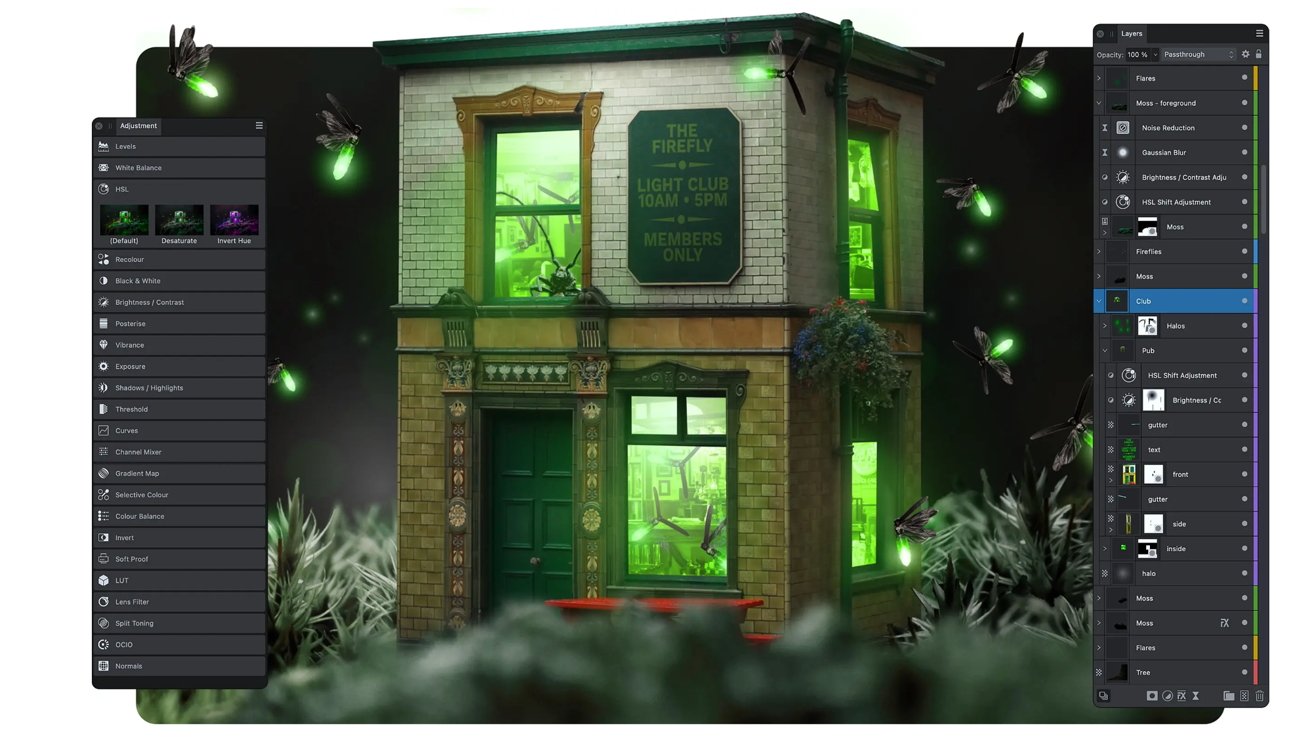
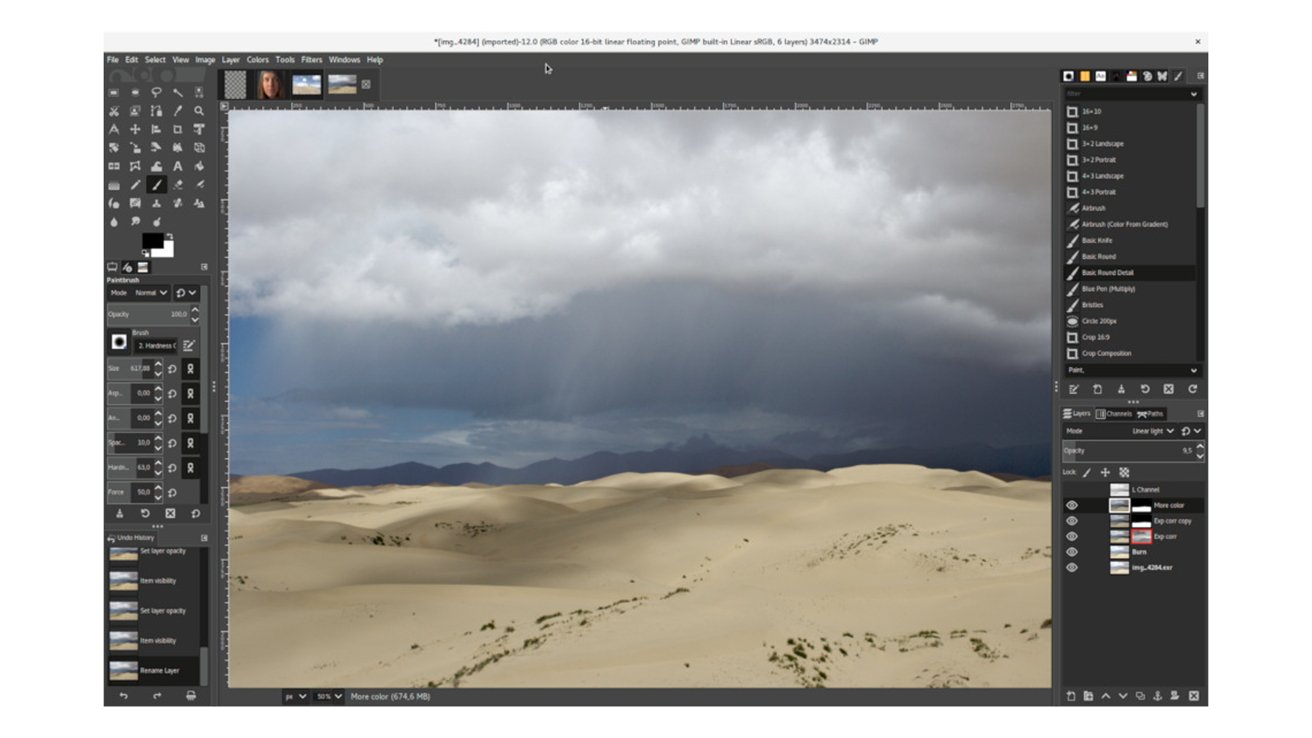
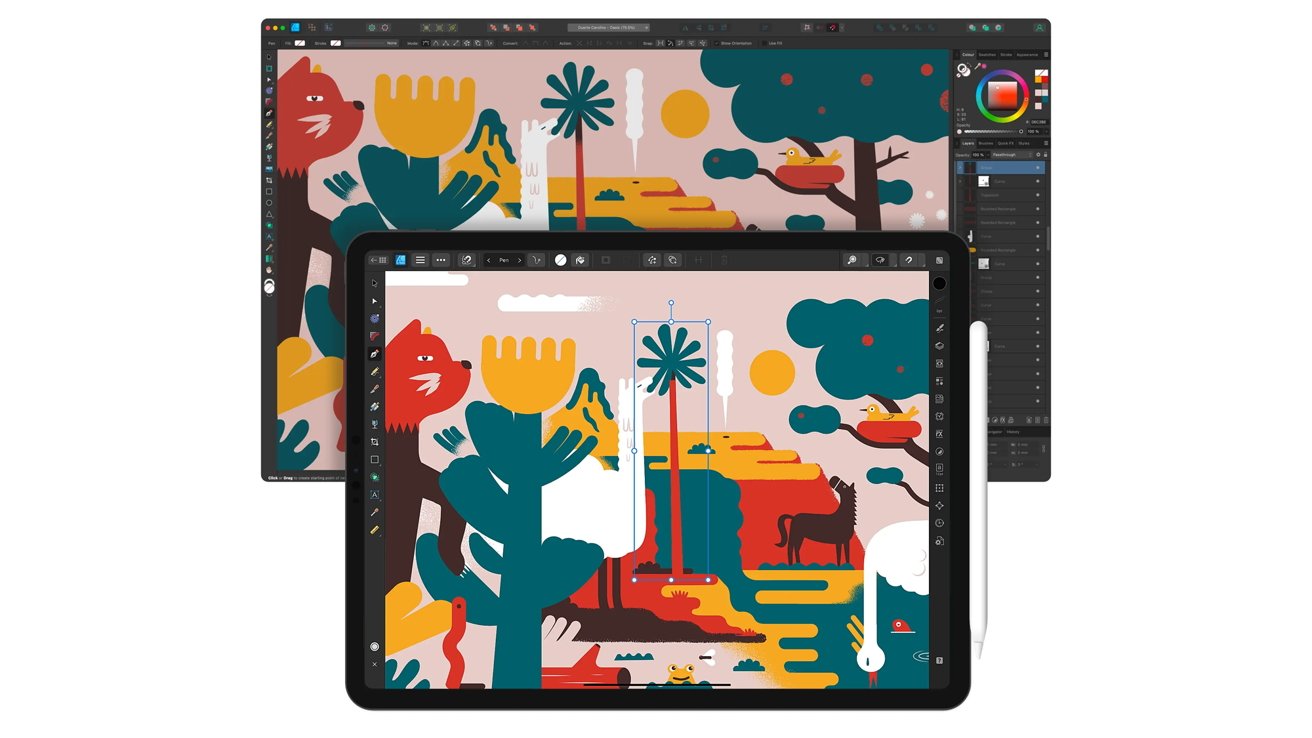
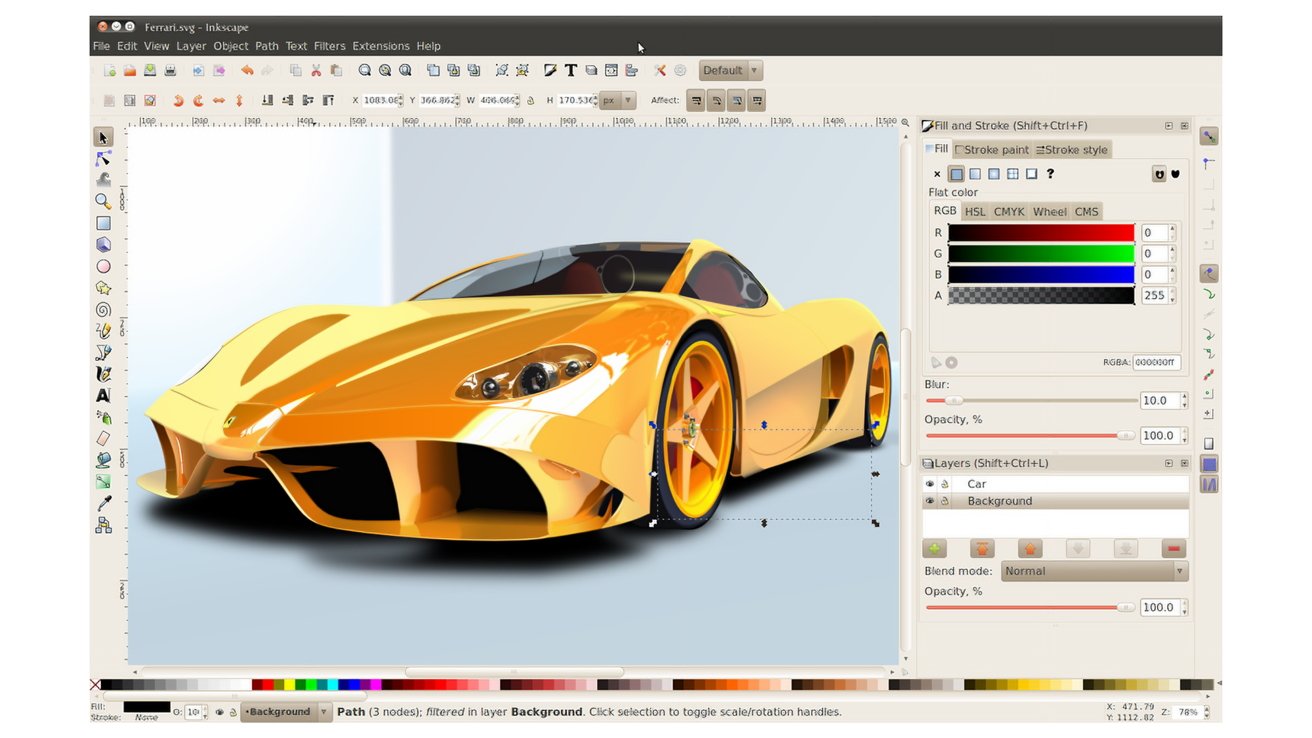

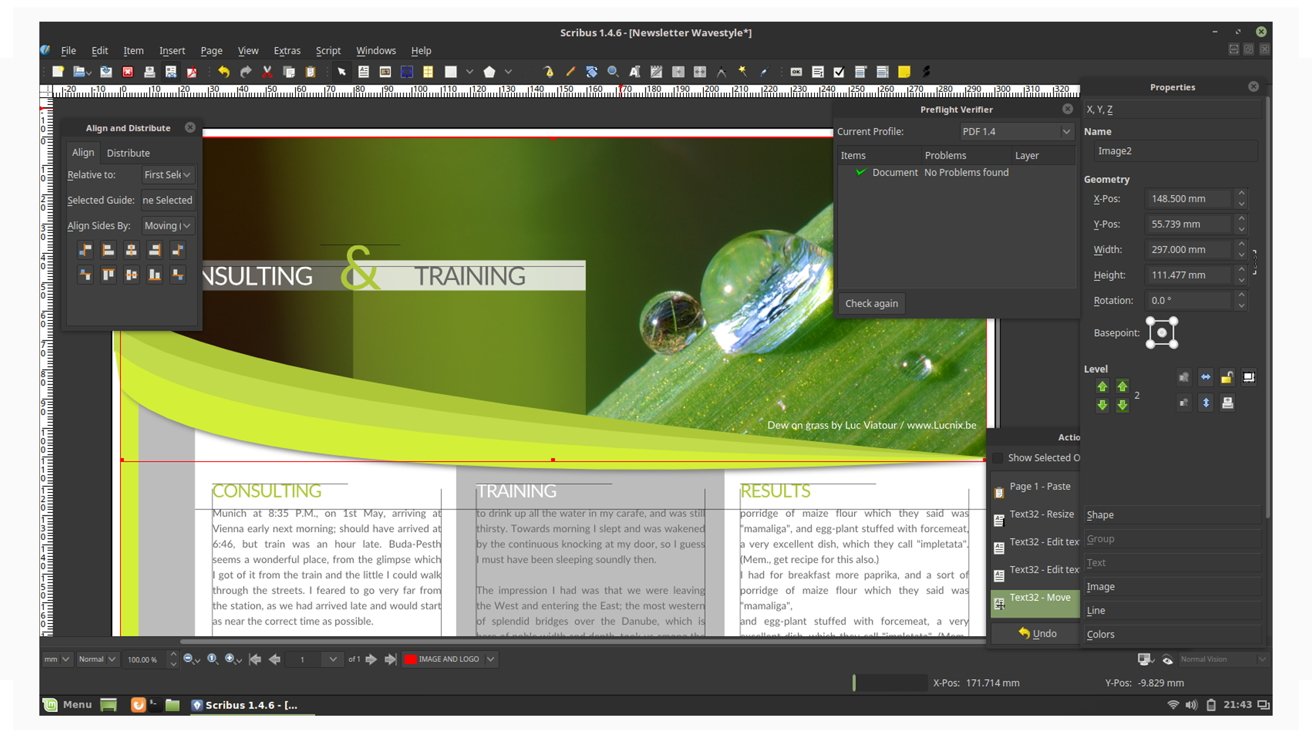
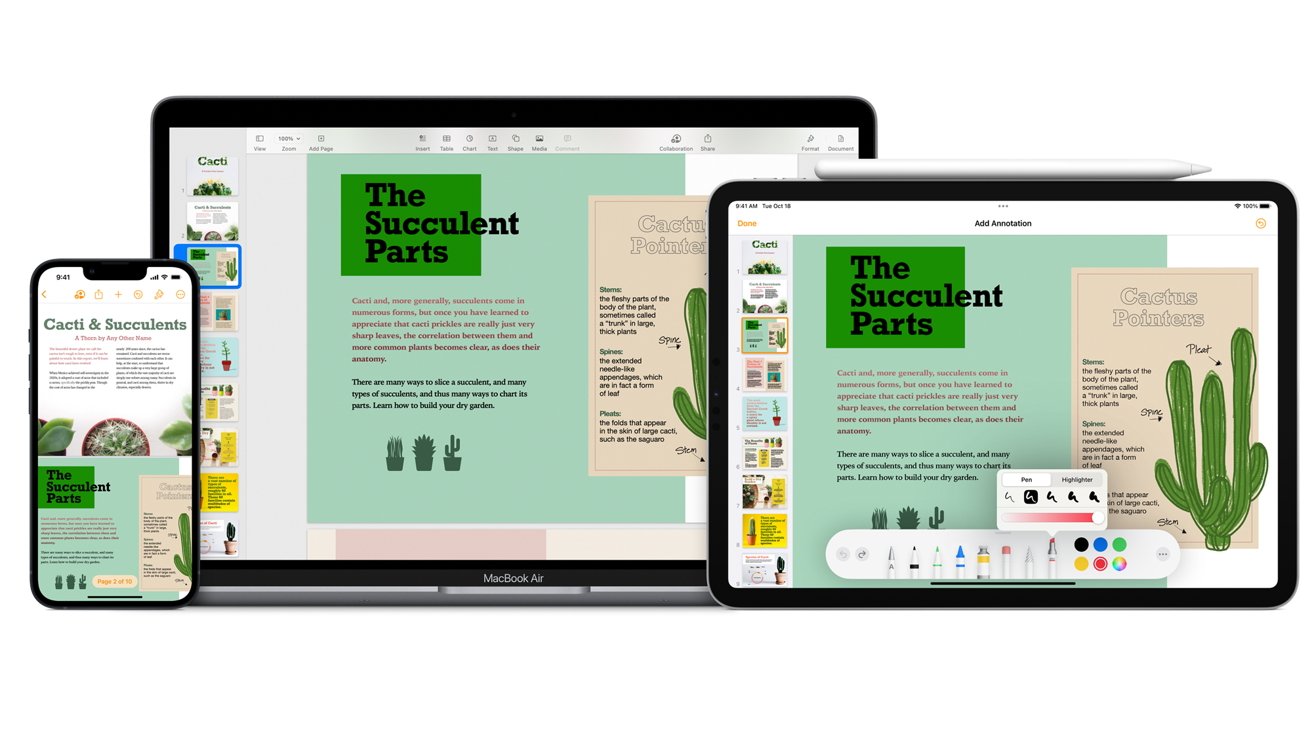










-m.jpg)






 Marko Zivkovic
Marko Zivkovic
 Christine McKee
Christine McKee
 Andrew Orr
Andrew Orr
 Andrew O'Hara
Andrew O'Hara
 William Gallagher
William Gallagher

 Mike Wuerthele
Mike Wuerthele
 Bon Adamson
Bon Adamson




-m.jpg)



19 Comments
The photoshop alternative I use is Acorn from flyingmeat.com . It’s easy to use and has a layout similar to classic photoshop.
How can you write a complete alternative article without mentioning Pixelmator?
Listen, I'm as disgusted with Adobe as anybody, but to say Affinity Designer is comparable is just lunacy. Designer's handling of layers is its worst bugaboo. Everything is placed on a new layer, including each letter of text. How can you find or manage anything if you've got hundreds of layers?? Designer doesn't even have a way of moving an object a specified number of pixels. That's great if you don't need precision in your designs. I could go on and on. How do I know all this? I tried Designer for over three years, hoping with each release (including v2) they would wake up and make obvious improvements. Sorry, Designer is one big turd.
Pixelmator +1
Not a graphics professional so I've been able to avoid the Adobe tax since 1998. Pixelmator Pro is well worth the look.
Another Pixelmator fan here. I used to use GIMP way back when and always had a hard time deciphering the interface, but hey... it was free. Then I discovered the original Pixelmator over 15 years ago when it was in beta and whoa!... I could actually understand most of the interface, or figure it out on my own. Gladly updated to Pixelmator Pro for the one-time price (legacy discount was $30, regularly $40) when it became available, and haven't looked back. I'm am by no means a pro user, but neither are most of us, and when I need pro-like results Pixelmator Pro has my back.