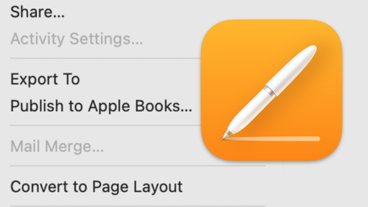A new update has broken Discord for some owners of Apple Silicon Macs — but there's a fix.
If you updated Discord on your Apple silicon-based Mac on Thursday, you probably wound up with a program that no longer opens. Even after restarting and reinstalling the app, the issue persists.
Fortunately, there's an easy fix. Thanks to some quick thinking by Reddit user chrfr on the r/discordapp subreddit, you can get Discord running without having to wait for a fix. All you need to do is set Discord to open using Rosetta.
How to fix a broken Discord app on macOS
- Open Finder
- Click Applications
- Right click the Discord icon
- Click Get Info
- Check the box labeled Open using Rosetta
Once set to run in Rosetta, Discord can be used on Apple Silicon again.
Of course, if you haven't updated Discord yet and can avoid doing so, that's likely the best recourse until developers fix the broken patch.
 Amber Neely
Amber Neely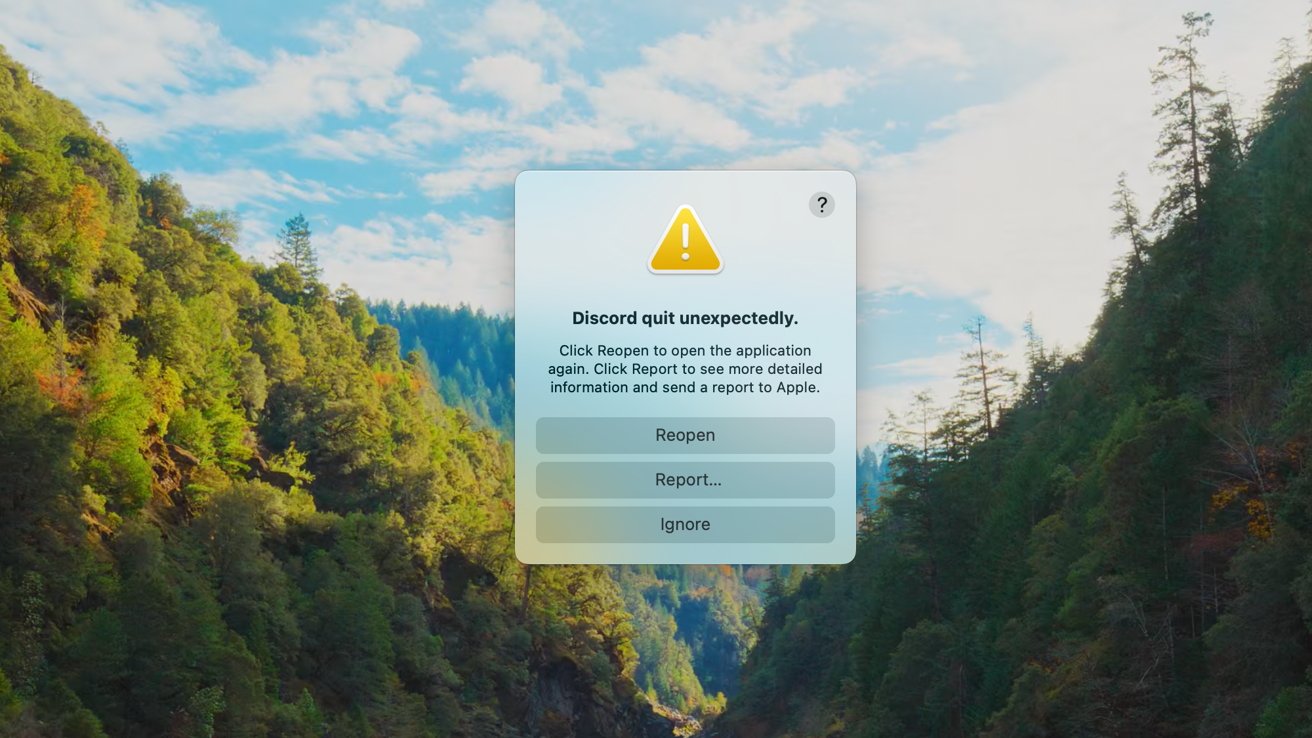
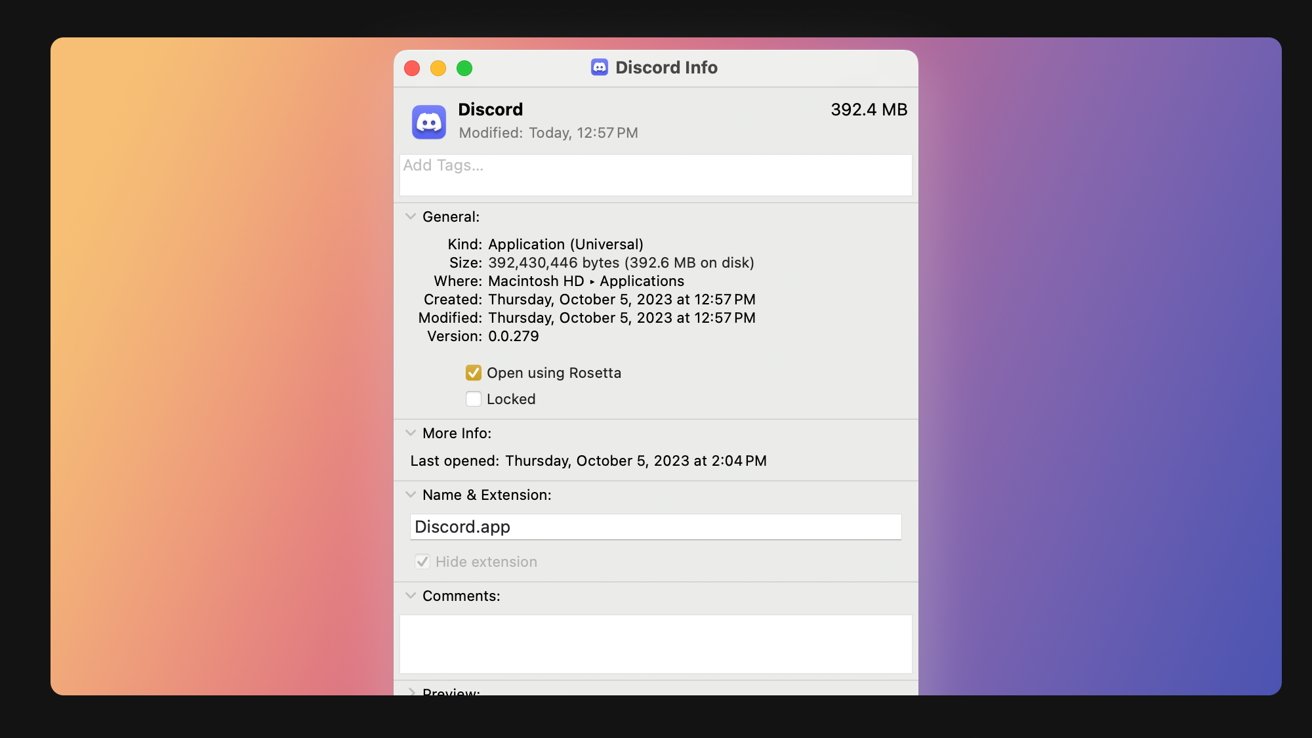








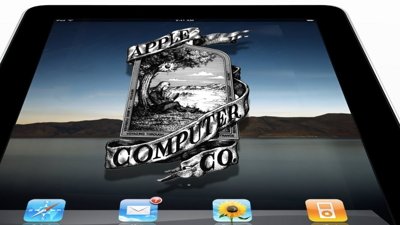
 Mike Wuerthele
Mike Wuerthele
 William Gallagher
William Gallagher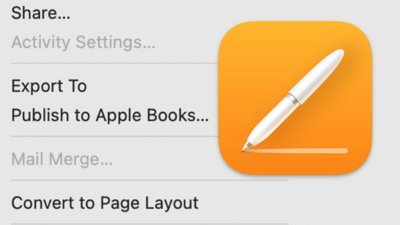


 Andrew Orr
Andrew Orr
 Wesley Hilliard
Wesley Hilliard