The Mac comes with many apps you can use to create — and manage — events, though there are also better third-party ones. Here's how to make any event happen with your Mac.
Workshops, weddings, parties, or a week's on-location shoot for a movie, it doesn't matter what the event is. Everything you need to organize has the same core elements to it, even if the details then vary a lot, and the Mac is built to do all of it.
And it's even better suited when you also use the iPhone and iPad.
If you're an event planner full time, there are online services like Eventleaf that aim to provide everything you need in one package. The convenience is having one tool, but there are inconveniences.
For instance, if you don't happen to like one particular part of a given service, you can't swap it out for a different one. Plus, of course, online services charge and there are ways to do this work with just what comes on your Mac.
You won't do that. There are third-party alternatives apps that are far better suited to the different jobs of event planning, but you could.
And you can choose when you need to buy each new bit as you work through your event.
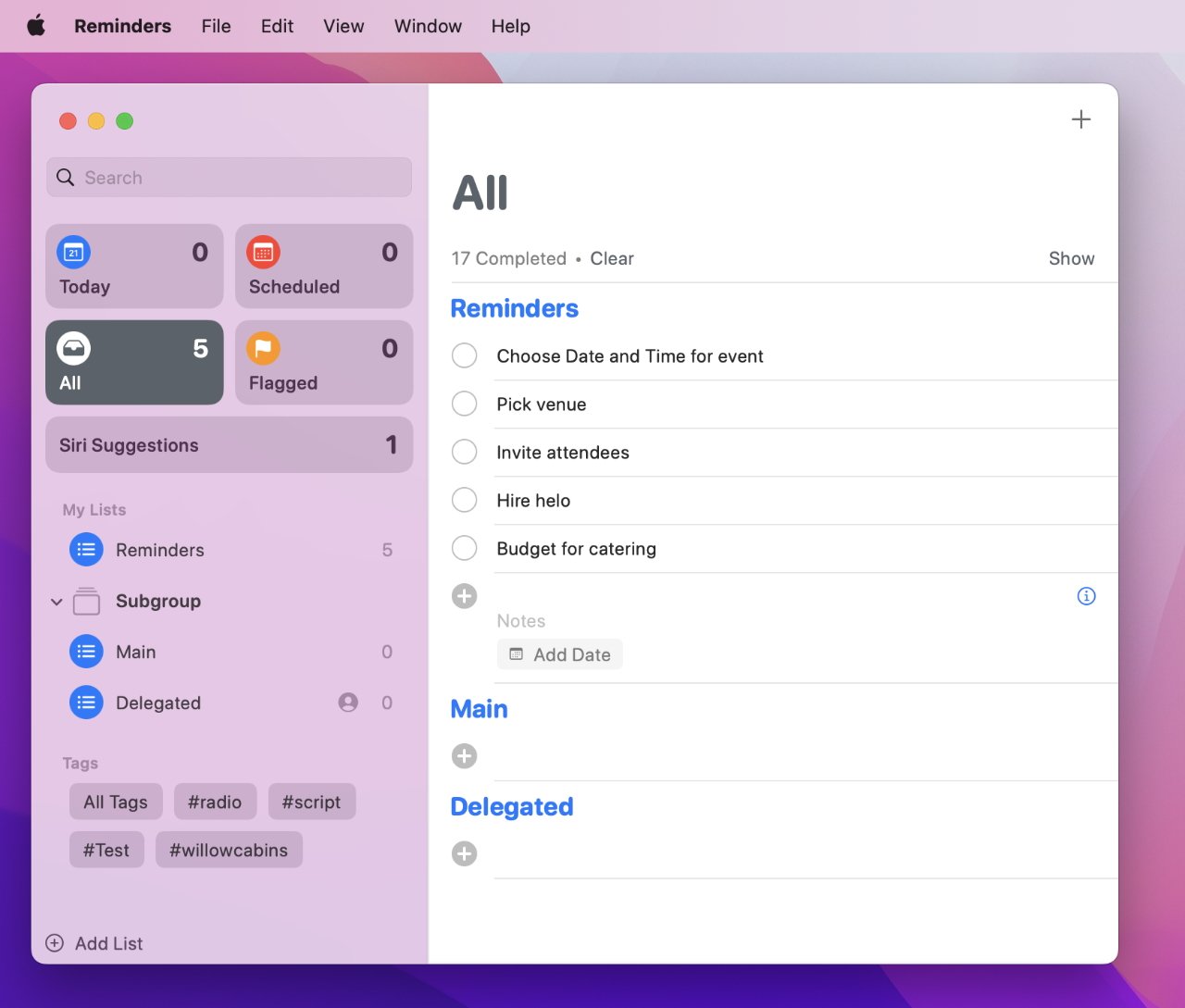 Apple's Reminders is underrated, but if your event is more complex than a birthday party, you need more
Apple's Reminders is underrated, but if your event is more complex than a birthday party, you need moreThe elements of event planning
Any event of any type is going to have the same core parts to it.
- Date and time
- Venue (including online)
- Attendees
- People involved in making it
- Materials (presentations, catering)
- Costs
There will also always be some aftermath. But that can could be you providing financial reporting to investors, or it could be the bride and groom writing thank-you notes, in which case that's their problem.
Though they will probably ask you who came, and who you think gave them that gravy boat.
Each of these elements must be set up and handled, and there are Mac — and iOS — apps for each of them. And there is some overlap between the different elements.
Venue, date and time
It would so good if this were easy. You want this church or that convention hall, at this date, for this many people, and at this time for this long.
But venues get booked up and events can have seriously changeable numbers. So your private little open mic night at the local coffeeshop can sell so many tickets that now you're forced to look at Radio City Music Hall.
Or the ideal venue with the right capacity, the best catering, the finest audio system in North America, and easy wheelchair access, is only available for the same week as a rival company's event.
Plus venues are subjective. You can specify capacity and catering options all you like, you can still find that the apparently ideal venue is just horrible for some reason.
So yes, a calendar app will let you pop the time and location in, but before you get to that stage, you need more. It depends how organized you are, but that something more you need could be a note in Apple Notes, or a spreadsheet in Numbers.
A spreadsheet is better, whether that's the Numbers app that's already on your Mac, or you buy Microsoft Excel.
With a spreadsheet, you can list venues you're considering, then have notes next to each one with figures like the cost and capacity, or intangibles like there's a smell of cats. Plus you can track whether you've inquired, booked, paid a deposit, or been invoiced for the whole amount.
Then you can use the filtering to show you only, say, venues with seating for more than 50 people, which cost under $200, and that you've been to see.
Attendees
You're doing this event for your attendees, so you'd think they could be a bit more cooperative. But no, you will invite people who never RSVP.
Equally, you could be organizing this event for a company which neglects to tell you that they will now need seating for people from their new Scranton branch.
It would be one thing if attendees meant just a number you had to deal with, and to a large extent that is all they are. The number impacts the location, how much seating, how much catering you need, what the printing cost will be for the ID badges or the wedding table place cards.
Yet attendees are not numbers, they are people. You can easily picture problems with a wedding event where sitting Uncle Pat near the bar is practically booking a fight for midway through the evening.
Yet even with corporate events where people could be strangers, there may still be a hierarchy that means nothing to you — but everything to them. So don't try to lock down the seating plan too rigidly.
Inviting people and tracking responses
Really what you'd like here is a full customer relationship management (CRM) app, such as Daylite, and the time to learn how to use it this $40/month app. There's a benefit to sticking with what you know, though, such as the Mac's own Contacts app.
Go for a middle ground, though, and Cardhop. This Mac and iOS app is also a subscription one, but it's from $3.33/month — and that also gets you the Fantastical calendar app.
The benefit of both apps is speed.
Perhaps you need your client to chase up the CEO who keeps not replying to your emails. Open Cardhop with a keystroke, type the words "Copy CEO email" — and you're done.
You'll get a list if there are more than one people matching "CEO," but when you've selected the right one, their email address is in your clipboard. Paste it into an email, into Messages, anywhere you like, without having ever had to dig in to the contacts' details.
Similarly, a keystroke opens Fantastical and you can type the words, "View McKenna's on Maple Street, 1pm, two weeks from Tuesday." Fantastical figures out the date you mean, pops it in.
Where you'll have problems, and where you might want to move to apps and services like Daylite or Eventleaf, is in keeping track of who has been invited, who has replied saying yes, and so on.
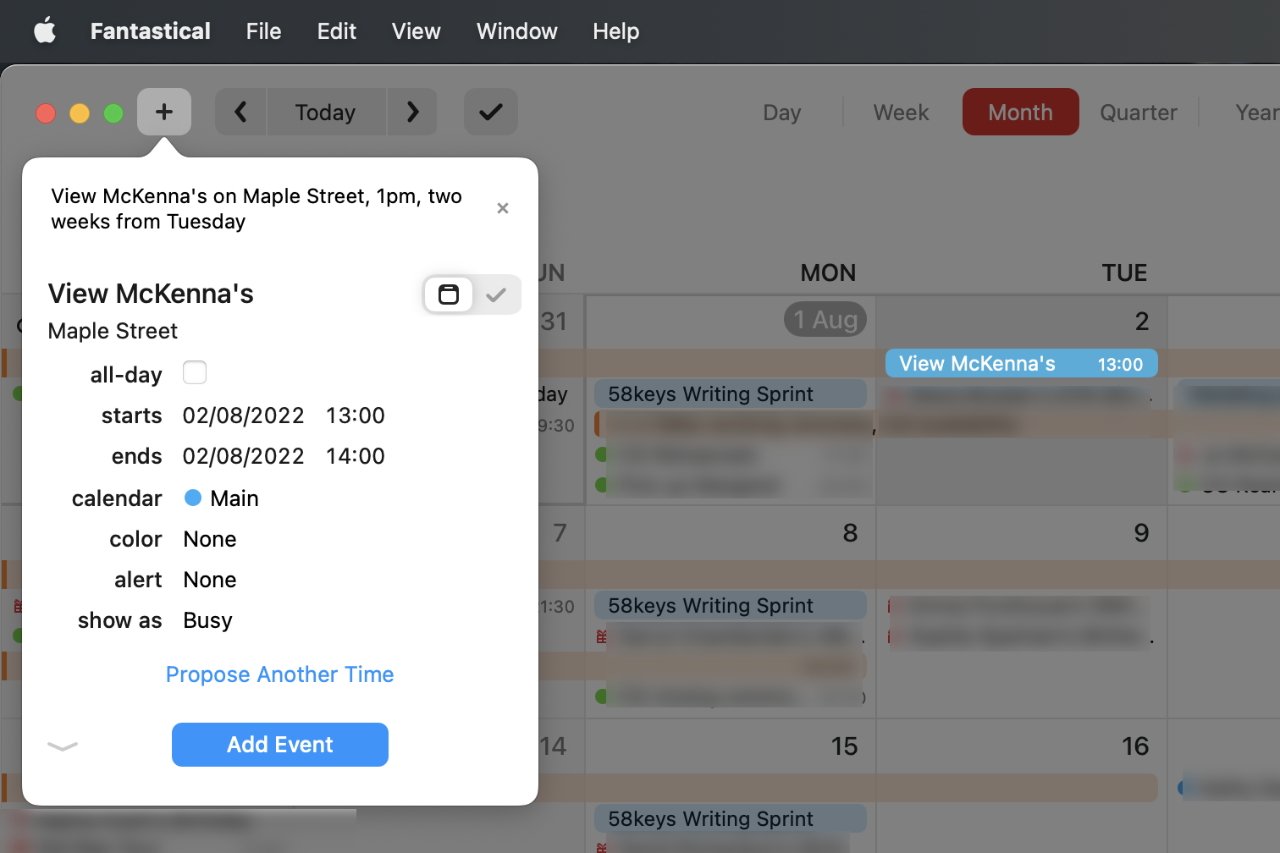 Other apps, now including Apple's own Calendar, let you add freeform text, but Fantastical is the most reliable at parsing the right details out
Other apps, now including Apple's own Calendar, let you add freeform text, but Fantastical is the most reliable at parsing the right details outNeither Cardhop nor Apple's own Contacts allow you to tag someone as coming or not. Both do have searchable notes fields, though, and both let you create smart groups.
So you could have a group that contains every one who has the word "Yes" in their notes, or another that has "No." Or the doubtlessly bigger smart group for people who are "Maybe."
There is one more possibility, which could even be free depending on the number of attendees you're dealing with. Mailchimp is designed for sending out marketing emails, but as part of that it has very good list management.
You can enter everyone's details but then define ever more precise groups. So you end up with the ability to see a list of, say, all the invitees from England who haven't replied yet, and who you are bothered about enough to chase.
Materials (presentations, catering) and costs
You will always have a budget, whether it's large or small. But check whether you have to get confirmation before you spend any of it.
It's common enough that you can spend whatever you need from the budget, up to some specified amount. Just be sure to know in advance.
Then this is not likely to be the kind of project where you will always need detailed accounting practices, but it will always need you to keep receipts.
However, it's easy to miss the impact of an overspend in one area, especially on a tight budget. And never more so than when you are primarily thinking about the editorial side of the event, the guest speakers, their slides and so on.
You'll have to decide whether to get an accountant involved. But if it's not obvious from the start that you will, keep very regular records — and have very regular meetings. Reporting back to a client about where the money is going will help you.
People involved in making the event
If the event is you plus all the attendees, then you're going to be busy. But in this case you are really working for yourself, so whatever you need to get something done is what you have to do.
However, don't try to hold all of this in your head. Get a To Do app, and a powerful one. There is Apple's own Reminders, and it is underrated, but when you're producing an event, you need something better.
OmniFocus ($50) and Things ($50) are the heavyweight To Do apps on the Mac, iPhone, and iPad. If you have the time, get the trial versions of each and test them out to see which suits you.
Don't go changing your To Do app in the middle of event production. Unless, that is, things suddenly expand and instead of working alone, you now have staff.
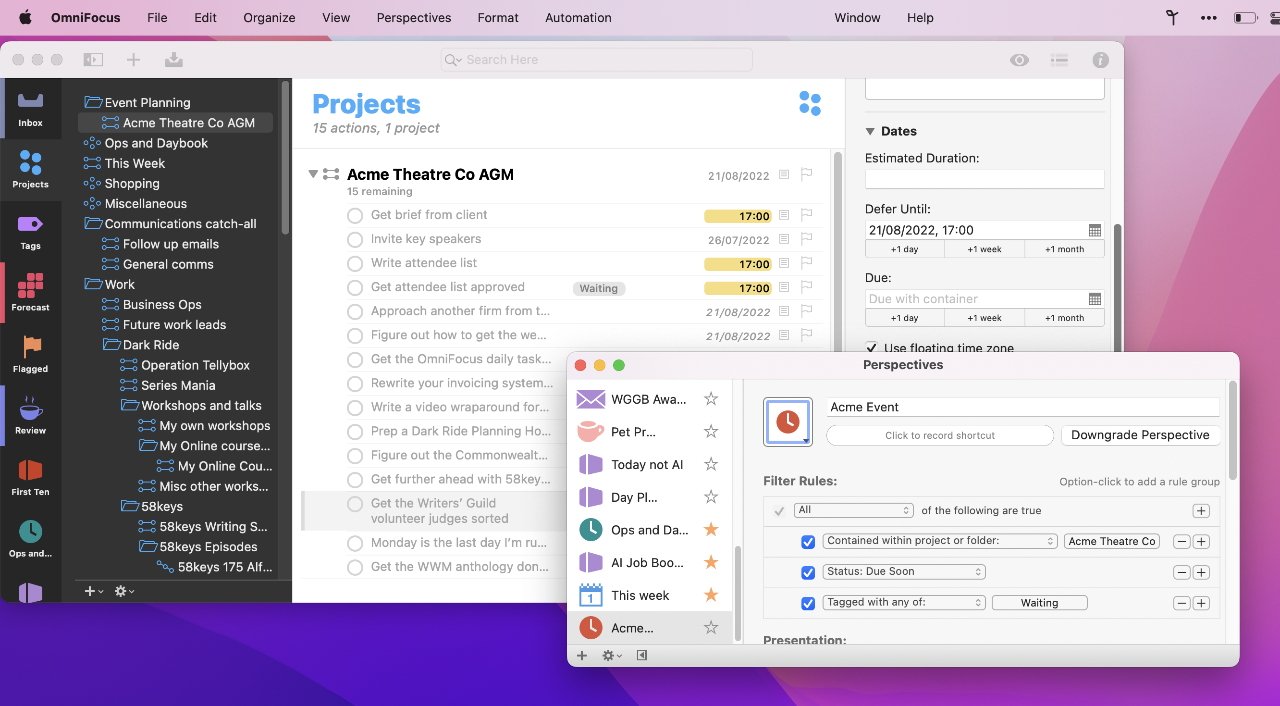 OmniFocus. Background: your event To Do list with dates and what must be done today. Foreground: choose to see only urgent tasks where you're waiting for someone else
OmniFocus. Background: your event To Do list with dates and what must be done today. Foreground: choose to see only urgent tasks where you're waiting for someone else Staff have to be paid, which is another reason to get an accountant. But from the perspective of getting help to achieve your project, the biggest issue is that you need to be able to delegate work to them.
Presuming you know they can and will do it, this becomes an issue of finding which elements of the event production you can break off to give to them. It's also an issue of how you know when they've done it.
Plus, if you can break the event up in to individual tasks, then there's the question of when they can be done. Perhaps the caterer needs final numbers by Tuesday, but those final numbers depend on whether the Scranton deal comes through.
So you could assign the catering question to one person, but he or she cannot do it until someone confirms the deal.
When you get into this level of detail, and when you're using at least this number of people, you need more than a To Do app.
Project management apps
You gain a lot of complexity the first time you move to project management (PM) app. However, you also potentially get a smoother ride with this issue of parcelling out tasks to people when they're ready.
PM apps handle dependencies, when this task depends on that one being finished, for instance.
They can also do very complex management of resources. Say your client sees you need help and gets a staff member to take some tasks off your hands. But that staff member is only here Monday and Thursday mornings.
Any PM app will handle that.
If you're doing one event, or if it is small, then PM apps are possibly too complex to pick up fast enough. And they are certainly overkill.
But check out OmniPlan. Available as either a $200 one-time purchase, or a subscription from $20/month, OmniPlan is a project management app for Mac, iPad and iPhone.
There's also a free trial, but be sure to get that when you have time. Don't take on any PM app when you're already three weeks into a four-month event.
The aftermath
Every event has an aftermath and every event has consequences. Plus every event needs some finishing off, whether that's the thank you notes, or the paying of your staff.
All of the apps mentioned here will help with all of that. And all of the apps are addictive, too.
Produce one wedding using all of this, and you'll be itching to organize the baby shower afterwards, too.
 William Gallagher
William Gallagher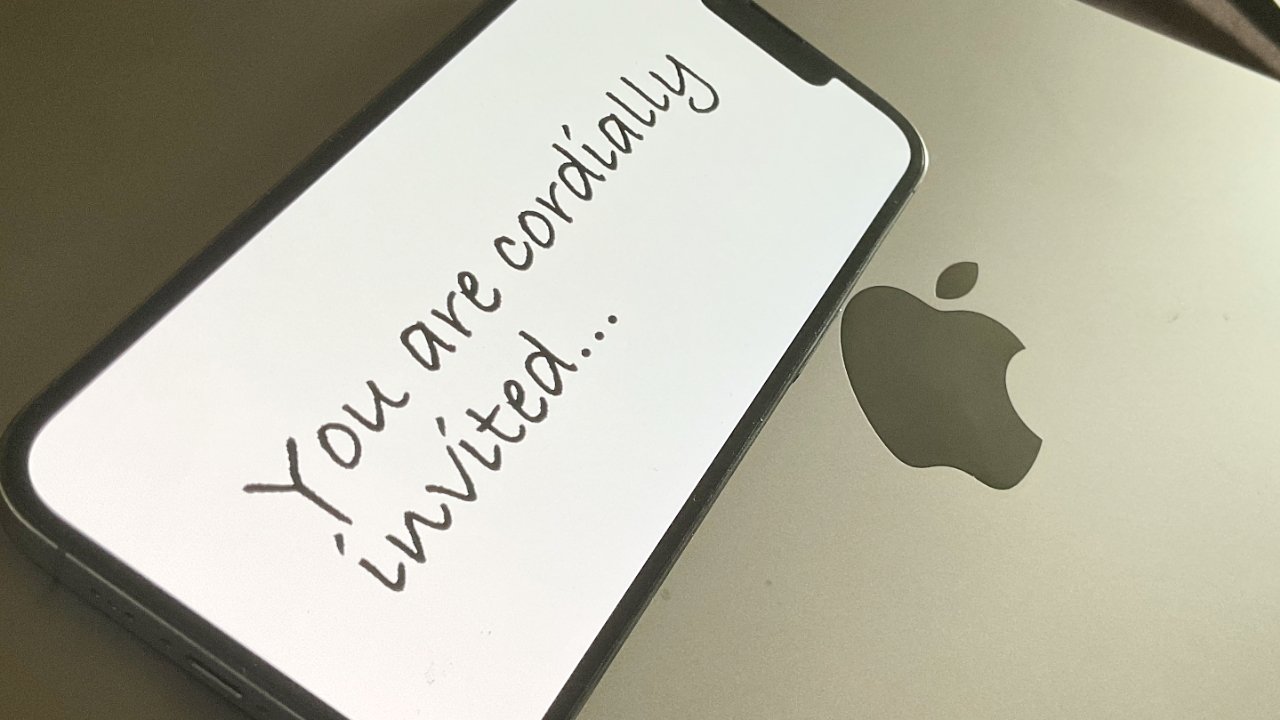
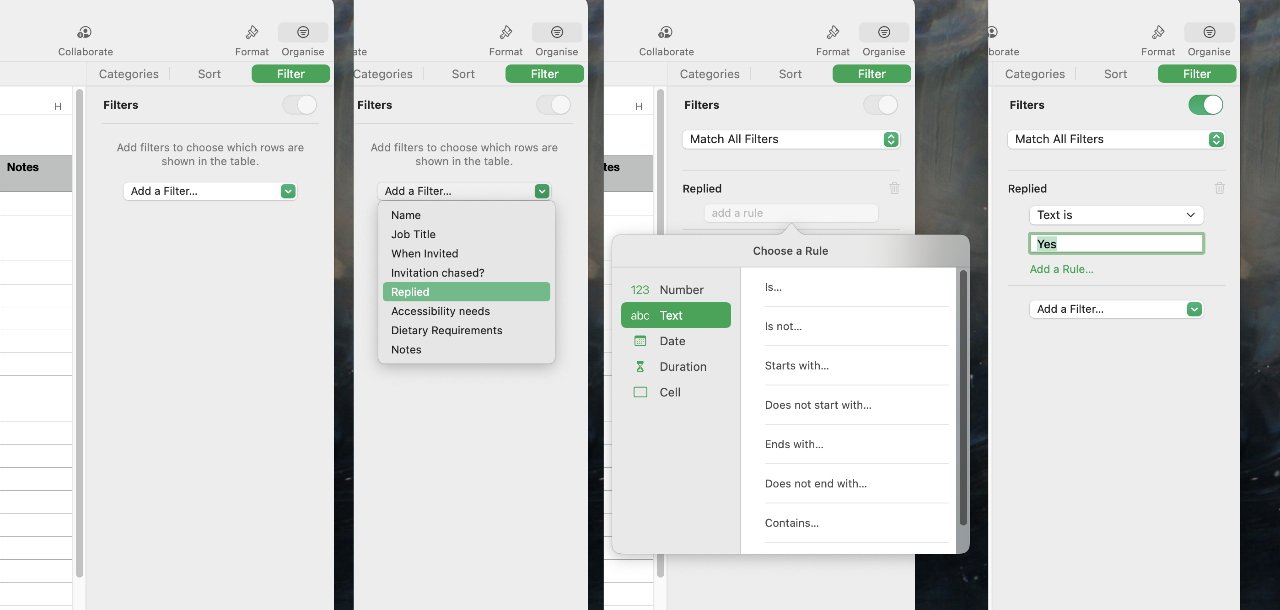
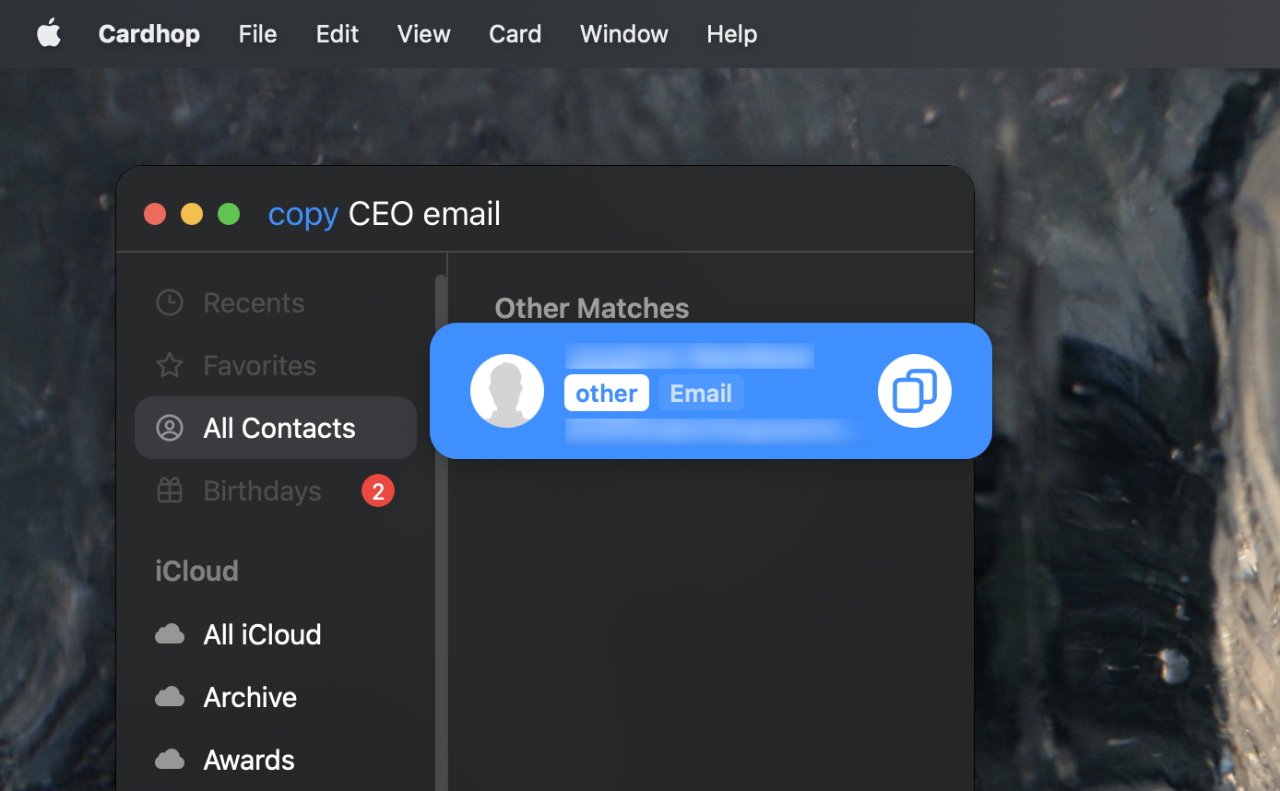








 Marko Zivkovic
Marko Zivkovic
 Andrew Orr
Andrew Orr
 Amber Neely
Amber Neely

 William Gallagher and Mike Wuerthele
William Gallagher and Mike Wuerthele











