Apple claims Mac OS X Leopard includes "over 300 new features," but how many of them are significant reasons to upgrade? And how many of those 300 new features were revealed for the first time today? Here's a comprehensive list for those readers who don't have time to scour Apple's various Leopard pages on their own.
Some represent substantial new applications, including the redone Finder, Spaces, and Time Machine. Others are thoughtfully subtle refinements to the applications you already use. Apple's list doesn't even capture the whole range of what's new, but here's some notable must have elements from its listing.
Address Book
For example, you can now sync your Address Book with Yahoo in addition to Apple's .Mac service, Microsoft Exchange Server, and other LDAP directories.
Boot Camp
If you boot your Intel Mac into Windows, Apple now provides updated drivers that are Microsoft certified, so Windows doesn't throw up warnings when you try to install them. The keyboard drivers also better map keys to Windows functions.
Enhancements to the file system mean you can wipe out your Windows partition and restore the disk back to Mac OS X using live repartitioning.
Dashboard & Dashcode
Apple includes a new Movies and Theaters widget which displays trailers and lets you buy online tickets. Your selection of widgets can now be synced between computers with .Mac.
Apple provides Dashcode as a development tool for building your own widgets, providing simple templates so you can get started even if you're not a programmer. Dashcode is like HyperCard for the web, but uses standard JavaScript, HTML and CSS for building mini-functional web bits.
If that sounds too complicated, you can use the new Web Clip feature built into Safari to simply cut out a selection of a web page as a live clipping that updates in Dashboard.
Developer Tools
New code presentation features in Xcode, with instant-on debugging, faster searching, project snapshots, and a research assistant for pulling up API documentation and source code references. New support for Sun's DTrace code optimization and performance monitoring, support for Ruby and Python in building Cocoa applications and AppleEvent scripting.
The Dock, Desktop and Finder
A new feature of the 3D Dock is "Spring Loaded" icons. Drag a file to a Stack or an application, hit the spacebar, and that folder or application opens up, allowing you to drag your icon directly into the context you want.
This can be used to a drag and drop file into a specific folder in the Finder without having to move windows around. Just drag it to the Finder icon in the Dock or a Stack, hit space, and Finder window pops up allowing you to dig down through folders in the Finder in one smooth action.
You can now set up file sharing on any folder, using contacts from your Address Book to specify access permissions. With "Back to My Mac" you can even access your home shared files from remote locations using .Mac to track and relay your home location automatically, even if you have DSL or Cable Internet access that hides your location behind a firewall.
The Finder itself is made over with Cover Flow, dynamic file Icon Previews, and an option Path Bar that shows a breadcrumb trail of the location of the folder you're in.
Font Book
When an application requests a fond that is disabled, the new Font Book can auto-activate it, and then disable it again after that application quits. Leopard also protects required system fonts so you don't accidently wipe them out. It also prints hardcopy font catalogs for you, and even supports Braille fonts.
Front Row
Leopard delivers all of the features of Apple TV (apart from a dedicated YouTube client), so you can use your laptop to stream content to your TV from another system's iTunes library, using the same "10 foot interface" you can control via remote control.
iCal
Calendaring gets a huge makeover, with CalDAV integration, support for advanced calendaring features such as delegation, free-busy status, office hours, auto-pick appointment scheduling, and resource reservations.
iChat
Builds upon video conferencing and chat features with screen sharing, document sharing in iChat Theater, AppleScript automated tasks, backdrop effects in video chats, tabbed windows, and animated icons you can build in Photo Booth.
International Support
More fonts, more keyboard layouts and input methods, more foreign language localizations and expanded support for system wide spell checking.
Notes sync with .Mac. Email archives are easier to create, allowing you to transfer your mail to another system. Mail gets a photo Media Browser for plugging your own pictures into Stationery templates. To Do events sync with iCal.
The new Mail provides smart support for more ISPs, so you don't need to know your email server settings. It also works as an RSS feedreader, and tracks articles you've read even if you separately read them from Safari.
Network Utility
Leopard adjusts your TCP buffer size automatically for "optimum application performance in high-bandwidth/high-latency environments." It also provides new tools for AirPort wireless networks.
Photo Booth
Takes four shot pictures like a real coin-op photo booth. Create new photo effects, and record videos. Export movies or Photo Booth slides into animated GIF icons for use in iChat.
Preview
Better searching, customized layout, editing tools for graphics and PDFs, support for GPS positioning metadata. Batch imaging operations.
Printing
Live previews of print jobs in print dialogs. Location manager smart selects the default printer when you travel. Software Update offers to install new drivers for your printer as the manufacturer updates them.
Safari
Movable Tabs let you reorder pages and drop all open windows into a single tabbed one, or drag a tab out into its own window. Safari warns you before closing a window with multiple tabs. Create a bookmark that includes multiple tabbed windows. Visual Find command highlights occurrences on the page. Purge history items automatically.
Security Features
Tags downloads to advise you when applications change, so malicious websites can't dump malware without you're knowing it. Signed apps, sandboxed environments, random system library addressing, expanded support for digital certificates and smart card.
Spaces
Virtual desktops let you set up virtual desktop regions to isolate tasks. Move windows between them by dragging them to the edge of the screen and bump them into a new space.
Spotlight
Solve equations, find definitions in the dictionary, launch apps instantly with just a few keys, do more complex queries, select search by file name or content.
System Wide Features
Media Browser integrated into open file dialogs, so you can browse your photos, movies, and music and open them in any application. Scroll through the content of open windows in the background.
Leopard mounts filesystem using separate threads, so unresponsive volumes don't slow down the system. Optimizations for dual core processors.
Improved help guides highlight menu functions in applications. System wide spell check is now combined with grammar checking. Vastly improved text to speech. Keyboard based drag and drop.
Braille support for the blind and for creating Braille documents. Hardware support for Braille input and finger-read displays. Improved Voice Over features with spell checking, positional audio effects.
Text Edit
Autosave in Text Edit, support for Office 2007 and OpenDocument files compatible with Open Office.
Time Machine
Intuitive backup and restore, with automatic scheduling, exclusion lists, and disaster recovery options that plug you backups into the reinstallation process.
The 300 features don't touch on new graphical embellishments and eye candy, nor many of the significant yet invisiable new features of Leopard that will induce developers to build faster, smarter, prettier applications; it's 300 marketable features. That leaves Leopard a no-brainer upgrade. Leopard goes on sale in ten days.
 Prince McLean
Prince McLean
-m.jpg)






 Mike Wuerthele and Malcolm Owen
Mike Wuerthele and Malcolm Owen
 Amber Neely
Amber Neely
 Malcolm Owen
Malcolm Owen
 William Gallagher
William Gallagher

 Christine McKee
Christine McKee
 Oliver Haslam
Oliver Haslam
 Wesley Hilliard
Wesley Hilliard





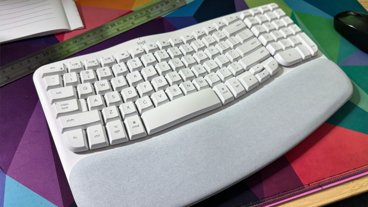



75 Comments
Great article.
There is a typo in the 'Font' category description: "When an application requests a fond that..."
$129 is really a great deal. When you compare it to Windows, it's simply a must.
Pouting.... I don't wanna wait 10 days. I could die by then and never get to use it!
I will get it when I buy a new computer, but I really do not see anything that I really need. I like the design changes. That will be fun. However, most of the features are really just eye candy.
I just pray searching over networks is improved. (non-Macintosh networks that is). Spotlight is garbage when searching a windows or linux fileserver.