Google on Thursday began to integrate Street View data into the web app version of Google Maps, bringing the feature back to iPhone 5 and iOS 6 users, however the rollout appears limited to certain locations.
Update: Most areas in U.S. and Canada now covered.
Update 2: Reports are coming in from around the globe that Street View is live in most supported areas.
The service brings back interactive 360-degree street-level photographs to iOS after Apple replaced the native Google Maps-powered Maps app with its own solution in iOS 6.
As of this writing, it seems Google hasn't completely integrated the Street View dataset into its iOS-compatible web app, as some locations supported by the full-fledged version built for desktop browsers aren't yet offered in the mobile variant.
To use the feature, an iOS 6 user can either navigate to the Google Maps homepage and search from there, or use Safari's search built-in search function to locate a specific address or building.
In the following example, the "Flatiron Building" was entered into Safari's search bar, which yielded the address and simple line map for the Origins store located at the base of the iconic Manhattan building.
Selecting the map image brings up a satellite view of the area and the usual location marker, with barebones map controls located at the top and bottom of the window. New to this view, however, is the small stick figure at the bottom right of the screen which, when pressed, opens a new window with a stripped-down Street View interface.
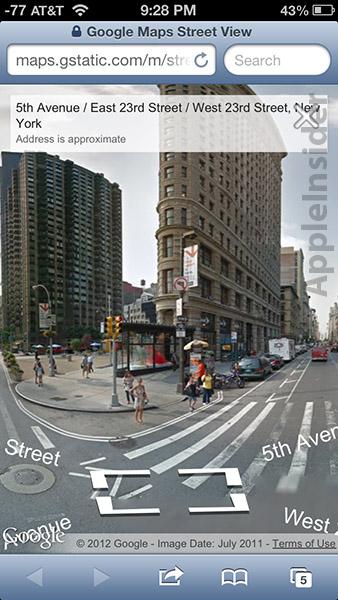
While panning and scrolling operations are smooth, there is no option to zoom in on an object and the image has not been corrected for pincushion distortion. As expected, the experience is not as rich as using a desktop browser, however the image quality is high and the controls are intuitive.
Flatiron Building as seen in Google Maps Street View web app.Same view of Flatiron Building taken from the Google Maps desktop client.At the moment, the service is not completely stable, as returning to the search window to query additional locations sometimes causes the map to go blank. A simple closing and reopening of the window is enough to reset the webpage.
The internet search giant looks to be implementing a staggered release, starting with major metropolitan cities like New York, and it is not yet known when the service will be fully functional.
 Mikey Campbell
Mikey Campbell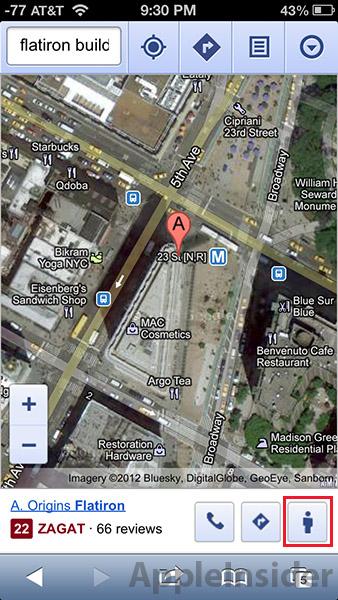







-m.jpg)






 Malcolm Owen
Malcolm Owen
 Mike Wuerthele
Mike Wuerthele
 Christine McKee
Christine McKee
 William Gallagher
William Gallagher
 Sponsored Content
Sponsored Content

 Wesley Hilliard
Wesley Hilliard
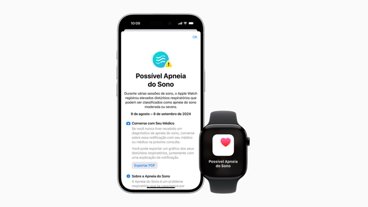








73 Comments
Street view for Google is now available in Perth, Australia as well.......
Search for "rijksmuseum Amsterdam". Excellent service, seems Google is doing something right. Seems to work in the small village I live in. J.
It's working in central London UK, sort of... The icon is there until you tap the map, then it disappears and I can't seem to bring it back again without reloading the website.
Also, once in Streetview, when you exit, again the icon is no longer there.... work in progress, but pretty handy they are adding this feature.
And this couldn't have been done without flash before for iOS?!? Of course not because that wouldn't have helped to sell android phones. Google will roll out ALL the features now that it HAS to do so to get back some of those millions of users lost that upgraded to iOS 6. Google wasn't helpless, they just continued to use us iPhone people to further themselves while putting their efforts into the android knock-off.
And this couldn't have been done without flash before for iOS?!?
WebGL has not been mature until recently