Apple Watch collects much more health data than users realize. Let's walk through some of the lesser-known metrics so that you can better leverage them to better your health.
For years now, Apple has been boasting about the health impacts of Apple Watch, featuring touching stories in many of its event hype videos. It's easy to see what a difference the wearable has made.
Everyone knows about a lot of these major features, such as the ability to take an ECG, call emergency services in a car crash, or track your workouts throughout the day. This though, is only touching the surface.
We've been using the Apple Watch Series 10, as well as the Apple Watch Ultra 2. Some older Apple Watches may not be able to capture the same data that we show here.
All health data is securely and privately stored in the Health app on your iPhone. Any of the metrics you want to keep track of can also be pinned for quick access.
We've put together over a dozen little-known metrics that your Apple Watch monitors. See if you knew them all.
Heart rate
Starting out with a bit of a common one — heart rate. As we said, it's been a long-time feature for Apple Watch to monitor your heart rate, but it has improved over time.
To take an ECG, you can use the dedicated app. You rest your arms and place your index finger on the Digital Crown as it counts down to your result.
The watch will also monitor you in the background. Now, if it detects a low, high, or irregular heart rate it will send you a notification so you can take action.
On top of all of that, it also measures your heart rate throughout the day or night. Your heart rate is logged in the Health app and you can see its changes throughout the day.
It's interesting to go back through your day and see how your heart rate may have spiked during different events.
Blood oxygen levels
Blood oxygen levels, or SpO2, would probably fall under the auspices of "better known" Apple Watch health features, but as of late, that's been up in the air.
This was a flagship feature on Apple Watch for a couple of years before Apple was forced to remove it due to litigation from Massimo, who disputed the technology used on the sensor. Since the end of 2023, any new Apple Watch lacked SpO2 monitoring.
If you purchased on your Apple Watch prior to the cutoff in late 2023, the blood oxygen was fully functional and it included the blood oxygen app. The ones sold after, Apple cut this off via software.
That's the thing though, from what we can tell, the new Apple Watches — including the Apple Watch Series 10 and black Apple Watch Ultra 2 — still have the physical sensor. It's just disabled on the software side.
If or when these legal issues are settled, we imagine Apple would enable the feature again quickly. This isn't a guarantee, but a recent CEO shakeupap may help move things along.
Cycle tracking & ovulation
For women wearers, the Apple Watch is recently capable of cycle tracking. This includes a dedicated Cycle app where users can log flow as well as additional symptoms.
Recently, when used in tandem with other health data, Apple Watch is also capable of retroactively informing users of when they may have been ovulating. They'll receive a push notification to know a day or so after.
The Cycle app will also start to send out notifications, letting users know when they may start their next period. This gets more accurate over time as additional information is logged.
Walking stability
Using the myriad of sensors within your Apple Watch, Apple is able to glean quite a bit of information. The accelerometer and gyroscope, for example, can identify your walking gate.
As it learns and understands how you walk, it get determine your walking stability, which can be tracked over time. In the Health app, you can see how your waking steadiness increases or decreases with time.
This can be a good indicator of health, perhaps showing recovery after an illness or injury or decline with aging. If it drops too low, users will proactively receive an alert of this.
For the older population, if they're sharing their health data with a family member or physician, they will also get these alerts. In those situations, it may help someone take action before a fall.
Noise levels
We've heard a lot about hearing health recently. Apple added plenty of new features to AirPods Pro in the fall of 2024.
Apple Watch though, has plenty of its own hearing health features. Using the onboard microphones to monitor your environment, it will send you an alert if the noise level raises too high for too long.
These alerts can be customized in settings, including adjusting the threshold for the alert to appear. You can also disable them, as they're enabled by default.
There is also the Noise app. You can open it use check out in real-time how loud your environment is and if you should be concerned.
Breathing
Even though your Apple Watch isn't against your chest, it's still able to detect your breathing. It detects micro-movements while you're sleeping to track each breath you take.
These movements are very small, which is why they're only readable while you're asleep. All of your readings are in the Health app and shown as breaths per minute.
Breathing, is part of your sleep metrics and will also show in the Vitals app. More on that in a moment.
Sleep
When it comes to sleep tracking, there's a lot to consider. There are various metrics to consider but there is also just the duration and quality of your sleep in general.
The dedicated Sleep app shows how long you were in bed, how long you slept, and the stages you went through while you were sleeping.
You can review your sleep data from the night prior, your stages, your time asleep, how it has changed in the last two weeks, and your schedule.
Apple put a lot of effort into the "sleep" experience with Apple Watch. If you're unfamiliar, the watch can gently vibrate in the morning to wake you up, it will dim the display at night so it doesn't wake you up, and it silences unnecessary notifications.
Vitals app
Up to this point, we've touched on several metrics that Apple collects while you sleep — blood oxygen, breathing, sleep duration, and more. To help make these more consumable, Apple launched the Vitals app.
This app collects your heart rate, respiration, wrist temperature, blood oxygen, and sleep time into an easily-viewable chart. If any are outside the norm, you'll receive an alert saying as much.
You can see the data for the night prior, or progress for the last seven days. It even has a card in the new Smart Stack.
Note, blood oxygen will be completely removed from the chart if your watch doesn't support it.
Speaking of temperature, Apple generally only lets you know when your temperature is abnormally high or low. If you want to see all the exact values Apple collects, you can do so by visiting the Health app, going to Wrist Temperature, and Show All Data.
Steps
Apple puts a lot of attention into completing your rings. Your Exercise ring, Stand ring, and Move ring.
The reason is because not only does that gamify the health experience, but it also is a more wholistic view of your daily health.
Many people though, still are curious about how many steps they take each day, throwing back to when people worse gravity-activity pedometers. Fortunately, Apple Watch collects that too.
By going to the Health app on iPhone and searching for "steps," you can see exactly how many you take each day. It also show this over time, similar to other metrics.
Cardio fitness
Another under-utilized metric is cardio fitness. It's also called VO2 Max, but represents how much oxygen a person can use during vigorous exercise.
Apple Watch monitors this over time while your at an elevated exercise level. Your VO2 Max is calculated based on several factors, including your sex, age, and fitness level.
What you'll get from Apple Watch is a general rating of your VO2 Max level, indicating your cardio fitness. If it drops low, your Apple Watch will tell you and give you suggestions to increase it.
Any intense cardio-based exercise will help this, such as biking, running, or hiking.
Stairs
Another useful fitness indicator is your "stair up" and "stair down" metrics. See, your Apple Watch not only tracks how many flights of stairs you climb per day, but your speed too.
You can find Stairs Climbed, Stair Up, and Stair Down in the Health app. Slow speeds going up or down stairs, combined with other factors like VO2 Max and walking steadiness, can paint a more full-featured view of one's health.
This is measured using your altimeter to detect the change in height. A flight of stairs is equivalent to a change of about 10 feet in elevation, or 16 steps.
Time in daylight
This, in our opinion, is one of the most creative uses of existing tech that Apple has done. Most of your Apple products, Apple Watch included, adjust their screen brightness based on its environment.
It does this so the screen is brighter when it needs to be and also not too bright for your eyes when the room is dim. It does this using an ambient light sensor hidden behind the screen.
With that, Apple is able to detect fairly accurately, how long a person spends in daylight. This is hugely important for adults and children alike.
Children should get plenty of daily and the vitamins that go with it to help their development. Many adults also suffer from a deficiency of vitamin D.
Time outside in the sunlight has a myriad of other benefits too, including the fresh air and benefits for mental health.
It's yet another way you can monitor your life and give you insight into how much time you're spent behind a computer, rather than outside.
This isn't even all of it
Despite all of these metrics, it isn't even all of it. There are dozens of different health stats that you can pour through thanks to your Apple Watch.
A few more metrics include water temperature around you, how frequently (and how long) you wash your hands, and your physical effort while working out.
Some metrics are more useful than others, but when you better understand what your Apple Watch collects, you can better utilize it.
 Andrew O'Hara
Andrew O'Hara


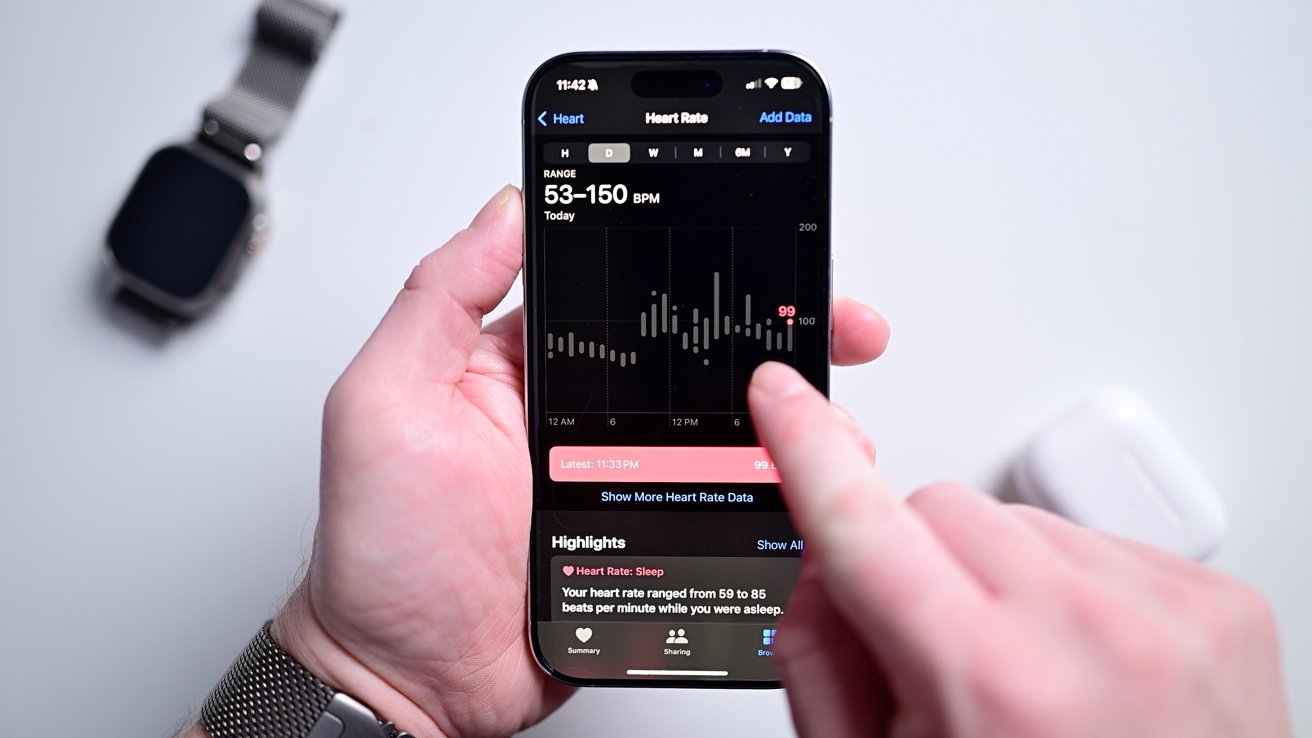

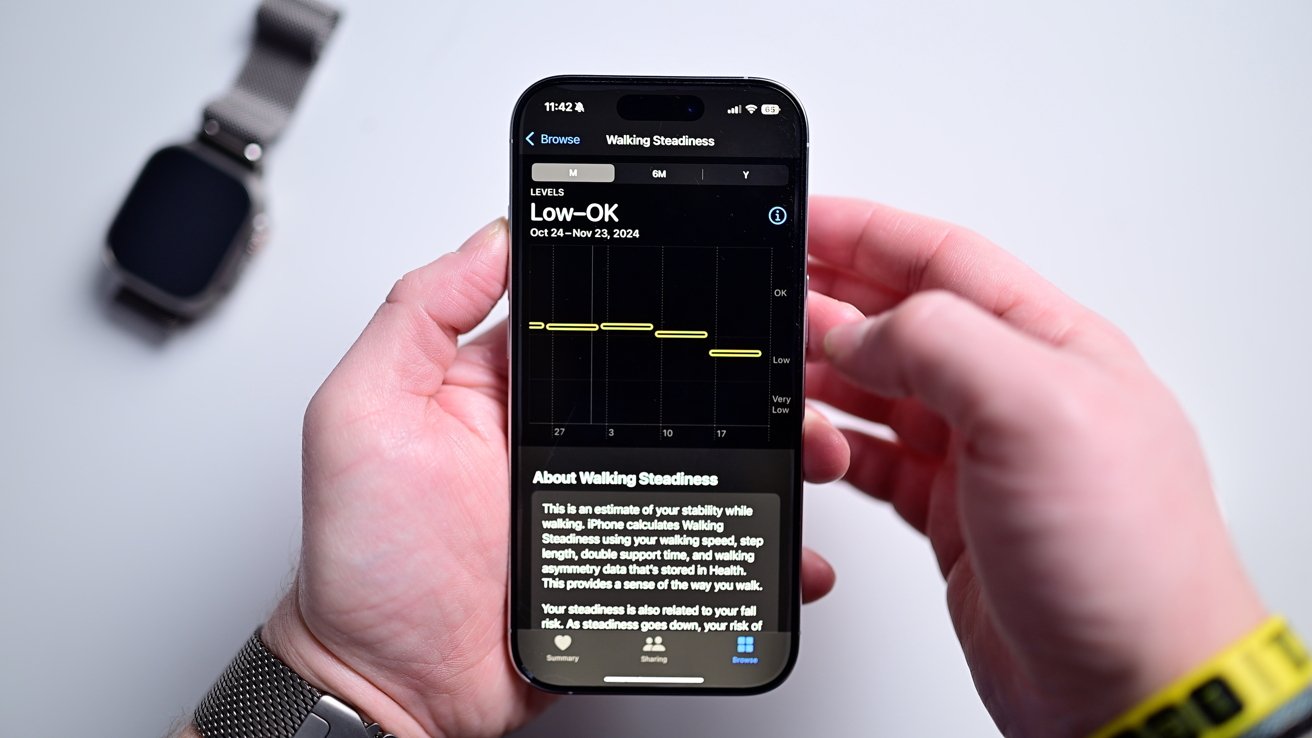









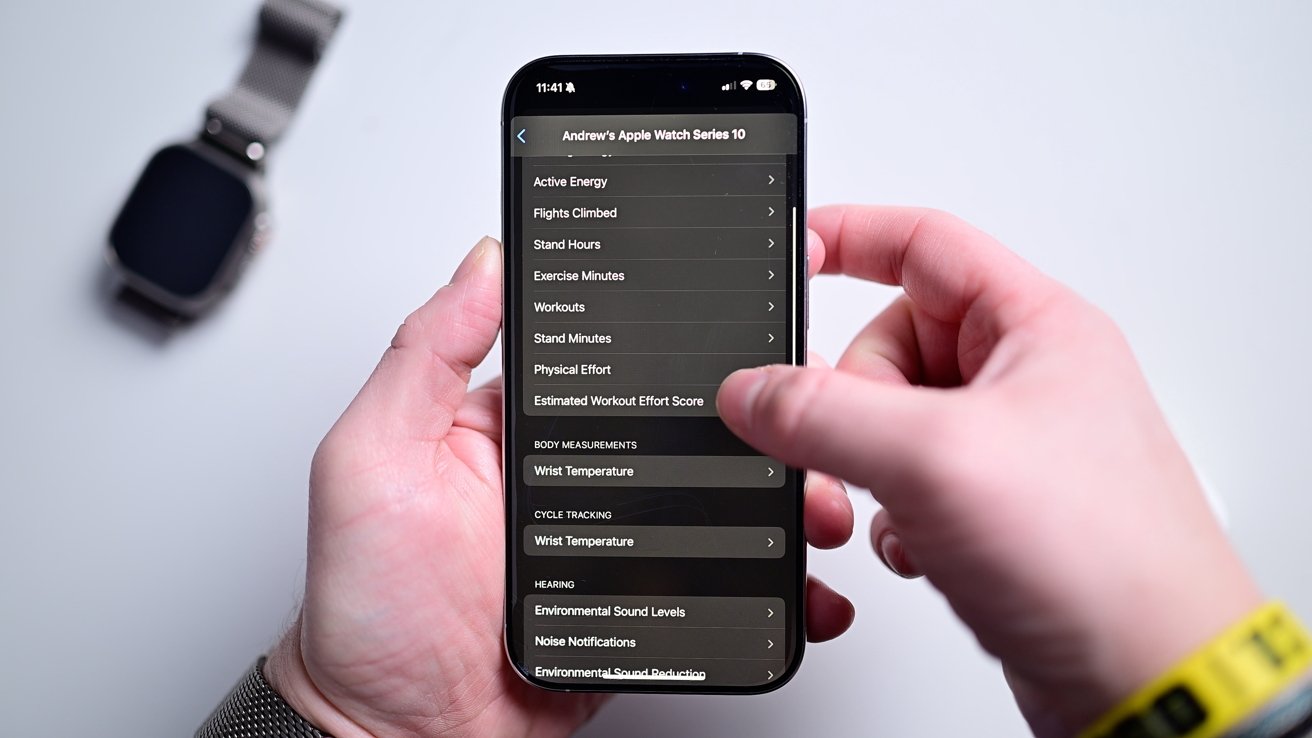

-m.jpg)






 Malcolm Owen
Malcolm Owen
 Oliver Haslam
Oliver Haslam
 Amber Neely
Amber Neely
 Marko Zivkovic and Mike Wuerthele
Marko Zivkovic and Mike Wuerthele

 Andrew Orr
Andrew Orr


-m.jpg)








15 Comments
I’m 70 years old. I have thought of buying an Apple Watch for years now. This article is revealing. Perhaps it’s getting time.
I love Apple Watch for that reason. It is incredible how much they collect about your health and how often I move as movement is crucial for circulation and health. Sleep is another bonus .
Great article. Thank you.