The new 13-inch MacBook Pro with Retina display brings Apple's much-heralded high-resolution screen to its most popular notebook model. It's a beautiful, powerful machine, but does it justify its $500 premium over the price of the legacy 13-inch MacBook Pro?
Jump to a different section
The entry-level 13-inch MacBook Pro with Retina display is $1,699 with a 2.5 gigahertz dual-core Intel Core i5 processor, 8 gigabytes of RAM, 128 gigabytes of flash storage, and Intel HD 4000 graphics. A high-end model with double the capacity but identical RAM and CPU is $300 more, at $1,999.
Our test machine featured an upgraded 2.9 gigahertz dual-core Core i7 processor with 8 gigabytes of RAM and 256 gigabytes of flash storage. The build-to-order machine has a suggested price of $2,199, which is actually the same price as Apple's entry-level 15-inch MacBook Pro with Retina display.
At the $2,199 price, the 15-inch model has a slower clock speed of 2.3 gigahertz, but it's a quad-core Intel Core i7 processor, compared to the dual-core i7 in our test machine. And for the same price, the 15-inch model also has a Nvidia GeForce GT 650M graphics card with a gigabyte of GDDR5 memory.
While the 13-inch Retina MacBook Pro offers more portability than the 15-inch variety, it makes a number of sacrifices in order to achieve its smaller size. Most notably, the 13-inch model is restricted to a dual-core processor and 8 gigabytes of RAM, with no ability to expand the RAM and no quad-core processor options.
What the 13-inch MacBook Pro with Retina display lacks in specs, it makes up for in size. It has a width of 12.35 inches, a depth of 8.62 inches, and weighs just 3.57 pounds — nearly a full pound lighter than the 15-inch model. The 13-inch model is slightly thicker than the 15-inch variety, at three-quarters of an inch versus 0.71 inch.
Meanwhile, the older MacBook Pro design, which is still available starting at $1,199 with the same 2.5 gigahertz dual-core Intel Core i5, weighs 4.5 pounds. The legacy model has a height of 0.95 inches, a width of 12.78 inches, and a depth of 8.94 inches.
Jump to a different section
Jump to a different section
While it has a smaller footprint, the 13-inch Retina model has enough ports to justify its "Pro" moniker. On the left side are two Thunderbolt ports, a USB 3.0 port and a headphone jack, while the right side of the machine has another USB 3.0 port, an HDMI port and an SDXC Card slot.
In shrinking its footprint, the MacBook Pro did lose dedicated FireWire and Ethernet ports, as well as the SuperDrive, though adapters and accessories are available. The Retina display model has one extra Thunderbolt port versus the legacy design, which features just one high-speed I/O. We view these trade-offs as a plus for the MacBook Pro.
There are also dual microphones for noise cancelation, and stereo speakers that sound good. The chiclet-style keyboard is backlit, and the glass trackpad is as great as it has been for years.
The 13-inch MacBook Pro with Retina display also has the new, thinner MagSafe 2 connector on its left side. This is a minor annoyance for anyone who has an accessory like a Thunderbolt display, as an adapter for the MagSafe charger will be necessary.
Jump to a different section
Jump to a different section
Apple has boasted that the Retina display on its new 13-inch MacBook Pro is the second-highest resolution screen available in a notebook. The highest, of course, is the larger 15-inch variety. The display on the 13-inch model is every bit as good as its larger counterpart, with crisp text and graphics that are pleasing to the eye.
The Retina display has a resolution of 2,560 by 1,600 pixels in a 16:10 aspect ratio. In comparison, Apple's 27-inch Thunderbolt Display has a screen resolution of 2,560 by 1,440 pixels with a 16:9 ratio.
Apple also says the Retina display on its new MacBook Pro has a brightness rating of 300 nits. Thanks to in-plane switching technology, the screen also has an impressive viewing angle of 178 degrees.
Glare has also been greatly reduced on the MacBook Pro display, but not entirely eliminated. The glass screen will still show glare in a brightly lit room, and Apple does not offer a matte option for reducing glare.
Four months after the debut of the 15-inch MacBook Pro with Retina display, there are still a fair number of applications that simply look awful on the high-resolution screen. While some major applications like Google Chrome have since been updated to take advantage of the Retina display, other popular options like Valve's Steam or Mozilla's Firefox Web browser are still awaiting an update.
Thankfully, Apple's own applications and the OS X 10.8 Mountain Lion operating system are properly Retina-fied. For most uses, the MacBook Pro screen is a joy to look at — but those applications that don't yet support the Retina display continue to stand out.
Jump to a different section
Jump to a different section
Anyone who has used a MacBook Air or the 15-inch MacBook Pro with Retina display already knows the benefits of flash-only storage. Now the 13-inch MacBook Pro gains that same benefit and performs as expected: boot-up time is super fast, applications launch much more quickly, and features such as Power Nap work great.
While flash is a welcome addition, the lack of a dedicated graphics card is a mild disappointment. However, it should be noted that Apple's legacy 13-inch MacBook Pro also lacks a discrete graphics card.
The good news is, for day-to-day tasks, most users will not notice the absence of a dedicated graphics card. Even while pushing graphics to Apple's high-resolution Retina display, the integrated Intel HD 4000 graphics, part of the Ivy Bridge chipset, perform well. Users can play a high-definition movie, browse a website, and view high-resolution images at the same time without any noticeable slowdown.
Of course, the same will not be the case for those who do high-end video editing or are looking to play the latest games. Here, the MacBook Pro will perform adequately, but can't compete with the quad-core chip and dedicated graphics found in the 15-inch model — a machine that, while more powerful, is a full pound heavier.
An OpenGL test with Cinebench 11.5 found that the 13-inch MacBook Pro with 2.9 gigahertz dual-core i7 processor and Intel HD 4000 graphics averaged 20.06 frames per second. Cinebench's CPU test gave the system a score of 3.31.
For a 13-inch notebook, the MacBook Pro with Retina display holds its own. Any fears that the integrated graphics and dual-core processor would not be able to adequately drive the pixel-pushing display are unfounded. But it's a machine also considerably slower than its bulkier 15-inch brethren, at least when it comes to graphics-intensive tasks. For those deciding between Apple's two Retina MacBooks, a choice must be made between power and portability.
As for battery life, we found that the MacBook Pro could get nearly a full workday's use, meeting Apple's advertised 7-hour battery life, with mid-level brightness, Wi-Fi enabled, and multiple applications running. In a more extreme battery stress test with brightness maxed out, the MacBook Pro with Retina display lasted nearly 4 hours before a charge was necessary.
It should be noted that battery life should be even longer for most users with the default 2.5 gigahertz processor. Our test machine with an upgraded 2.9 gigahertz Core i7 chip draws more power than the standard processor.
Jump to a different section
Jump to a different section
As mentioned before, Apple's applications, including iTunes, Mail, and Final Cut Pro X, are all optimized for the Retina display and look great. All new Macs also come with the iLife suite, which includes iPhoto, iMovie and GarageBand.
The MacBook Pro with Retina display also comes with Mountain Lion, Apple's latest Mac operating system. New features in Mountain Lion take advantage of the latest hardware in the MacBook Pro, including AirPlay Mirroring to a networked Apple TV driven by the Ivy Bridge processor, and voice dictation aided by the noise-canceling microphone.
In all, the 13-inch MacBook Pro with Retina display is a compelling package. Anyone considering a high-end notebook should absolutely give it a closer look. But that doesn't mean it's for everybody.
While the cost of the 15-inch Retina MacBook Pro was tough to swallow, it's an even more difficult sell with the 13-inch variety. The lack of a dedicated graphics card, coupled with no options for a quad-core processor or more than 8 gigabytes of RAM, make the 13-inch Pro a lesser value than the 15-inch model.
However, the 13-inch MacBook Pro with Retina display does accomplish more than enough to justify its existence and superiority over the legacy 13-inch model, even if it has a harder time justifying its premium price than the 15-inch Retina. It's a well crafted machine with a beautiful display and ample components that make it deserving of its "Pro" title, and the new king of 13-inch notebooks.
Score: 4 out of 5
The Good
- Thin unibody design
- Retina display is gorgeous
- Strong battery life, fast flash-based performance
- Plethora of ports, including two Thunderbolts and HDMI
The Bad
- Price
- Does not have a dedicated GPU
- Can't add more than 8GB of RAM or quad-core CPU
Jump to a different section
 Neil Hughes
Neil Hughes

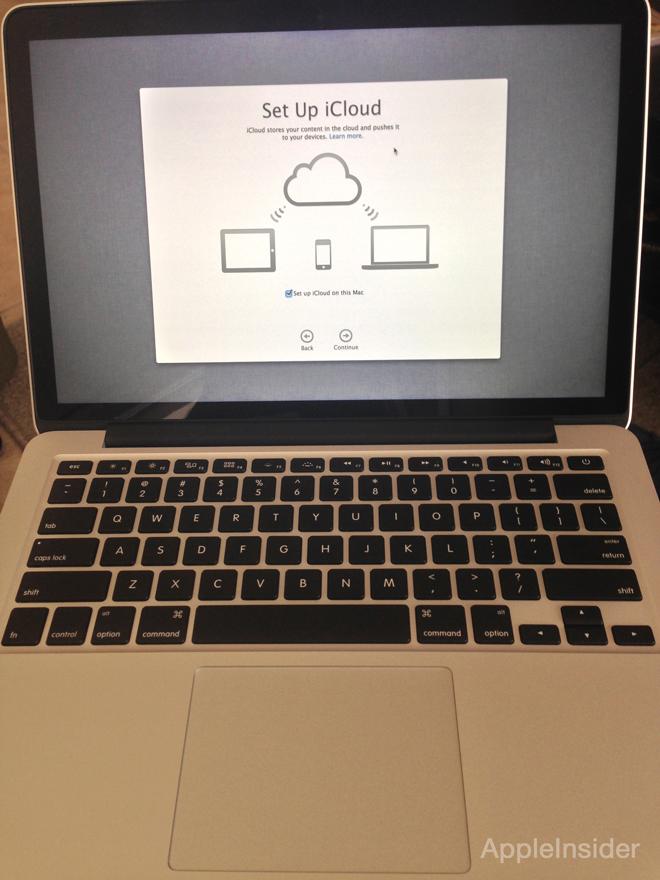






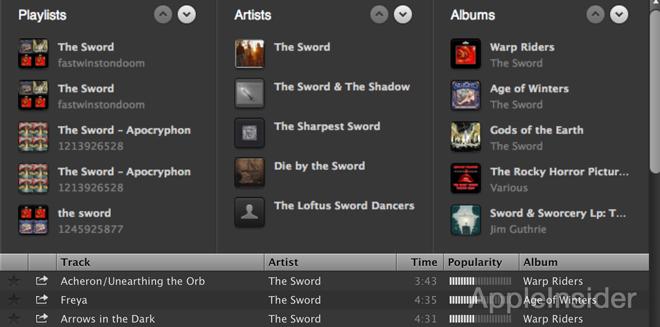



















 Andrew Orr
Andrew Orr
 Wesley Hilliard
Wesley Hilliard
 Malcolm Owen
Malcolm Owen
 Christine McKee
Christine McKee


 William Gallagher
William Gallagher







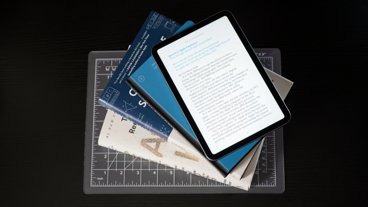

32 Comments
Haswell and 16gb option is a must before it can be considered a good investment.
I still see the macbook air as the best laptop (price/performance/quality) one can buy... it only needs an IPS display and even better battery life.
I noticed the MacBook Pro Retina panel is quite a bit thicker than the MacBook Air's panel.
I noticed the MacBook Pro Retina panel is quite a bit thicker than the MacBook Air's panel.
It's because it includes a sheet of glass, which the Air does not.
I'm still trying to understand where the weight difference comes from, between this and the Air. Where is the extra pound from?
Either way my 2011 Air is still serving me fine. Was flirting with the idea of upgrading to this, but I'll wait till the next revision. Can't justify that price.
Beautiful system but the negatives vastly outweigh the positives in this version for me. No dedicated GPU, no Quad Core, 8gb max plus the significant price difference over the 13" MBP.
No performance increase over the 13" MBP other than SSD standard but as most of us know who read this site you can pick up a 128gb SSD drive for <$80 now and put it in a 13" MBP in about 10 minutes.
I wanted a 15" rMBP in a 13" package, this isn't it.
Pass.
Apple's first to market with a few technologies like Retina that will soon be commodified and available at much lower prices, and it certainly needs more power-sipping electronics, e.g., Haswell and more stuffed into the form factor, plus more powerful graphics (and CPU) processing to make it truly compelling. At least for those who don't have to buy one now and have specific demands for what it can do compared to the Air.
What I was expecting though after the 15 (or maybe even a bit less). The 13" Air certainly seems a better value in 2012 if it meets your user case. I really don't take my notebook out much any more for the moment, and the new Mac Mini and my old, but totally satisfactory to me 1600x1200 desktop monitor are feeling like a decent price/performance choice to get me through the next year to 18 months. Especially supplemented by a tablet for being out and about and not needing anything heavyweight (in power and apps) on those sojourns.
The 13" MBP is reputed to be Apple's top seller, no? (or is it the Air, I forget) But if it is, while I can sell Apple selling enough to make it a viable product, I can't imagine this one will be such a huger seller at these prices.