Apple on Thursday updated its iTunes Remote app for iPhones and iPads with support for two-factor authentication, reflecting the company's growing use of the security concept.
When connecting to iTunes on a Mac or Windows computer set up for Home Sharing, version 4.3.1 of the iOS app can now prompt people for a four-digit passcode, which is revealed on the computer by clicking a "Remote" option listed in the iTunes device menu, located in the upper-left corner of the software's interface.
iTunes Remote is notably different from Apple TV Remote, which was released in August and branched off Apple TV controls. Instead, iTunes Remote is limited to controlling music, podcasts, and video on a computer sharing the same Wi-Fi connection.
In recent years Apple has introduced two-factor authentication as an option for Apple IDs and various apps, like the official Apple Store app.
The company may be planning to take the idea a step further via future iPhones, which could mix facial recognition and optical fingerprint sensing. This year's "iPhone 8" is at least expected to have an iris scanner and/or 3D facial recognition.
 Roger Fingas
Roger Fingas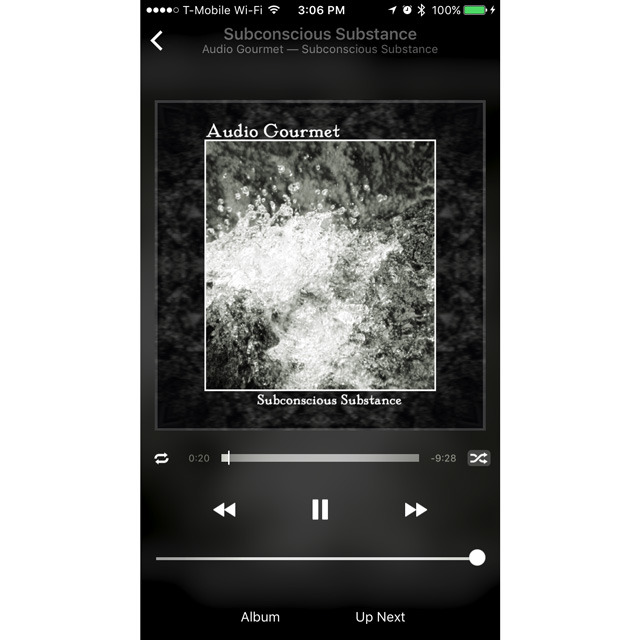








 Charles Martin
Charles Martin

 Malcolm Owen
Malcolm Owen
 William Gallagher
William Gallagher

 Christine McKee
Christine McKee
 Wesley Hilliard
Wesley Hilliard
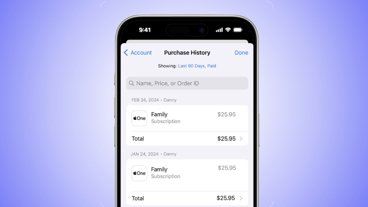








6 Comments
Seems like a bit of overkill to me.
Apple needs to get a grip on reality. 2 Factor is great IF
IF IF If the customer is informed about what it really is and that the customer MUST have 2 or more trusted devices.
But Apple doesn't do this; they suggest that you choose it and there is fine print that says something like "learn more",
but if you say you don't want 2F (why would you say NO since Apple thinks it is good and doesn't tell the reality of it), on the next page Apple again tries to push the cust into it, still saying nothing important about it. And this is with a mere upgrade of Sierra using and Apple ID that is already well established and using the old security method, which actually has cust friendly features.\
If a cust has 2 Factor and forgets the password, account recovery is about a WEEK (can be less, but can be MUCH more). The cust is left holding a brick for the week or 2.
I can only imagine the number of customers who say "how did I get that?" or '2 devices? are you kidding.... why didn't someone tell me?'
to Snidely: it isn't overkill with all of the junk going on on the internet these days.
It is really great, if only the cust were told what they were getting into.