If you're a seasoned iPhone pro, or a new user, the vast amount of simple photography apps can be staggering — AppleInsider picks out four cheap or free ones for you to try.
Camera+
We're not going to blow the lid off of any secret App Store finds with this first one, but we couldn't start off a camera app list without mentioning Camera+, which is currently on version 9 and has been downloaded over 10 million times.
Camera+ is pretty much the gold standard when it comes to third party iPhone cameras. While your iPhone will never replace a DSLR, Camera+ does emulate some of those high-end camera features.
Anyone who owns an iPhone 6s or higher can shoot in RAW, and all iPhone users have the ability to change exposure, utilize an image stabilizer, change the shutter speed, and easily focus the image with the touch of a finger. It is absolutely geared toward the beginner, but has enough features jammed into it that more seasoned photographers will love it as well.
Even the post-production editing suite feels quite a bit like specialty photo editing software, which isn't something that most apps can say.
Camera+ is a $2.99 app, which we think is more than fair for something that has basically set the standard in third party iPhone photography apps.
Hipstamatic
Hipstamatic used to be one of the most popular iPhone camera apps, but fell out of favor sometime around iPhone 4s. Somewhere along the line, the developers of the app have given Hipstamatic a complete overhaul to make the app better than ever.
If you've never used Hipstamatic, it's a bit different as far as camera apps go. Unlike a traditional filter app where you add after you take the picture, Hipstamatic allows you to pick films, lenses, and flashes and layer them together before the picture is taken.
Hipstamatic is designed to emulate the feeling of using a traditional camera with specialty lenses and films. However, the apps more modern incarnations actually let you change the filters in case you're not a big fan of the result.
The filters are expertly curated and paired together as film and lens in "HipstaPacks," usually centered around some sort of classic vintage film and camera combo. And, in the new Pro mode, you've got the ability to set shutter speed, shoot multi-exposed photos, and there's a full darkroom suite to edit the images before you share them with others.
If you didn't get it in its heyday, there's a price to be paid for Hipstamatic, though, and if you're not the type to spend money on a camera app, you might want to pass on it. Hipstamatic itself is $2.99, but HipstaPacks range anywhere from $0.99 to $4.99, but many include a large amount of filters for the money you spend.
Darkr
Darkr is designed to emulate black and white large format cameras, the first wave of "modern" cameras that were popular up until the 1950s. Our first few times using Darkr, we wound up with wildly out-of-focus images, images that were overexposed, underexposed, and framed very poorly.
However, with practice, we found that Darkr actually taught us how to frame pictures better, how to compose shots that we might have not thought of otherwise. You'll snap images with one of three cameras, either a point-and-shoot, a simple manual camera, or a traditional old, large-format camera which shoots pictures "upside-down."
All three cameras in the app have their own pros and cons, but we think that there's certainly good reason to use the large format camera when learning how to use Darkr. Darkr also allows you to tone images, change exposure, and manually burn and dodge parts in a simple post-production part of the app referred to as the Darkroom.
If you're having trouble using the app, developers have included some tutorials that can have you straightened out in no time.Â
We feel like we need to stress this: Darkr isn't for everyone, but for those who want to experience something similar to an old large format camera, Darkr's worth grabbing. Darkr is currently free on the App Store, but we highly suggest that you grab the $2.99 pro package, which unlocks all cameras, the option to work in layers, and the ability to tone the images as well.
April
While April isn't a camera app per se, it is a good choice for anyone who likes quickly editing and composing pictures they've taken with their iPhone. Collage maker April is an incredibly simple app, stark and minimalist, but presents many different layouts for anywhere from one to nine images.
April is split into two separate sections, a standard collage section and a section that is designed to make photos feel more like graphic design pieces or promotional posters. We appreciate the layouts that both sides give, though we're more inclined to recommend using the graphic design based layouts.
As with the rest of the photo apps we've mentioned, April also has a collection of filters that can help edit pictures at the last minute in case something isn't quite working out.
April isn't an app you'd use to take pictures, but if you get the urge to shoot images in a series and would like to share them as one image file, this is the app you should be using. April is free, so there's no reason you shouldn't snag this one as soon as you can.
 Mike Wuerthele
Mike Wuerthele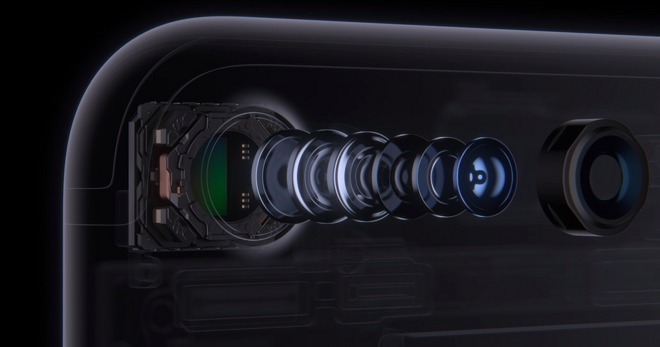
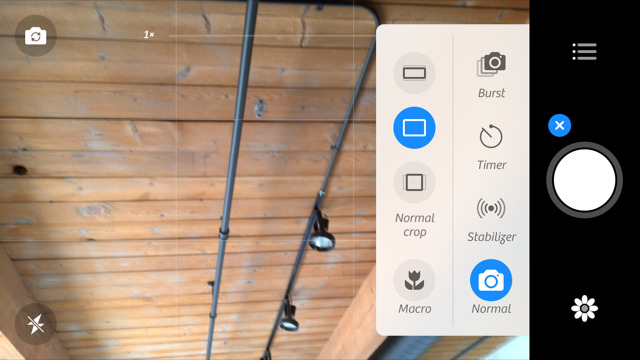
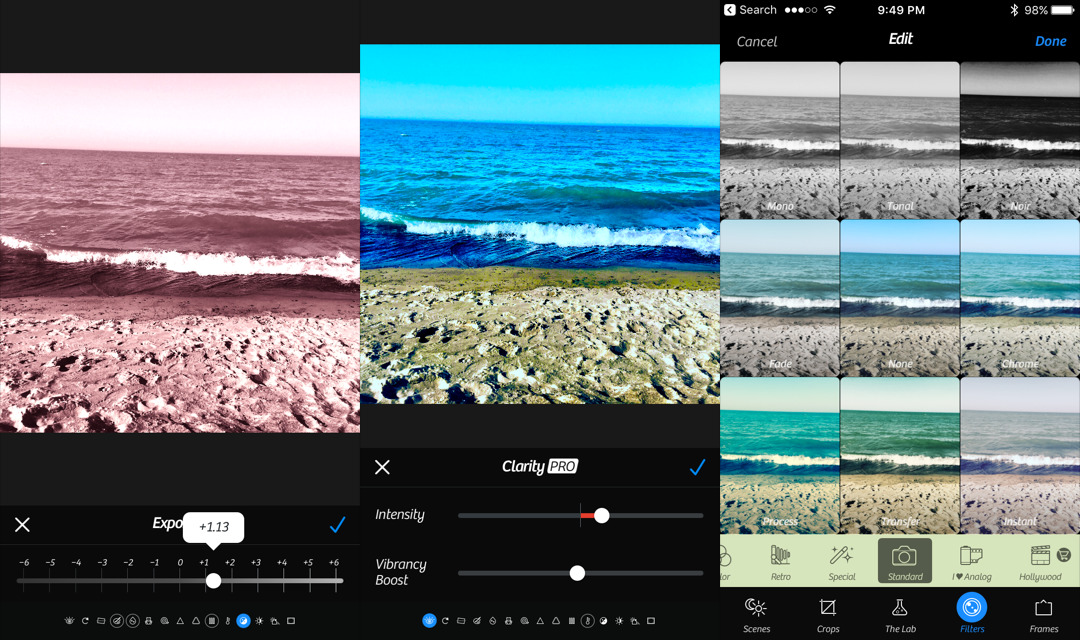

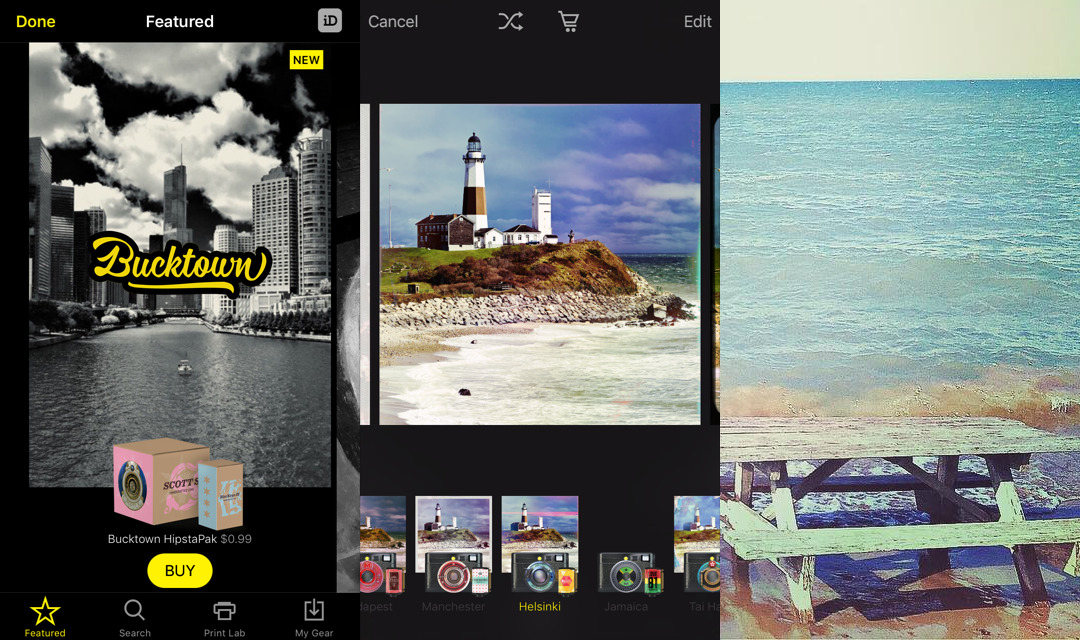

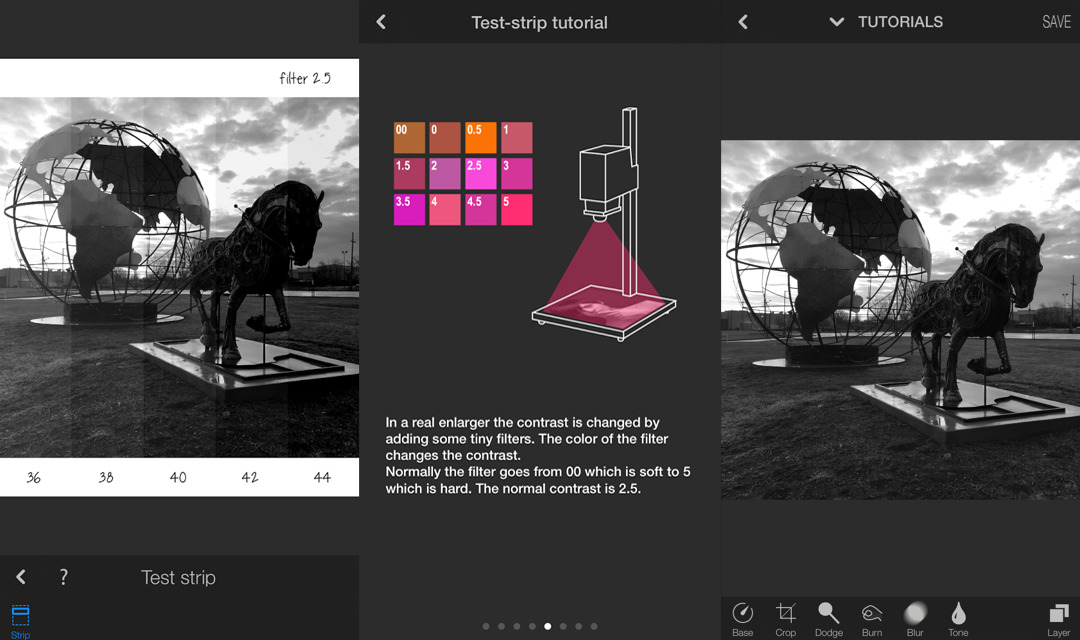
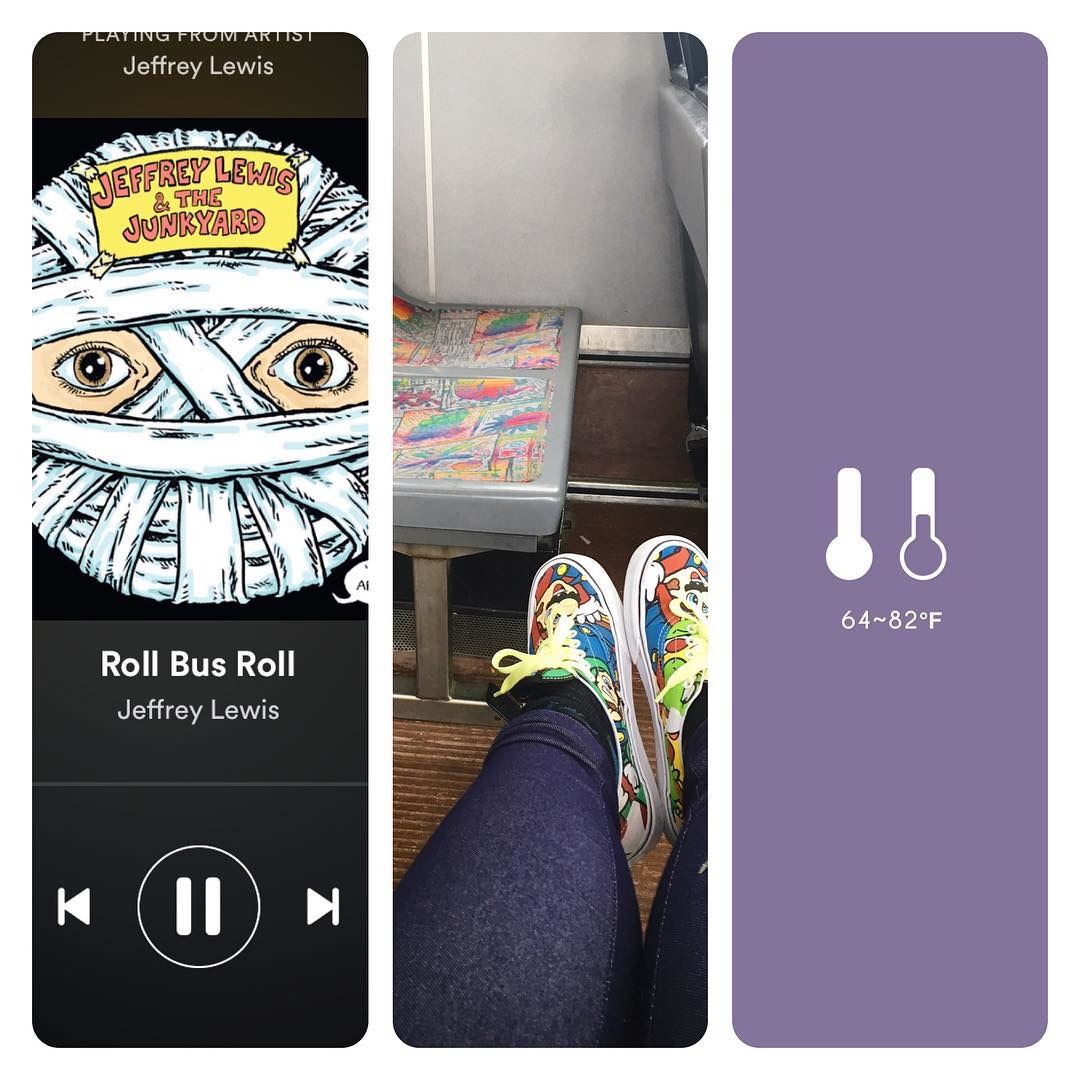
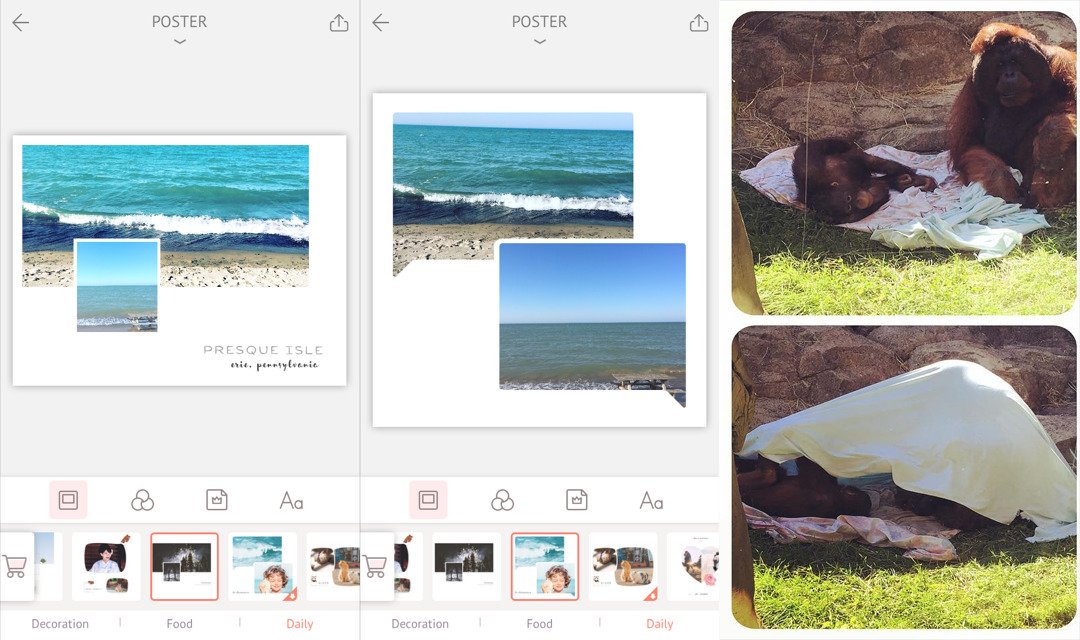


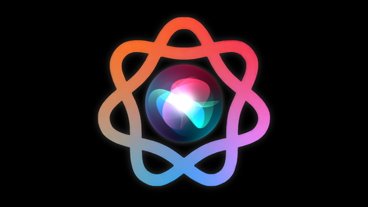










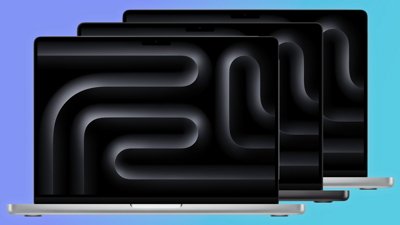
 AppleInsider Staff
AppleInsider Staff
 Malcolm Owen
Malcolm Owen
 Oliver Haslam
Oliver Haslam
 Andrew O'Hara
Andrew O'Hara

 Wesley Hilliard
Wesley Hilliard
 William Gallagher
William Gallagher
 Christine McKee
Christine McKee








7 Comments
PicsArt is best photo app ever made , and it is free by the way
...umm...Which 'question mark' app do you recommend?
VSCO Cam has been a favourite of mine for years.
I'm a fan of Autodesk's Pixlr.... ....lots of quick, interesting edits I never would have thought of making back in my early Photoshop CS1 days....