Google Maps adds parking reminders on Apple's iPhone
Taking a cue from Apple Maps, Google has updated its own Maps app for the iPhone with support for parking reminders, including both manual and automatic options.
To label a spot manually, Google Maps users must tap on the blue dot over their current position, then on "Set as parking location." Once this is done, they can tap on a parking pin to see more details — such as photos, and/or a precise address — and start navigation to get back.
For people who connect their iPhone to a car via Bluetooth or USB, Maps should place a pin automatically once a phone is disconnected. Autosave can be quickly turned off through a pin's options menu.
Apple Maps has had similar features for some time, until now representing one of its few definite advantages.
Apple launched its own Maps app with 2012's iOS 6, stripping out all Google content in favor of other sources. That created a number of problems however, particularly with missing or mislabeled data — authorities in Australia even had to cope with drivers becoming lost in dangerous remote areas.
The new app also sacrificed public transit directions, which only returned with iOS 9 in 2015. Even now Apple is only slowly catching up with Google's transit coverage.
 Roger Fingas
Roger Fingas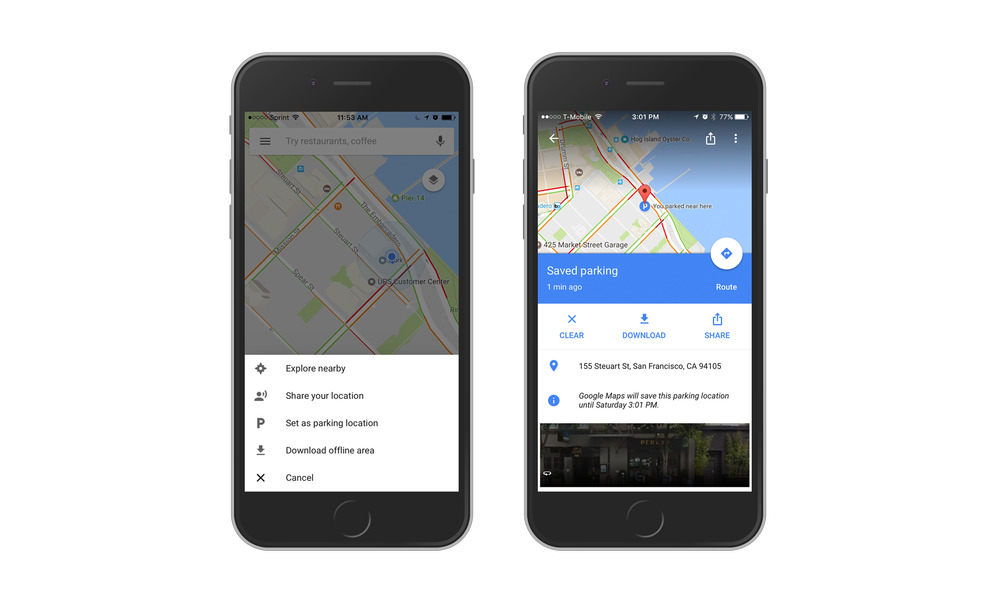








 Charles Martin
Charles Martin
 William Gallagher
William Gallagher
 Andrew Orr
Andrew Orr
 Malcolm Owen
Malcolm Owen
 Christine McKee
Christine McKee
 Chip Loder
Chip Loder









1 Comment
If you use this new feature will you come back to find your car covered with flyers?