Friday's supposed iOS 11 GM leak continues to yield clues about Apple's upcoming product launches, with new evidence pointing to the imminent release of an all-new Apple Watch "Series 3" with LTE connectivity.
An image discovered within the supposed iOS 11 GM, sent to 9to5Mac, shows an Apple Watch pairing screen for iPhone that appears to include slightly redesigned Apple Watch.
Notably, a never before seen analog watch face seems to include cellular signal status bars — or, more accurately, dots — siting front and center just above a digital representation of a small second hand. This could be the first indication that Apple is preparing to launch a much-rumored LTE-capable wearable.
Further, the screenshot shows what appears to be complications for phone and GPS apps.
Last month, a pair of reports claimed that Apple would debut a cellular-connected Apple Watch later this year. With the new functionality, users will be able to download new songs in Music and ferry data to connected apps without need for a paired iPhone.
The refreshed device is rumored to sport the same basic form factor as current Apple Watch Series 2 devices, though the image presented in today's iOS 11 version shows a slightly tweaked external design. For example, the Digital Crown is now capped with a red dot.
Along with a new LTE-connected Apple Watch, Apple is expected to announce three new iPhones, headlined by a flagship "iPhone 8" with OLED screen, as well as a new Apple TV capable of 4K resolutions. AppleInsider will be at Apple Park covering the event live from 10 a.m. Pacific.
 AppleInsider Staff
AppleInsider Staff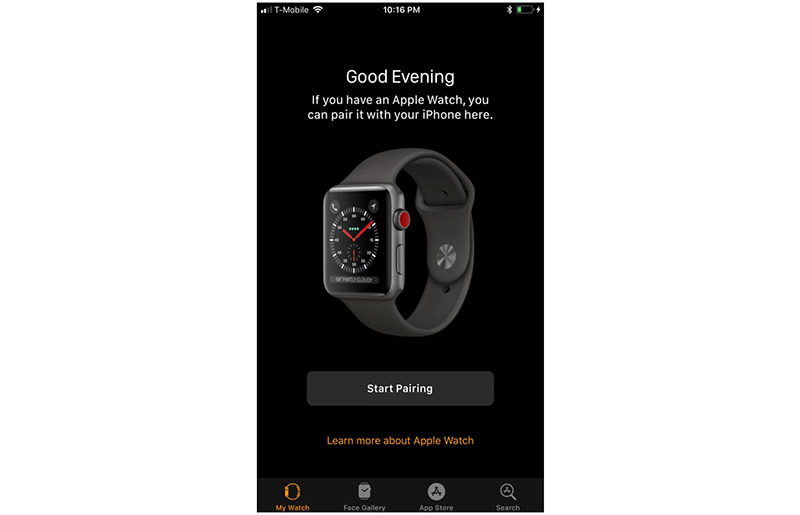








 Chip Loder
Chip Loder
 Marko Zivkovic
Marko Zivkovic
 Malcolm Owen
Malcolm Owen

 William Gallagher
William Gallagher
 Christine McKee
Christine McKee
 Andrew O'Hara
Andrew O'Hara
 Andrew Orr
Andrew Orr




-m.jpg)




13 Comments
Exciting! I will buy that Watch as soon as it's available and donate my Series 2 to my brother.
That's not the only thing that leaked. Some iPhone 8 info has leaked due to the iOS 11 GM release
https://9to5mac.com/2017/09/08/ios-11-gm-d22-iphone-8-details/
I just want my watch to automatically log into free wifi spots if the phone is unavailable.
I know now it's not that simple, I need to click "I agree" etc.
So something like
1) when I log my iPhone into free wifi, and get redirected to "agree", offer to agree for the watch too.
2) if I agree, have the phone tell the watch to connect and load the same redirect page
3) for sites that require a free registration - then the second time I go there on my phone (is: once I have a login) then go in via my watch with the same login.
It'd be helpful
I'm fairly certain I'll be getting a new Watch very shortly, but I'm not sure I need one that offers LTE, especially with the size, component cost, power consumption, extra battery capacity needed, and monthly service fee that would currently be attached to it—as