Three days after the last macOS High Sierra 10.13.1 beta, Apple has issued another one for developers with a very small increment in build numbers.
Thursday's High Sierra has a build number of 17B46a — an increment of only one digit after Monday's. The iOS 11 beta release on Monday at the same time as the fourth High Sierra beta was only an increment of one digit from the previous, so the pair of operating systems are likely imminent.
It is unclear at this time what has been changed or added.
Apple last updated macOS High Sierra on Oct. 6 with a supplemental release designed to patch critical Disk Utility and Keychain vulnerabilities. The update also fixed a mail deletion issue in Mail and a graphical bug seen when using Adobe InDesign.
High Sierra debuted in September with marquee features like the new Apple File System (APFS), support for Metal 2 graphics, H.265 integration, an improved Safari experience and more.
 Mike Wuerthele
Mike Wuerthele
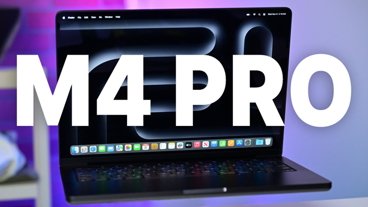







 Chip Loder
Chip Loder
 Amber Neely
Amber Neely
 Wesley Hilliard
Wesley Hilliard
 Andrew O'Hara
Andrew O'Hara
 Andrew Orr
Andrew Orr
 Malcolm Owen
Malcolm Owen
 Christine McKee
Christine McKee









15 Comments
Apple seems to have eliminated the ability to download the 10.12.6 Sierra installer in the App store as a previously 'Purchased' option, so unless one made a backup, or uses the repair disk option, fresh installs are forced onto a 10.13.0 macOS...
Has Apple crossed both draconian and practical lines here?
The iOS 11.1 beta 5 is also available
Up and running the 17B46a build on an external SSD on my Mid 2012 Retina MBP.
I'm still on Sierra. APFS makes me a bit concerned. I have lots of important files, which are backed up three different places, but I would hate to have something go wrong during the update. Also I have a lot of files with foreign language file names and external drives that I use on various machines which I've read could be an issue. For example I make a backup from my iMac to an external drive and use that on my MBP when I travel. I don't want to have to convert all my macs and storage at the same time in order to be compatible. In fact my older Mac Pro is running Yosemite and I don't think it can even be upgraded. I'll wait until the new file system is on at least version 2 before I risk it. There is not a lot of info out there regarding APFS. For example the Wikipedia page is really short and also rather vague about many aspects of APFS.