The Apple Watch is pretty adept as a fitness device, but every person has different dimensions, which can lead to varying pace, distance, and calorie results for the same activity if a Watch isn't calibrated properly. Here's how to make sure you're getting the best data.
If you have an Apple Watch Series 2 or 3, onboard GPS allows calibration to happen automatically — so long as certain settings are switched on with your paired iPhone.
In the iOS Settings app, tap Privacy, then Location Services. Make sure Location Services are toggled on, then scroll to the very bottom of the menu so you can select System Services. After that you should see an option to toggle Motion Calibration & Distance — as long as it's on, you're good.
If you own a Series 1 or 0 Watch, things become a bit trickier, since those devices are dependent on an iPhone for GPS. In fact you'll need to leave home for one or more outdoor runs or walks with your iPhone in tow.
For maximum accuracy, the workout area should not only be flat but have solid GPS reception — don't try to calibrate when it's overcast or raining, in other words. And be sure to either strap your iPhone into an arm/waistband or hold it in your hand.
In watchOS 4, open the Workout app, then scroll until you find Outdoor Run or Outdoor Walk. Tap the "..." button over either one, and set a 20-minute goal.
A single workout may be enough to set a baseline, but if you can't manage 20 minutes in one go, you'll have to complete the rest over multiple sessions. If both running and walking are a part of your fitness regime, you'll also have to do separate 20-minute sessions for both paces.
Once basic calibration is complete, a Series 1/0 Watch should continue to refine its performance whenever you're performing an outdoor workout.
One final note: every Watch owner should make sure they have the correct personal data in the Watch app's Health menu, located under the My Watch tab. Age, height, gender, and weight figures are used to estimate things like calorie burn, so if this isn't kept up to date, calibration ceases to matter.
 Roger Fingas
Roger Fingas
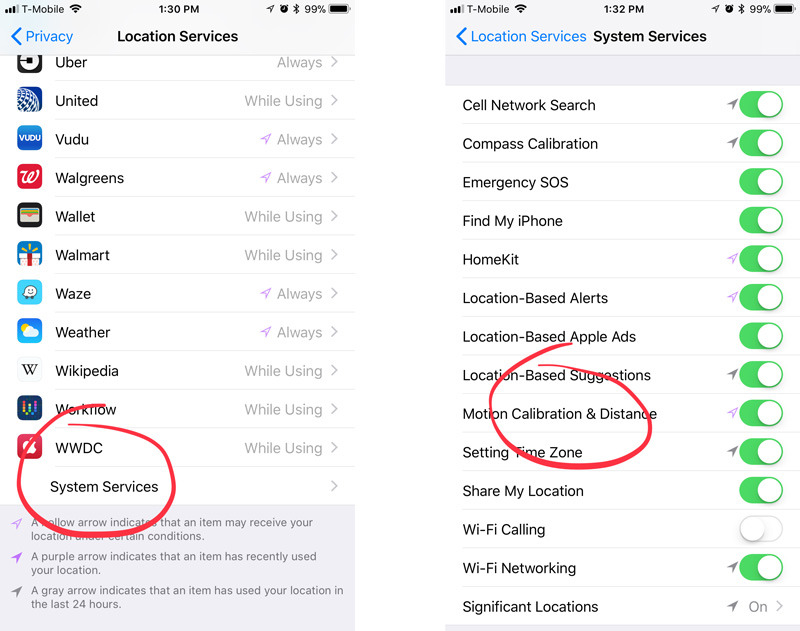
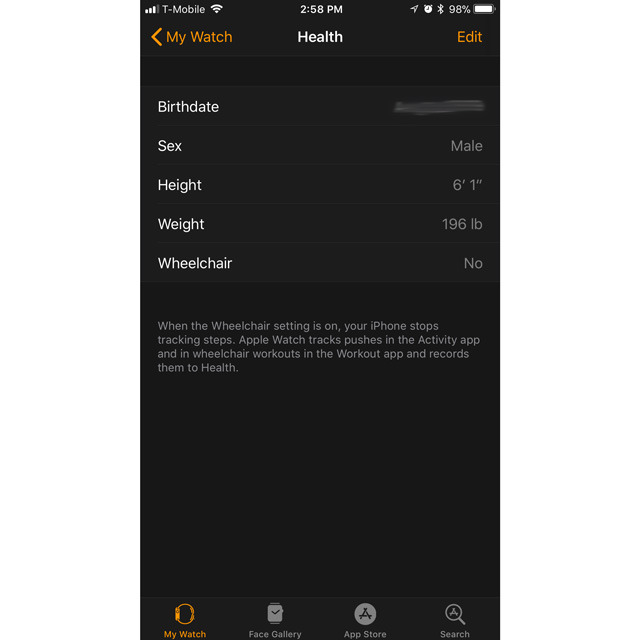







-m.jpg)






 Amber Neely
Amber Neely
 Malcolm Owen
Malcolm Owen
 Christine McKee
Christine McKee

 Chip Loder
Chip Loder
 Marko Zivkovic
Marko Zivkovic
 Wesley Hilliard
Wesley Hilliard










5 Comments
Here is my personal observation on this. Both the wife and I have the watch and we do various outside activities together, like hike, walk and bike. We both go the exact same distance and I am talker so my stride is longer. However, No mater what I always show more steps than my wife. I am not talking about 10 or 20 more, more like 100's and some days 1000's more step for the exact same activity. This does not make sense, you would image a the shorted person with shorter stride would register more steps. Yes we gone through the calibration steps.
That "Motion Calibration" setting is good to know about.
I have an AW Gen0 and it was never mentioned (that I remember) during setup (But I just checked and it is on anyway).
But, at least for runners, I would question how accurate pace could ever be without a GPS either in the Watch (Gen2 & 3) or in a connected iPhone (Gen0 &1). I figure that Apple threw it in just as sort of a "better than nothing" kind of thing where they count steps and use the average distance per step to calculate distance and therefor pace. But typically, runners run differently from run to run: Tempo runs, Speed Workouts, Hill repeats, Intervals, long (slow) runs, recovery runs, etc., etc, etc... And each of those use a different stride pattern which would throw off the calculation.
... I would suggest that, for an accurate distance and pace measurement, always use a GPS.
For walkers I would suspect it would be more accurate because they would tend to be more consistent (unless hills are involved)