Apple Computer's new iPod shuffle digital music player is held together primarily by four screws and some mild adhesive, as show in a disassembly performed by the folks over at iFixIt.
Underneath the top cap lies a shuffle / loop switch and a power switch that connects to the main logic board. It too can be removed with help from a spudger tool.
Once the switch mechanism has been removed, both ends of the player will have a retaining bracket exposed, each attached by two Phillips #00 screws.
After removing both sets of screws and prying off the retaining brackets with a spudger, the main logic board can be pushed out and separated from the player's aluminum enclosure.
According to the iFixIt disassembly guide, the top of the board includes five button sensors, an Apple logo-stamped ARM chip (No. 337S3300 844A N05WDK01 0642 ARM), and a data ribbon cable leading to the headphone / dock jack on the other side.
The top cap of Apple's second-gen iPod shuffle | Photo: iFixIt
On the bottom of the board, Apple has done an impressive job of packing functionality into the headphone jack. "The dock plug has three conductive strips, plus the ground post," said iFixIt. "It's safe to assume that the plug is multi-modal and switches between USB, analog audio, and possibly power modes."
iFixIt presumes that it should be easy for a third-party developer to make a small USB adapter that restores the memory-stick functionality to the new shuffle, as the player currently requires a dock (included) for connectivity.
The shuffle's Li-ion polymer battery is soldered onto the logic board, while the headphone / dock / power jack and memory chip are nestled beneath the headphone jack component.
Without disrupting the main logic board, the player disassembles into 12 individual components, including the four screws and the enclosure, which appears to be a solid piece of molded aluminum.
 Prince McLean
Prince McLean


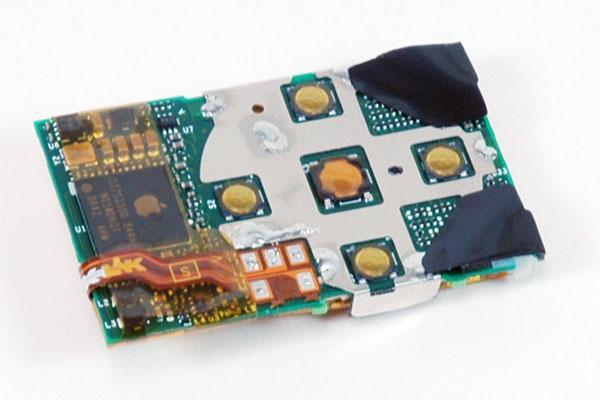
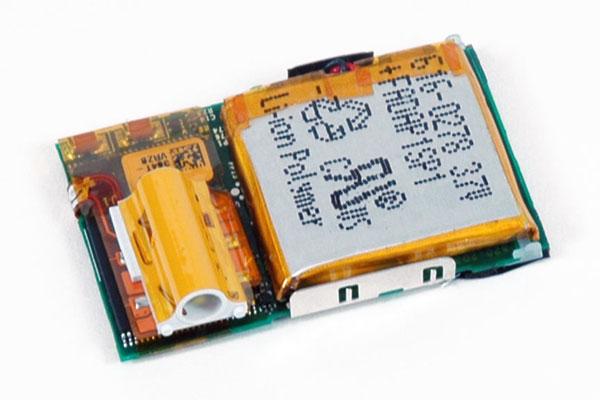








-m.jpg)






 Charles Martin
Charles Martin
 Christine McKee
Christine McKee
 Wesley Hilliard
Wesley Hilliard
 Malcolm Owen
Malcolm Owen
 Andrew Orr
Andrew Orr
 William Gallagher
William Gallagher
 Sponsored Content
Sponsored Content








20 Comments
I think this is a major improvement from the G1 shuffle (except for the handy thumb drive use of of G1). The first generation shuffle always felt very cheap to me.
Look at all the wasted space around the headphone jack! There is NO reason Apple couldn't include a dual-layer DVD burner
Look at all the wasted space around the headphone jack! There is NO reason Apple couldn't include a dual-layer DVD burner
it's the heatsink
So I'd like to see the springclip mechanism. It seems the main complaint is that it isn't strong enough. I wonder if it could be accessed and strengthened.
But how does it work with the hair curlers?