To the dismay of what is sure to be many, Apple Inc. appears to have pulled one of the more compelling features of its Leopard operating system last minute: the ability to use its revolutionary Time Machine backup software with wireless AirPort Disks.
In the months and weeks leading up to this evening's launch of Mac OS X 10.5 Leopard, Apple had widely touted the feature under the tag line "Effortless meets wireless."
"With a hard disk connected to your AirPort Extreme Base Station, all the Macs in your house can use Time Machine to back up wirelessly," read an earlier description of the feature on the company's website. "Simply select your AirPort Disk as the backup disk for each computer and the whole family can enjoy the benefits of Time Machine."
However, as of last week, all references to wireless backup via Time Machine had been stricken from Apple.com. A new description of Time Machine's compatible backup drives options reads as follows:
"You can designate just about any HFS+ formatted FireWire or USB drive connected to a Mac as a Time Machine backup drive. Time Machine can also back up to another Mac running Leopard with Personal File Sharing, Leopard Server, or Xsan storage devices."
The apparent about-face on Apple's part has already frustrated a number of would-be Leopard users, several of which had not only been looking forward to the convenience of the wireless solution, but also went out and purchased AirPort Extreme 802.11n Base Stations from the company in anticipation of the feature.
"Ouch! I just purchased and installed and AirPort Express Gigabit expressly for the purpose of having network attached storage that I could backup my iMac and my wife's PowerBook to using Time Machine," wrote etaxif, another member of Apple's support forums. "A few days ago this was a feature I found Apple was going to support and now it's gone? I'm very disappointed."
"I'm in the same boat. I purchased a AirPort Extreme solely to use it as a Time Machine backup disk," said another. "I was all ready to purchase Leopard next Friday, but I guess I'll wait now to see if an AirPort Disk is truly supported by Time Machine."
In its own checks, AppleInsider was able to confirm the absence of any AirPort Disk support in the version of Time Machine due to go on sale at 6:00 p.m. today as part of Leopard, even though earlier pre-release betas of the software had supported the feature. In addition, all references to wireless backup were also removed from the Time Machine help files included with the distribution.
AirPort Disk backup support is not the only feature to have fallen victim to Apple's self-imposed October launch deadline for Leopard. Last week AppleInsider noted that the ability to sync Mail notes to iPhone had seemingly also been axed.
Obviously, the hope is that Apple continues to refine these features — and others that may have missed the cut — with the intention of releasing them in the coming months as part of a Leopard software update.
 Katie Marsal
Katie Marsal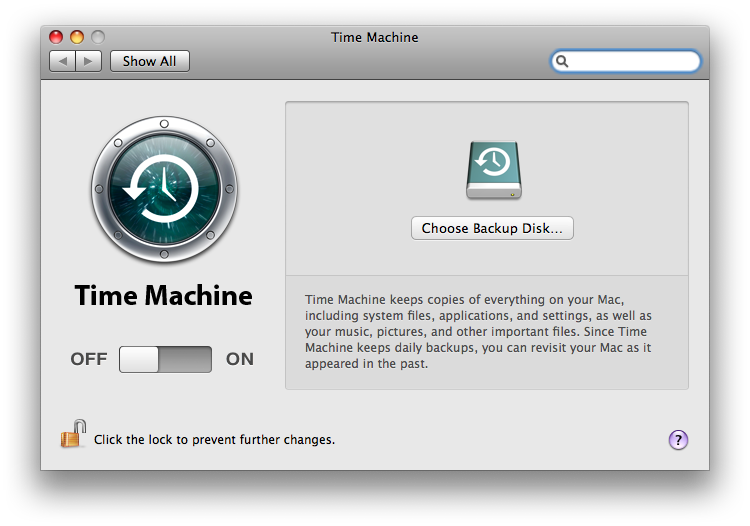







-m.jpg)






 Charles Martin
Charles Martin
 Malcolm Owen
Malcolm Owen
 William Gallagher
William Gallagher

 Christine McKee
Christine McKee
 Wesley Hilliard
Wesley Hilliard

 Andrew Orr
Andrew Orr








162 Comments
Not only were the secret features yanked, we get several announced ones yanked too.
Not only were the secret features yanked, we get several announced ones yanked too.
Yeah, way to go Apple!!! Start selling a product and THEN remove features from it!! It's like ordering a car and between the order time and the delivery time the airbags go missing. I can smell another class action...
Is Apple able to include these additional features and still comply with Sarbanes Oxley?
Is Apple able to include these additional features and still comply with Sarbanes Oxley?
Pardon my ignorance, but what exactly does the Sarbanes-Oxley Act got to do with this?
Big deal! So Apple yanked one or two small (and I do mean SMALL) sub-features before release. Maybe it had some problems and wasn't ready. Would you rather have the feature and lose data? I think Apple's done this in the past once or twice. Something isn't ready for the Gold Master, so they don't put it in and release it in a later update.
You can pretty much simulate this feature by sharing an external disk on a second computer.
At least Apple stayed on schedule.