Earlier this week, the unofficial iPhoneDevTeam managed to get their hands on a copy of the beta software, which Apple seeded to select enterprise partners in order to afford them a head start on integrating the iPhone into their corporate networks and developing proprietary applications for employees.
A single screenshot of the software published by the organization offered the first peek at a new set of controls that parents can use to restrict access to certain iPhone functions on their children's handset. Among them are four toggle switches that can be used to deactivate Safari, YouTube, the mobile iTunes Store, and the App Store.
The "Enable Parental Controls" preference panel also includes a fifth toggle switch that will prohibit playback of any audio album or track that has be flagged for explicit or inappropriate language.
On Thursday, a few more images of the iPhone 2.0 software (in addition to a YouTube video) surfaced by way of hackint0sh, this time in the form of digital photos that show an actual iPhone running the software. While not particularly revealing in themselves, they do provide a glimpse at a redesigned version of the iPhone's calculator application that had previously gone unmentioned.
According to hackint0sh, the beta version of the software seeded to enterprise partners does not include the contact search icon spotted during Apple marketing chief Phil Schiller's presentation last week.
 AppleInsider Staff
AppleInsider Staff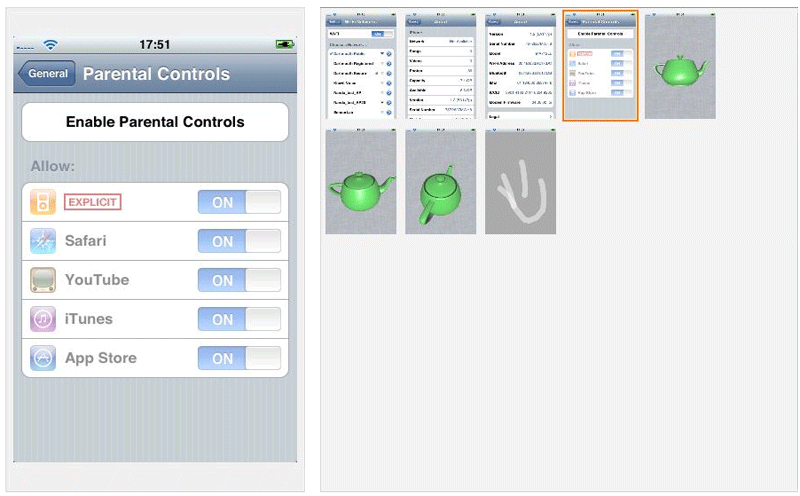











 Christine McKee
Christine McKee

 Thomas Sibilly
Thomas Sibilly


 Marko Zivkovic
Marko Zivkovic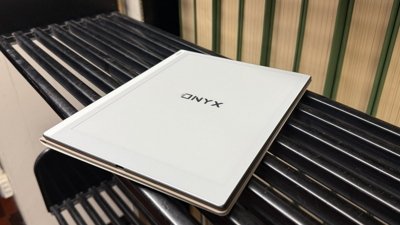









54 Comments
What's with the green teakettle?
Calculator looks different but doesn't seem to sport any new features over existing 1.1.4.
Somebody, has been a very naughty boy
Calculator looks different but doesn't seem to sport any new features over existing 1.1.4.
Nope. According to the picture*, it went from 5 rows by 4 columns to 6 rows by 4 columns. The extra four button spaces are for a double sized equals and zero button, a separation of the MC/MR button into two, and the inclusion of a ± button.
PS: I'm trying my hand at creating a more robust calculator that has the three modes of the OS X calculator. With the three modes (Basic/Scientific/Programmer) that can be changed by a simple swipe. I'm also trying to include an option to have the values carry over to each one or have them separate so you essentially have three calculators at once. I doubt it will see the light of day before someone else creates a better one long before me.*** By referring to the posted pic I'm not violating any NDA.
** Neither is talking about what I'm doing.
What's with the green teakettle?
I believe they are showing the Open GL (3D) capabilities on the phone.