FileMaker Inc., a subsidiary of Apple, revealed the latest version, which it said delivers many new features for creating professional solutions quickly. FileMaker Pro 11 offers new ways to create, share and visualize databases.
Also released Tuesday were updates to the entire FileMaker product line, including FileMaker Pro 11 Advanced, FileMaker Server 11, and FileMaker Server 11 Advanced.
"FileMaker Pro 11 is designed for solving real-world business problems, such as the need for interpreting business data," said Ryan Rosenberg, vice president, marketing and services, FileMaker, Inc. "With easy-to-use integrated charting, we bring dynamic visual reporting to FileMaker Pro 11 users. We also provide new tools to boost all users’ productivity, helping novice and expert users alike build, share and publish better databases."
FileMaker Pro 11 is carries a U.S. suggested price of $299, or $179 upgrade, and FileMaker Pro 11 Advanced is $499, $299 upgrade. FileMaker Server 11 is $999, $599 upgrade, and FileMaker Server 11 Advanced is $2,999, $1,799 upgrade. Additional pricing and upgrade information, including pricing for licensed users of FileMaker 8 and 8.5 products, is available at www.filemaker.com.
The following are new features in FileMaker Pro 11, according to the developer.
FileMaker Charts and reports
FileMaker Pro 11 offers a selection of dynamic professional-quality charts (pie, bar, area, and line), allowing users to visualize, evaluate and report on data within a new or existing layout. For example, users can add a pie chart tab within a FileMaker Pro layout to see their sales depicted graphically any way they chose – weekly, monthly, regionally and more.
FileMaker Charts can also be published to the web using FileMaker Pro Instant Web Publishing. FileMaker Pro 11 users can now easily create "on the fly" Quick Reports in a familiar spreadsheet-like format to easily set up subtotals and totals similar to pivot tables in spreadsheets. A new streamlined Layout/Report Assistant guides users through the process of setting up reports with grouped data.
Easier ways to build and use databases
FileMaker Pro 11 provides a variety of new tools to help boost productivity and enable users to build and use databases more easily. New FileMaker Pro 11 productivity features include:
- Innovative Quick Find with iTunes style that searches across all fields within a layout
- Inspector, a master tool palette that controls layout objects and properties in one convenient place
- Object Badges to visually identify scripted fields in layouts with color-coded icons
- A new Invoices Starter Solution, one of more than 30 built-in solutions, designed to track product and customer details and create, manage and print customized invoices for every order
- An improved Quick Start Screen to help users create new databases, manage favorite files and find helpful resources
- Text highlighting to emphasize key words or numbers in fields
For more experienced database developers, FileMaker Pro 11 offers script creation and editing enhancements, portal filtering that specifies related records based on calculations and layout folders that help organize layouts in folders via a simple drag-and-drop operation
New ways to collaborate
FileMaker Pro 11 also delivers innovative new ways to collaborate with its unique Snapshot Link that flags a specific set of records at a point in time, preserving the same layout, view and sort order. Any changes made to the file are automatically updated in the database.
The Snapshot Link file can be emailed to anyone who has FileMaker Pro 11 for easy collaboration. FileMaker Pro 11also introduces Recurring Import, a new feature that allows users to establish an automatic import from Excel, CSV or TAB, the perfect solution for insuring that data is always accurate within a FileMaker record.
FileMaker Pro 11 Advanced delivers greater customization and more
The new FileMaker Pro 11 Advanced, which offers all of the features of FileMaker Pro 11 plus a suite of advanced development and customization tools, provides a new streamlined, intuitive interface for creating customized menus; the ability to copy, paste and import custom functions into databases without having to re-key information; and an Improved Script Debugger that lets users debug scripts attached to buttons and Custom Menus along with all the scripts on a layout.
New FileMaker Server 11 products give new insights into workgroup databases
New in FileMaker Server 11 is an Enhanced Statistics View that provides detailed visibility into FileMaker Pro clients to help diagnose potential issues.
The new Backup File Clone allows administrators to save an empty version of any database to help preserve the schema and architecture of a file while troubleshooting.
FileMaker Server 11 Advanced no longer limits the number of users that can simultaneously access files over the network and allows managers to securely assign access privileges to groups of users.
The last update to the database software came in early 2009, with Filmeaker 10 Pro dubbed as a "breakthrough" release featuring a dramatic redesign to the software's interface.
 AppleInsider Staff
AppleInsider Staff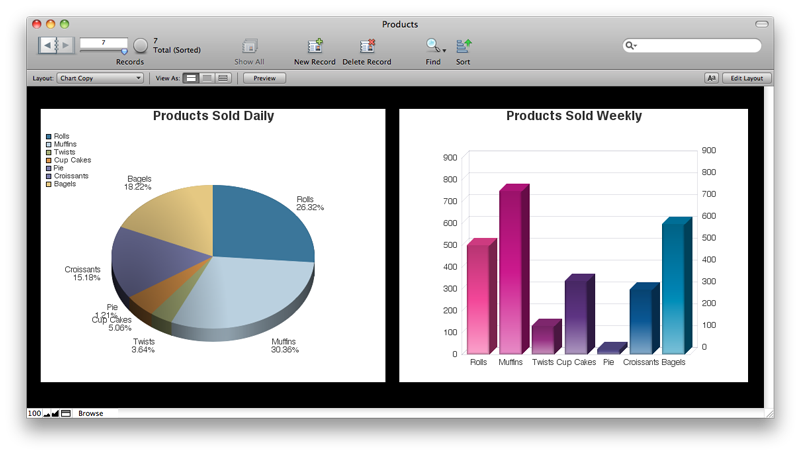
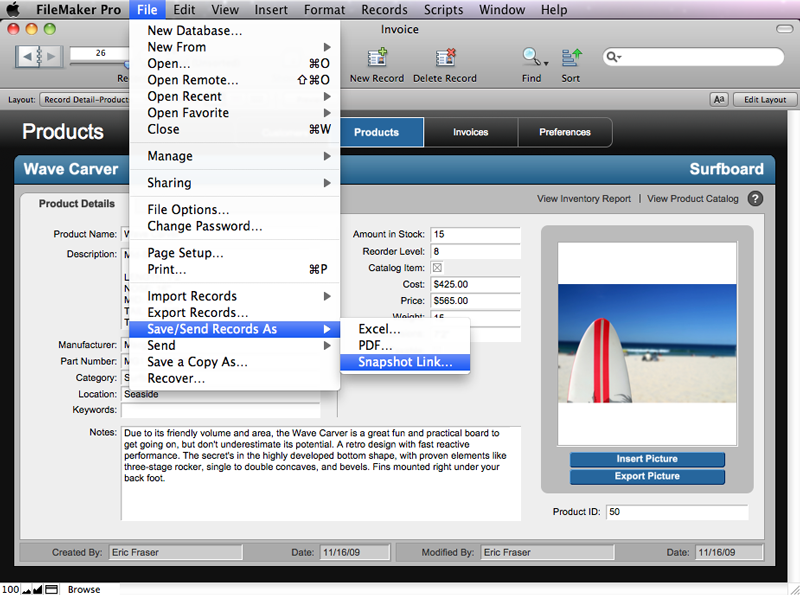
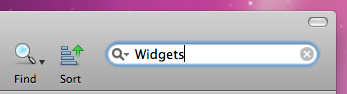







-m.jpg)






 Malcolm Owen
Malcolm Owen
 William Gallagher
William Gallagher
 Amber Neely
Amber Neely
 Christine McKee
Christine McKee
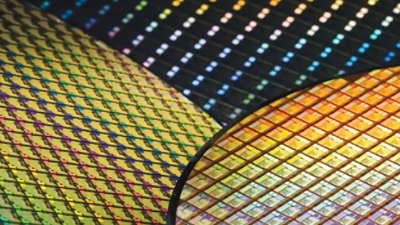







-m.jpg)



26 Comments
It has been some time since I last used a database. I used 4th Dimension by then AciUS. Will give this a try.
Versions 10 and now 11 of FileMaker Pro have been sold as full upgrades, when in fact the kinds of improvements they represent appear incremental at best. The graphic improvement features especially should have long ago been included in previous versions at no extra charge. The design and marketing strategy at this wholly-owned subsidiary of Apple seems to have degenerated into "what are the fewest possible number of 'new' features we have to add to justify a full upgrade price from each customer each year?" Sad. Very Microsoft-esque.
Versions 10 and now 11 of FileMaker Pro have been sold as full upgrades, when in fact the kinds of improvements they represent appear incremental at best. The graphic improvement features especially should have long ago been included in previous versions at no extra charge. The design and marketing strategy at this wholly-owned subsidiary of Apple seems to have degenerated into "what are fewest possible number of 'new' features we have to add to justify a full upgrade price from each customer each year?" Sad. Very Microsoft-esque.
Filemaker has been doing this for years. There really should only have been 3 versions, the one that ended with v.3, the one that ended with v.6 and the current one. I like the tool, but stopped paying for it at version 6 because I got fed up with the pricing.
It looks like they still use software activation for FMP11. Can anyone confirm the limits that FMP11 activation incurs? I've had too many bad experiences with it in the past (FMP9), which required internet activation.
Versions 10 and now 11 of FileMaker Pro have been sold as full upgrades, when in fact the kinds of improvements they represent appear incremental at best. The graphic improvement features especially should have long ago been included in previous versions at no extra charge. The design and marketing strategy at this wholly-owned subsidiary of Apple seems to have degenerated into "what are fewest possible number of 'new' features we have to add to justify a full upgrade price from each customer each year?" Sad. Very Microsoft-esque.
Don't you mean Adobe? Their so-called new versions are worthless. No one says you need to upgrade.