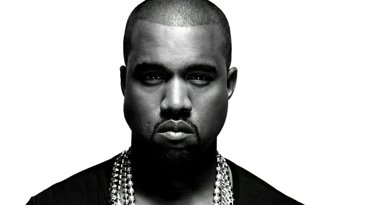Apple adds night reading theme, full screen mode to iBooks
iBooks 1.5 for iPhone and iPad arrived in the App Store early Wednesday. The free 20.7MB download (iTunes link) requires iOS 4.2 or later.
According to Apple, the update includes stability and performance improvements, as well as the following features:
- Nighttime reading theme makes reading books in the dark easier on the eyes.
- Full-screen layout lets you focus on the words without distraction.
- iBooks now features an improved selection of fonts, including Athelas, Charter, Iowa, and Seravek.
- Beautiful new classic covers for public domain books.
- A redesigned annotation palette makes it easier to choose a color for your highlighted text.
The Cupertino, Calif., company is currently facing a class-action lawsuit over its iBooks pricing model, as well as a European Commission investigation into possible anti-competitive practices. Unlike Amazon, Apple worked with publishers to adopt an agency model for iBooks, allowing book publishers to set their own prices while providing Apple a cut of their sales. The company currently takes 30 percent of revenue from books sold on the iBookstore.
 AppleInsider Staff
AppleInsider Staff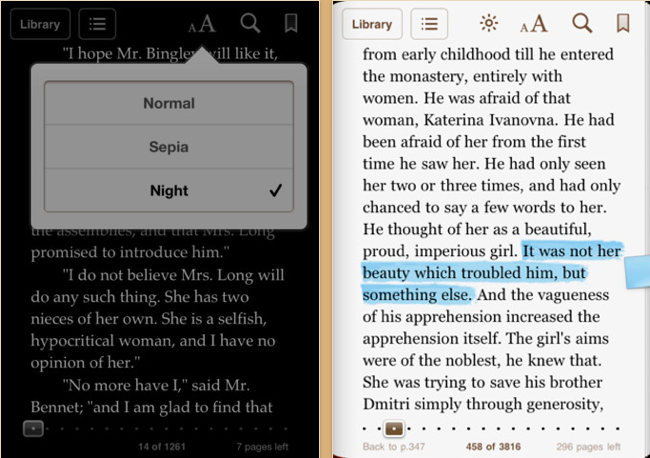








 Chip Loder
Chip Loder
 Andrew Orr
Andrew Orr
 Marko Zivkovic
Marko Zivkovic
 David Schloss
David Schloss

 Malcolm Owen
Malcolm Owen

 William Gallagher
William Gallagher