Inside OS X 10.8 Mountain Lion: Safari 5.2 gets a simplified user interface with new sharing features
Safari has a history of delivering innovative new features while retaining one of the simplest user interfaces among major browsers available. In Mountain Lion, Safari removes the Google search field (and its SnapBack button) to leave one single location field.
From that single field, you can now just type the beginning of a website location, a search engine query, or reference a saved bookmark or recently visited page in your history. Safari continues to suggest alternatives as you type, but now it populates the results with potential searches recommended by Google (which remains the default search engine; Yahoo and Microsoft remain alternative options for search).
No Phishing
Also new in Mountain Lion's Safari is textual highlighting of the host in the displayed URL (as shown below, circled in red). This helps users, particularly the less technically inclined, see what server is hosting their page among all the other code in the URL pathname.
The feature should help users notice when a phony site is being used to display what appears to be a reputable site, such as when a known fraud site like "Hardcashhijackinfo.net" hosts a malicious, phishing version of PayPal.com, advertised via email spam warning users they must log into their account following a hyperlink.
Easy Reader, Sharing
Another new simplification of the Safari window is the newly omnipresent Reader button. Click it and it enters Reader for you on the selected page. When there's nothing to read, the button is simply greyed out.
Other button options remain the same (note that the Options button shown belongs to the optional Ad Block Safari Extension, and is not new to Mountain Lion), although the default set of buttons has changed to add a Share Sheets button.
The new Sharing button presents alternative ways (from its menu, below top) to add a page to the Reading List, Top Sites or other Bookmark folders, or email the content of the web page, all of which were previously available as menu bar options or keyboard commands, but now more conveniently accessible via the Sharing button.
Sharing also introduces new options to Message or Tweet the url. The Twitter sharing feature uses the same tweet user interface as iOS.
On page 2 of 2: Safari turns 9, Resurrecting the web
It's hard to believe that Safari just turned nine years old. Prior to launching its own browser, Apple bundled Netscape Navigator and Microsoft's Internet Explorer for Mac (apart from a brief experiment in 1996 with its own OpenDoc-based browser components named Cyberdog).
With both Netscape and Microsoft treating the Macintosh platform as a secondhand project, Steve Jobs initiated the Safari project so Mac users could have a first rate, competitive web browser. Apple hired Netscape's Dave Hyatt in mid 2002, who had worked on the Mozilla browser since 1997, creating the Chimera/Camino browser as well as co-founding the Phoenix/Firefox browser with Blake Ross.
Rather than using Mozilla's open browser code (which he was intimately familiar with, and which was derived from Netscape), Hyatt and the Safari team leveraged the largely unknown open source KHML web rendering engine to rapidly deliver the first version of Safari within months.
Resurrecting the web
As Safari's developer, Apple rapidly became an important contributor to the HTML standards process, with Safari leading the effort to work toward standards compliance, highlighted by being the first to past tests such as Acid2. Apple is also a primary contributor to the HTML5 specification.
Apple was required by KHTML's licensing terms to share its improvements to the web and JavaScript rendering engine, which it did under the LGPL WebCore and JavaScriptCore projects. But Apple also went further and also made its own complete layout engine available as open source too, under the name WebKit.
WebKit allowed other vendors to quickly develop entire browsers for their own devices and platforms, sharing the same type of standards compliance that Safari had helped to initiate on the Mac. Apple launched its own WebKit Safari browsers for OS X and Windows, followed by a mobile version for iOS.
Other vendors, ranging from Nokia to Google to RIM to Samsung, have also used WebKit to deliver Safari-like browsers. Apart from Microsoft's Windows Phone 7 browser, virtually every mobile device and smartphone now uses a WebKit browser, giving WebKit nearly 100% market share among mobile devices.
Thanks to Google's proliferation of its WebKit based Chrome browser on Windows and Macs, WebKit now also makes up about 24 percent of desktop users' browsers, compared to Microsoft's 53 percent share with Internet Explorer and Mozilla's 21 percent share with Firefox.
Apple's next version of Safari in Mountain Lion also incorporates some unique new features that are lacking in other WebKit browsers such as Chrome, including new privacy and website alert features. The next segment Inside OS X 10.8 Mountain Lion will describe how these work.
 AppleInsider Staff
AppleInsider Staff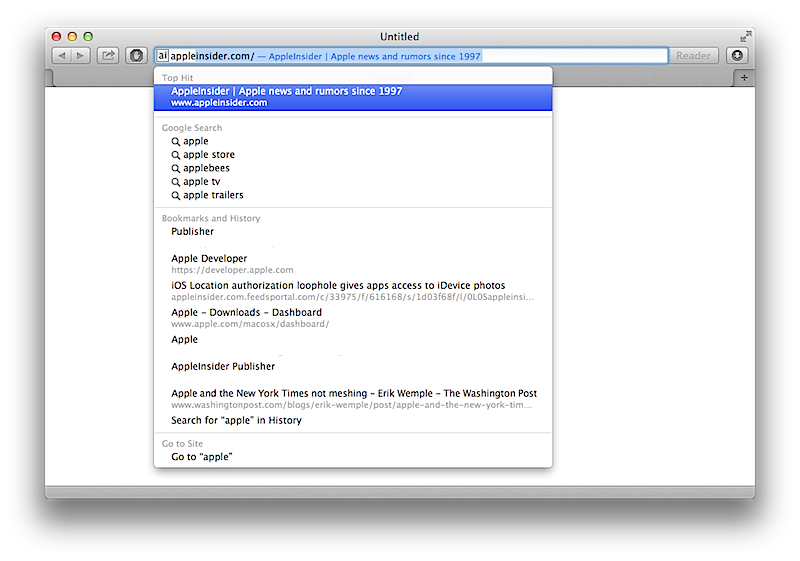
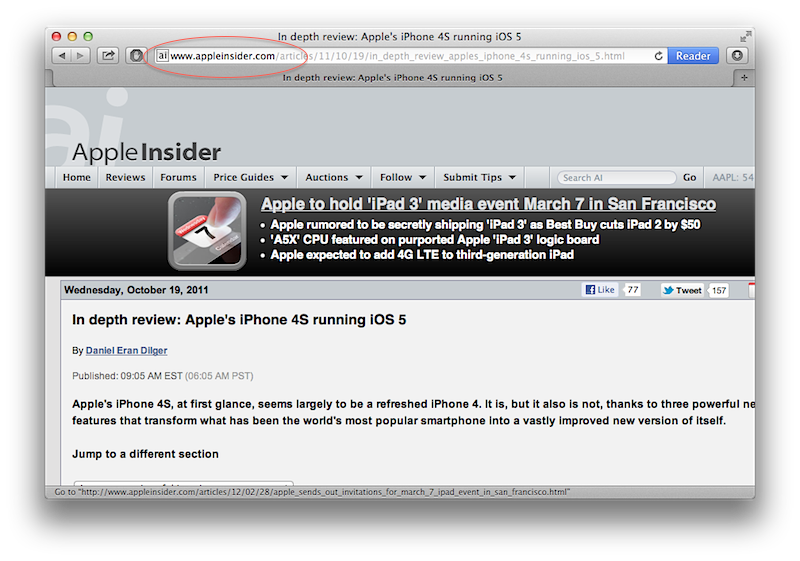
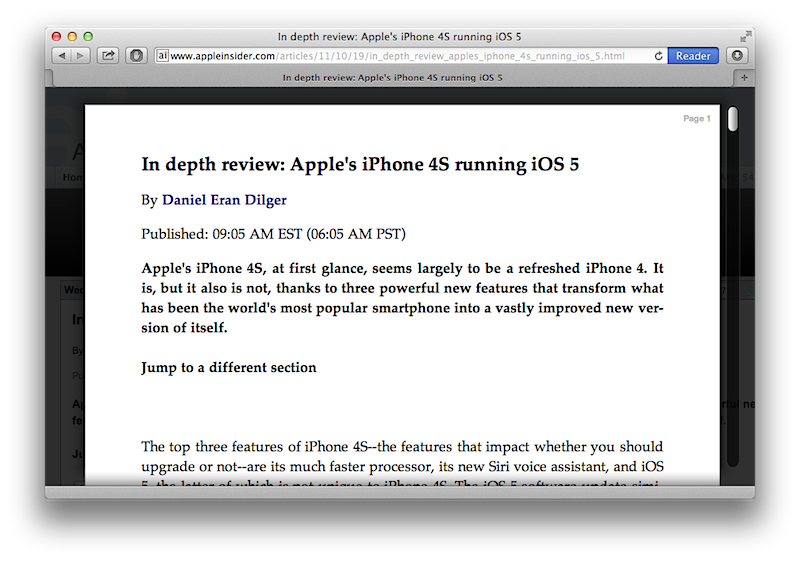
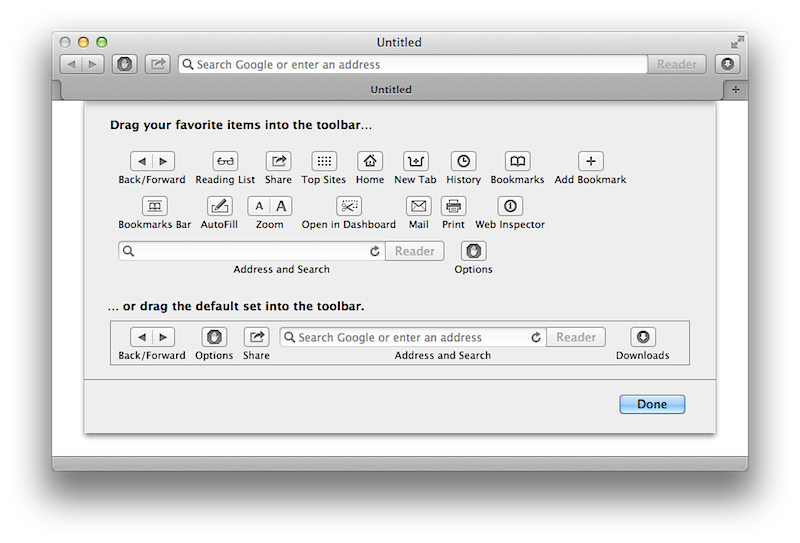
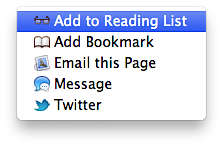


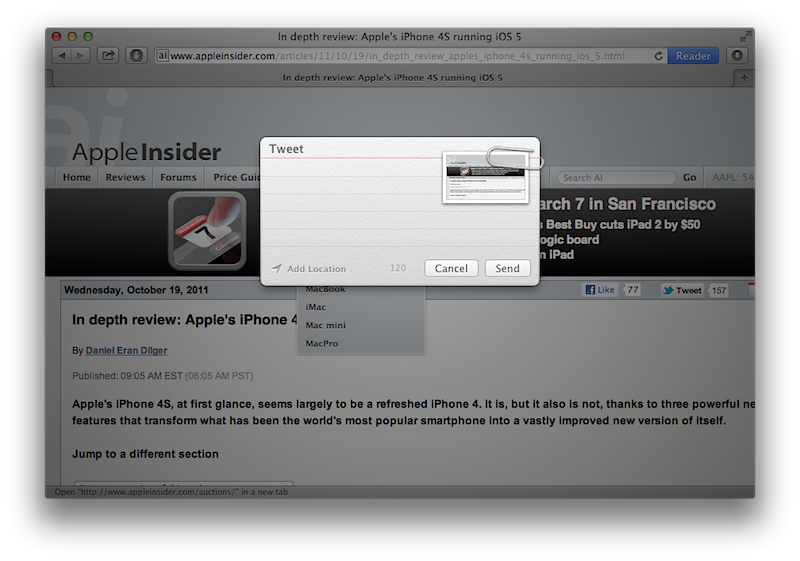
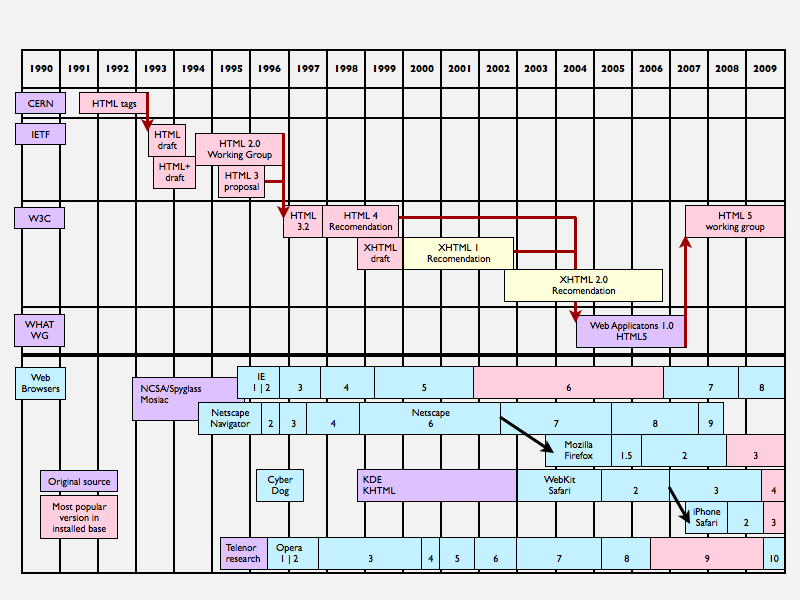
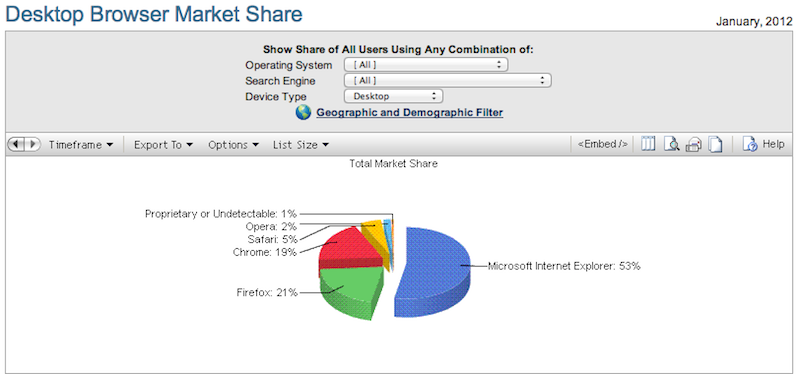











 Chip Loder
Chip Loder
 Andrew Orr
Andrew Orr
 Marko Zivkovic
Marko Zivkovic
 David Schloss
David Schloss

 Malcolm Owen
Malcolm Owen

 William Gallagher
William Gallagher







