While Apple has traditionally limited system-wide content sharing to microblogging service Twitter, the company announced it would be adding options for Facebook in both iOS and OS X in the near future.
Currently, supported applications in OS X 10.8 Mountain Lion have a "Share Sheet" button which allows users to distribute content via iMessage, Twitter and email. With OS X 10.8.2, Facebook has been added to the list of services available, making it easier to share web pages, photos and other digital media to the ubiquitous social network.
Setup
Facebook integration can be setup from any compatible app, as is the case with first-party Apple software like iPhoto as seen below. The quick and easy setup process should be available in participating third-party apps when the public version of 10.8.2 goes live as Share Sheets are a system-wide utility.
Facebook joins sharing options for Flickr, Twitter and iCloud's Photo Stream in iPhoto.
Users can also share images directly from the desktop by right-clicking an image file and selecting Facebook from the "share" menu. Non-image files and folders are not supported at this time, and it is unclear if Apple or Facebook will allow more robust sharing options in the future.
Aside from photo sharing, a seeming necessity for the social network scene, web browsers like Apple's Safari are another place where Facebook sharing can come in handy. Instead of clipping a webpage or linking directly to a source manually, the integrated system allows users to quickly share interesting sites with the click of a button.
Identical in appearance to the Share Sheet button seen in Safari on OS X 10.8.1, the beta version simply adds a Facebook asset to the list of supported services.
Once a user clicks on the Facebook option from the drop-down menu, a pop-up notification window appears alerting them that the sharing option has not yet been configured on OS X. A few simple steps are needed to register, with the only information needed being a Facebook username and corresponding password. The sign-in process is identical to Apple's solution for other services like Twitter and Flickr.
To page 2 of 3: Configuring Facebook integration
Users are directed to OS X's Mail, Contacts and Calendars setup pane where an informational page describes what programs Facebook can access. Also noted are a number of settings options regarding sharing settings and permissions warnings.
In the beta, OS X did not ask for an administrator password when agreeing to Facebook's access permissions, however this could change when the software sees public release.
Facebook can access contacts stored locally on a Mac, which in turn can access those saved in iCloud depending on a user's sync settings. The option can be unchecked and is not required for operation.
To page 3 of 3: Sharing
The sharing UI is identical to the Twitter card seen in iOS 5 and OS X 10.8, complete with image thumbnail and space for text. Unlike the Twitter version, Facebook sharing allows users to specify who will see the shared post, a feature present in the network's web client and iOS app.
When posting photos, the Share Sheet allows users to place the image on their wall or in any of their photo galleries, including the automatically-generated "OS X Photos."
Facebook sharing also allows users to tag posts with location data, though the system is slightly inaccurate on OS X due to reliance on IP addresses rather than GPS in iOS.
After clicking "post," the resulting acton appeared immediately on Facebook's timeline.
 Mikey Campbell
Mikey Campbell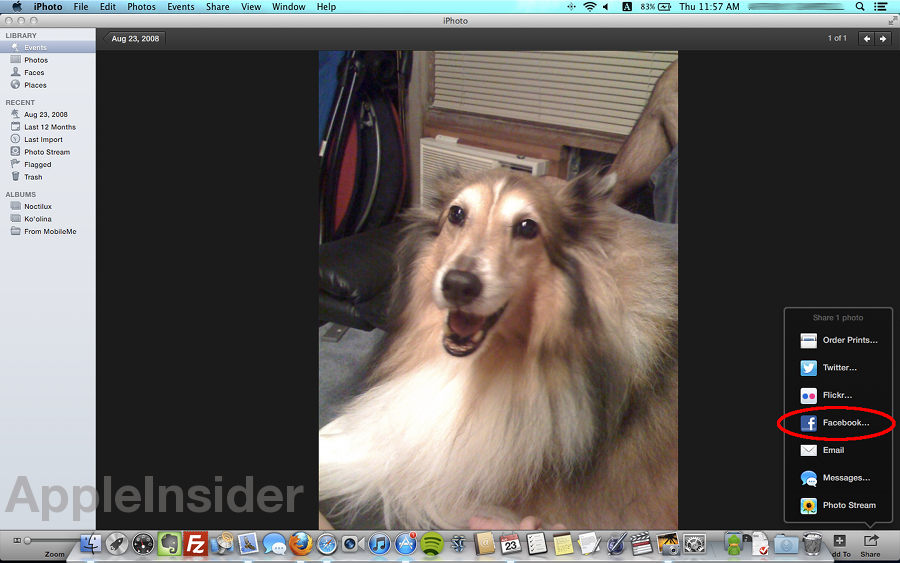
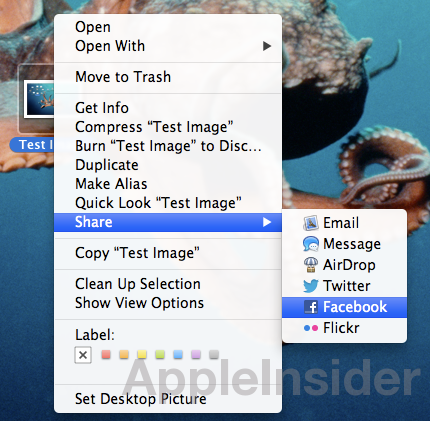

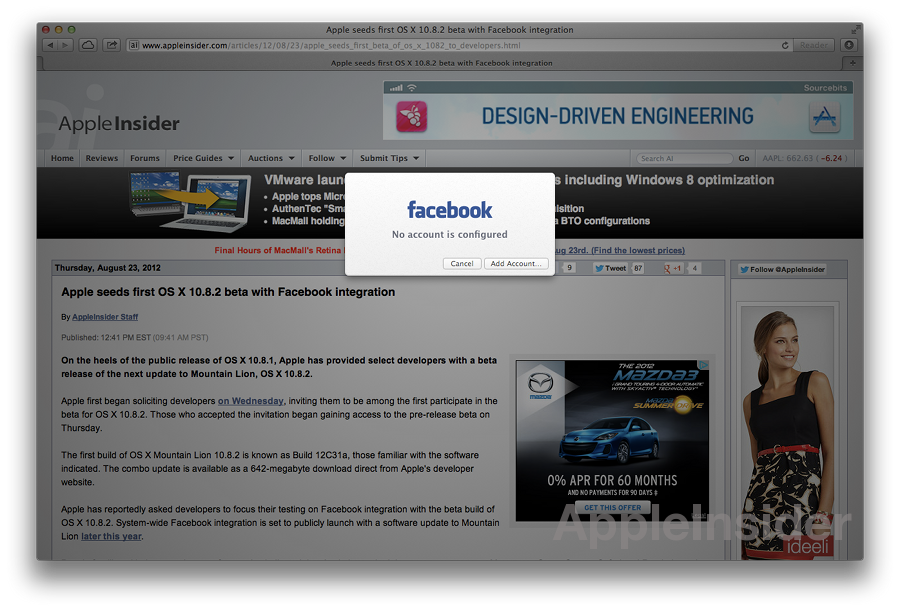
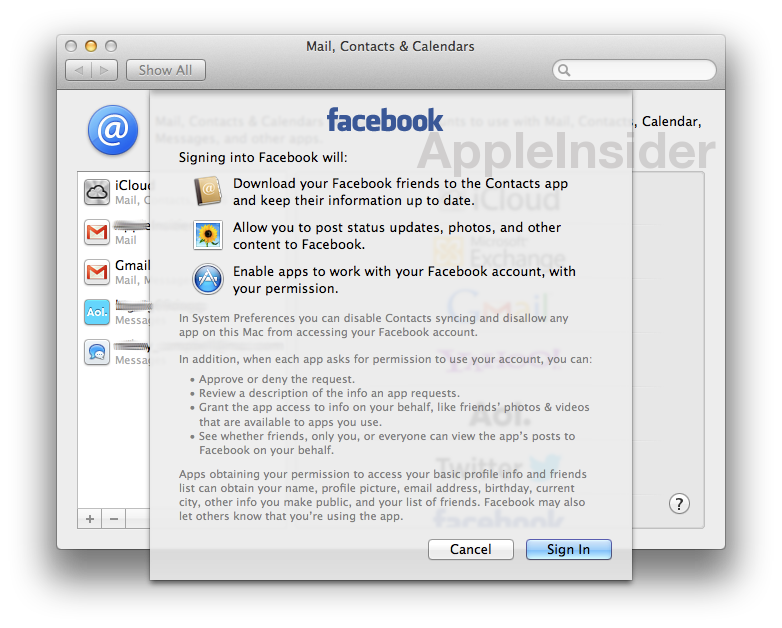


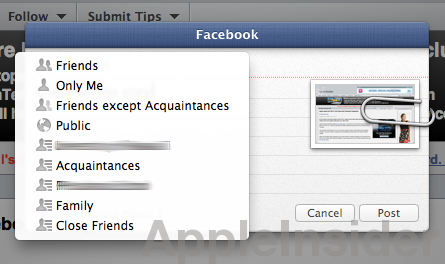
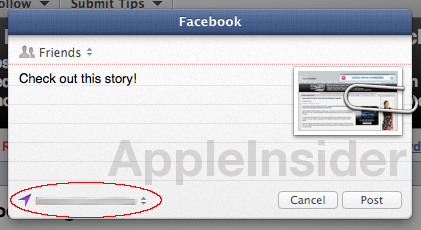








-m.jpg)






 William Gallagher
William Gallagher
 Andrew Orr
Andrew Orr
 Malcolm Owen
Malcolm Owen









-m.jpg)




64 Comments
A tragic dumbing down of a once superb OS. FB is a toxic entity that has done more to create a generation of callous dystopian voyeuristic narcissistic shallow low IQ individuals than any other invention in recent history outside of American daytime TV or anything on Sky (UK) that isn't the sports, History or Discover channel. FB has few positive attributes and Apple who are supposed to develop engines of creation that inspire people to create have lost their way. No wonder the Mac Pro's have not been updated in years and the iPad doesn't have a proper high resolution stylus. I for one, whilst finding Apple hardware such as the MBA, Mac Mini and iPod Touch superb, will question my continued loyalty to the platform if they do not reconsider their current immature mind numbing consumption based path. I already boycott all services and publications that require an FB login to gain access and will have no hesitation to drop Apple in full after over 20 years of loyalty if this behaviour does not stop. I hope others comprehend what I am getting at here and will back me up. I estimate 5% will 'Like', the rest will 'Hate'.
I hope the integration includes Facebook Pages!
Our company created our company Facebook Page linked/started/attached from a personal account. That personal account is private and was only used to start our company page.
It would be great for each of our separate administrators to be able to post to our company page and not be blocked! :-)
Some Facebook apps still will only access the primary account...which for us and many many companies and people would be useless.
So Apple, please make sure that integration allows posting/sharing to Facebook Pages!
A tragic dumbing down of a once superb OS. FB is a toxic entity that has done more to create a generation of callous dystopian voyeuristic narcissistic shallow low IQ individuals than any other invention in recent history outside of American daytime TV or anything on Sky (UK) that isn't the sports, History or Discover channel. FB has few positive attributes and Apple who are supposed to develop engines of creation that inspire people to create have lost their way. No wonder the Mac Pro's have not been updated in years and the iPad doesn't have a proper high resolution stylus. I for one, whilst finding Apple hardware such as the MBA, Mac Mini and iPod Touch superb, will question my continued loyalty to the platform if they do not reconsider their current immature mind numbing consumption based path. I already boycott all services and publications that require an FB login to gain access and will have no hesitation to drop Apple in full after over 20 years of loyalty if this behaviour does not stop. I hope others comprehend what I am getting at here and will back me up. I estimate 5% will 'Like', the rest will 'Hate'.
I agree and hope there's a simple way to ignore the Facebook integration.
I agree and hope there's a simple way to ignore the Facebook integration.
How to ignore it......hmmmmmmm...........................I'VE GOT IT!!!! Don't use it. Brilliant!
Next on my bucket list is trying to convince Apple to strip all features out of Mac OSX that I don't personally use.
A tragic dumbing down of a once superb OS. FB is a toxic entity that has done more to create a generation of callous dystopian voyeuristic narcissistic shallow low IQ individuals than any other invention in recent history outside of American daytime TV or anything on Sky (UK) that isn't the sports, History or Discover channel. FB has few positive attributes and Apple who are supposed to develop engines of creation that inspire people to create have lost their way. No wonder the Mac Pro's have not been updated in years and the iPad doesn't have a proper high resolution stylus. I for one, whilst finding Apple hardware such as the MBA, Mac Mini and iPod Touch superb, will question my continued loyalty to the platform if they do not reconsider their current immature mind numbing consumption based path. I already boycott all services and publications that require an FB login to gain access and will have no hesitation to drop Apple in full after over 20 years of loyalty if this behaviour does not stop. I hope others comprehend what I am getting at here and will back me up. I estimate 5% will 'Like', the rest will 'Hate'.