Users have noticed a glitch specific to Apple's iPhone 5 in which a portion of the display flickers when the touchscreen keyboard is invoked.
In a growing thread on the Apple Support Communities website, users have been tracking the issue since the iPhone 5 first went on sale in late September. Users have also posted videos on YouTube demonstrating the issue.
AppleInsider was also able to replicate the flickering glitch, though not with regularity. The issue appears to arise when users invoke the numbers and symbols keyboard by pressing the ".?123" button in the bottom left corner of the device in portrait mode.
Further, the issue is believed to only occur when users are prompted to enter their Apple ID password, such as when downloading content from the App Store. And the glitch does not appear every time users access the numbers and symbols keyboard when entering an Apple ID password.
Because the issue is restricted to such specific circumstances, it's likely that the glitch is a software error, rather than a problem with the 4-inch Retina display on the iPhone 5.
Users posting on Apple's support website say they have not been able to experience the screen glitch on an older device, such as the iPhone 4S, running the latest iOS 6 operating system.
One user, "Daivian825," said they spoke to Apple's technical support, and they suggested conducting a hard reset of the iPhone 5, by holding the power button and home buttons at the same time. However, that method did not resolve the issue
AppleInsider reached out to Apple on Thursday for a comment on the software glitch. This story will be updated if the company provides a statement.
 Neil Hughes
Neil Hughes







 William Gallagher
William Gallagher

 Christine McKee
Christine McKee
 AppleInsider Staff
AppleInsider Staff
 Chip Loder
Chip Loder

 Malcolm Owen
Malcolm Owen

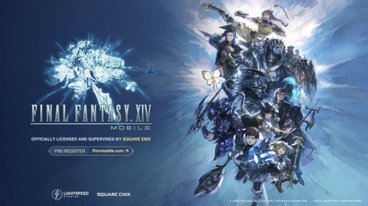






48 Comments
Anyone with this "error" need to realise that they're looking at their screen wrongly. If you find you see this with the keyboard then don't use it that way.
I wouldn't call that an "issue". It's bug, nothing very important...
Noticed this on day one. On mine and on my wife's.
KeyboardGate. better dump all your Apple stock :>)
I've seen this on mine from time to time. Minor minor bug that will get fixed I'm sure. Hardly worth even mentioning.