A new security flaw discovered in Apple's mobile operating system lets anyone bypass the passcode lock on iPhones running iOS 6.1 in a matter of seconds, revealing access to the phone's contacts, voicemails, and photos.
The method for bypassing the lock screen was documented in a handy video by the folks over at the Jailbreak Nation (above). It involves making — and then immediately canceling — an emergency call and holding down the power button a couple of times during the process.
By following the precise steps in the video, anyone can view and modify contacts, listen to your voicemail, and browse your photos (by attempting to add a photo to the accessible contact list). It doesn't appear as if the exploit grants access to email or the web.
AppleInsider was able to verify the glitch using an AT&T model iPhone 5 running iOS 6.1.
Coincidentally, a nearly identical vulnerability reared its ugly head back in October of 2010 when it was discovered that a glitch in iOS 4.1 similarly allowed anyone to access contacts, call history and voicemail on a passcode-locked handset without knowing the numeric entry code required to formally unlock the phone.
The precise steps to reproduce the bypass, for those readers without video access, are as follows:
1. Lock device
2. Slide to unlock
3. Tap emergency call
4. Hold sleep button until the power down prompt shows. Click cancel, you will notice the status bar turn blue. Type in 211 or your emergency number and click call then cancel it asap so the call dosen’t go through.
5. Lock your device with the sleep button then turn it on using the home button.
6. Slide to unlock then hold the sleep button and in 3 seconds tap emergency call. This will cause a conflict in the phone's firmware and cause it to open.
 AppleInsider Staff
AppleInsider Staff







 Amber Neely
Amber Neely
 Andrew Orr
Andrew Orr
 William Gallagher
William Gallagher


 Christine McKee
Christine McKee

 Chip Loder
Chip Loder

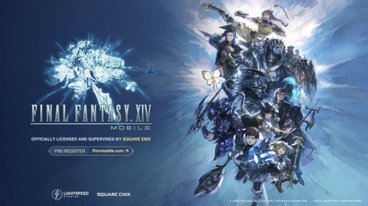






83 Comments
I couldn't get this to work on my iphone 5 running iOS 6.1. At the final stage when holding the power button for 4 seconds then tapping cancel, my phone screen just turns off and locks like it would do if the power button was pressed.
"Ironically, a nearly identical vulnerability reared its ugly head back in October of 2010 " Coincidentally, maybe, but Ironically??? Cant see the irony here.... Love it when guys find these little bug things out... I always have to think... what made him do those actions in exactly that order to discover the bug? Do these people sit all day just trying random combinations of actions or is there a "method".
Screenlockgate!
Again? After the similar bug in 2010, they could test a little bit more the unlocking screen!
"Ironically, a nearly identical vulnerability reared its ugly head back in October of 2010 "
Coincidentally, maybe, but Ironically???
Cant see the irony here....
Love it when guys find these little bug things out... I always have to think... what made him do those actions in exactly that order to discover the bug? Do these people sit all day just trying random combinations of actions or is there a "method".
unfortunately lots of people use "ironically" incorrectly.
yes, hackers try to find exploits by any way possible.