Apple on Thursday released a software update for its Thunderbolt firmware for Mac, adding a stability fix for Mac owners using the fast I/O protocol in Target Disk Mode.
The new Thunderbolt firmware version 1.2 comes over five months after Apple released v1.1, which fixed an issue causing some MacBook Pros to see malfunctions when using Thunderbolt cables with a bus-powered device.
From the release notes:
About Thunderbolt Firmware Update v1.2
This update provides stability fixes for Thunderbolt and Target Disk Mode.
When your computer restarts a gray screen will appear with a status bar to indicate the progress of the update.
Do not disturb or shut off the power on your computer during this update. Note: Your computer must be plugged into AC power for the update to install.
The latest Thunderbolt firmware comes in at 1.22MB and requires OS X Lion 10.8.3 or later to run. Users can download the update via Software Update or Apple's Support website.
 AppleInsider Staff
AppleInsider Staff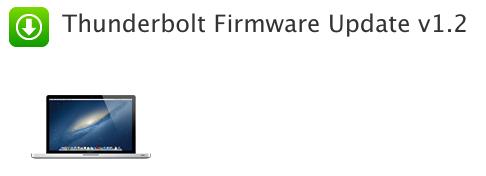








 William Gallagher
William Gallagher


 Andrew Orr
Andrew Orr
 Marko Zivkovic
Marko Zivkovic
 Christine McKee
Christine McKee

 Malcolm Owen
Malcolm Owen

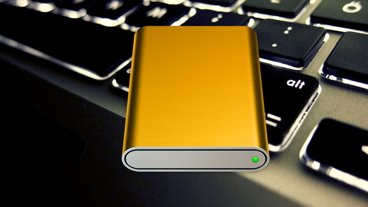





5 Comments
"and requires OS X Lion 10.8.3 or later to run." Firstly, that's Mountain Lion, and secondly there is no later. We are only up to 10.8.3.
...secondly there is no later. We are only up to 10.8.3.
But the internet has a memory, and people will read this post in the future, when version os OS X later than 10.8.3 will exist.
But the internet has a memory, and people will read this post in the future, when version os OS X later than 10.8.3 will exist.
True enough.
when i update and instal and restart. and again push App Store updates i have new update that one i already update
I applied the update to my 2011 iMac (iMac12,2), but when I pulled the power out of my Belkin Thunderbolt Dock, before I disconnected the Apple Thunderbolt cable, the iMac went into kernel panic and re-booted. Instantly, no waiting ! The crash report came up and I sent it to Apple, but there are still some bad bugs in there. Or, I have found an interesting way to re-boot my iMac.